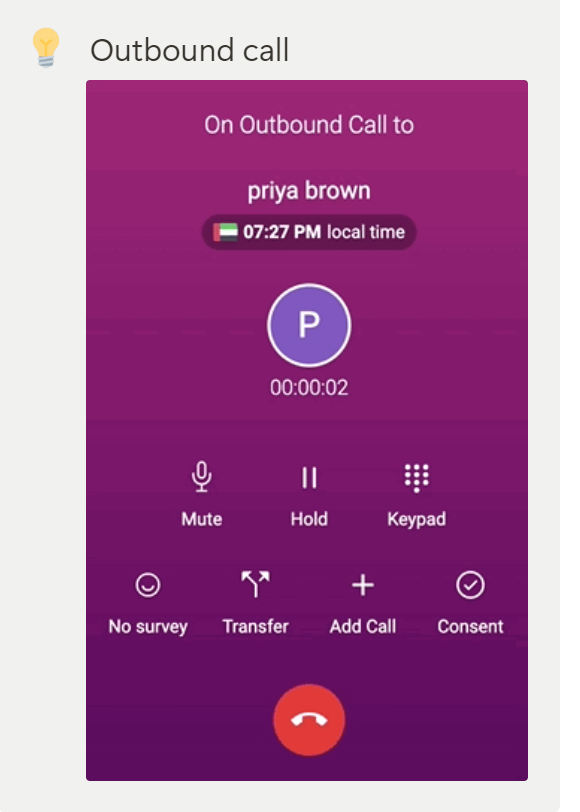Calling Dialog features
Click on this option and you will see the dialog tab, where you can dial any number in any country.
In Ziwo Voice, the "Dialog Pad" typically refers to a feature or interface where agents can manage and handle interactions with customers during calls.
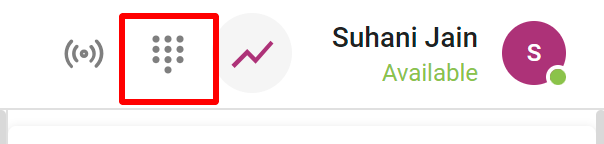
Here’s how the Dialog Pad functions within the context of ZIWO Voice:
-
Call Management Interface: The Dialog Pad serves as a central interface during active calls, providing agents with essential tools and options to manage the call effectively.
-
You can select the country code from the given countries according to your need.
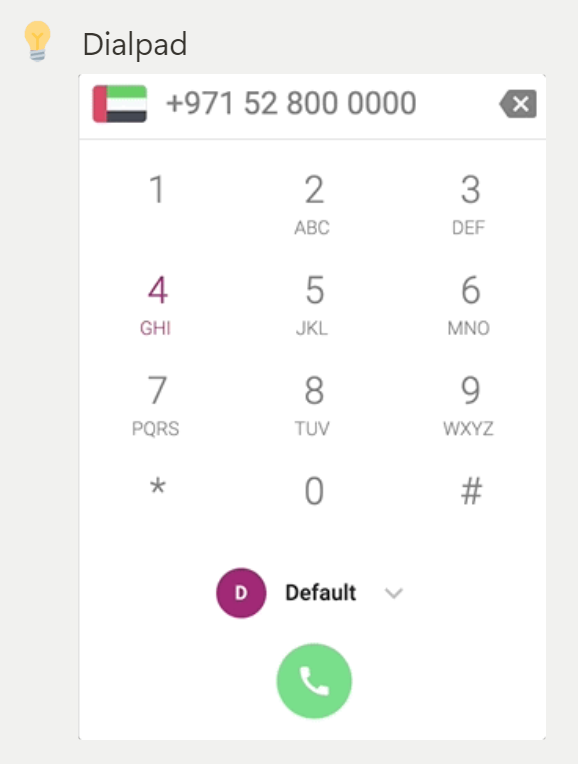
Calling Dialog features:
Following are the options available when you do an outbound call.
- Phone Number: This shows the phone number of the customer.
- Country Code: This command could be used to specify the country code when entering a phone number, ensuring correct dialing for international calls.
- Time: It shows the duration of the calls.
- Mute/unmute: This command allows users to mute or unmute their microphone during a call or interaction with Ziwo Voice.
- Hold: This command could instruct the customer or agent to place a current call on hold.
- Keypad: This command might open a virtual keypad on the user interface, allowing users to input numbers or navigate through phone menus during a call.
- No Survey: It means that the customer didn't select to participate in the survey or there is no survey setup initially.
- Transfer: This command could instruct an agent to transfer a call to another phone number or extension.
- Add Call: This command might initiate a conference call by adding another participant to an ongoing call.