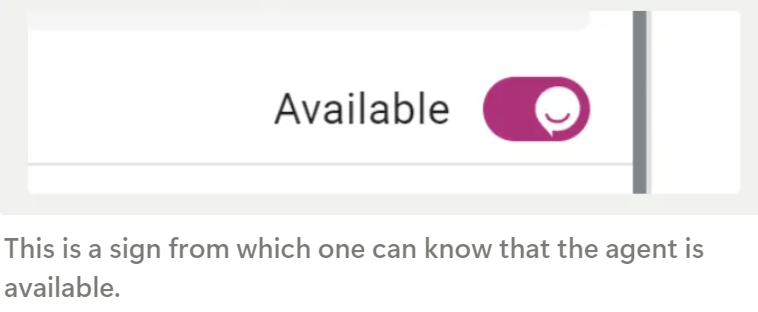Contact Section features & working
In the Ziwo Voice dashboard, the Contacts section typically manages all your contacts or customer information. Here are the different sections under the contacts section.
PhoneBook: In Ziwo Voice, the "Phonebook" typically refers to the section where you manage your contacts or customer information. Here’s what you can generally expect to find in the Phonebook section of Ziwo Voice:
Contact Management: A centralized list of all your contacts or customers stored within Ziwo Voice. This includes details such as names, phone numbers, emails, and any other relevant information.
Search and Filter: Tools to easily search for specific contacts or filter contacts based on criteria like name, phone number, or tags.
Add New Contacts: Option to manually add new contacts to your phonebook. You can input details such as name, phone number, email, and assign any tags or custom fields that are relevant.
Edit and Update: Ability to edit existing contact details or update information as needed.
Filter : From the filter option you can select the contacts according to the last updated date, time zone, number or gender.
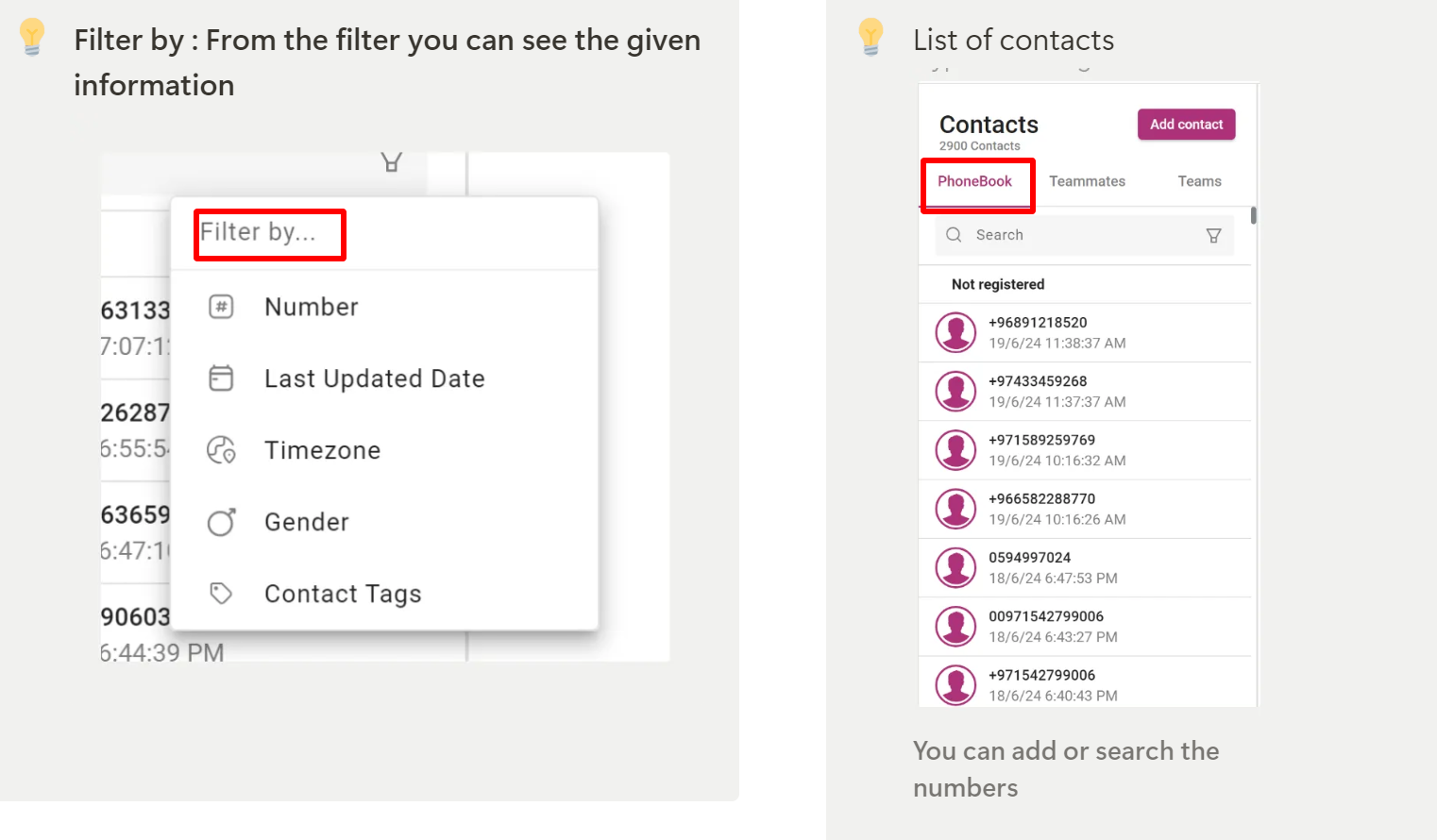
When you click on the add contacts option, then this dashboard will open and you have to fill in the following details and save the contact details.
- First name
- Last name
- Phone number : We can add primary and secondary Phone numbers, but primary is mandatory.
- Email : We can add primary and secondary email address
- Gender
- DOB: Format of the DOB is DD-MM-YYYY.
- Time zone
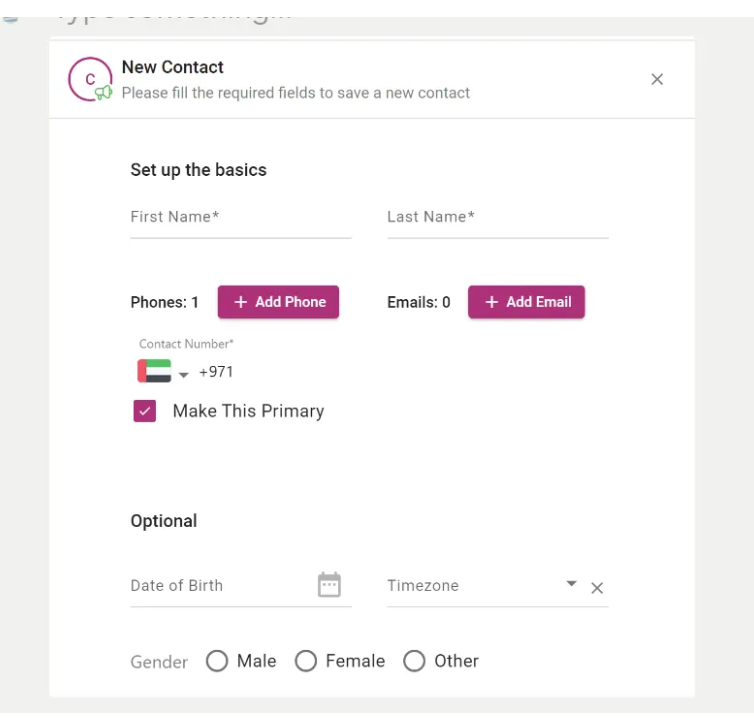
From this you can edit or update the information of any contact
- If you want to edit or see the particular caller information, then click on the plus icon.
- You can edit or change the information.
- You can call directly.
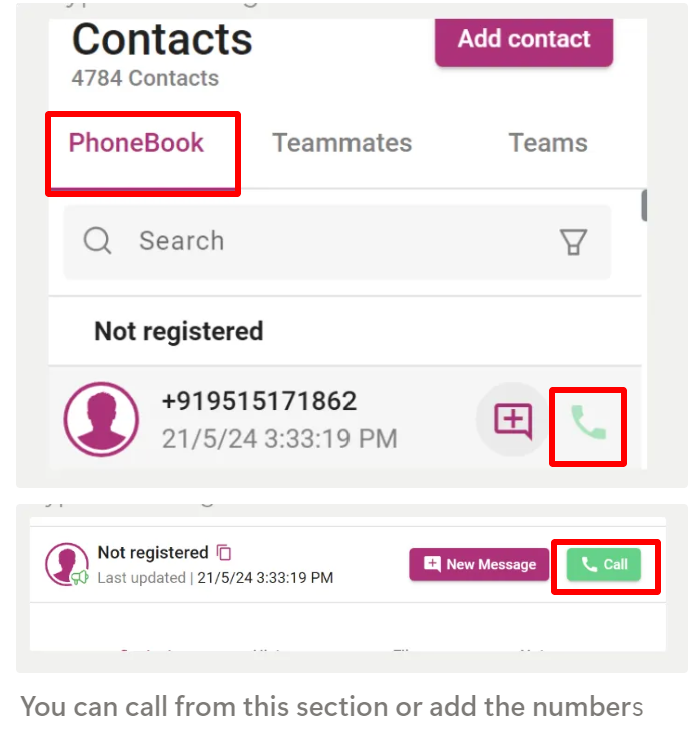
You can call from this section or add the numbers
Note :The Marketing opt-out feature is primarily related to WhatsApp. The WhatsApp API works by allowing Admins to create templates that the Agents can use to initiate conversations with clients. When using regular WhatsApp, as a recipient, if you no longer want to receive messages from a particular contact, you can simply block the number. However, blocking the same number by multiple contacts can negatively impact your account and potentially lead to it being completely blocked. The WhatsApp API works differently. When creating templates, such as a marketing template, you can include a marketing opt-out button at the end of the template. This allows the recipient to easily opt-out of receiving similar messages in the future, without the need to block the contact, which could have broader consequences.
- Teammates: This section refers to the contact details of your teammates and you can call them directly.
- Teams: This refers to the details of the team members and who are available to respond to the calls.
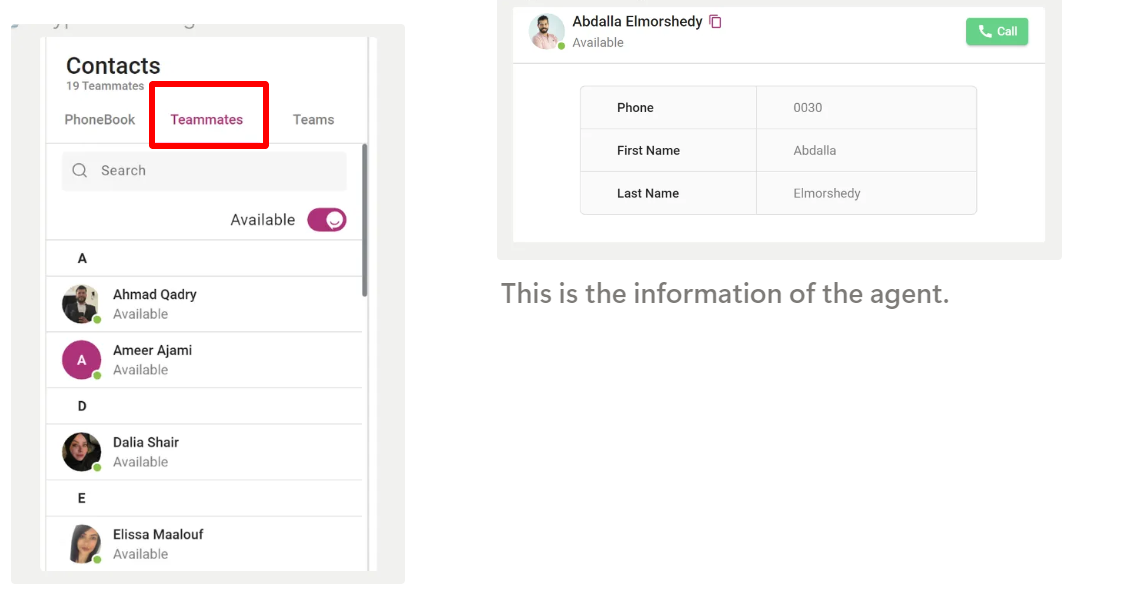
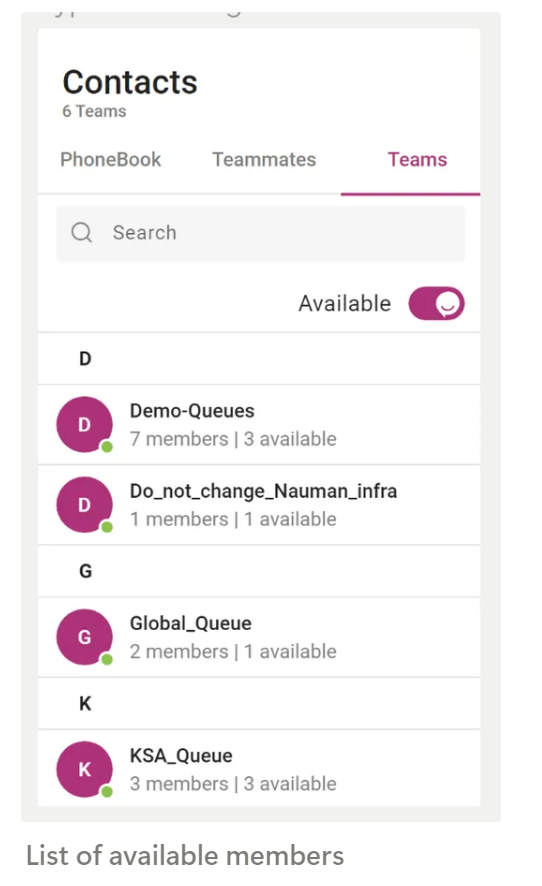
List of available members
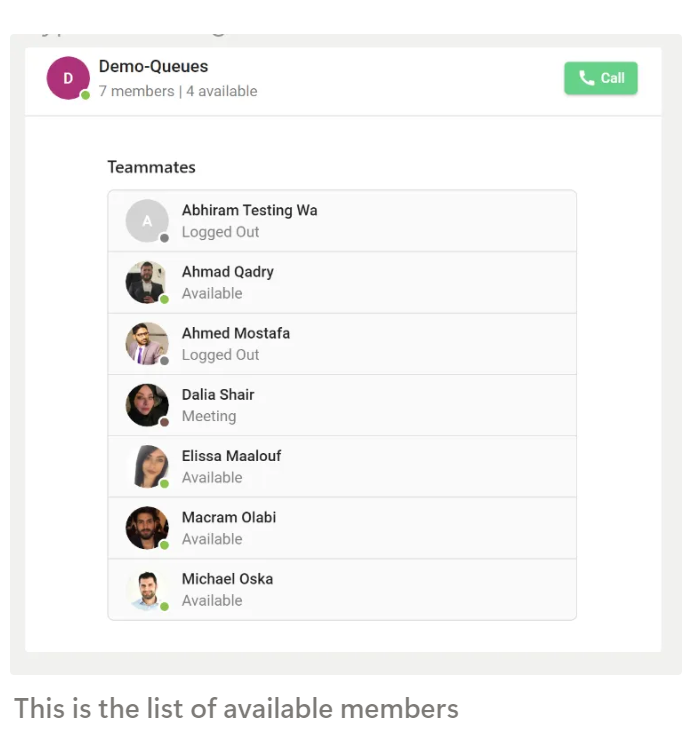
💡 Note : From the available option you can see which member or agent is available.