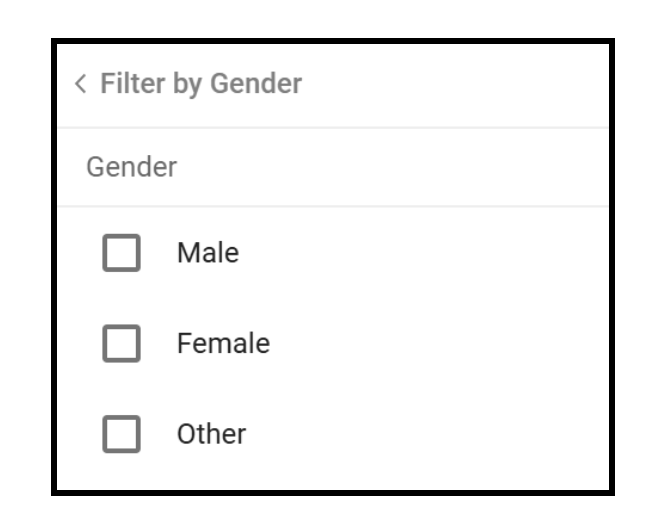Contacts
Overview:
The Contacts section of the Ziwo Conversation Platform is a vital feature designed to streamline communication and enhance customer engagement. Here’s a detailed guide to navigating and utilizing this section effectively:
-
Managing Contacts
- Add New Contacts: Easily add new contacts by entering essential information such as name, phone number, email address, and any relevant notes. This ensures that all necessary details are readily available for future interactions.
- Edit Existing Contacts: Modify contact information as needed to keep your records up-to-date. You can change details like phone numbers or update notes to reflect recent interactions.
-
To add a new contact:
- Click on the add contact button and fill the information and click on the save option. It will store the contact in the phonebook section.
- If you want to search for any contact in the future, you can easily get the contact information.
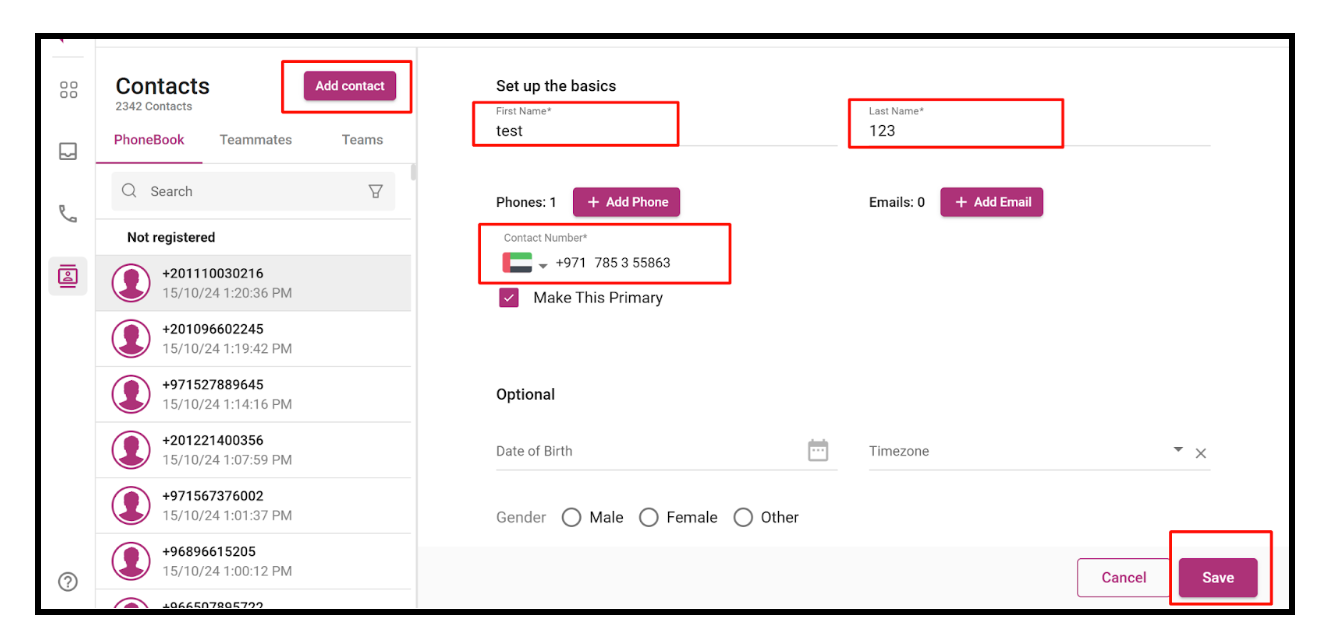
Phonebook, Teammates, and Teams Section in Ziwo Dashboard
- Phonebook
Overview: The Phonebook feature serves as a centralized contact management system, allowing users to easily access and organize all their contacts.
Adding Contacts: Users can add new contacts with details such as names, phone numbers, emails, and notes, facilitating efficient communication.
Searching and Organizing: The Phonebook includes a search function to quickly find contacts. Users can categorize contacts into groups (e.g., clients, vendors) for better organization and easier access.
Integration with Calling Features: Users can initiate calls directly from the Phonebook, ensuring seamless communication without needing to switch interfaces.
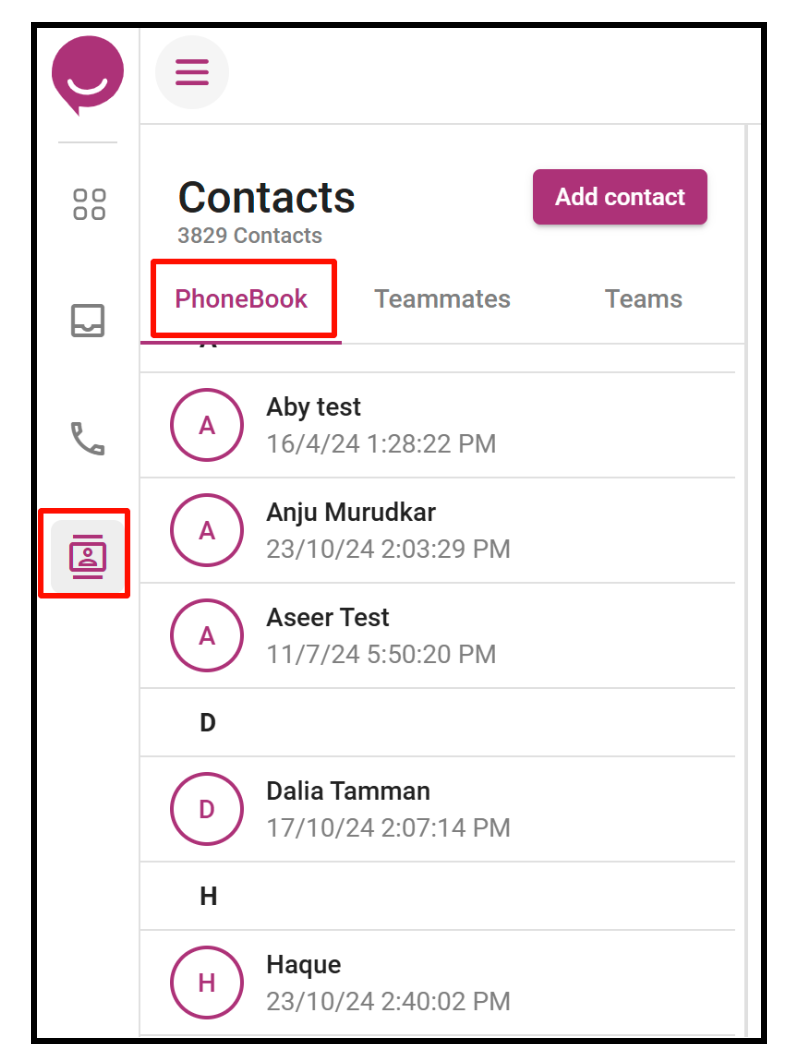
Note : You can see all the registered and non registered numbers in the phonebook. Also you can directly message or call the person from the phonebook section.
- Teammates
Overview: The Teammates section provides an overview of all users within your organization who have access to the Ziwo platform.
User Profiles: View detailed profiles of teammates, including their contact information and role within the organization, which aids in collaboration and communication.
Availability Status: This feature often displays the availability status of teammates (online, offline, busy), helping users know when to reach out for assistance or collaboration.
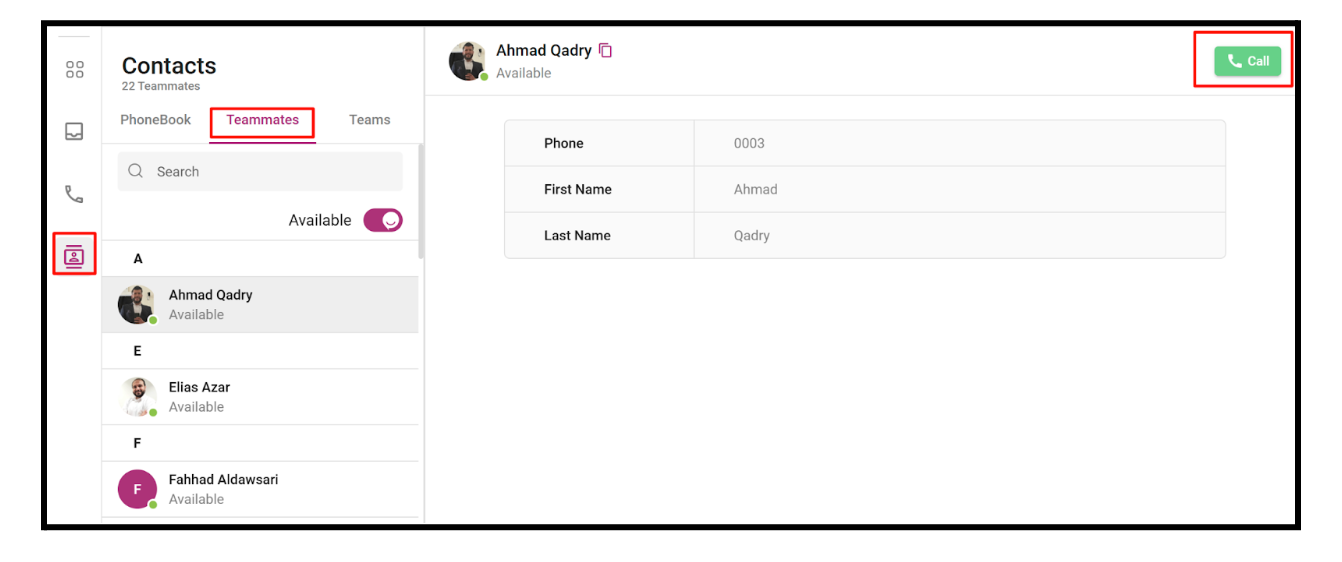
- Teams
Overview: The Teams section allows users to manage and organize different groups within the organization, facilitating better collaboration and task management.
Creating and Managing Teams: Users can create teams based on departments, projects, or specific tasks, allowing for targeted communication and collaboration.
Team Communication: Within this section, users can engage in group chats or discussions, share files, and coordinate efforts more effectively.
Performance Tracking: Some dashboards may include analytics on team performance, enabling managers to monitor productivity and engagement levels.
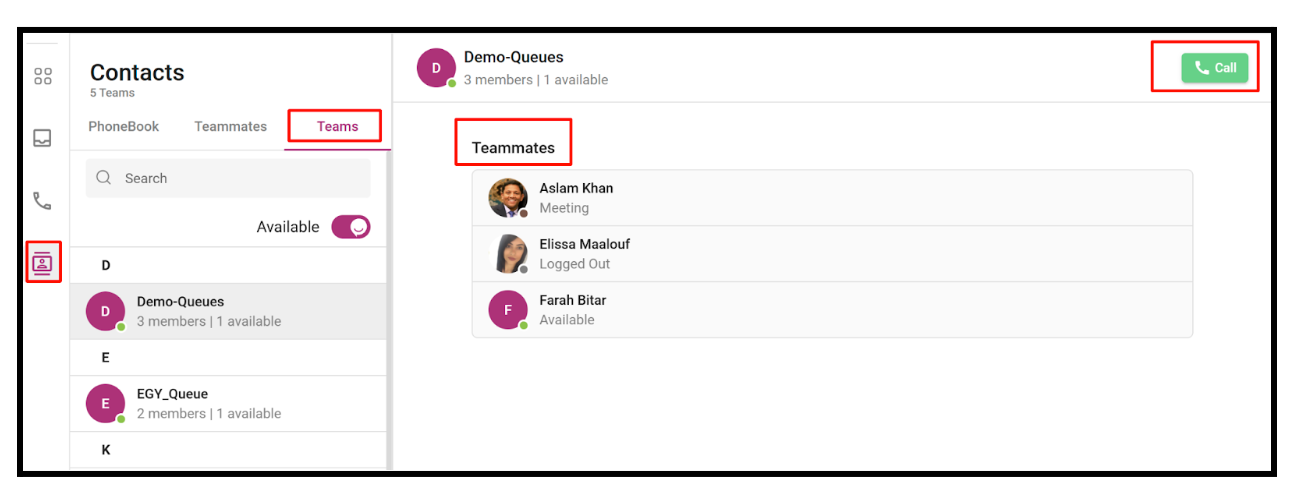
Filter and Search Options in Ziwo Dashboard
The Filter and Search options in the Ziwo dashboard allow users to efficiently locate contacts and interactions based on specific criteria. Here’s a detailed overview of the available filtering options:
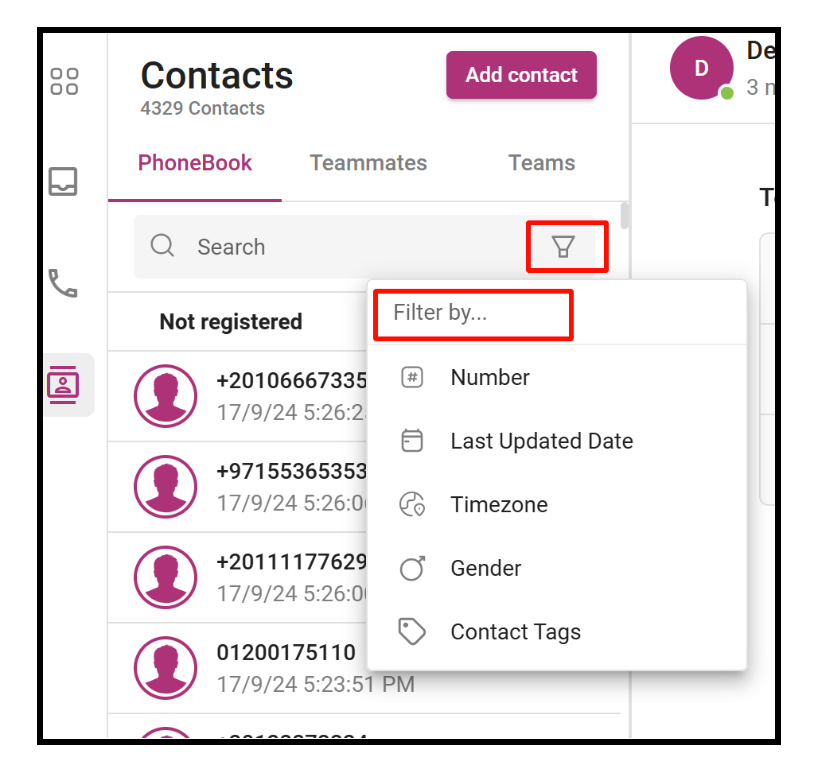
-
By Number
Overview: Quickly search for contacts or call records using specific phone numbers.
Functionality: Enter a complete or partial phone number to find associated contacts or interactions, facilitating rapid access to relevant information.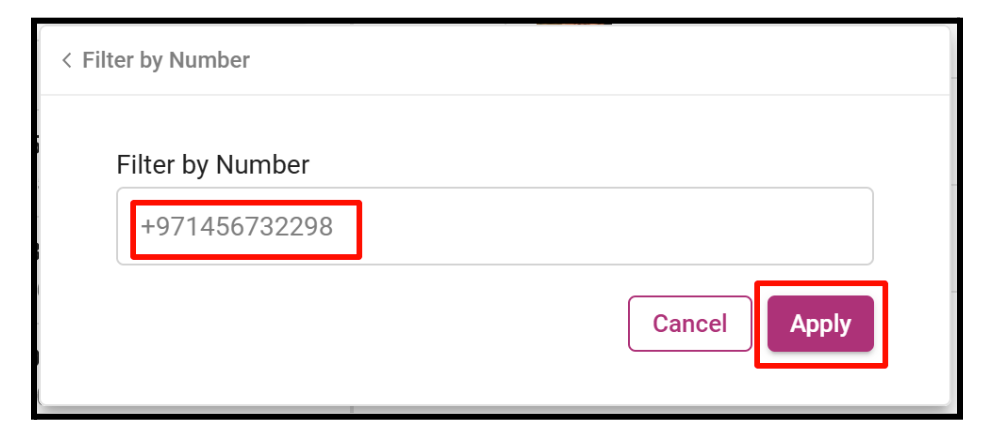
-
By Date
Overview: Filter interactions based on date ranges to track calls or messages within a specific timeframe.
Functionality: Users can select predefined date ranges (e.g., today, last week, last month) or specify custom dates to refine their search, making it easier to analyze call patterns and customer interactions.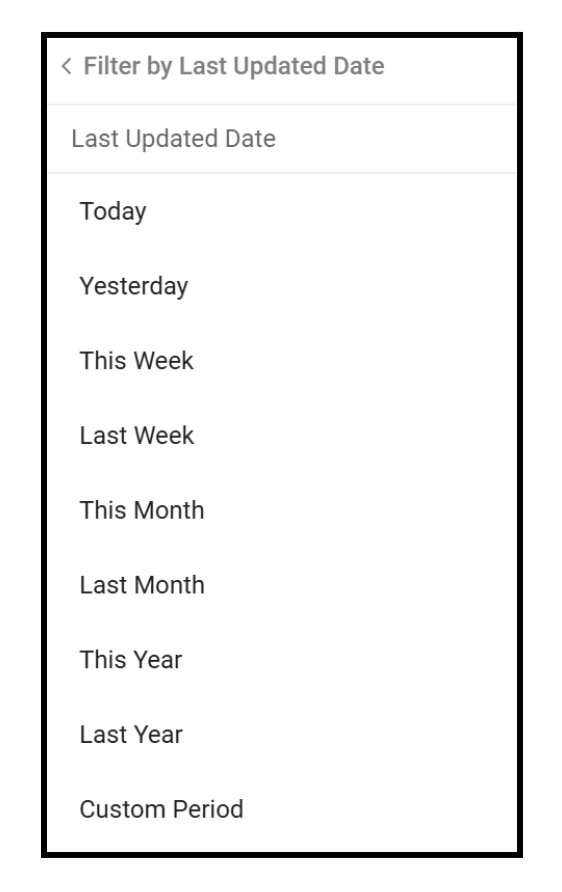
-
By Tags
Overview: Use tags to categorize and filter contacts or interactions for better organization.
Functionality: Tags can include keywords or labels (e.g., “VIP,” “Lead,” “Follow-up”) that users can apply to contacts or calls, enabling targeted searches and efficient management of customer relationships.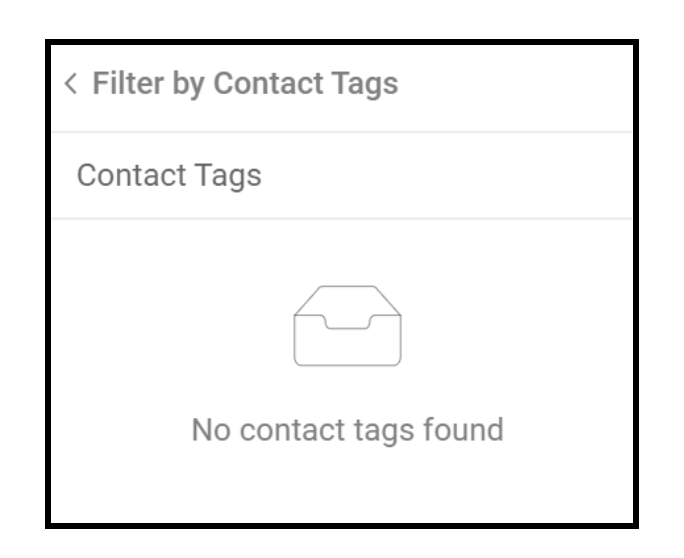
-
By Timezone
Overview: Filter contacts or call records based on time zones to facilitate scheduling and communication.
Functionality: This feature helps users identify the best times to reach out to contacts in different geographical regions, ensuring timely and effective communication.
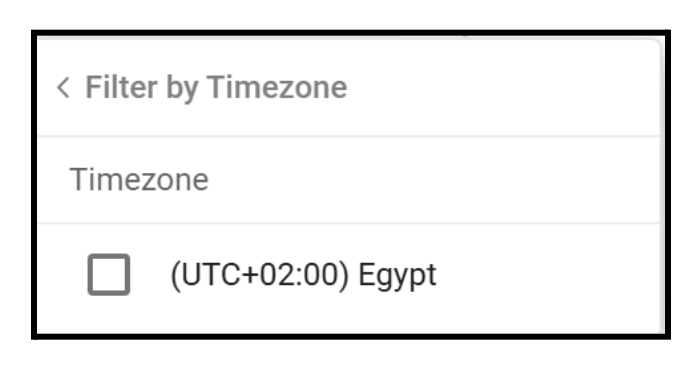
- By Gender
Overview: Filter contacts based on gender to tailor communication strategies or marketing efforts.
Functionality: This option allows for targeted outreach and personalized messaging based on demographic information, enhancing engagement with specific customer segments.