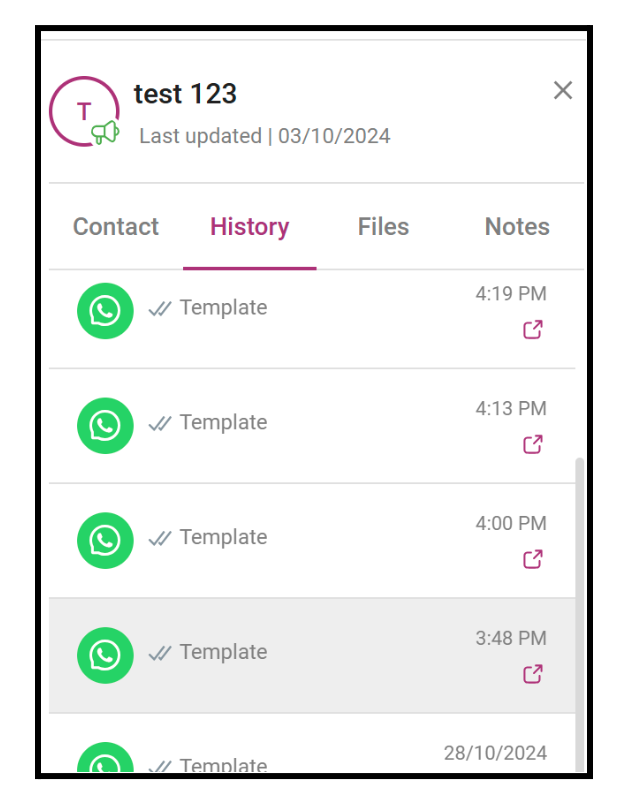Conversation History
- Contact History Tab:
The Contact History tab is a crucial area within the contact panel, displaying a history of all past conversations with the selected contact. This enables agents to view the context of the current conversation, check past interactions, and find relevant information.
Features of the Contact History Tab:
- List of Conversations:
- The system will display all conversations related to the selected contact, including emails, voice calls, WhatsApp messages, and other communication channels.
- The conversations will be ordered by the last interaction timestamp, with the most recent interaction appearing at the top.\
- Conversation Details:
- For each entry in the Contact History list, the system will display the following:
- Used channels: List of communication channels used in the conversation (e.g., Voice, WhatsApp, Email).
- Last Interaction Channel Icon: An icon representing the channel used for the most recent interaction (e.g., Phone icon for Voice, WhatsApp logo for WhatsApp, etc.).
- Last Interaction Information: A brief overview or content of the last interaction.
- Timestamp: The date and time of the last interaction.
- Attachment Icon: Displayed if the conversation includes any attachments (e.g., paperclip icon).
- Transferred Icon: Displayed if the conversation was transferred to another agent.\
- Search and Filter:
- Search: The system will allow the agent to search for a specific conversation or message by filtering on the following:
- Message Content
- Call Notes
- Tags
- Filter: The system will allow filtering the history by communication channels:
- Voice
- WhatsApp (WA)
- Notes
- Multiple filters can be applied simultaneously to refine the results.
- Privacy Settings: The conversation privacy settings will be respected, meaning if the agent does not have permission to view certain conversations or interactions, those results will be disabled and not clickable.