Automatic Conversation Transferring
Conversation assignment is the process of assigning an agent to the conversation so this agent can interact with this conversation and see the full history of the conversation.
- Agent assignment : Once any conversation is created , the system will try to assign the best agent for this conversation. Agent assignment will follow the current call assignment behavior based on agent’s status and queue strategy. The conversation will be assigned to one and only one agent at the same time.
- Assignment types : Manual assignment, done by the agent to assign the conversation to another agent when the agent transfers the conversation. The admin can assign the conversation to any agent. Auto assignment / escalation, done automatically by the system when the system transfers the conversation.
- Assignees’ list : The system store all available agents for the conversation.
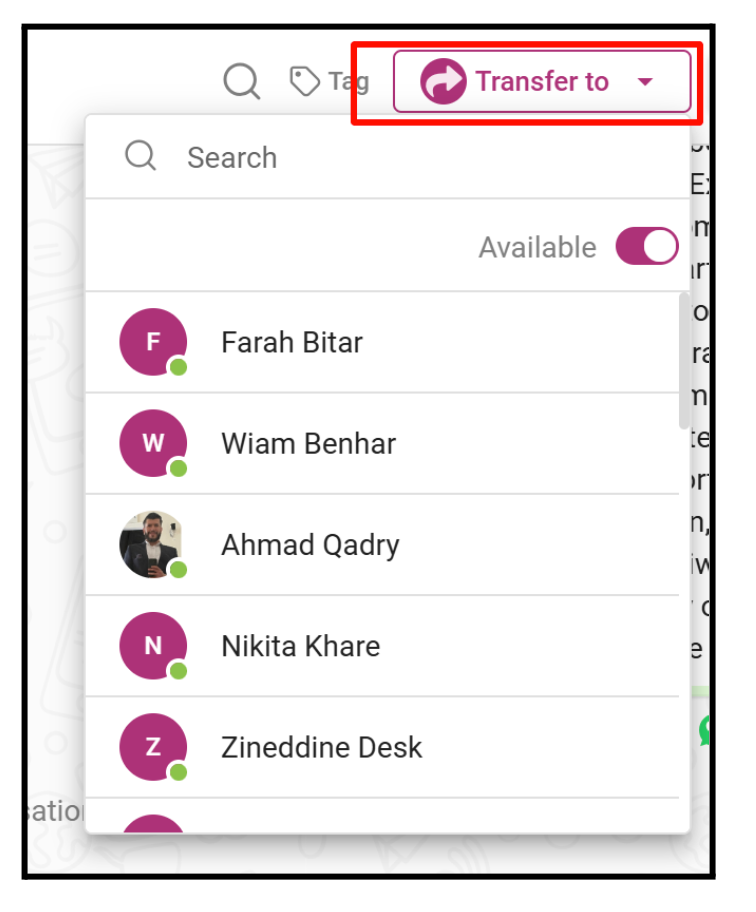
- Automatic Transferring (Escalation) Overview
Automatic Transferring (Escalation) is a feature in the system designed to ensure that conversations are transferred to a more appropriate agent when specific conditions are met. This feature helps improve the customer experience by reducing wait times and ensuring that conversations are handled promptly. The system automatically escalates or transfers conversations based on certain triggers such as timeouts or agent status.
Escalation Triggers
The system will automatically trigger the escalation and transfer of a conversation in the following cases:
- Escalation Timeout: This occurs when a conversation has not been responded to or progressed within a set time frame. There are two types of timeouts that can trigger automatic escalation:
- Channel Timeout: : This happens when a conversation exceeds the time limit set for a specific channel (e.g., voice, WhatsApp, SMS). If a message, call, or interaction isn't responded to within the designated timeout period, the system will automatically escalate the conversation.
- Trigger: If an agent does not respond to the customer within the defined channel-specific timeout, the system will transfer the conversation to a different agent who is available or better suited to handle the conversation.
Conversation Timeout:
This timeout is a broader rule where the system automatically closes or escalates the conversation if the conversation is idle for too long. This timeout typically triggers an auto-close action, which is outside the scope of this particular feature (and is not discussed here).
Agent Logged Out (Manually or Automatically):
If an agent is logged out, either manually by the agent or automatically due to inactivity, the system will trigger an automatic escalation of any conversations that the agent was handling.
Trigger: When the system detects that an agent has been logged out (either intentionally or due to inactivity), any ongoing conversations assigned to them will be reassigned to another available agent. This ensures that there are no gaps in handling customer interactions.
Escalation Flow
- Initial Conversation Assignment: The conversation is initially assigned to an agent based on routing rules.
- Escalation Timeout (Trigger): If the agent does not respond or interact within the specified timeout for the channel (e.g., 5 minutes for WhatsApp, 2 minutes for Voice), the system flags the conversation for escalation.
- Escalation Action: The system automatically transfers the conversation to a new agent, based on availability and workload.
- Agent Logged Out (Trigger): : If the system detects that the agent handling the conversation is logged out (due to manual or automatic reasons), the system triggers an automatic transfer to another available agent.
- New Agent Assignment: The conversation is reassigned to a different agent who is available and capable of handling the conversation.
- Notification and Tracking: Both the previous agent and the new agent are notified of the transfer. The customer is either notified that their conversation has been reassigned or the transfer happens silently, depending on the configuration.