Dashboard Overview
The Ziwo Dialer Dashboard provides a comprehensive, real-time view of all your call center activities. It serves as the central hub for managing interactions, monitoring agent performance, and tracking system activity.
Key sections on the dashboard include:
- Current Agents on Calls: Displays the number of agents currently engaged in active calls, giving you a snapshot of how many agents are handling customer interactions at any given moment.
- Current Active Queue Calls: Shows the number of calls currently in the queue, waiting to be picked up by an available agent.
- Current Waiting in Queue: Indicates the total number of calls waiting in the queue for an agent to answer, helping you track potential delays or high call volume.
- Total ACD Calls: Represents the total number of calls routed through the Automatic Call Distributor (ACD) system, reflecting the volume of calls handled by the call center.
- Total Calls Landed in IVR: Tracks the total number of calls that have entered the Interactive Voice Response (IVR) system, providing insight into how many callers are navigating through automated menus.
- Total Clean Calls Inbound: Refers to the total number of inbound calls that were answered and handled by agents without being abandoned or interrupted.
- Total Abandoned Calls: Indicates the number of inbound calls that were disconnected by the caller before being answered by an agent, which can help identify potential issues with wait times or call routing.
- Average Queue Waiting Time: Shows the average amount of time callers have spent in the queue before speaking to an agent, helping assess whether your service level goals are being met.
- SLA (Service Level Agreement): Displays the percentage of calls answered within a predefined time target, allowing you to measure how well you are meeting customer expectations.
- Total Clean Calls Outbound: Represents the total number of outbound calls successfully made, where the call was answered and completed without being abandoned.
- Queues: Provides a list of all active call queues, showing the status of each, such as the number of calls in the queue, average wait times, and agent availability.
- Agents: Displays a list of all agents, including their current status (Available, On Call, Idle, etc.), allowing supervisors to easily monitor agent activity and workload.
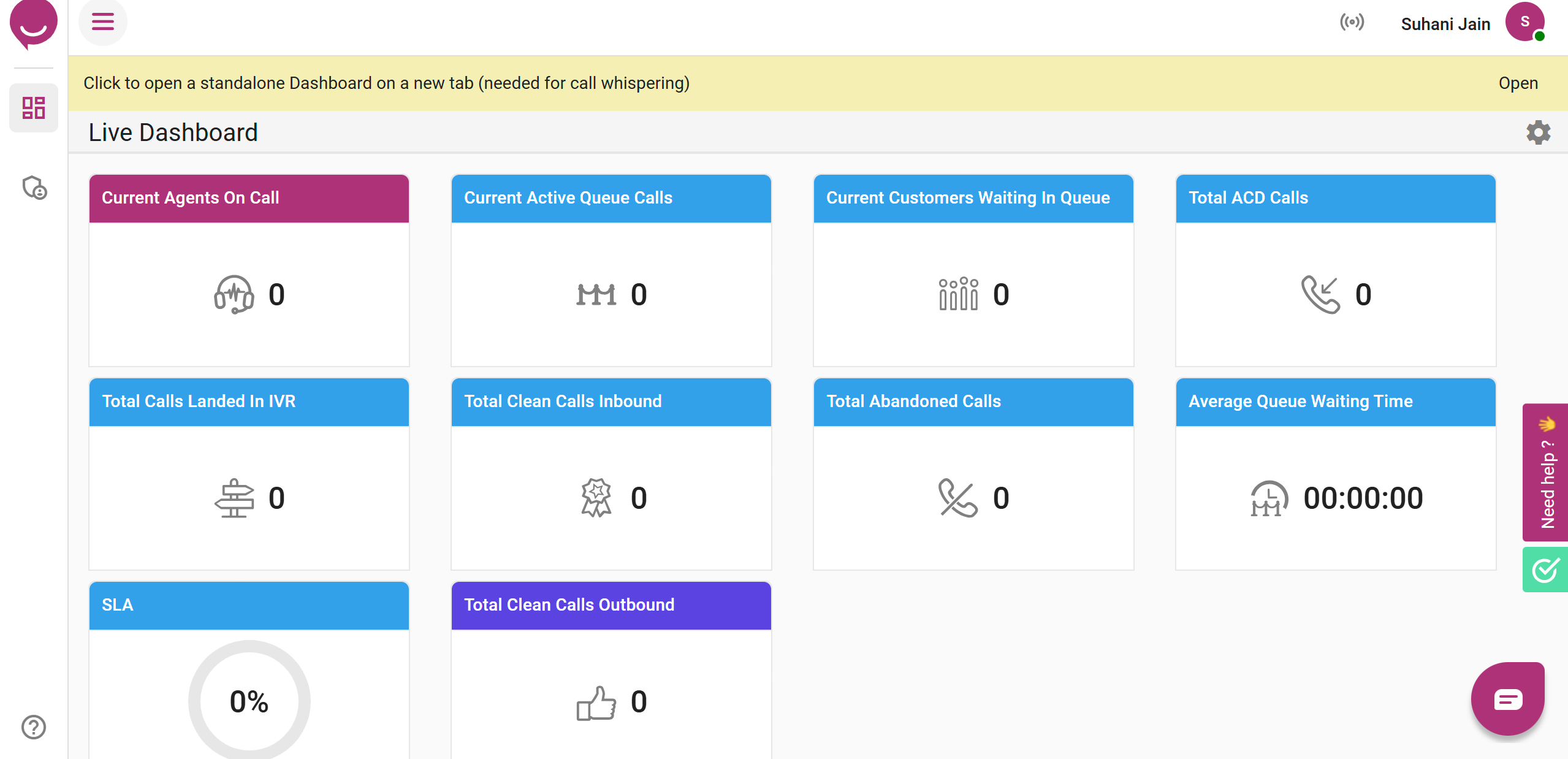
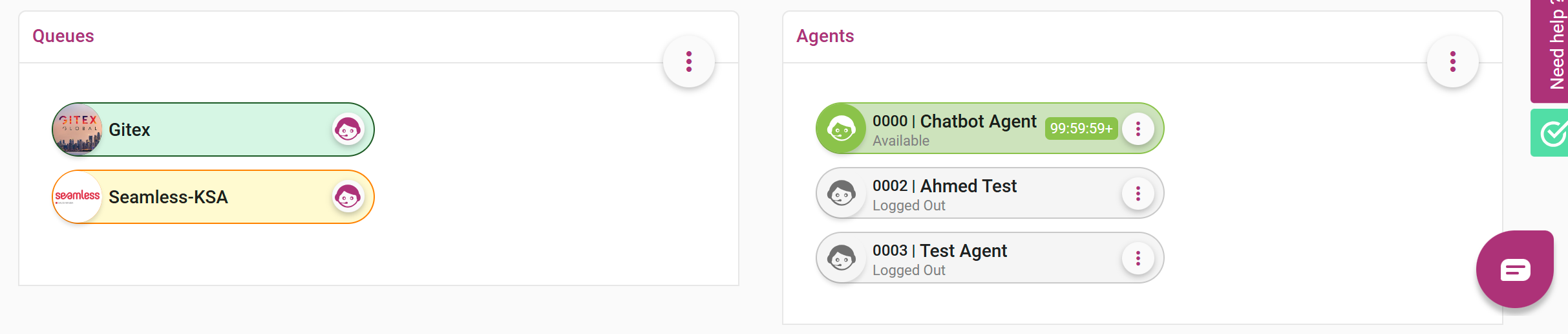
.