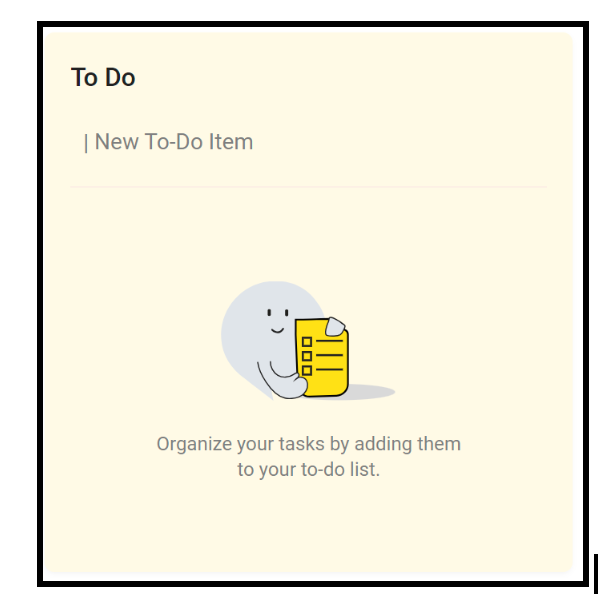Dashboard Overview
-
In the Ziwo dashboard's Conversation Section, the New, Open, and Resolved categories help you manage and prioritize your conversations effectively. On the dashboard you can see and track the records of all new, open and resolved conversations. Here's an overview of each:Conversation Section:
- New Conversations: This section lists conversations that have just come in and require attention.
Features:
Notifications for incoming messages or calls.
Quick access to initiate responses.
Options to assign conversations to specific agents for follow-up. - Open Conversations: These are ongoing conversations that have not yet been resolved.
Features:
Display active chats or calls currently in progress.
View agent assignments and response times.
Tools for agents to manage interactions, including notes and tagging for collaboration.
Options to escalate issues if necessary. - Resolved Conversations: This section includes conversations that have been successfully resolved and closed.
Features:
Access to conversation history, including transcripts and outcomes.
Analysis tools to assess resolution effectiveness and agent performance.
Options to provide feedback or follow-up surveys to customers.
See the detailed Working and features in the conversation section :
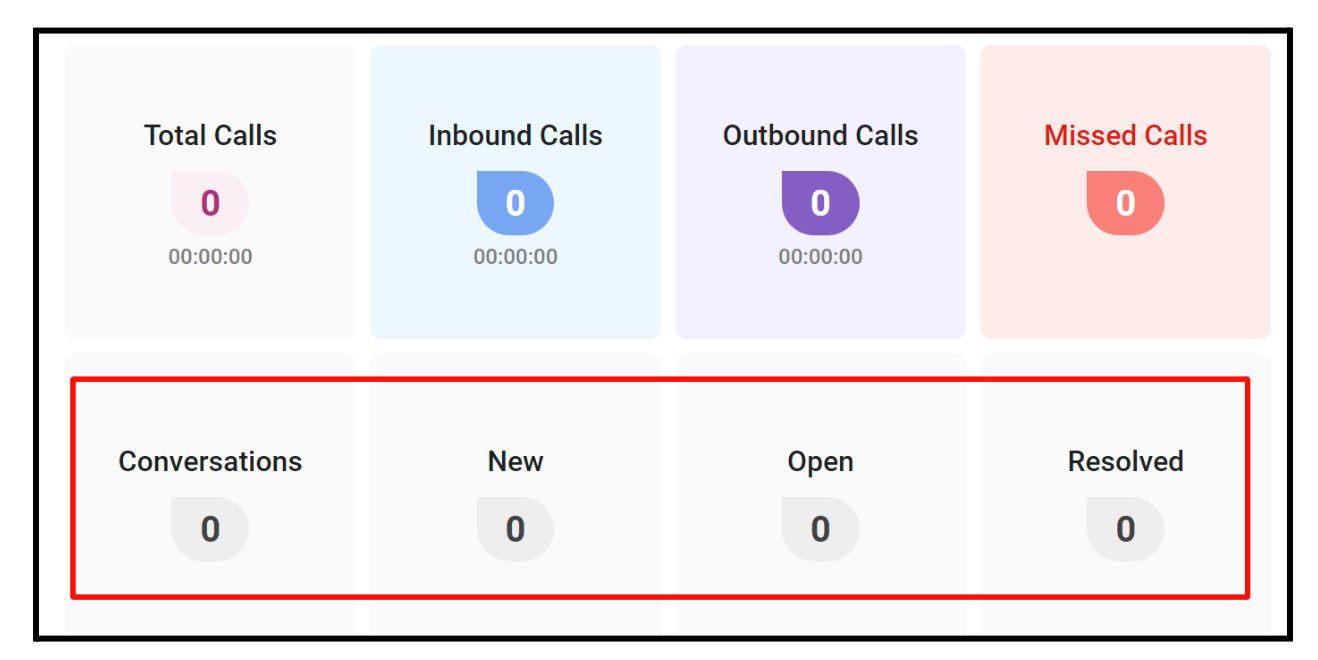
- Recent Calls Section:
The "Recent Calls" section in a communication platform like ZIWO Voice typically refers to a part of the user interface where users can view a list or history of the most recent calls that have been made or received.
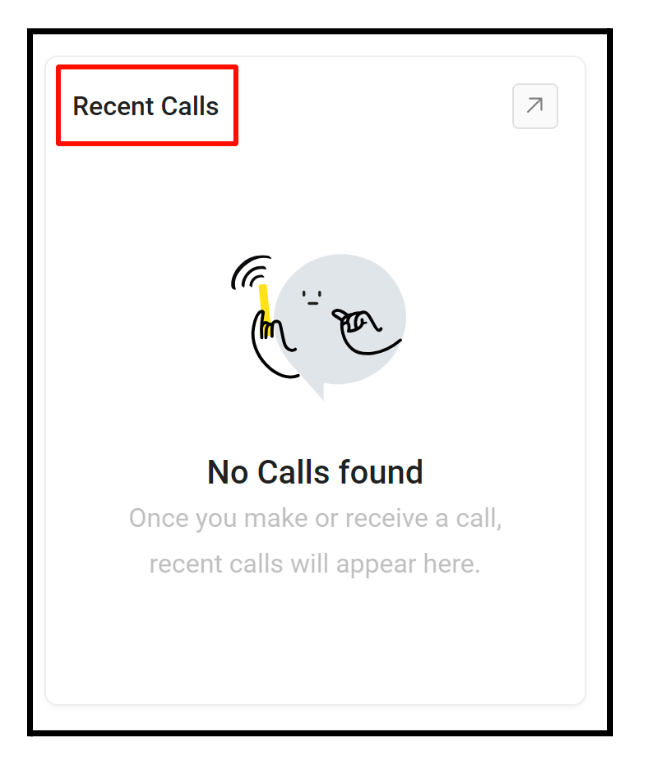
- Recent Updated Contacts :
Recent Updated Contacts" typically refers to a feature or section within a contact management system platform.
Here’s what it generally entails:
Overview: The "Recent Updated Contacts" section displays a list of contacts that have been recently modified or updated within the system. You can call that contact directly from this section also.
Purpose: This feature helps users quickly identify which contacts have had recent changes made to their information, ensuring that they have access to the most current and accurate contact details.
Details Provided: For each contact listed in the "Recent Updated Contacts" section, the platform may display information such as: Contact name, Date and time of the last update.
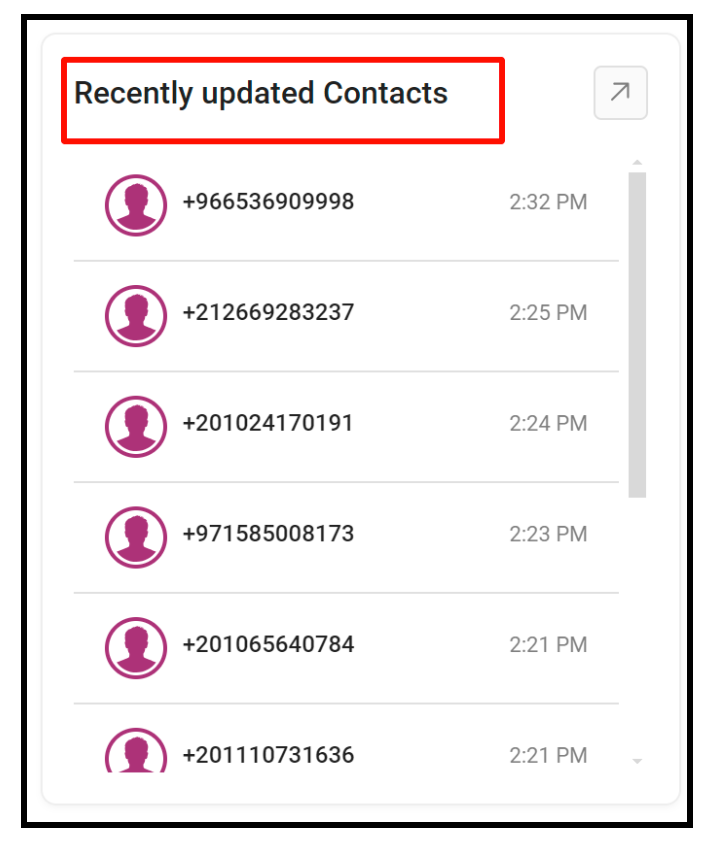
- Attendance and their Custom Codes:
In ZIWO Conversation, these terms typically represent various statuses or states that describe the availability or current activity of agents or users within the system. Here’s a breakdown of what each status generally signifies:
Available: This status indicates that the agent or user is online and ready to receive conversation or handle interactions. They are actively monitoring the system and are available to engage with incoming communications.
Long Break: This status suggests that the agent or user is temporarily away from their workstation for an extended period. During a long break, they are typically not available to take conversations or handle interactions immediately.
Meeting: This status indicates that the agent or user is currently in a scheduled meeting or conference. During a meeting, they are unavailable to handle conversation or interactions unless specifically configured otherwise in the system.
On Break: Similar to "Long Break," this status indicates that the agent or user is taking a short break or is temporarily away from their workstation. They are temporarily unavailable for handling conversation but may return shortly.
Outgoing: This status may indicate that the agent or user is currently making outbound conversation. They are actively engaged in making communication with customers or contacts.
Visit: This status could refer to a scenario where an agent or user is visiting another location or temporarily working from a different office or site. This status may not be used in all systems and could have specific meanings based on organizational needs.
Staffed: This status generally indicates that the agent or user is logged into the system and available for work. It signifies that they are actively monitoring the system and ready to handle calls or interactions as required. So this is the total logged in time or sum of all statuses.
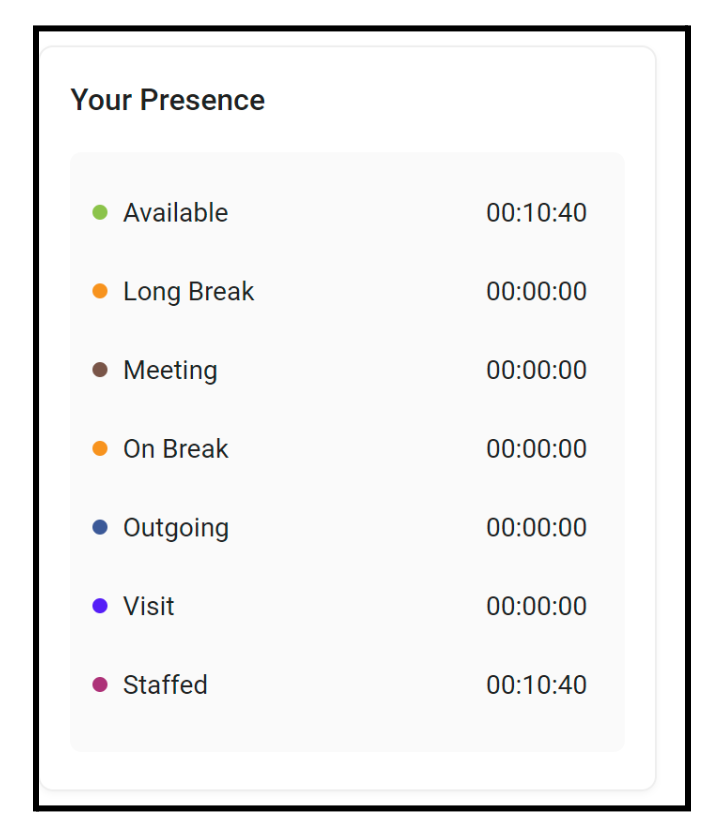
- To - do List
For managing tasks related to call handling and agent activities, ZIWO Conversation typically includes this feature and capabilities that help organize your tasks.
Note : The to-do list can be accessed on chrome, not on the mobile app.