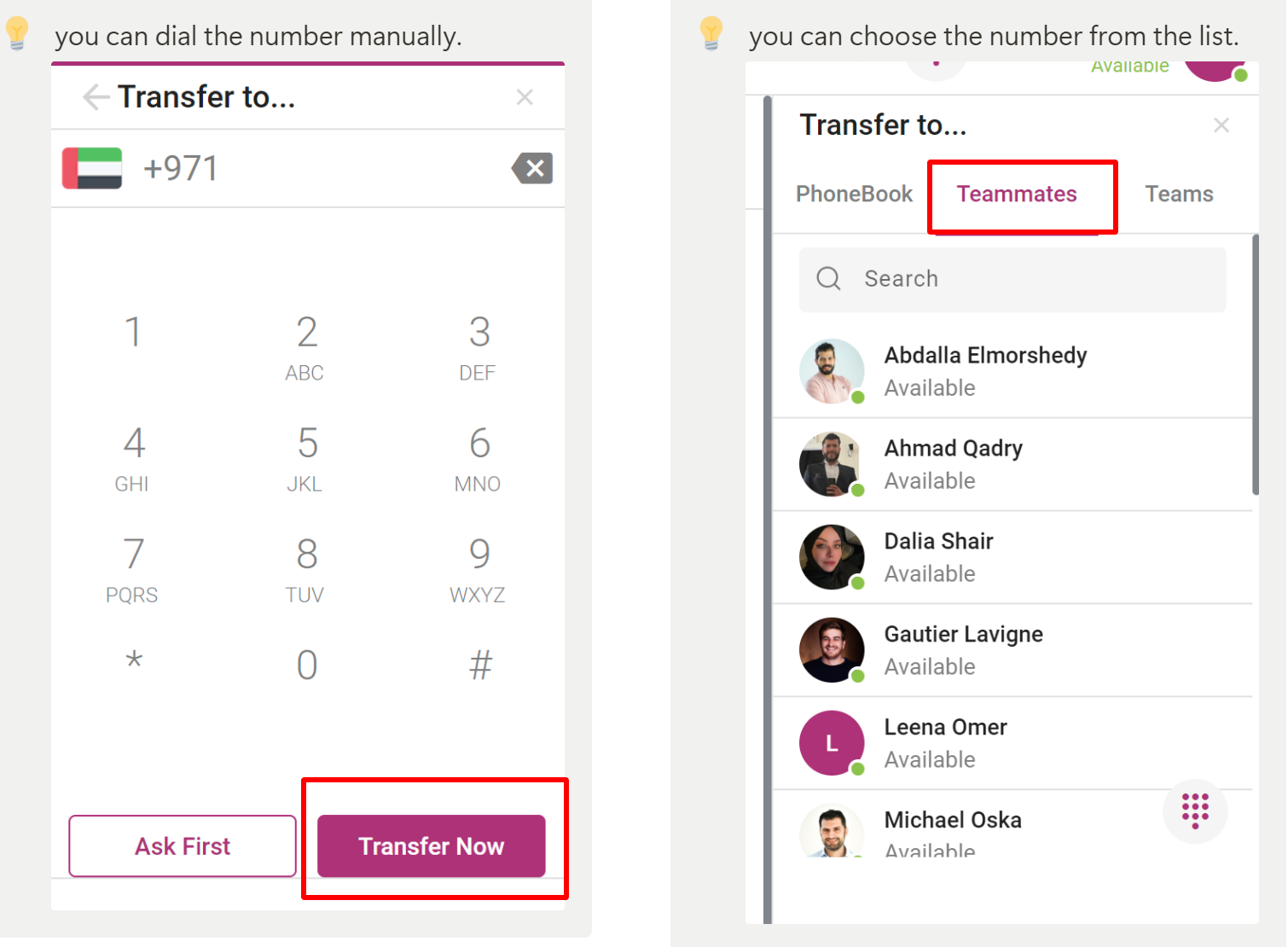How to transfer the Call
There are two types of transfer:
- Attendance Transfer: In this type of transfer, you have to ask the agent first before transferring the call. once you get the confirmation, then you can assign the call. this is known as attendance transfer call.
- Click on the transfer icon and you will get the list of all the agents who are available to take the call as shown in the image below.
- Look for a "Transfer" button or a similar option. This button is located on the call control panel.
- Then select any of the agents and then click on the ask now option.
- You can dial any number from the Dialpad also, if the number is not saved in the phonebook
- Ask now is the option which gives you confirmation of the availability of the agent. This feature gives you the brief about the agent issue and idea about the issue.
- Once you get the confirmation, Click on the transfer now.
- After that call will be transferred.
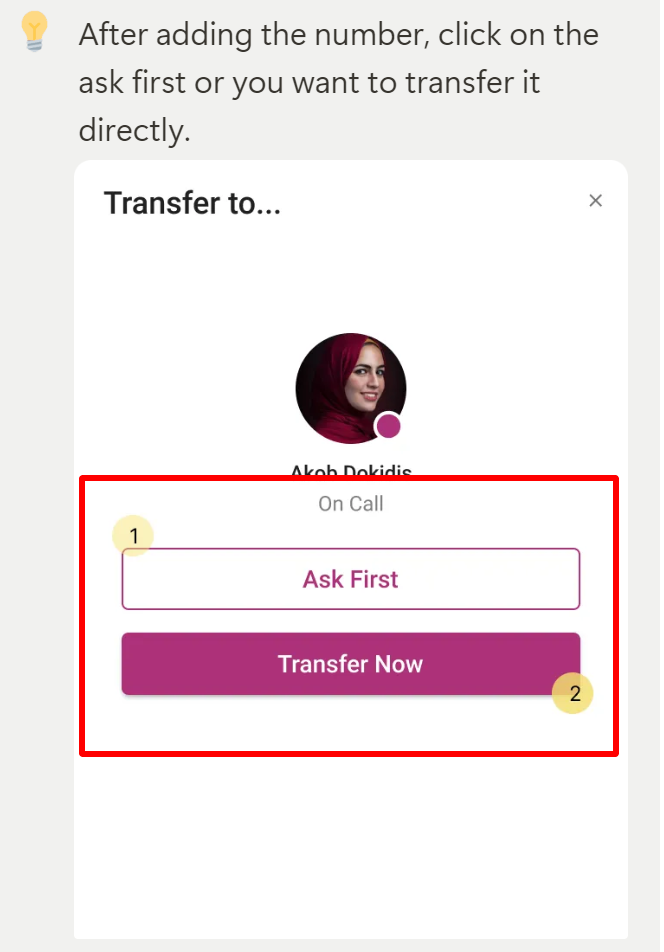
- Blind / Direct Transfer: In this transfer, you can directly transfer the call without asking to any agent. just click on the agent and transfer the call. this is called as direct / blind transfer.