Logging In
-
Open web browser : Google Chrome
Note: Right now it is running on google chrome only.
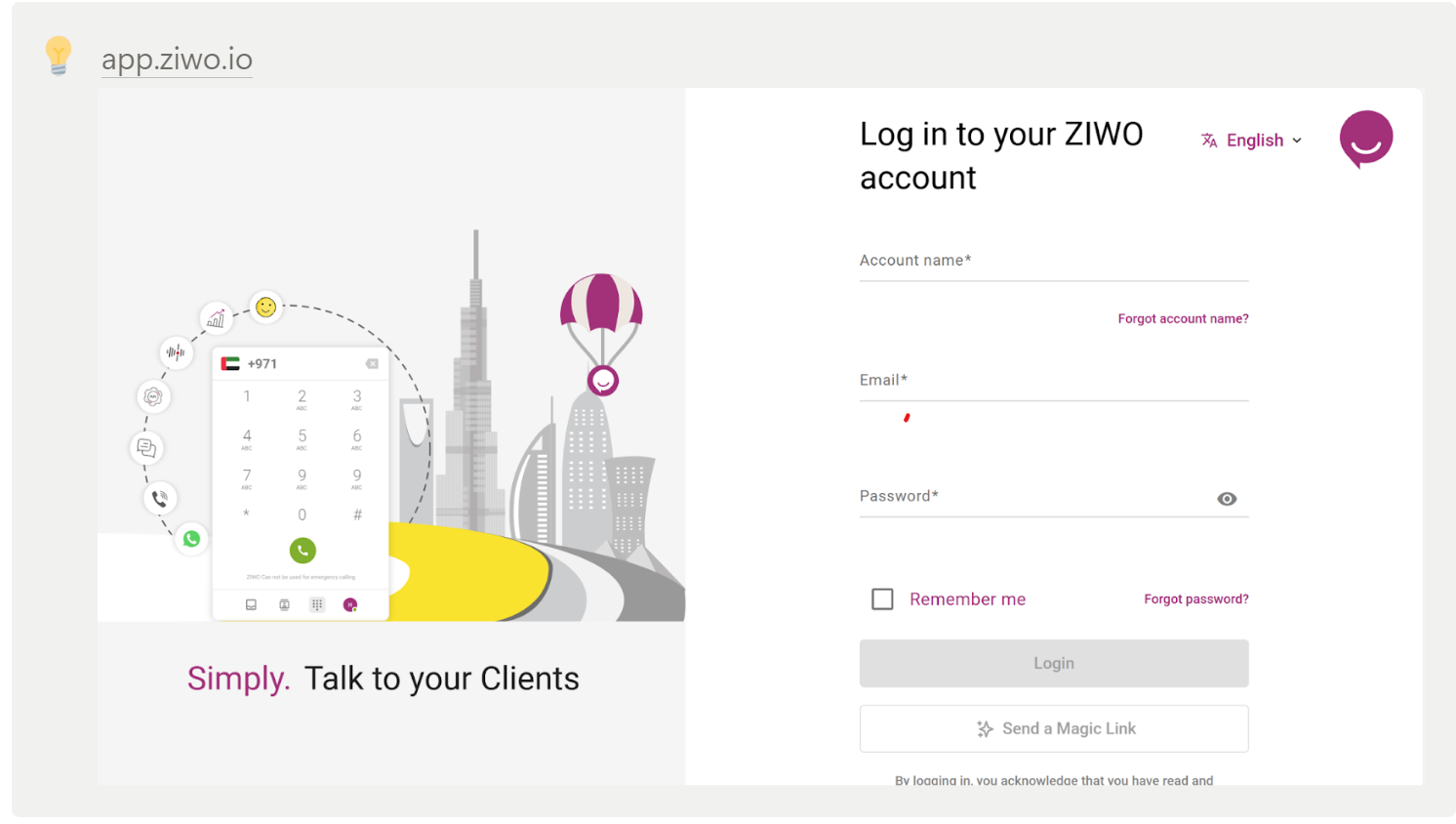
Step 1 : Login
-
Go to the ZIWO login page. (app.ziwo.io)
-
Enter your Account Name, Username and Password.
-
Click "Login" to access the platform.
Note : In case you failed to login successfully for three consecutive times. You get blocked from accessing the portal for 30 minutes. The only way to login then is the magic link. It sends a link to your address that once you click, it logs you in the portal directly without a password.
Step 2: Dashboard
Upon logging in, users are greeted with the dashboard, which provides an overview of recent activities, ongoing calls, queues , agents and quick access to essential features.
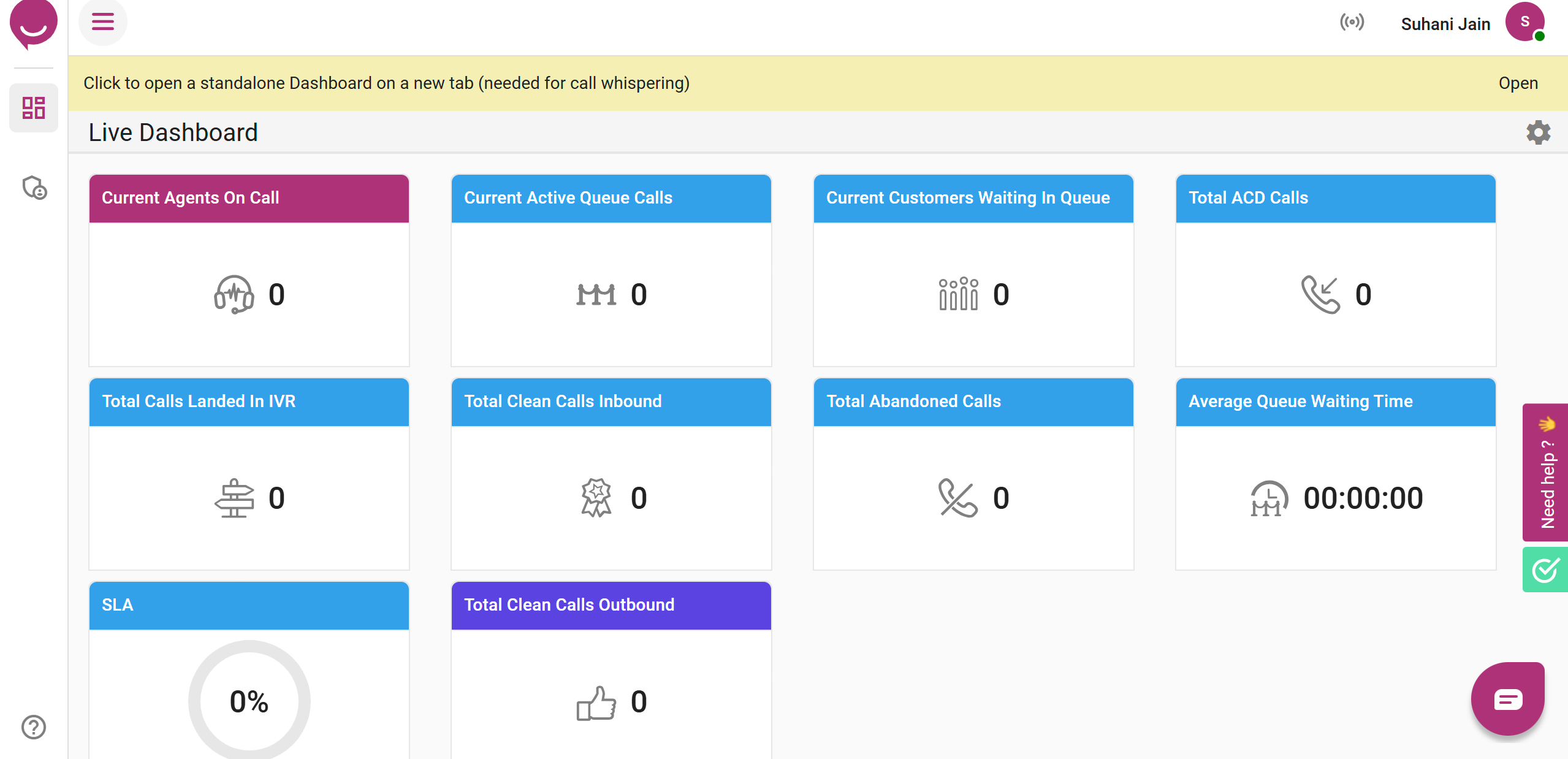
.