Embedded signup for Meta Onboarding
User Manual : Embedded signup for Meta Onboarding
1. Introduction
Embedded signup for Meta Onboarding allows users to seamlessly create an account or sign up for Meta (formerly Facebook) directly within an embedded window on a third-party website or application. This integration streamlines the signup process and enhances user convenience.
Embedded Signup is a way for Solution Partner to let businesses onboard to the WhatsApp Business Platform directly from their website. It can be used to onboard customers to the WhatsApp Business Platform Cloud API or the WhatsApp Business Platform On-Premises API.
Embedded signup for Meta Onboarding enables users to create Meta accounts directly within Ziwo's platform, providing a seamless registration process for your users.
2. Features of Embedded Signup:
Embedded signup features typically refer to functionalities that allow users to sign up for a service or platform directly within another application or website, without being redirected to an external page. Here are some key features commonly associated with embedded signup:
- Seamless Integration: Users can sign up for your service without leaving your application or website, maintaining a seamless user experience.
- Customizable Forms: The signup forms can be customized to collect specific information required for user registration, such as name, email address, password, and additional profile details.
- Authentication Options: Support for multiple authentication methods, including social media login (e.g., Meta, Google, Facebook), email verification, or phone number verification.
- Validation and Error Handling: Real-time validation of input fields (e.g., email format, password strength) and clear error messages to guide users through the signup process.
- User Consent Management: Integration of consent checkboxes for privacy policies, terms of service, and marketing preferences to ensure compliance with regulations like GDPR.
- Progress Indicators: Visual indicators or steps to guide users through the signup process, improving usability and reducing abandonment rates.
- Backend Integration: Seamless integration with your backend systems (e.g., user database, CRM) to store new user information securely.
- Analytics and Reporting: Capture and analyze signup metrics (e.g., conversion rates, user demographics) to optimize the signup flow and user acquisition strategies.
- Security: Implementation of security best practices, such as encryption of sensitive data and protection against common threats like CSRF (Cross-Site Request Forgery) and XSS (Cross-Site Scripting).
- Mobile Responsiveness: Ensure the embedded signup process is optimized for mobile devices, offering a consistent experience across different screen sizes and platforms.
- Developer-Friendly APIs: Provide APIs and documentation for developers to easily integrate and customize the embedded signup process according to specific business needs.
- A/B Testing: Capability to conduct A/B testing on signup forms and flows to identify the most effective design and messaging for user acquisition.
- Multi-Language Support: Accommodate users from different regions with support for multiple languages in the signup interface.
- Onboarding and Welcome Flow: Seamless transition from signup to initial onboarding steps, such as guided tours, welcome emails, or tutorials, to familiarize users with your platform.
3. Prerequisites
Before integrating Embedded Signup for Meta Onboarding into Ziwo, ensure the following:
- You have a Meta developer account.
- Url: https://developers.facebook.com/
- Your website or application meets Meta's embedding requirements.: To ensure that your website or application meets Meta's embedding requirements for integrating Meta social plugins or features, you typically need to adhere to the following guidelines:
- Meta SDK Integration: Include the Meta SDK JavaScript library in your webpage.
- Valid HTML Markup: This includes using specific attributes and elements.
- Secure URLs: Ensure that all URLs used within Meta plugins (like “data-href” for Like Button or Share Button) are secure (https://) to avoid any browser security warnings.
- Compliance with Policies: Your website or application content must comply with Meta's policies and community standards. This includes ensuring that your content does not violate any guidelines.
- Testing and Validation: Test the integration thoroughly across different browsers and devices to ensure compatibility and functionality.
- Necessary API keys or credentials are obtained from Meta Developer Dashboard.
Here are some examples:
1. Meta Graph API:Access and interact with Meta's social graph data, such as user profiles, posts, photos, and pages.
2. Meta Login (formerly Facebook Login):Allow users to log in to your website or application using their Meta account.
3. Meta Marketing API:Manage advertising campaigns, retrieve ad performance data, and automate ad management tasks on Meta platforms.
4. Meta Messenger API:Integrate Meta Messenger functionalities into your application, such as sending and receiving messages.
5. Meta Business Manager API:Manage and access Meta Business Manager accounts, ad accounts, and related assets.
- Ziwo Account: Access to your Ziwo agent account with appropriate administrative permissions.
4. User Experience
a. Account Creation Flow
Step 1 : Users accessing Ziwo will see the embedded Meta signup form.
Url : https://meta-onboarding.ziwo.io/
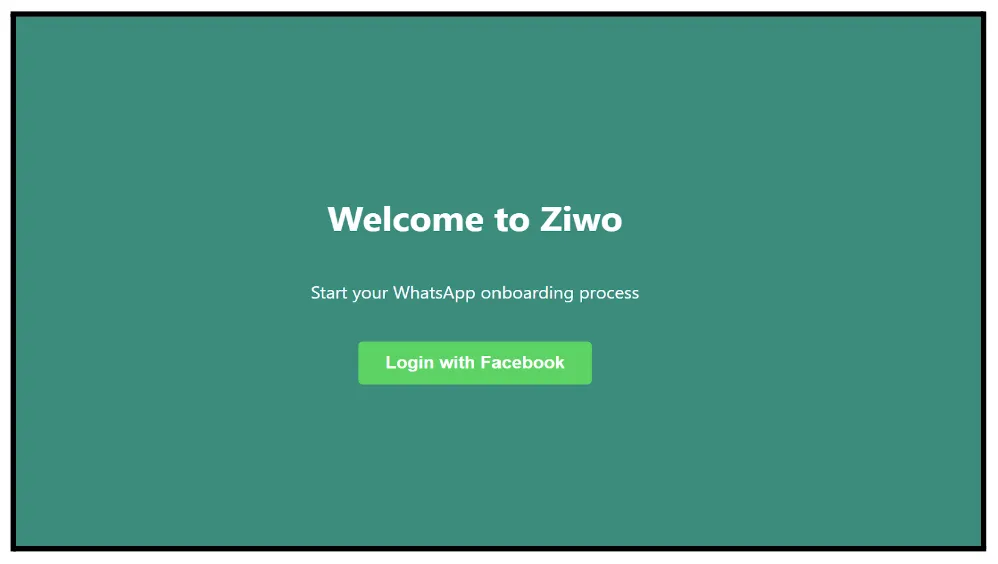
Step 2 : Click on the Login with Facebook option and fill your email id and password and you will be redirected to the login page.
Note:If you do not have an existing account, then click on the “create new account”.
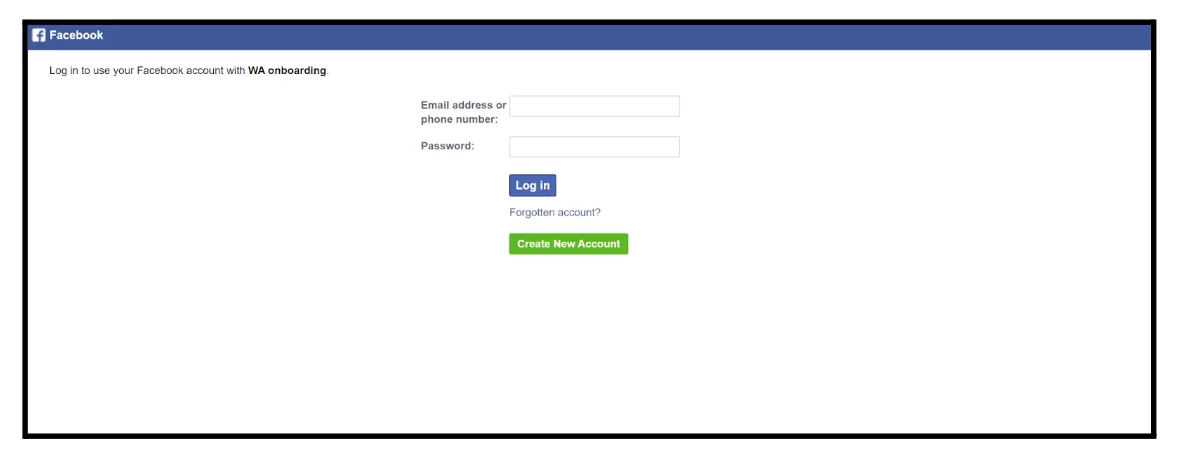
Step 3: Once logged in, Click on continue as the username.
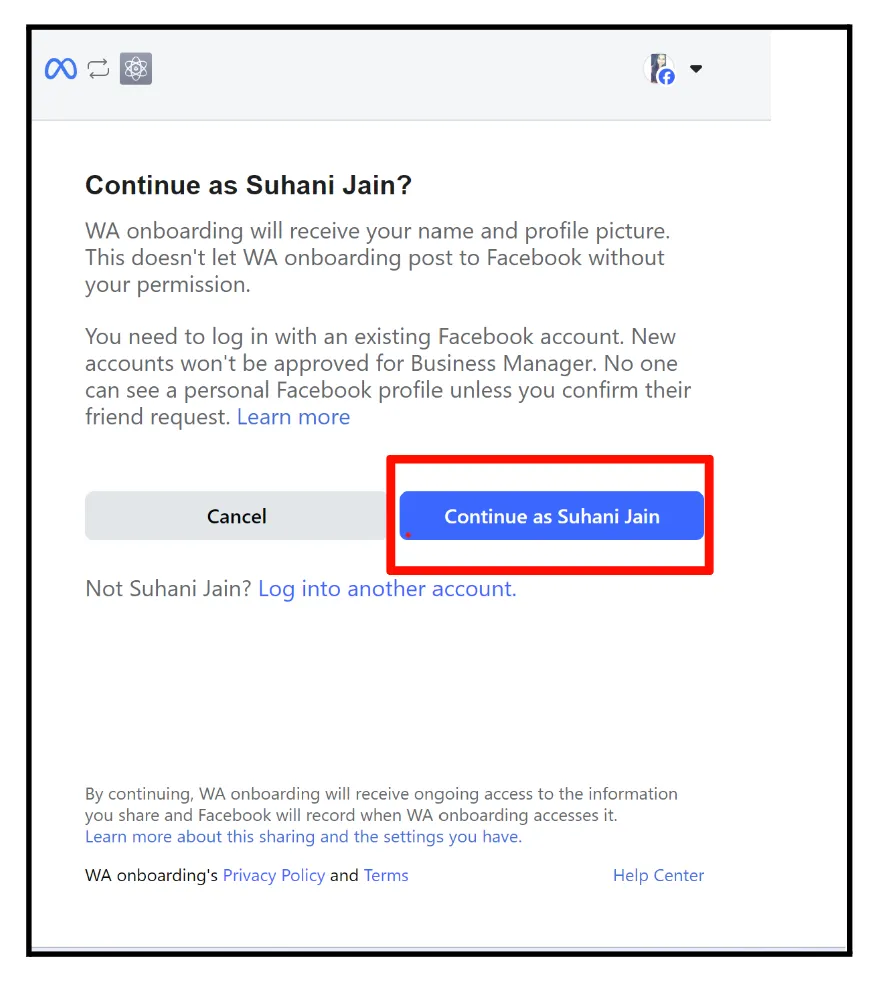
Step 4 : Click on the “Get Started button”
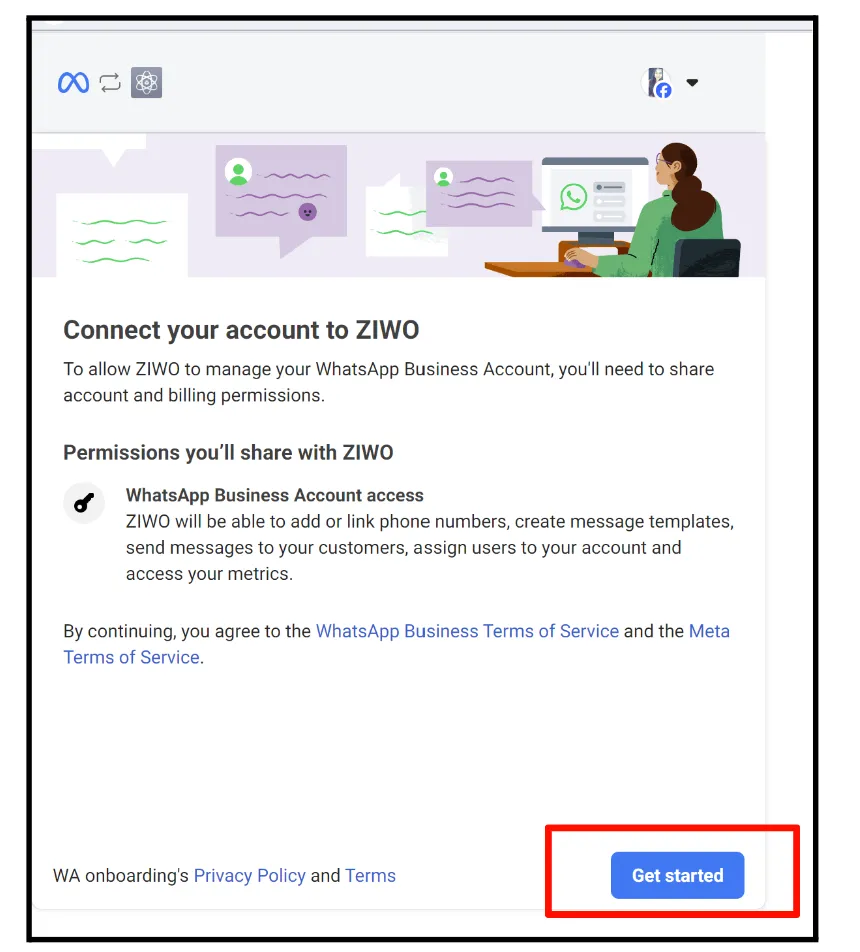
Step 5: Fill in all the details about your Business account. Or if you do not have then create the business Portfolio and then click on next.
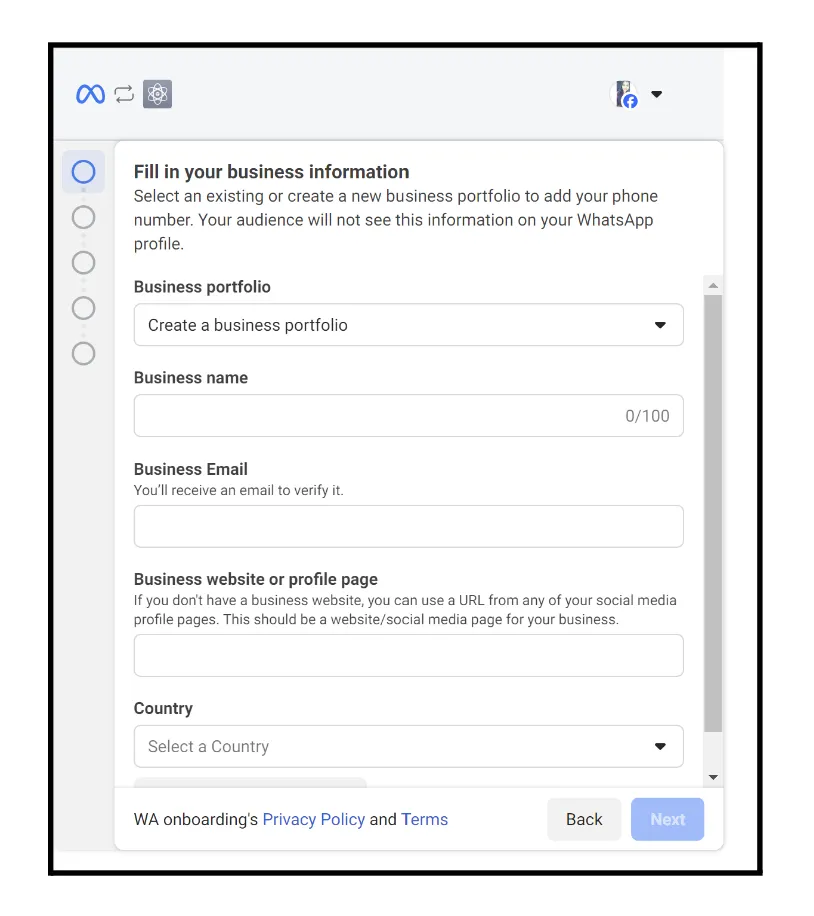
Step 6: Fill the following details:
- Business Portfolio
- Business Name
- Business Email
- Business Website or profile page
- Country
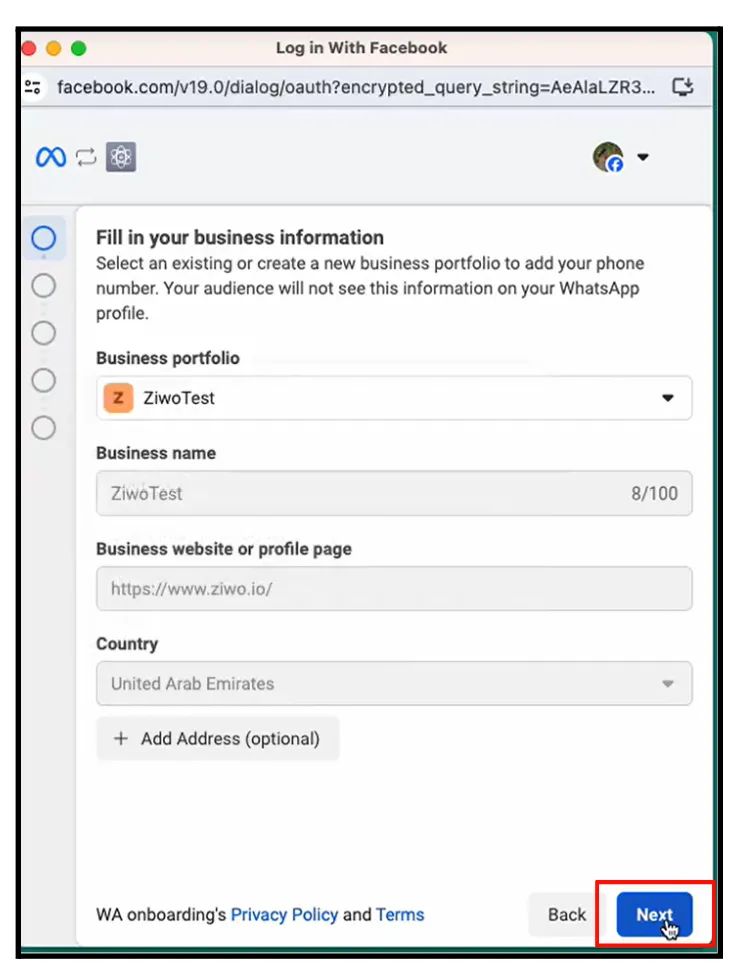
Step 7: The new flow is standardized such that regardless whether a user is adding or selecting a new WABA/phone profile, the flow is the same. From this screen the user can do one of the following:
- Create both a new WABA and profile
- Select an existing WABA and create new profile
- Select an existing WABA and profile
Note : Regardless of which option the user elects to do, the flow will always start off the same way.
Step 8: Creating a New WABA and Profile: If the user elects to create a new WABA and profile, they will fill out all their WABA and profile information on a single page.
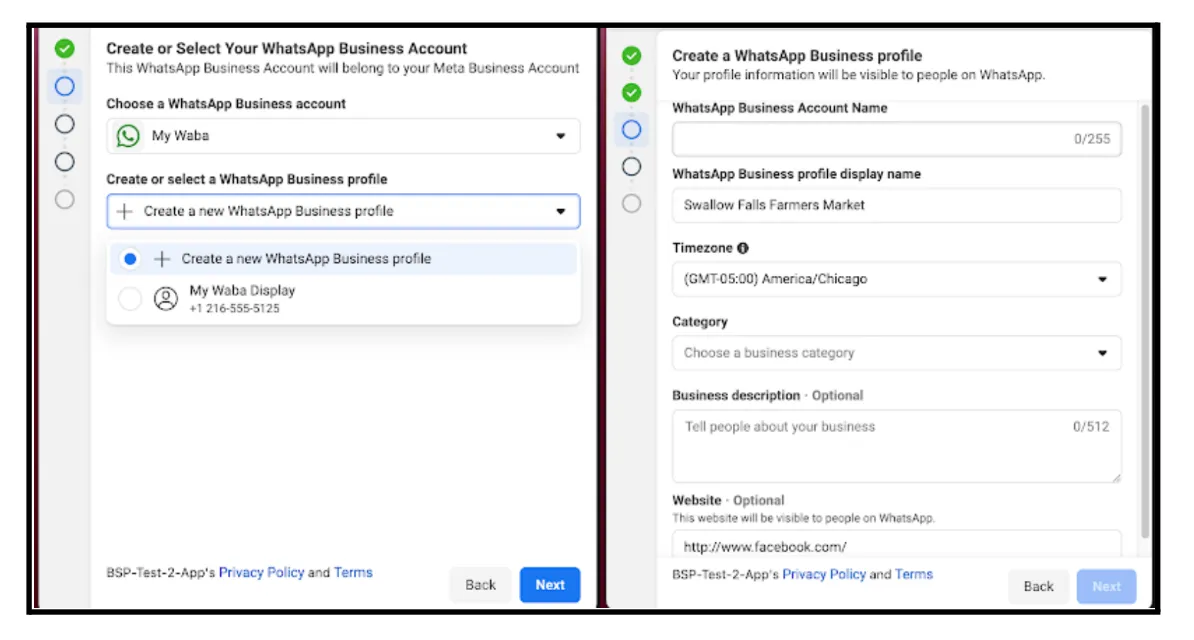
Step 9: Selecting an Existing WABA and Creating a New Profile : If the user selects an existing WABA, they can only edit the phone profile field.
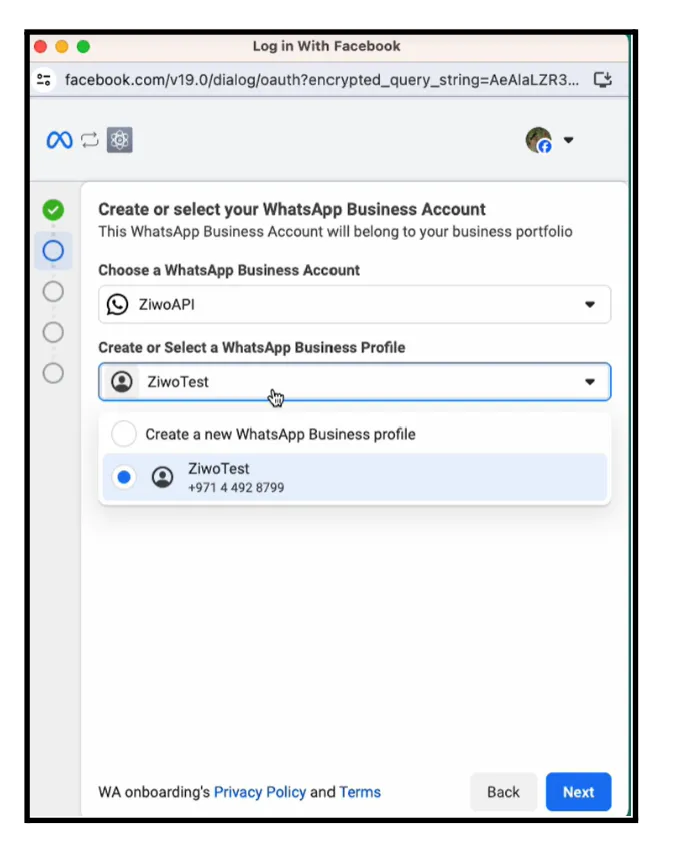
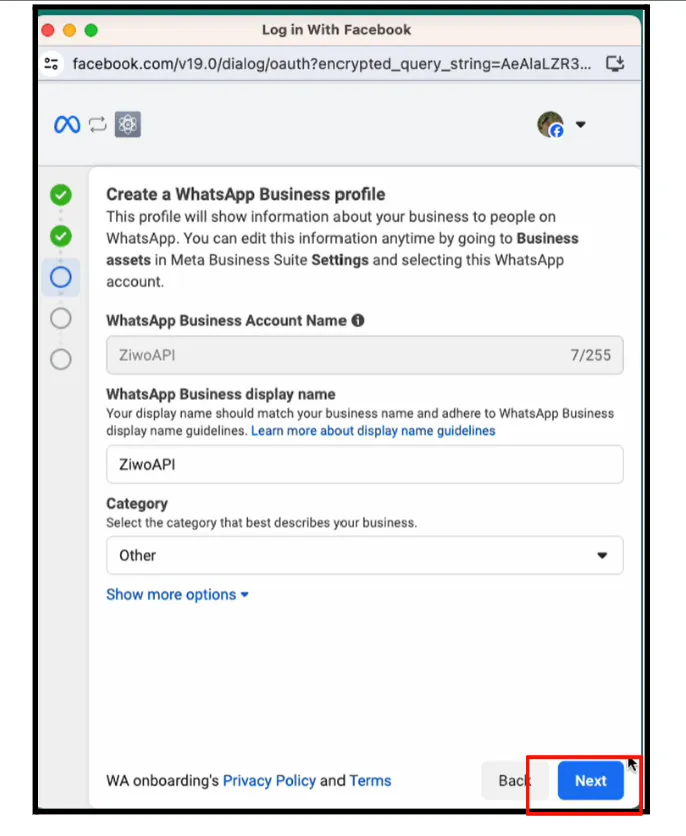
Step 10: Verification of Phone Number
If the user selects a verified phone number they will be directed to the completion step**.**
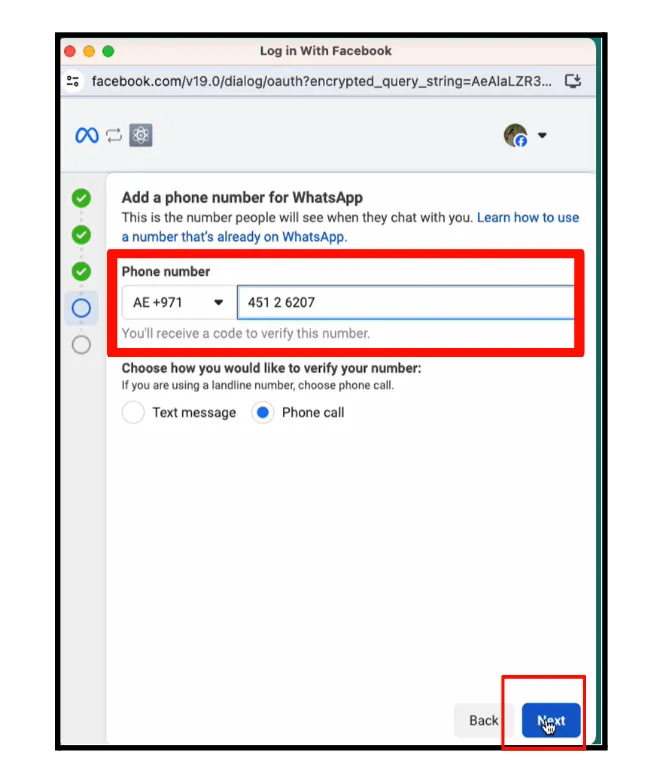
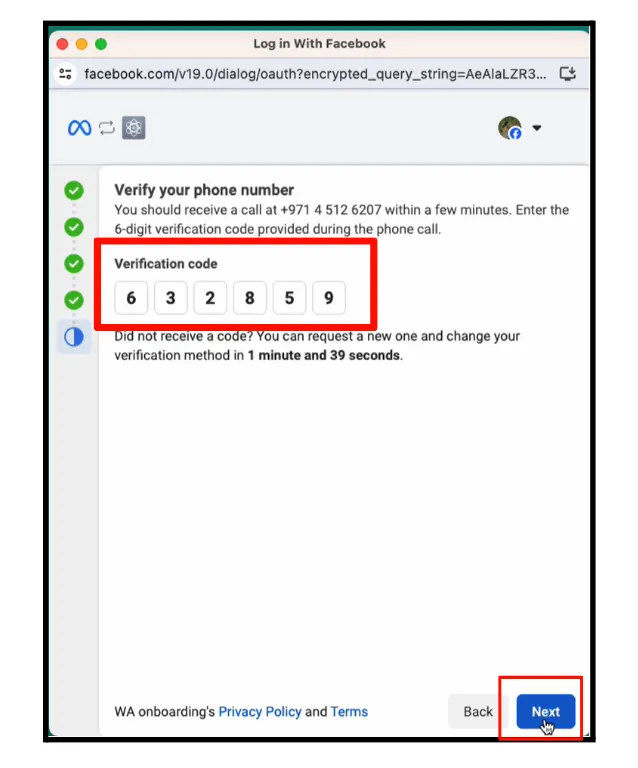
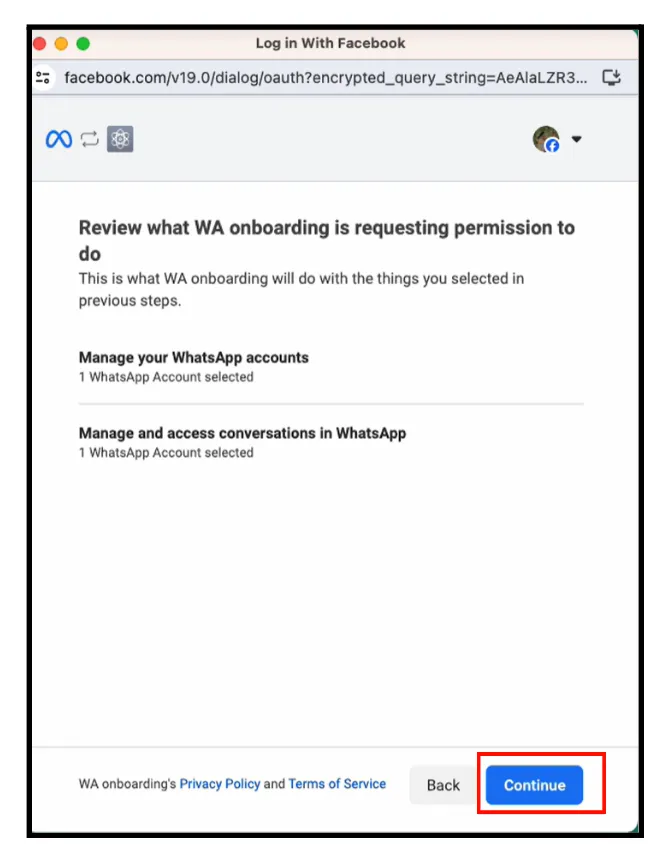
Step 11 : It will review all the information.
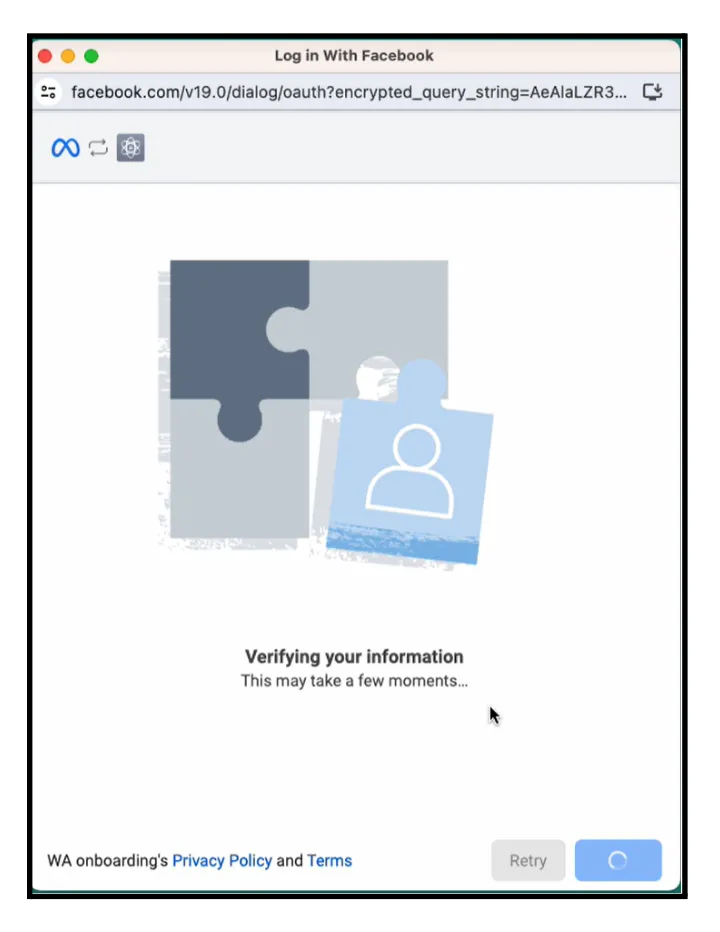
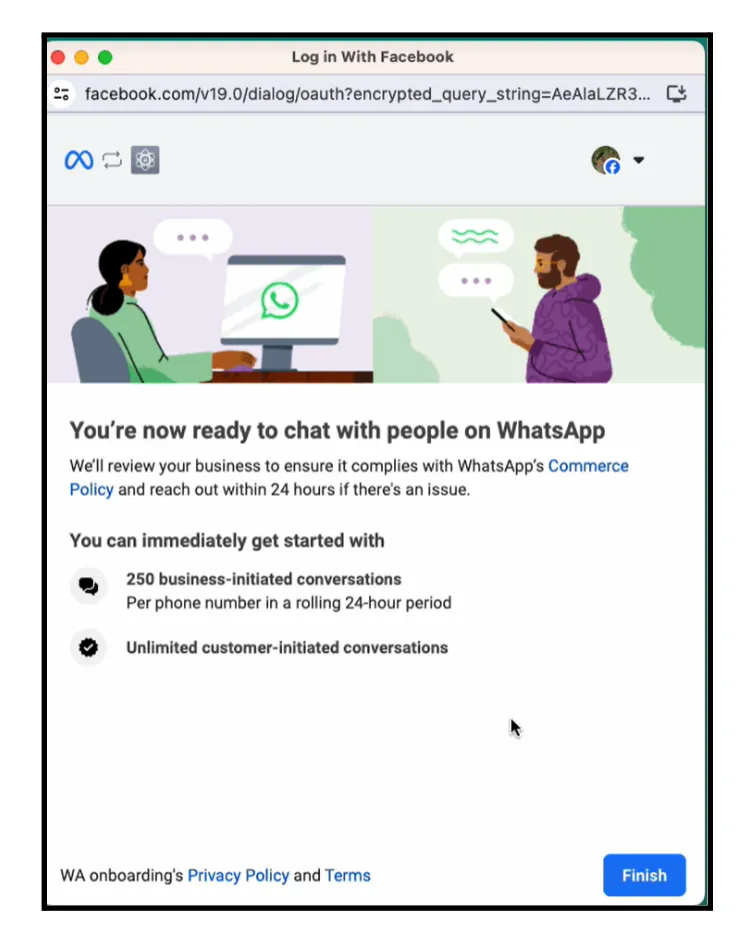
Meta onboarding is now completed.
FAQs for User Manual: Embedded Signup for Meta Onboarding
1. What is Embedded Signup for Meta Onboarding on Ziwo?
- Embedded signup for Meta Onboarding on Ziwo allows users to integrate Meta (formerly Facebook) login and onboarding processes directly within the Ziwo platform, simplifying user access and registration.
2. How do I obtain Meta developer credentials for integration?
- You can obtain Meta developer credentials by creating an app on the Meta Developer Portal. This will provide you with an App ID and App Secret required for the integration with Ziwo.
3. What are the benefits of using Embedded Signup for Meta Onboarding?
- The benefits include seamless user registration and login experience, enhanced security through Meta’s authentication mechanisms, and streamlined user management within the Ziwo platform.
4. Can Embedded Signup for Meta Onboarding be customized for our specific requirements?
- Yes, you can customize the onboarding flow to collect specific user information during signup and tailor the user experience to align with your organization’s needs and branding.
5. What happens if there are authentication issues during the signup process?
- Verify the accuracy of the Meta API credentials entered in Ziwo. Ensure that the App ID and App Secret are correctly configured and securely managed to prevent authentication failures.
6. How do I handle user consent and privacy considerations with Embedded Signup for Meta Onboarding?
- You can integrate consent checkboxes for privacy policies and terms of service during the signup process to comply with regulations like GDPR and ensure user data protection.
7. Who owns the WhatsApp Business Account?
- A business owns their own WhatsApp Business Account (WABA) and will see it in their Business Manager. Access to that WABA will automatically be shared with the Solution Partner, through whose website they signed up, upon completion of the Embedded Signup flow. The business does not have to take any action to add the Solution Partner to the WABA.
8. Does a system user need to be added to a WhatsApp Business Account?
- Admin System users do not need to be explicitly added to a WABA as they automatically have access to all assets. The recommended approach is using employee-access system users, and these are the users that need to be added to every WABA that is created, as they do not have access by default. This recommendation is purely based on potential security risks. Since system user access tokens are valid for a very long period of time, a leak of the token could invite potential security breach, especially if that account has Admin permissions for the entire business account. That said, if you choose to keep an Admin System User, you do not need to add it to the WABA.
9. Which phone number and display name should a business sign up with?
- A business should sign up with the phone number and display name they want to use with the WhatsApp Business Platform. We strongly discourage signing up with a test or personal phone number or test display name as they will be difficult to change afterwards.
10.What are the system requirements or prerequisites for implementing Embedded Signup for Meta Onboarding on Ziwo?
- Ensure that your Ziwo platform is compatible with the integration requirements specified by Meta. This may include API version compatibility, network configurations, and security protocols.
11.How does Embedded Signup for Meta Onboarding handle user verification and validation processes?
- Users are typically authenticated through Meta’s login process, which verifies their identity based on the credentials provided during signup. Additional validation steps can be implemented based on your organization’s requirements.