Conversation Notes
- General Note Features:
- Notes can be added to both calls and conversations.
- Multiple notes can be added to a conversation.
- Only one note can be added to a call.
- Notes cannot be edited or deleted once added, ensuring data integrity.
- Each note is subject to a character limit of 1024 characters.
- Types of Notes:
Conversation Notes: Notes added to a conversation.
Call Notes: Notes added to a call after it is completed.
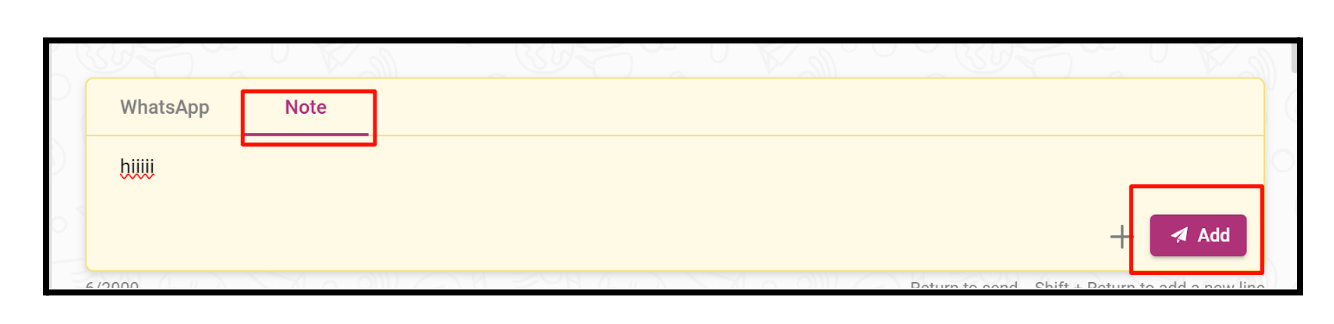
- Conversation Notes:
Adding Notes:
- Users can add a note to the conversation using the dedicated note input area, which is accessible when the note tab is selected.
- The note input area allows the user to type a message or comment, providing a way to store information relevant to the conversation.
Viewing and Managing Notes:
- Once added, the system will display conversation notes as part of the conversation history.
- Users can view the notes associated with a conversation at any time by navigating to the conversation history.
- Files can be attached to conversation notes, allowing for richer context (e.g., attachments, screenshots, documents).
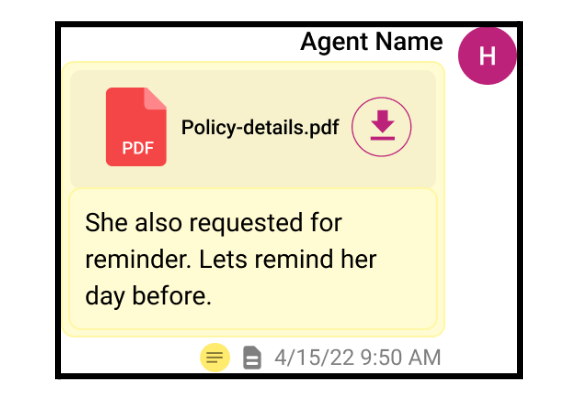
- Call Notes:
Adding Notes:
- A call note can only be added after the call has finished, during the After Call Work (ACW) period.
- Notes cannot be added to the call in Call Detail Records (CDR) or the call history card.
- Once the call ends, the system will present a form during ACW that allows the user to tag the call and add a call note.
Viewing Call Notes:
- To view a call note, users can click on the tags/call note button in the call card after the call is finished.
The call note will be visible within the call card for reference.
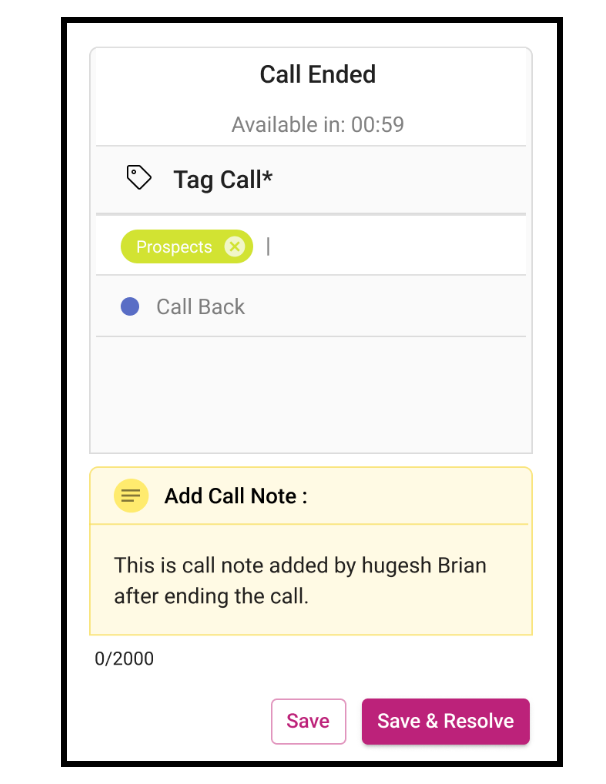
- System Limitations & Behavior:
Editing and Deleting Notes:
- Users are unable to edit or delete any notes once they have been saved. This ensures that notes remain intact and reliable for reference, especially for tracking and reporting purposes.
- Note Character Limit: Each note is limited to 1024 characters. This character limit applies to both conversation and call notes, ensuring brevity while still allowing for detailed information.
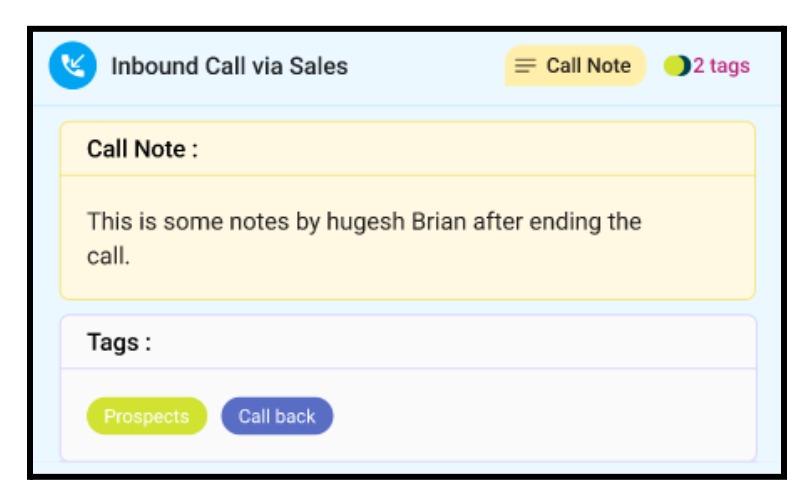
Summary
- The Call and Conversation Notes system is designed to improve communication tracking and follow-ups by allowing users to add important details to both calls and conversations.
- Users can add multiple notes to conversations but only one note to calls.
- Notes cannot be edited or deleted, ensuring the integrity of the information.
- Conversation notes can include attachments and are visible in the conversation history.
- Call notes can only be added during After Call Work (ACW), and users can view them in the call card after the call is completed.