Resolved Conversation
Description: This section houses conversations that have been successfully completed or resolved.The Closed Conversations section in the ZIWO Conversation UI displays all conversations that are no longer active, meaning agents cannot interact with them. This area helps agents keep track of resolved interactions and maintain a record of past communications.
Key Features:
- Archival Access: Users can review resolved conversations for reference, ensuring that important information is retained for future use.
- Feedback and Insights: Optionally, agents can note any feedback or outcomes from resolved conversations to improve future interactions.
- Searchable History: Resolved conversations remain searchable, allowing agents to revisit past interactions as needed.
- Display Criteria: This list shows conversations assigned to the current agent that have been marked as closed.
Conversations will be displayed for all agents in the assigned agent's list. - Creation of Closed Conversations: Transition from Open to Closed: The system updates an "Open" conversation to "Closed" when the agent resolves or closes it.
- Automatic Closure: Conversations may be closed automatically when a closing event is triggered within the system.
Closed conversations include inbound interactions (excluding the initial interaction) and any outbound interactions, ensuring a complete record of communication. - Message Read Status: The system does not close any conversation that contains unread messages, ensuring that only fully read conversations appear in this section.
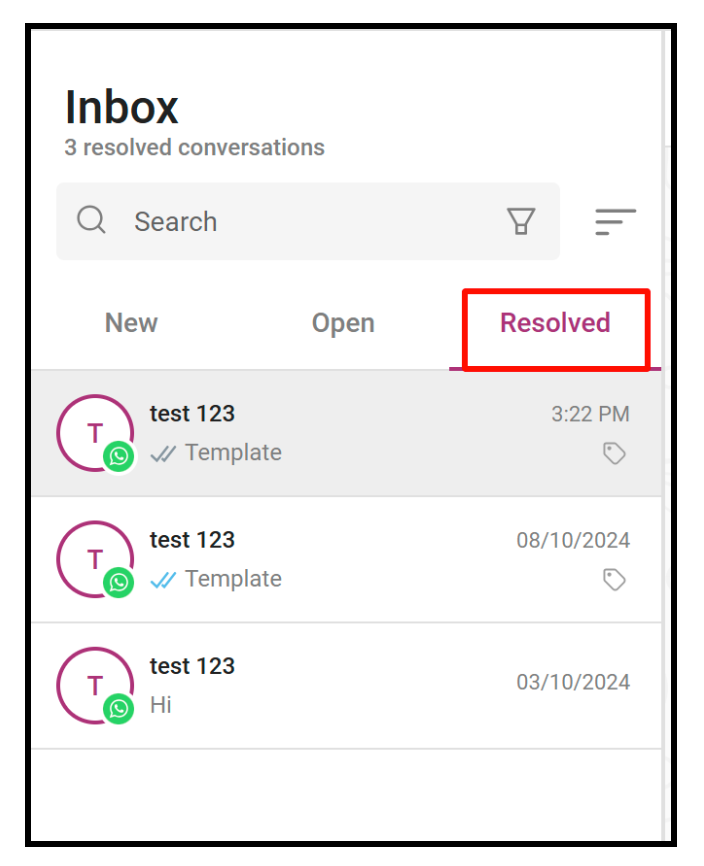
Entry Details in Closed Conversations
Each entry in the Closed Conversations list includes the following:
- Contact’s Profile Image: Displays the contact's image consistent with the contacts menu.
- Channel Icon/Indicator: Shows the last interaction type in the conversation, utilizing various icons, including:
- Voice Calls: Different colors to distinguish between inbound and outbound calls.
- Conference Calls: Specific icons for inbound and outbound conference calls.
- Missed Calls: A unique icon for missed calls.
- WhatsApp: Displays different message types (Sent/Received) and read receipts.
- Email: Shows the email subject, direction (Sent/Received), and the number of emails in a chain if the last interaction was a reply.
- Last Interaction Date-Time: The timestamp of the most recent interaction for all channels.
- Transferred Conversation Indicator: A small icon indicates if the conversation has been transferred from another agent.
- Conversation State Notification: A special notification indicates that the conversation has been closed.
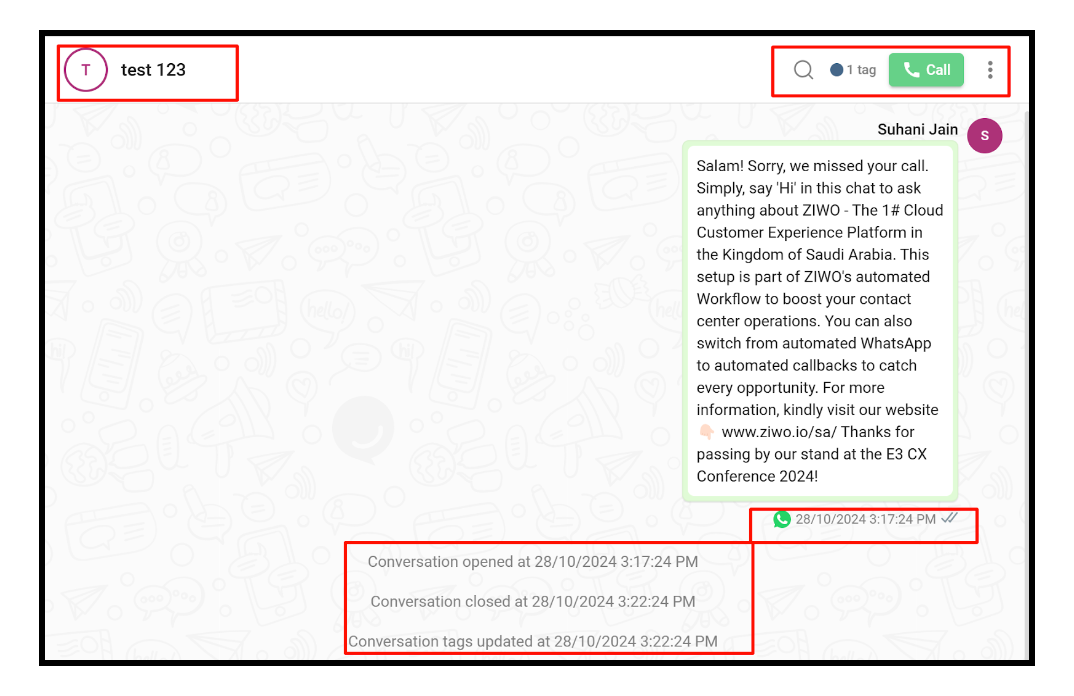
How to Resolve the conversation
Step 1 : Go to inbox and click on the conversation.
Step 2 : Under the conversation area, click on the resolve button, the conversation will automatically goes to resolved section.
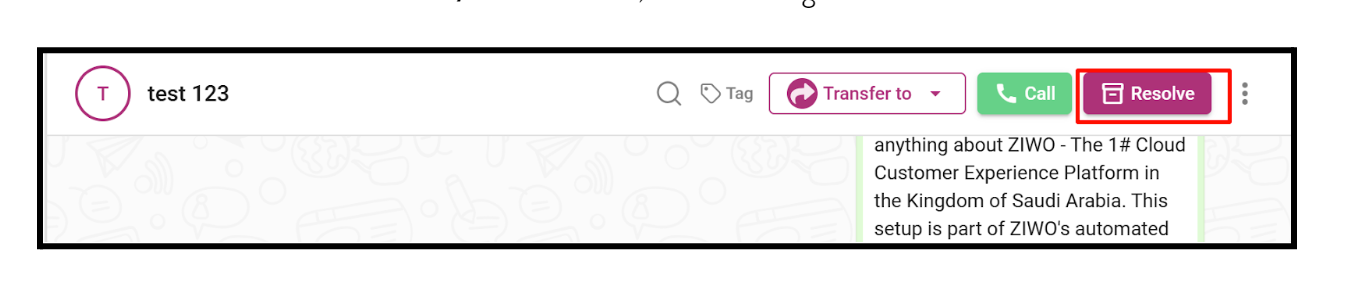
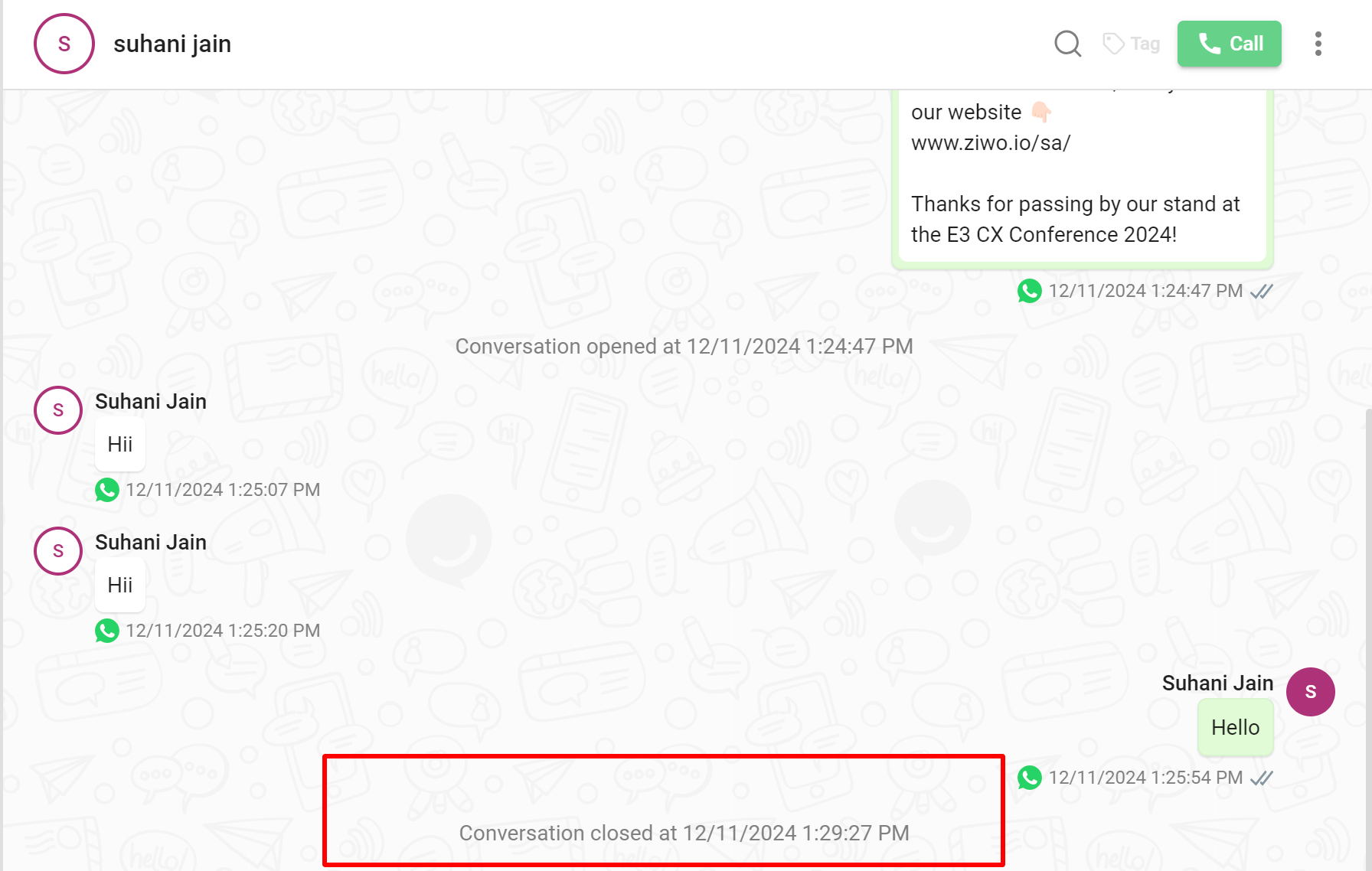
.