Statistics of Campaign
In the Ziwo Dialer, campaign statistics provide valuable insights into how well your campaign is performing. These statistics help track key metrics such as call success rates, agent performance, customer status, and the overall efficiency of your campaign. Below are the key statistics that you can monitor for a campaign, along with an explanation of each:
Key Campaign Statistics in Ziwo Dialer
- Percentage of Achievement This statistic shows the percentage of the campaign's goals that have been met. It typically reflects the progress toward the target outcomes of the campaign (e.g., how many calls were answered vs. how many calls were made).
Use Case: Helps you gauge if the campaign is on track to meet its objectives. For example, if your goal is to reach 500 customers, this statistic shows how many have been successfully contacted or reached so far. - Answering Customer Rate This measures the percentage of answered calls compared to the total number of calls made in the campaign. It helps evaluate the success rate of reaching live customers.
Use Case: Shows how effective the campaign is in reaching customers. A high answering rate indicates the dialing strategy or time of day is good for connecting with customers. - Answering Rate Calls: Similar to the answering customer rate, this statistic specifically measures the rate at which calls are answered during the campaign. It gives insights into how many calls were actually connected with a customer, ignoring calls that were not answered, busy, or abandoned. Use Case: Useful for evaluating the performance of the dialer. If the answering rate is low, you might want to refine the calling time, retry strategy, or number quality.
- Calls Qualification : This tracks the qualification rate of calls in the campaign. A call is considered "qualified" when it has met the predefined criteria for success, such as a meaningful conversation, a lead qualification, or a sale.
Use Case: Helps assess the effectiveness of the campaign in reaching its intended goal, such as making sales, gathering information, or qualifying leads. It shows how many of the answered calls are valuable or meet the intended criteria. - Customer Status
This statistic tracks the current status of each customer that has been called in the campaign. The status could include various outcomes like:
Contacted: Customer answered and the call was made.
Not Contacted: The customer did not answer or was unreachable.
Qualified: The customer met the campaign's qualifying criteria.
Unqualified: The customer did not meet the qualifying criteria.
Busy: The phone line was busy.
No Answer: The customer didn’t pick up.
Abandoned: The customer hung up before interacting with the agent.
Use Case: Helps categorize the outcome of each call and provides insights into how to follow up with customers. By analyzing the customer status, you can better manage retries and improve future campaigns. - Customer Retry Step
Definition: This metric indicates the step or stage a customer is in the retry process. If a customer was unreachable, busy, or didn’t answer, the system will attempt to call them again based on predefined retry rules.
Possible Steps:
Retry 1: First retry attempt after a missed call.
Retry 2: Second attempt, with adjusted timing or conditions.
Final Retry: The last retry attempt before the campaign considers the customer as unreachable or moves them to a different status.
Use Case: Helps track the customer's progression in the retry cycle and see how effective the retries are at re-engaging customers. Monitoring this can help you optimize retry strategies to maximize contact. - Customer Last Qualification
Definition: This statistic tracks the last qualification step for each customer. It tells you what happened the last time the customer was interacted with.
Possible Outcomes:
Qualified: The customer was qualified for the campaign’s purpose (e.g., lead, sale).
Unqualified: The customer did not meet the criteria (e.g., wrong number, uninterested).
No Answer: The customer did not answer the call.
Busy: The customer’s phone was busy.
Abandoned: The customer hung up during the call.
Use Case: Helps to understand what the last interaction with the customer was and whether they were qualified or not. This is useful for planning the next steps (e.g., follow-ups, retries, etc.).
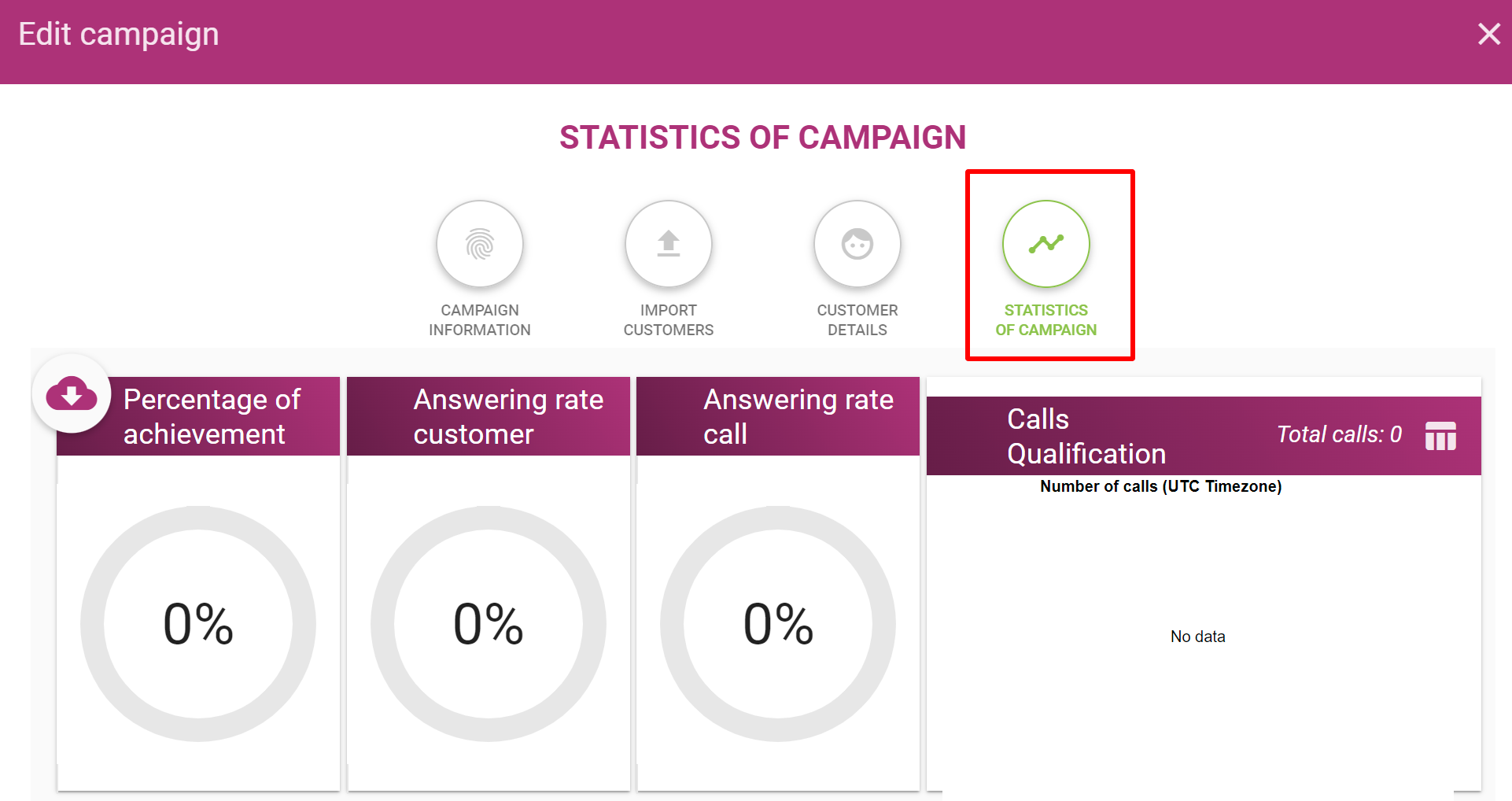
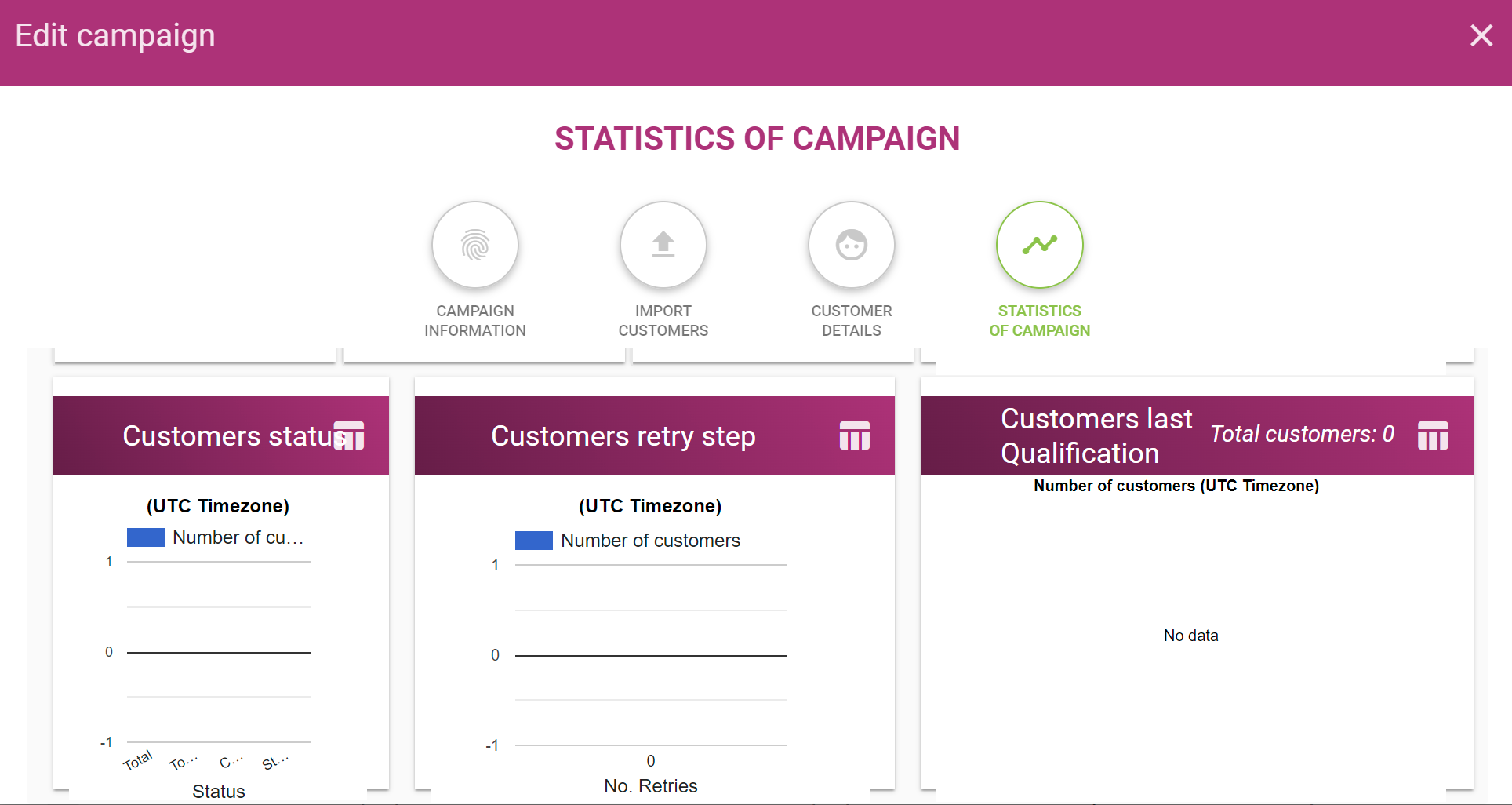
.