Customer Interaction through Chatbot
Overview
Ziwo Chatbot is designed to assist customer service agents by providing real-time support and handling customer interactions efficiently. The bot helps automate responses, route inquiries, and escalate complex queries to human agents when necessary. This documentation provides an overview of how agents interact with customers, the response process, and key functionalities in a conversation flow.
1. Agent's Role in the Conversation
- Initial Interaction: When a customer initiates a chat, Ziwo Chatbot takes over to gather necessary information (e.g., name, issue, order number) to understand the context.
- Bot-Aided Responses: The chatbot provides automated responses based on predefined scripts or machine learning algorithms trained to understand common customer queries.
- Agent Escalation: If the bot determines the issue is too complex or outside its predefined scope, it escalates the conversation to a human agent.
- Continuous Interaction: Once the agent is involved, they can take over the conversation, providing personalized assistance while the chatbot can still offer suggestions and support.
2. Use Case of Customer to Agent Interaction Flow
-
Step 1: Customer Initiates Conversation
- The customer sends a message or inquiry through the chat interface.
- Example: "Hi, I need help with my order."
-
Step 2: Bot Interprets Query
- The chatbot analyzes the customer’s input and tries to classify the inquiry.
- Example: Bot detects "order" in the message and responds with: "Please provide your order number so I can assist you."
-
Step 3: Bot Escalation to Agent
- If the bot cannot provide a suitable automated response, it escalates the conversation to a live agent.
- Example: Customer says, "I want to return my item," and the bot cannot handle returns automatically.
- The bot responds with: "I am transferring you to an agent who can assist you with returns."
-
Step 4: Agent Responds
- The live agent takes over the conversation and provides assistance.
- Example: The agent could respond with: "I see that you'd like to return an item. Could you please share the order number and the reason for the return?"
-
Step 5: Interaction Continues
- The agent engages with the customer, asking for additional details or providing a solution, and continues to guide the conversation.
- Example: "Thank you for providing the details. We will initiate the return process for you, and you will receive an email confirmation shortly."
-
Step 6: Conclusion
- The agent resolves the issue, confirming actions taken or providing next steps.
- Example: "Your return has been processed successfully. You will receive a refund within 5-7 business days."
-
Step 7: End the Conversation
- Once the issue is resolved, the agent can ask if the customer needs further assistance.
- Example: "Is there anything else I can assist you with today?"
- The agent closes the conversation after receiving a positive or neutral response.
3. Key Features of Agent Response Workflow
- Real-Time Transfer: If the bot cannot handle an inquiry, it immediately hands the conversation over to an agent. The transition is seamless for the customer, ensuring that no time is wasted.
- Context Retention: The chatbot ensures that all the customer’s details and chat history are passed on to the agent. The agent can view the entire conversation, enabling them to continue without needing to ask the customer for repetitive information.
- Automated Suggestions: Even after the agent takes over, the chatbot can suggest pre-built responses or answers to frequently asked questions, assisting the agent with potential replies.
4. Flow chart of the chatbot
The flowchart outlines the steps and decision points in a simple chatbot conversation, starting from the greeting message, followed by language selection, and then providing the user with further options to choose products or talk to an agent.
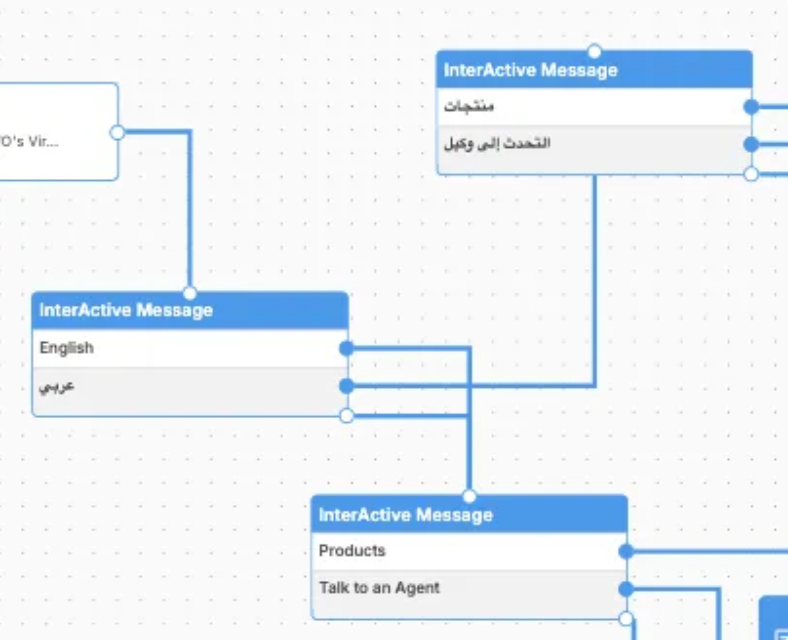
5. Ziwo Chatbot Example Conversation Flow
Step 1 : Customer start the conversation on the Ziwo chatbot.
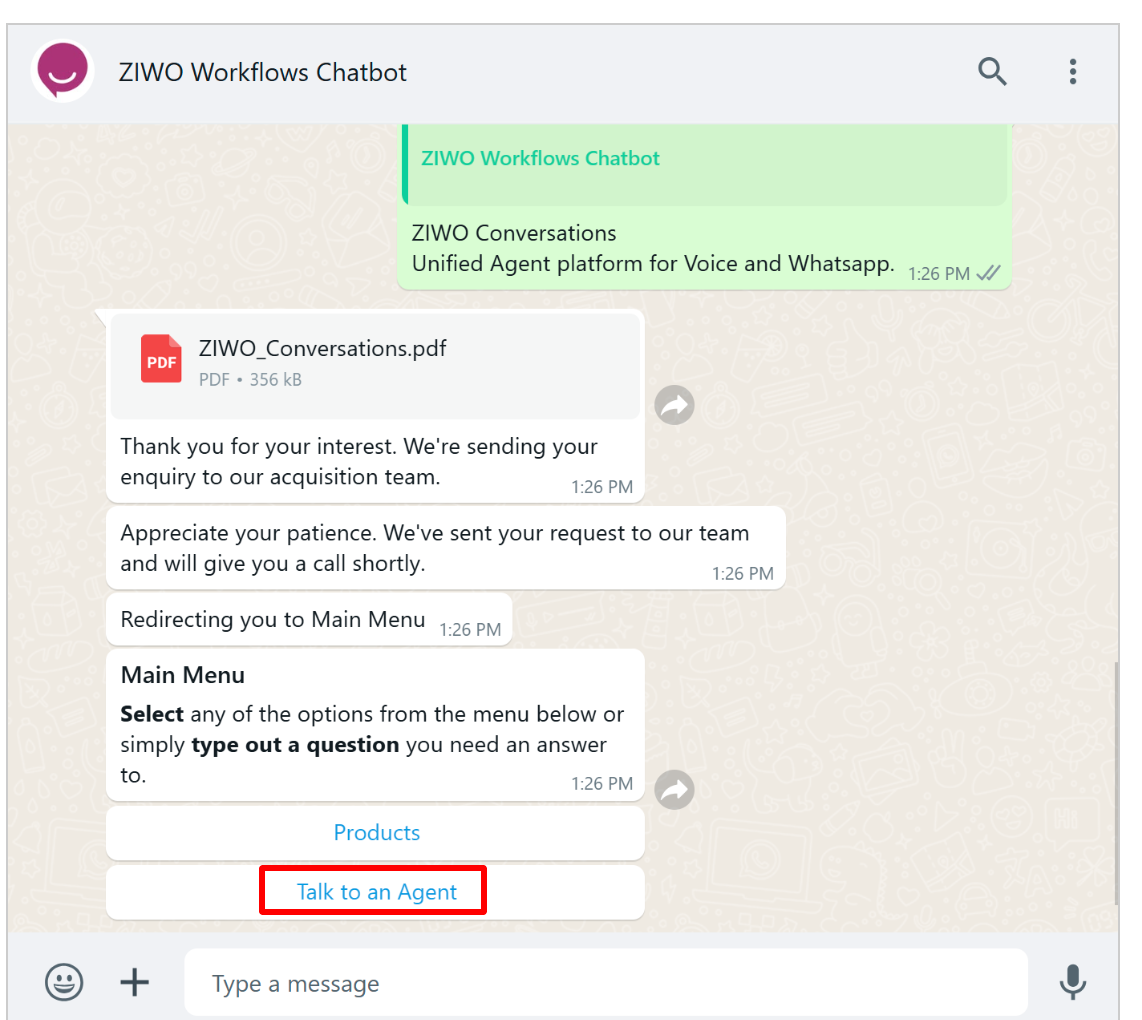
Step 2 : Chatbot asked to choose the option for talk to an agent. Once the customer clicks on talk to an agent option. then it will redirect to the Ziwo Conversation platform of the Agent.
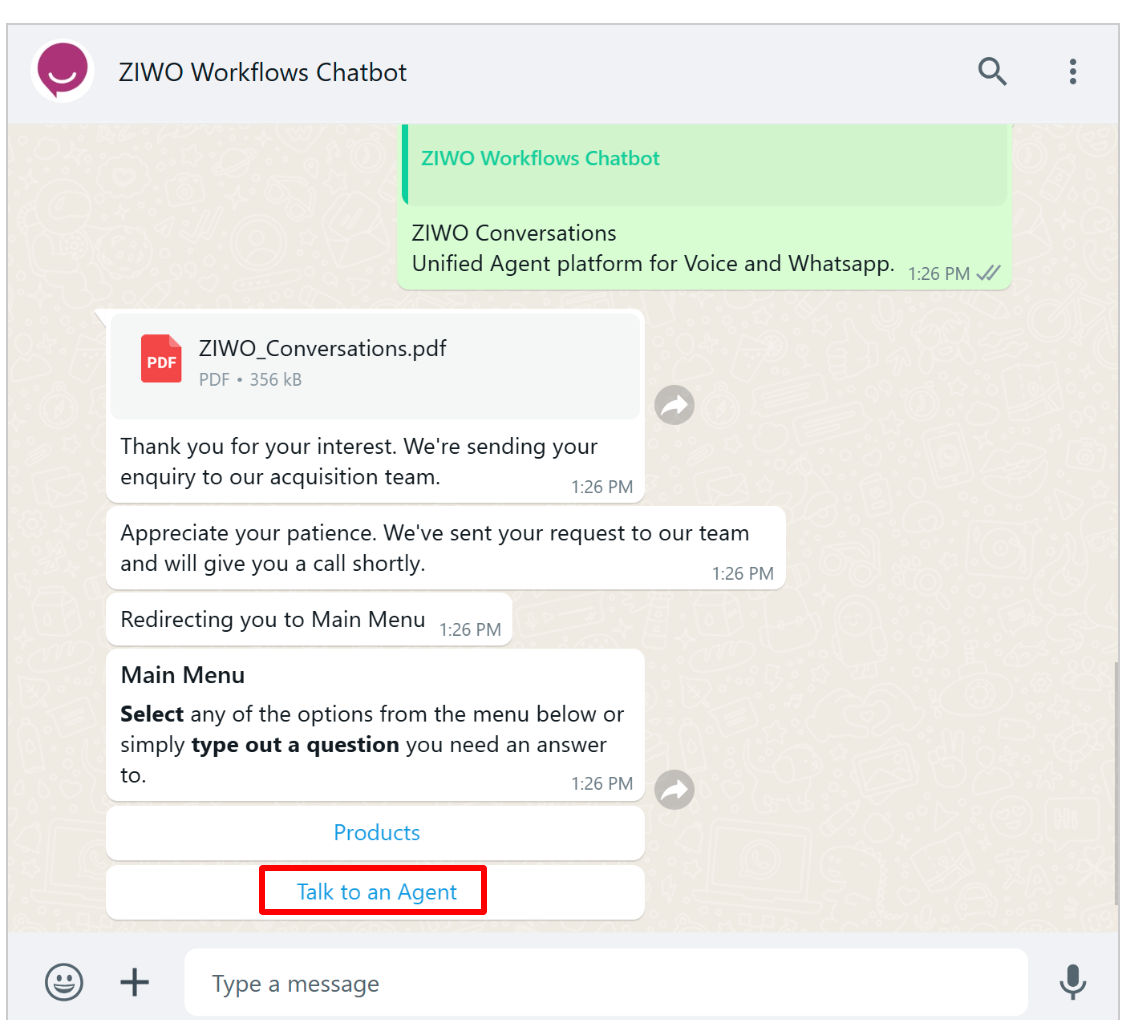
Step 3: On the Ziwo Conversation, all the new , open and resolved messages will be shown. All the new Messages from the customer will be shown under new and open section.
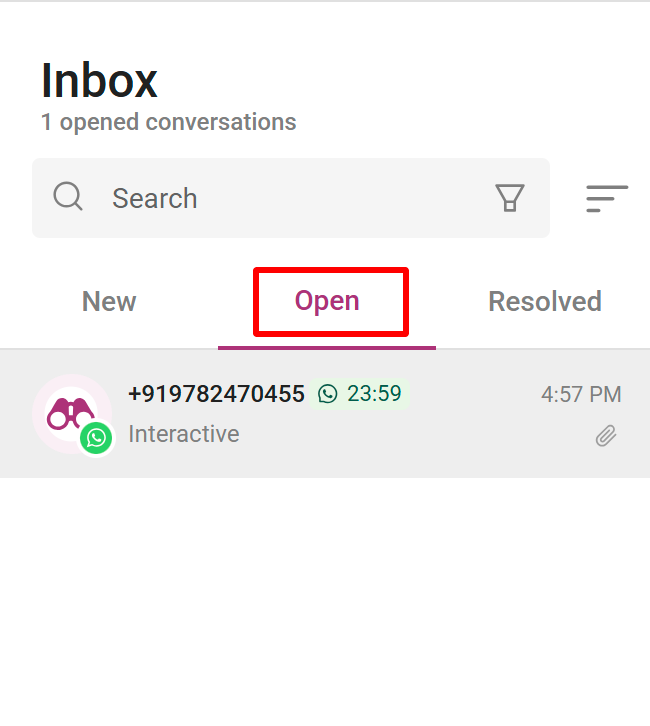
Step 4 : A call will be send to the customer to address their query.
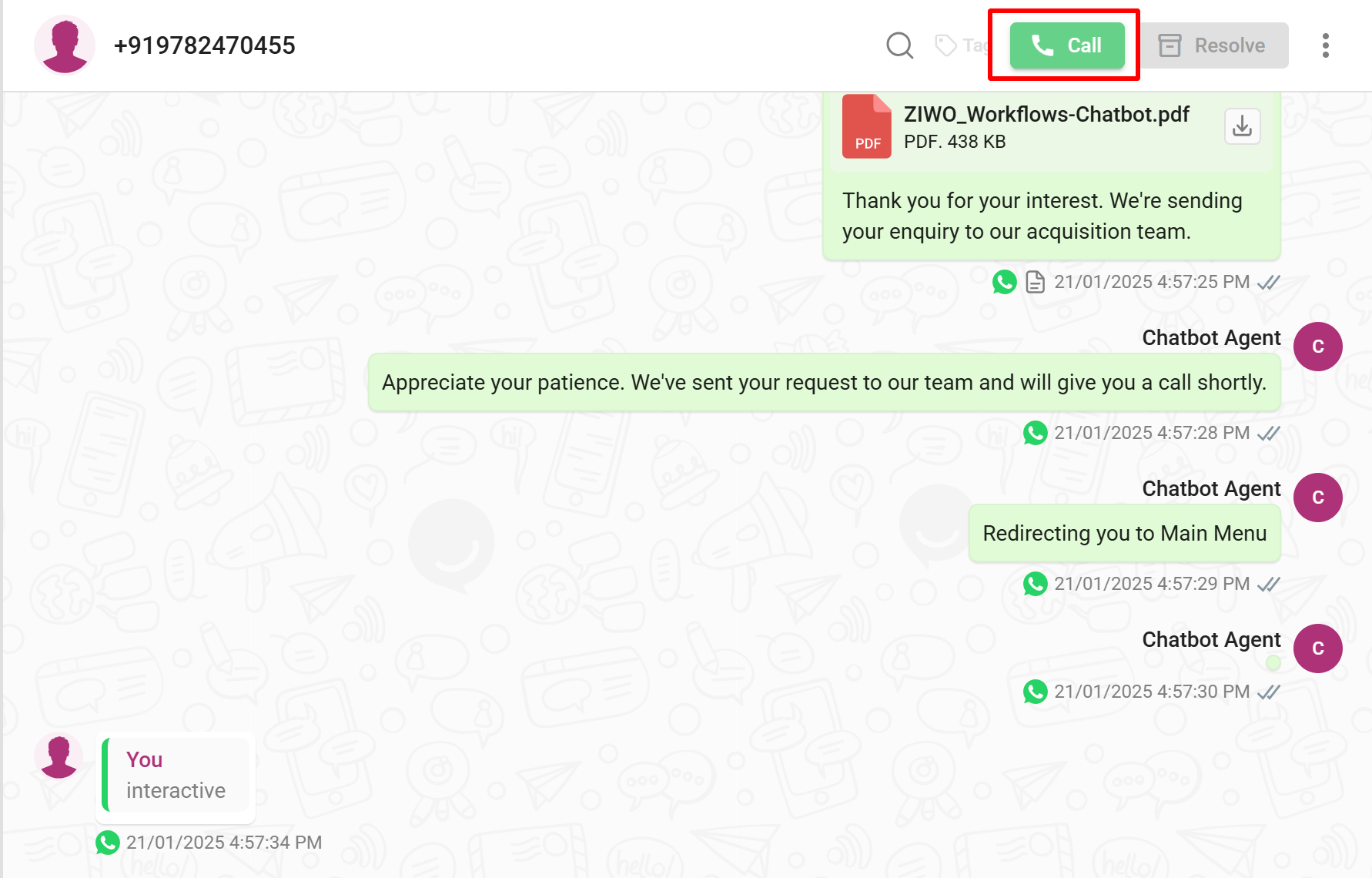
Step 5 : If the current agent is not available, then the agent can transfer that call to other agent.
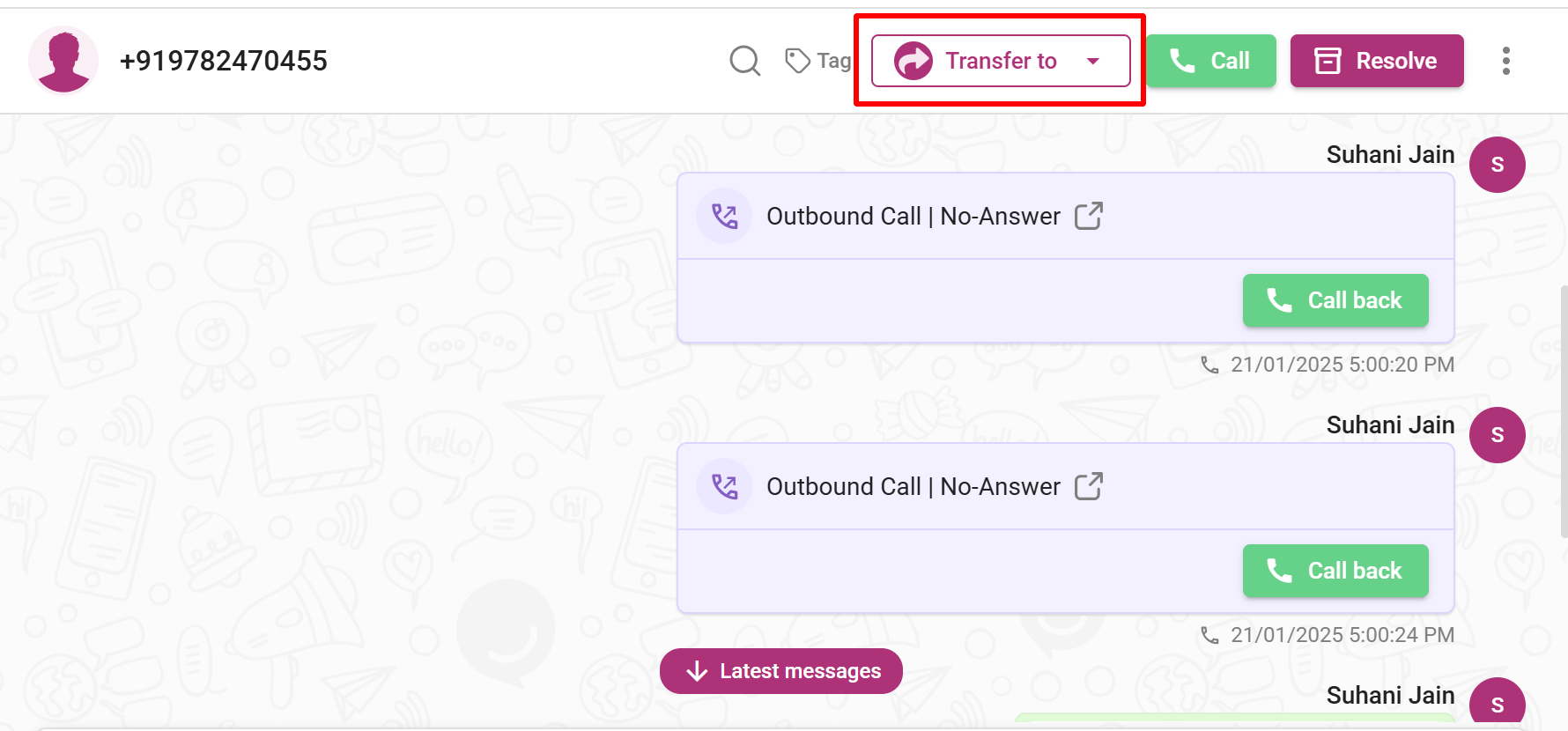
Note : list of all the available agents will be shown:
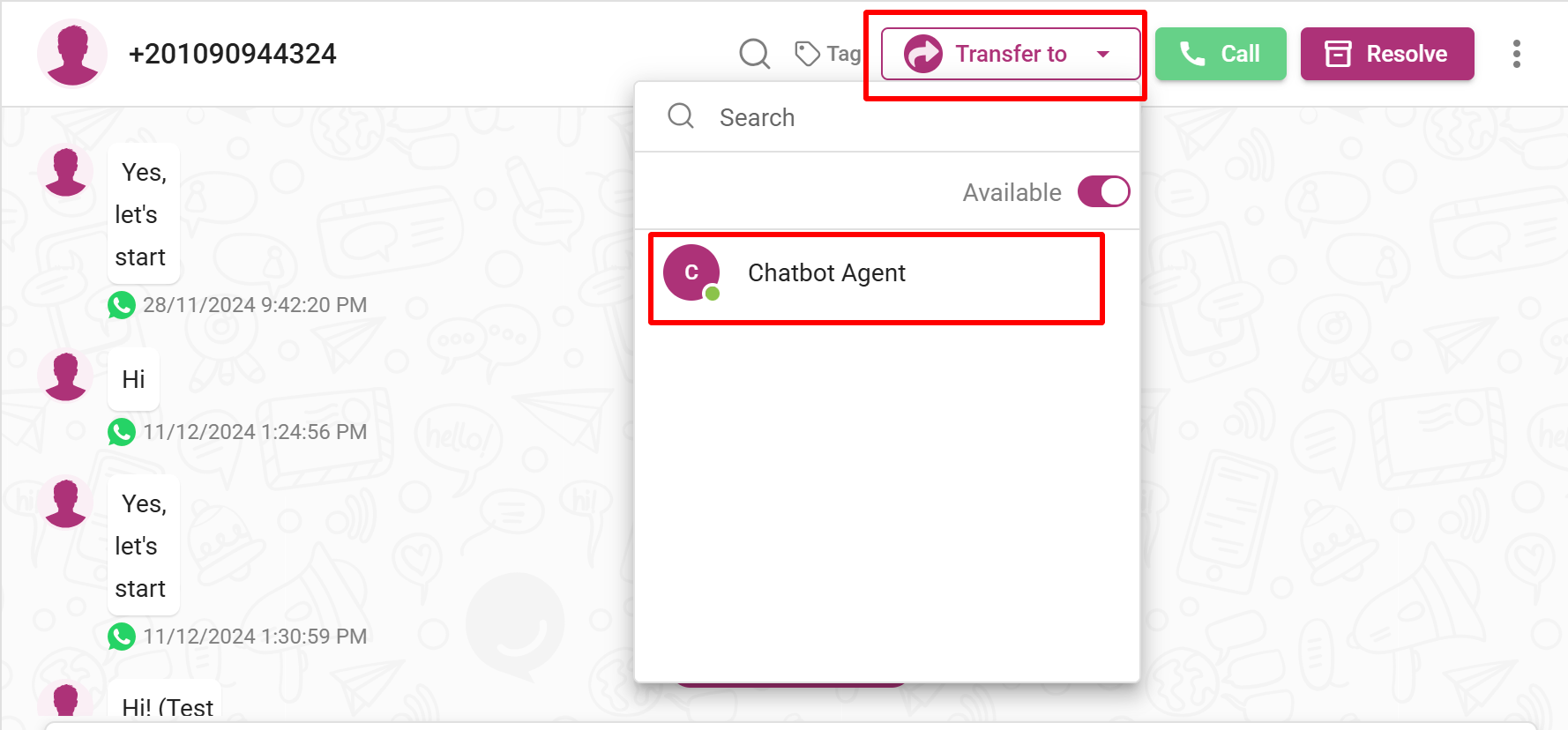
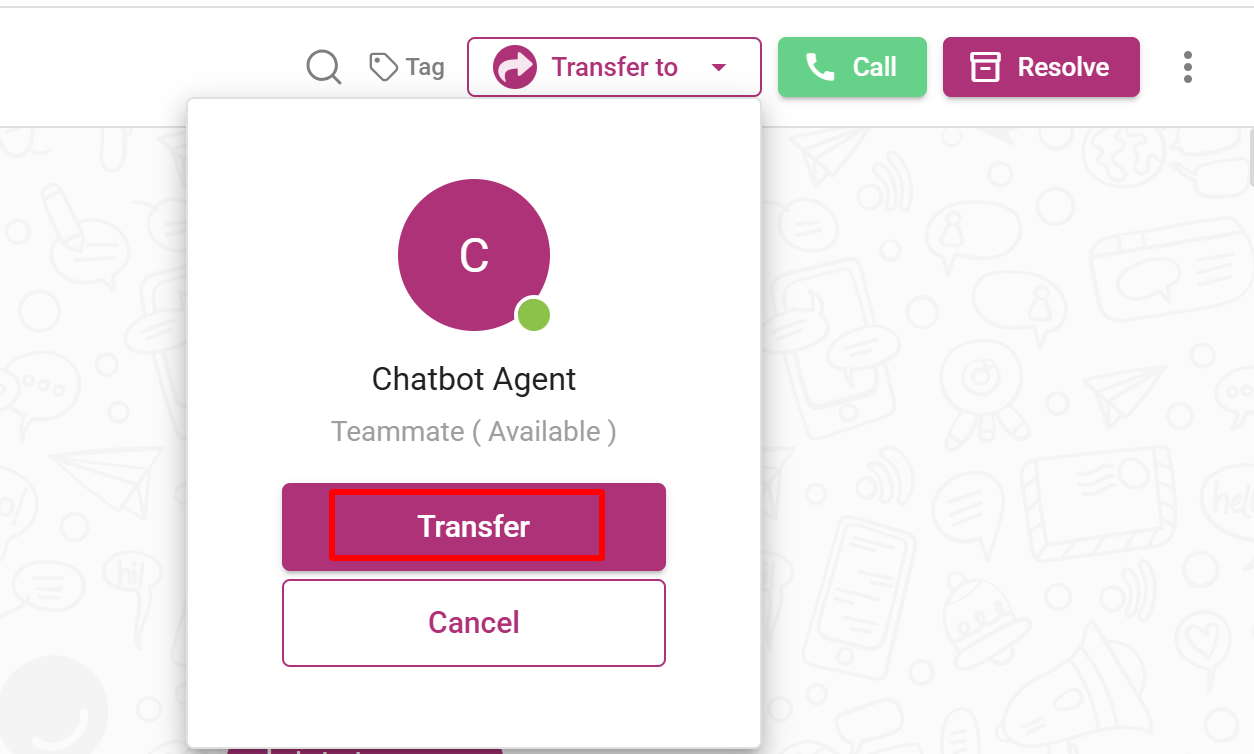
Step 6 : Once the query is resolve, then click on the resolve button to close the conversation. you can see the chat in the history section for your future reference.
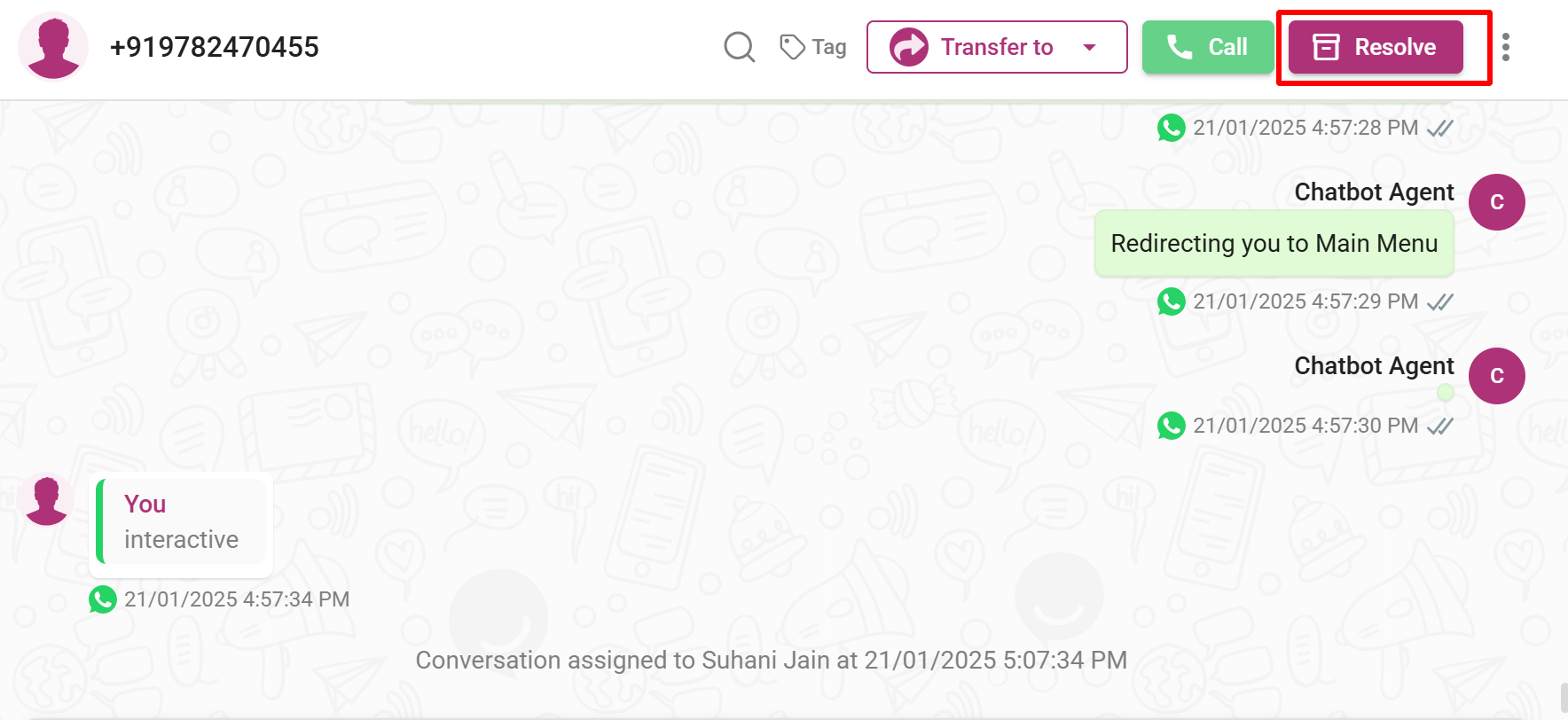
- Agent can respond to the customer by audio message and simple text message from the agent's account.
- Just go the the conversation area and send the message to the customer to solve their query.
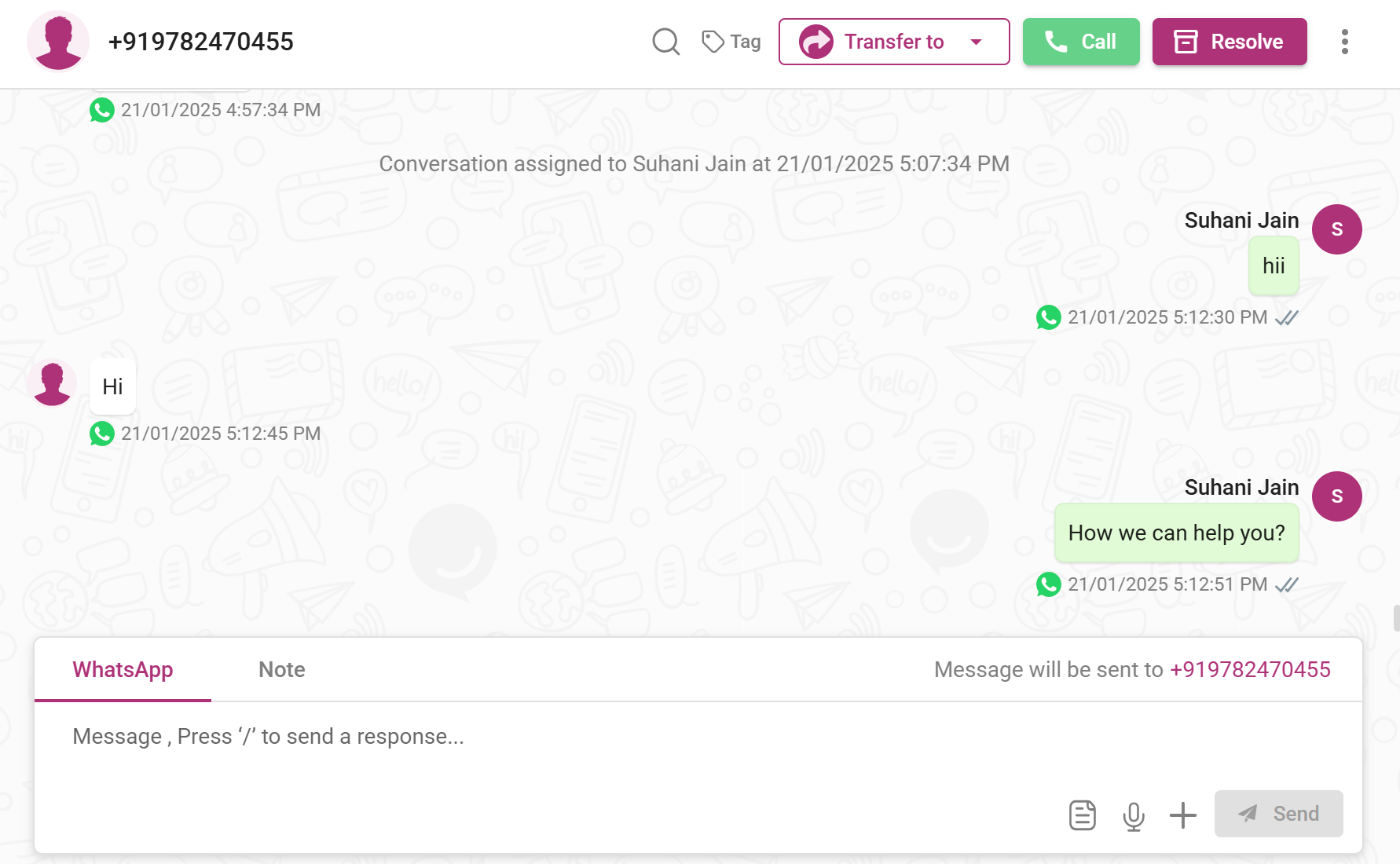
5. Key Features of the Agent's Interface
- Conversation History: The agent has full visibility of the chatbot's previous conversation with the customer, including all messages, timestamps, and the issue classification.
- Quick Replies: Agents can use predefined responses or suggestions suggested by the bot to answer common queries quickly.
- Escalation Alerts: When an issue is escalated, the agent is immediately notified along with the context, allowing them to jump directly into solving the problem.
- Automated Follow-ups: The bot may suggest automated follow-ups after the agent resolves an issue, ensuring that the customer is satisfied with the solution.
6. Conclusion
Ziwo Chatbot seamlessly integrates into the customer support workflow, handling basic queries and escalating more complex issues to human agents. This collaboration between the bot and agent ensures that customers receive prompt and accurate assistance while allowing agents to focus on more challenging tasks. The combination of automated responses and human intelligence creates a powerful tool for enhancing customer experience and improving operational efficiency.
.