ZIWO Integration with Bitrix24
Overview
The ZIWO x Bitrix24 Integration enables businesses to enhance their customer service capabilities by seamlessly integrating ZIWO's cloud contact center solution with Bitrix24's CRM and collaboration platform. This integration allows your customer support teams to handle calls, chats, emails, and other communication channels directly within Bitrix24, offering a unified and streamlined experience for agents and administrators.
By combining ZIWO's omnichannel contact center with Bitrix24's powerful CRM tools, this integration ensures that customer interactions are tracked, logged, and managed efficiently. Whether you're handling inbound calls, starting conversations, or responding to customer queries across multiple channels, the ZIWO x Bitrix24 integration will help improve productivity, enhance customer experience, and deliver exceptional service outcomes.
Key Features of ZIWO x Bitrix24 Integration
- Communication:
- Integrate voice calls, live chat, social media messaging, and email all within Bitrix24 CRM.
- Provide a seamless experience for both customers and support agents by consolidating communication channels into one platform.
- Automatic Call Logging :
- Automatically log all incoming and outgoing calls into Bitrix24 CRM.
- Calls are attached to specific contacts, deals, or companies within Bitrix24 for easy tracking and follow-up.
- Call Analytics and Reporting:
- Get real-time analytics and performance metrics on call activity within Bitrix24.
- Monitor key indicators such as call volume, wait times, call duration, and agent performance to improve team productivity.
- Click-to-Call from Bitrix24:
- Agents can initiate calls directly from within Bitrix24 CRM by clicking on contact numbers.
- This eliminates the need for external dialers and ensures a smooth workflow.
- Real-Time Notifications & Alerts:
- Receive real-time alerts and notifications when a new call is incoming, ensuring agents are always aware of customer requests.
- Support teams can be alerted to missed calls or unanswered tickets to ensure no customer query is neglected.
- Call Transfers & Conference Calls:
- Agents can easily transfer calls to other agents or departments within Bitrix24.
- Enable conference calling for collaborative customer service, allowing multiple agents or supervisors to join a call if necessary.
- Integration with CRM Data:
- Access detailed contact, lead, and deal information while on a call, helping agents deliver personalized support.
- Automatically associate customer calls with their corresponding records in Bitrix24 CRM for a complete view of the customer journey.
- Call Recording and Playback:
- Record customer calls for quality assurance, compliance, and training purposes.
- Listen to the call recordings directly from Bitrix24 CRM to review customer interactions and improve service quality.
- Advanced IVR Setup:
- Configure Interactive Voice Response (IVR) systems within ZIWO to route calls to the appropriate departments based on customer input.
- This reduces wait times and improves efficiency by directing calls to the right agent or team.
- Unified Agent Interface:
- Agents can handle all their communication from a single interface within Bitrix24, increasing efficiency and reducing time spent switching between systems.
Key Points
- Lead Time to Install : Around 10 minutes.
- Supported Versions: Bitrix online,
- App name and marketplace Link:https://www.bitrix24.in/apps/
Version Requirements
To successfully integrate ZIWO with Bitrix24, ensure your software meets the following version requirements:
- Bitrix24 Version: The integration is compatible with Bitrix24 Cloud or On-Premise version (version 18.0 or above).
For full functionality, make sure that you are using Bitrix24 CRM and have administrative access to the Bitrix24 portal. - ZIWO Version: The integration works with the latest version of ZIWO's contact center solution. Ensure that your ZIWO account is set up and ready to integrate with external platforms.
Prerequisites for ZIWO x Bitrix24 Integration
Before starting the integration, ensure the following prerequisites are met:
- Bitrix24 Admin Access: You will need admin-level access to your Bitrix24 account to configure the integration settings. Make sure you have enabled the CRM and telephony features within Bitrix24.
- ZIWO Account: Ensure you have an active ZIWO instance and access to the ZIWO API. You will need to provide the ZIWO instance name and API key for the integration.
- API Access: Both ZIWO and Bitrix24 require API access for the integration. Make sure API access is enabled on your Bitrix24 account under Settings > API.
- Network Configuration: Ensure that the ZIWO contact center solution and Bitrix24 platform are accessible from your network, and there are no firewalls blocking communication between them.
How to Integrate ZIWO with Bitrix24
- Step 1: Log in to your Bitrix24 admin panel.
- Step 2: Go to the Bitrix24 Marketplace and search for the ZIWO app. Link : https://www.bitrix24.in/apps/
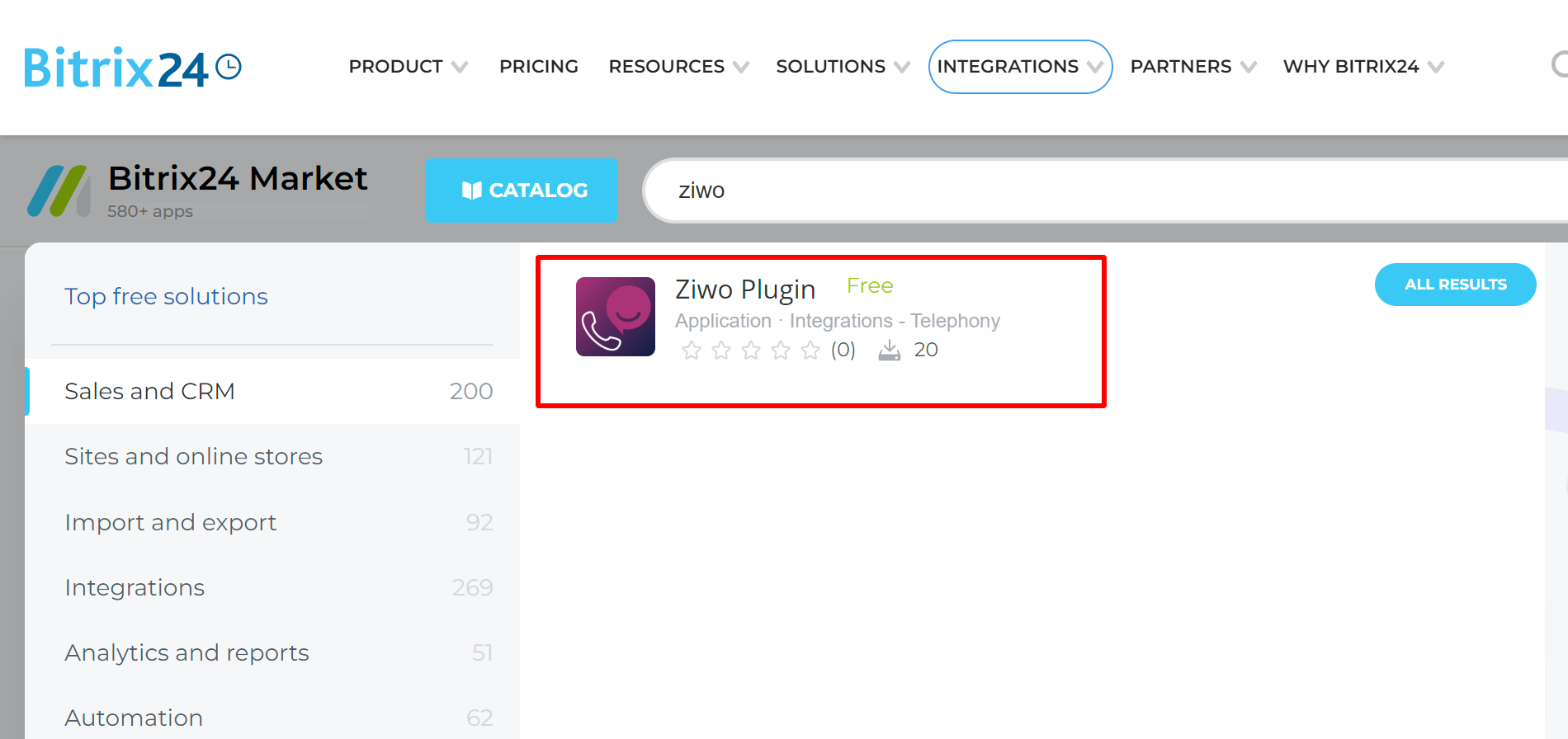
- Step 3: Click on Install to add the ZIWO app to your Bitrix24 account.
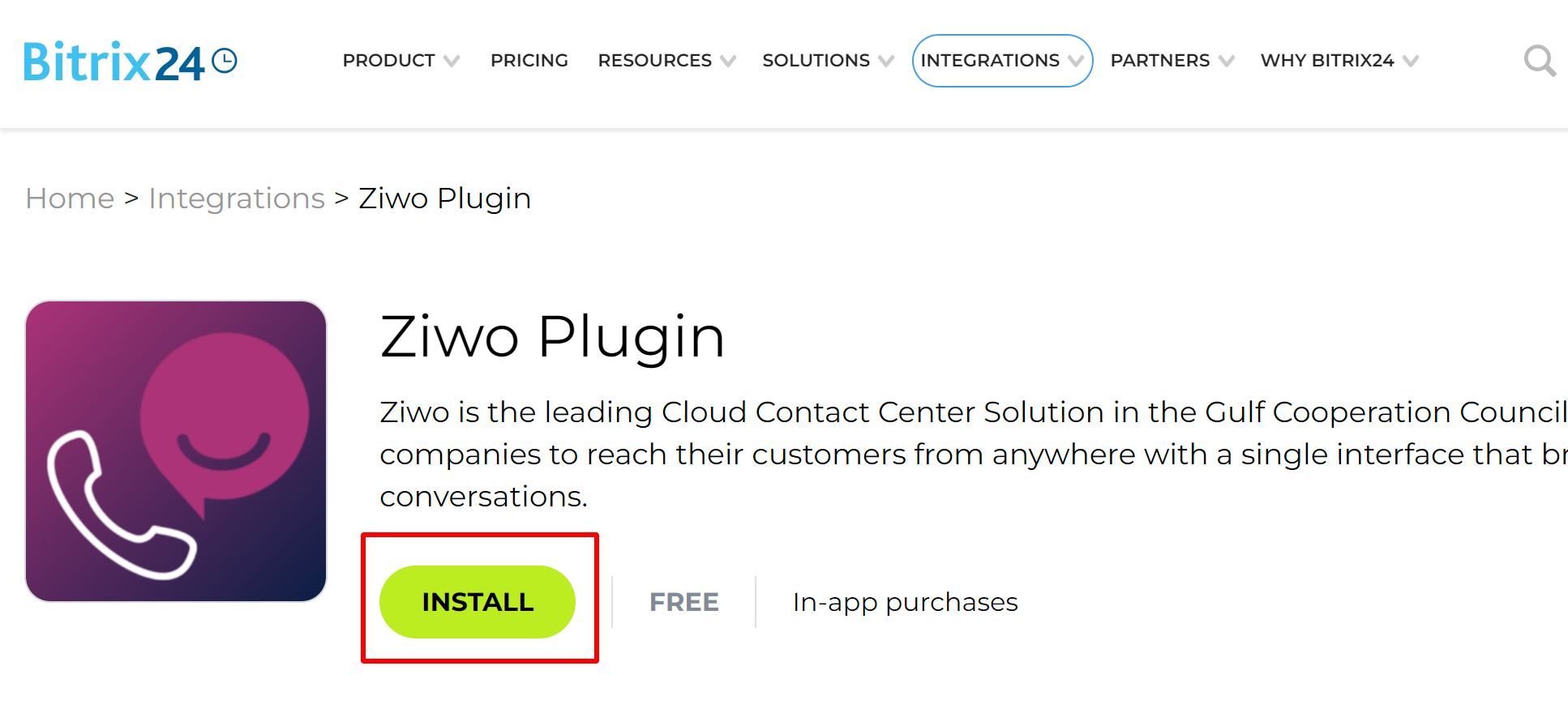
- Step 4: Provide the ZIWO instance name and API key in the integration settings within Bitrix24.
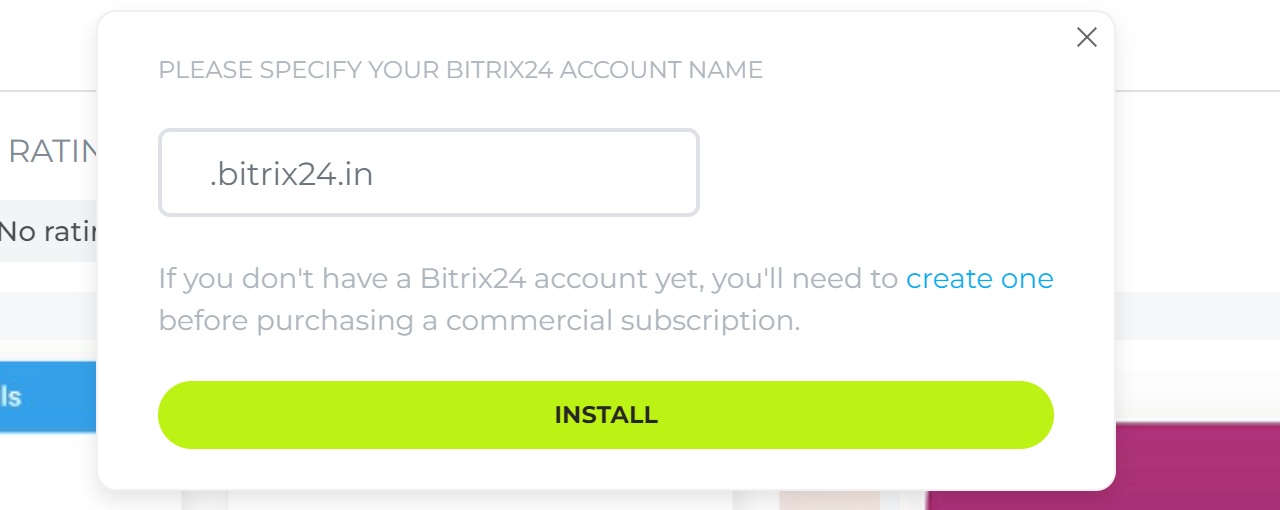
- Step 5: Configure any telephony settings, such as IVR routing, call forwarding, and agent groups within Bitrix24.
- Step 6: Once the integration is complete, test the functionality by making a test call through Bitrix24 and ensuring call logging, ticket creation, and call recordings are working as expected.
- Step 7: Roll out the integration to all relevant agents and teams.
FAQs
- Is the ZIWO x Bitrix24 integration compatible with all Bitrix24 plans?
The integration works with both Cloud and On-Premise versions of Bitrix24, but some features may require higher-tier plans like Bitrix24 CRM+ or Enterprise.
- Can I use ZIWO with Bitrix24’s mobile app?
Yes, the integration supports Bitrix24’s mobile app. Agents can make and receive calls, log interactions, and access CRM data from their mobile devices.
- Do I need a specific version of ZIWO to integrate with Bitrix24?
You should have the latest version of ZIWO to ensure compatibility with the integration. ZIWO updates are regularly rolled out to improve functionality.
- How do I track call performance with the ZIWO x Bitrix24 integration?
The integration provides real-time analytics, call reporting, and performance metrics directly within the Bitrix24 CRM. This includes details like call duration, wait times, missed calls, and agent performance.
- What if I encounter issues with the integration?
If you experience any issues, check the integration settings, ensure API keys are correct, and ensure your network configuration allows communication between ZIWO and Bitrix24. You can also contact ZIWO’s customer support for troubleshooting.
Conclusion
The ZIWO x Bitrix24 integration enhances your customer service capabilities by bringing together ZIWO's advanced contact center features with Bitrix24's CRM and collaboration tools. With features like omnichannel communication, automatic call logging, call recording, and real-time analytics, this integration provides businesses with a comprehensive solution to streamline customer support, improve agent efficiency, and deliver exceptional customer experiences.