Ziwo Integration with Freshsales
Overview of Freshsales
Freshsales is a powerful customer relationship management (CRM) software developed by Freshworks, designed to help businesses manage their sales processes, streamline communication, and enhance customer relationships. It’s a comprehensive tool that supports lead generation, pipeline management, reporting, email automation, and integrations with various business tools.
Key features of Freshsales include:
- Lead Management: Capture, track, and convert leads with ease. The CRM allows you to segment and prioritize leads, ensuring your sales team focuses on the right opportunities.
- Pipeline Management: Visualize and manage sales pipelines effectively. You can customize pipelines to match your sales process and track progress with drag-and-drop features.
- Email Tracking & Automation: Automate email campaigns, track email opens and clicks, and send personalized follow-up emails at the right time.
- Integrated Phone & Communication: Freshsales integrates with phone systems, allowing sales reps to make and track calls directly from within the CRM. It also supports chat and email communication.
- Reports & Analytics: Get detailed insights with customizable reports on sales performance, lead conversion, and team productivity, helping managers make data-driven decisions.
- Customer Segmentation: Organize your customer database into specific segments for targeted outreach, and track interactions with individual customers for personalized engagement.
- Mobile App: Freshsales provides mobile apps for iOS and Android devices, enabling sales teams to stay connected and productive while on the go.
Requirements for Using Freshsales
To make the most of Freshsales, the following requirements need to be met:
- Account Requirements:
- You must have a Freshsales account, which can be created by signing up on the Freshsales website.
- Your Freshsales account must be linked to your company's domain (e.g., yourcompany.freshsales.io).
- Plan Requirements:
- Freshsales offers multiple plans. The minimum plan required to use integrations (like Ziwo) or advanced features such as custom reporting and phone integrations is the PRO plan or higher.
- Browser Compatibility
- Freshsales is a cloud-based platform, so it works with any modern web browser (Google Chrome, Mozilla Firefox, Safari, or Microsoft Edge).
- Ensure your browser is updated to avoid compatibility issues.
- Operating System Compatibility:
- Desktop: Freshsales works on Windows, Mac, and Linux operating systems via a web browser.
- Mobile: Freshsales has dedicated apps for iOS and Android, which can be downloaded from the App Store (iOS) or Google Play Store (Android).
- Integration Requirements:
- Freshsales supports integrations with numerous third-party tools, such as email providers, payment gateways, and communication platforms (like Ziwo for call centers).
- Depending on the integration, you may need to have an active account for those third-party services (e.g., Google, Zapier, or Freshdesk).
- Data Security and Compliance:
- Freshsales is designed with security in mind and complies with data privacy regulations like GDPR. However, businesses should ensure their use of Freshsales aligns with their internal security protocols and privacy policies.
- Permissions and Access Requirements
For Freshsales installation and setup, ensure that you meet the following access and permission requirements:
- Admin Access: To install Freshsales and configure its features, you must have Admin access to the Freshsales account. This includes setting up integrations, creating users, and managing billing details.
- Account Setup: You need a Freshsales account to use the platform. You can sign up for a free trial on their website, and then select the appropriate plan during the signup process.
- Third-Party Integration Permissions: If you plan to integrate Freshsales with third-party tools (like email services, Freshdesk, or Ziwo for call centers), you need the necessary permissions for those third-party services, along with access to the Freshsales API key or integration settings.
Version
- Freshsales regularly updates its features and security patches. It’s important to ensure that your account is using the latest version of Freshsales for the best performance and to access new features.
- Freshsales Cloud Platform: Freshsales is a cloud-based CRM, meaning you are always using the latest version of the software without needing manual updates. Freshworks handles updates automatically, so you don’t need to worry about installing or maintaining the software.
- Mobile App Versions: Ensure the Freshsales app is updated to the latest version through the App Store. Similarly, ensure that the Freshsales app is up to date on your Android device by checking the Google Play Store.
- If you plan to use integrations with third-party services (e.g., Ziwo, Google Workspace, Freshdesk), here are the general requirements:
- Freshsales API Access: Ensure you have access to the Freshsales API for custom integrations. The Pro plan or higher provides the ability to integrate with external services.
- Third-Party Service Accounts: For integrations like Ziwo, you may need to create accounts or configure settings in the third-party services (e.g., setting up API keys, user permissions) before linking them with Freshsales.
- Integration Setup: You can either use the Freshsales Marketplace to install ready-made integrations or use the Freshsales API to create custom integrations.
Installation Process:
This document provides a detailed guide to help you download, install, and understand how to integrate Ziwo with Freshsales CRM. There are two main ways to integrate Ziwo into Freshsales:
- Get Ziwo from the Freshworks Marketplace. link : https://www.freshworks.com/apps/
- Lead Time: 10-15 minutes
- Supported Versions: Freshsales and Freshsales suite
- Integrate the Ziwo ZIP file from within your CRM (Beta version only)
- To use the integration, you must have at least the "PRO" plan or higher in your Freshsales account.
To Install Ziwo from the Freshworks Marketplace. Follow the steps below to integrate Ziwo via the Freshworks Marketplace:
Step 1: Visit the Freshworks Marketplace
- Open your web browser and go to the Freshworks Marketplace at: https://www.freshworks.com/
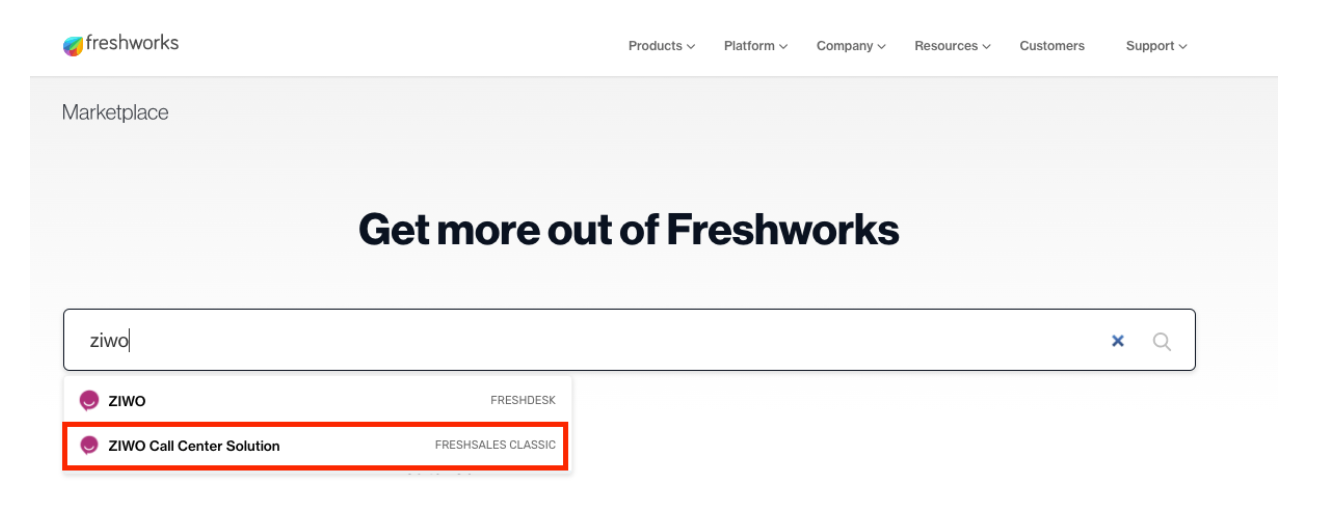
Step 2: Search for the Ziwo Freshsales Plugin
- In the search bar located at the top of the Freshworks Marketplace page, type "Ziwo".
- From the search results, select the Ziwo Freshsales Call Center Solution listing. This is the app that will integrate Ziwo with your Freshsales CRM.
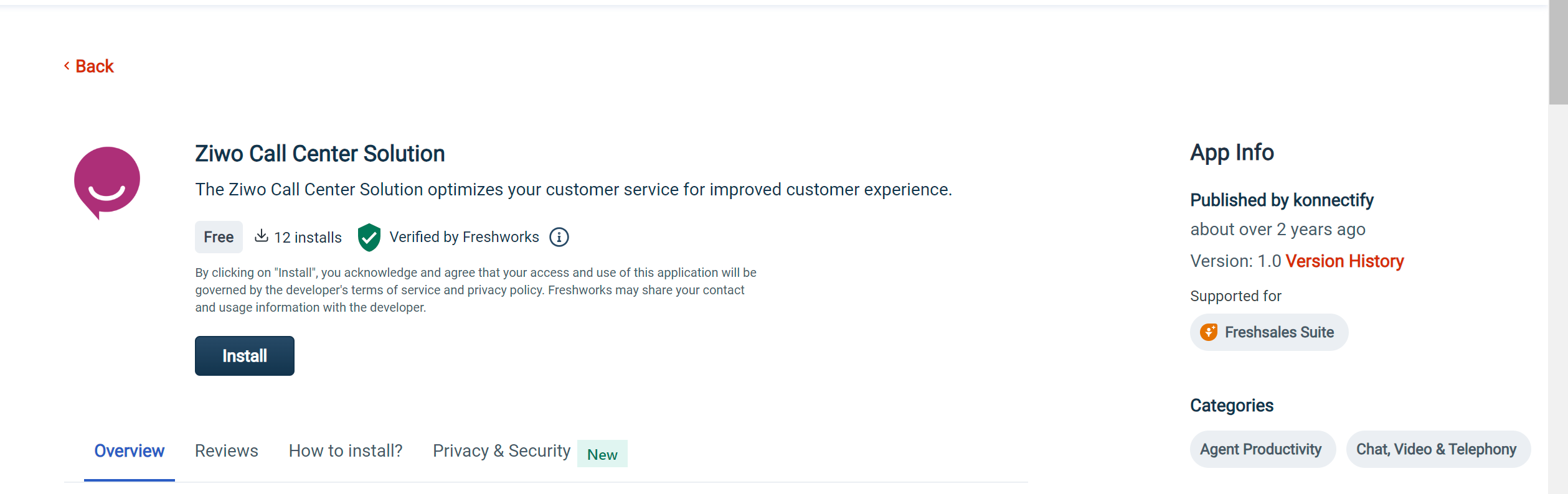
Step 3: Install the Ziwo App
- After selecting the Ziwo app, you’ll be taken to the app’s details page.
- On this page, click the Install button to start the installation process.
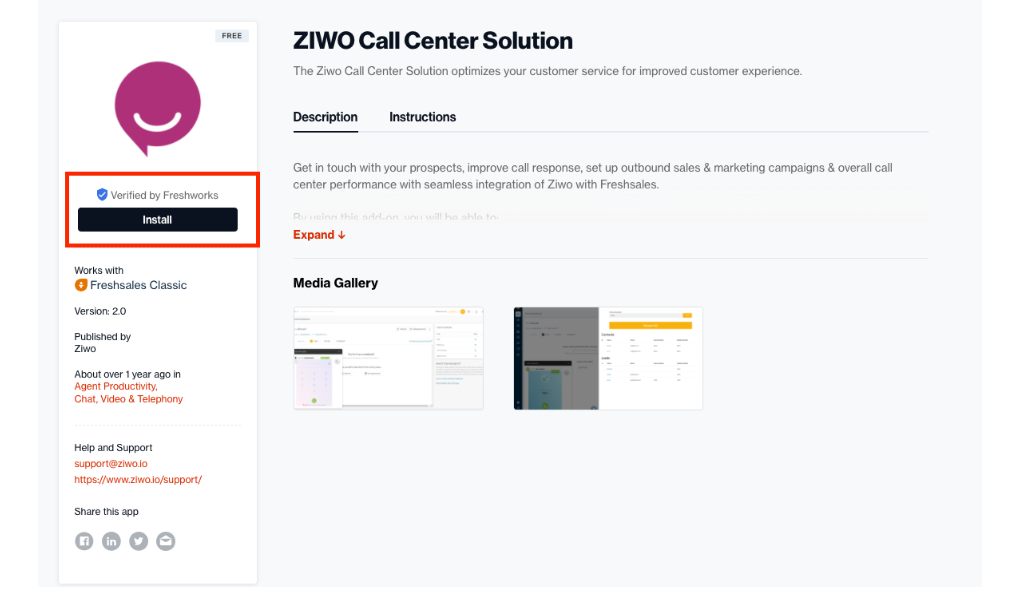
Step 4: Enter Your Freshsales Domain
- After clicking Install, you will be prompted to enter your Freshsales domain.
- Your Freshsales domain is the unique name of your Freshsales account, which typically appears in the URL when you're logged into your Freshsales account. For example, if your Freshsales URL https://yourcompany.freshsales.io, then yourcompany is your Freshsales domain.
- Enter the domain name in the provided field and confirm.
- Once these steps are completed, the Ziwo app will be successfully integrated into your Freshsales account.
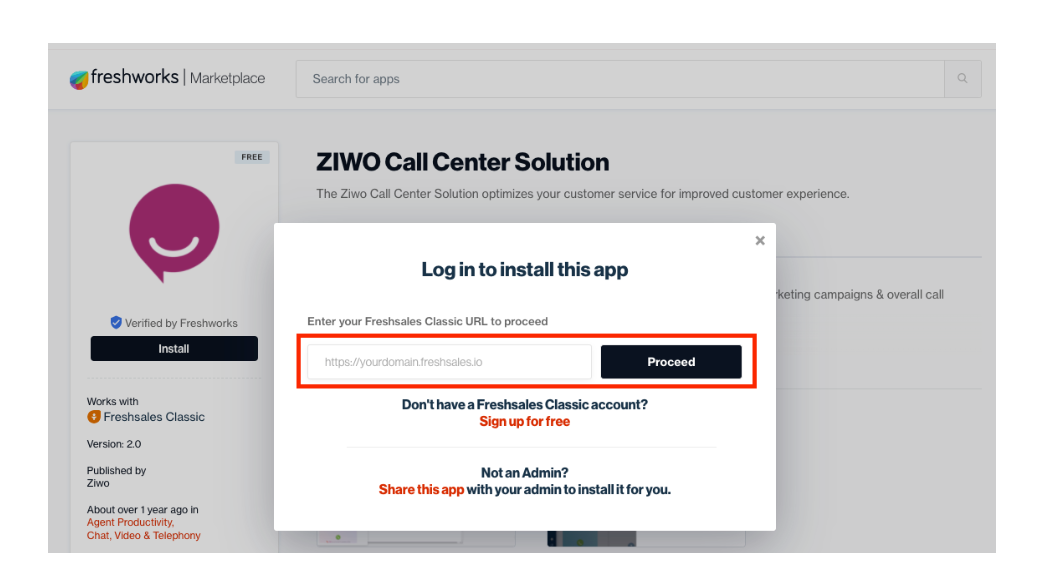
Summary
By following these steps, you can easily integrate Ziwo with your Freshsales CRM, allowing your sales and support teams to handle calls, track customer interactions, and manage leads efficiently within a single platform.
FAQs
- What is Freshsales?
Freshsales is a cloud-based Customer Relationship Management (CRM) software designed by Freshworks. It helps businesses manage and automate their sales processes, track customer interactions, and improve lead conversion. It includes features like lead management, pipeline visualization, email tracking, and advanced reporting. - What are the system requirements for using Freshsales?
Freshsales is a cloud-based platform, so you do not need any special hardware to run it. The main requirements are:- Google Chrome (recommended)
- Mozilla Firefox
- Safari (for macOS)
- Microsoft Edge
- Operating Systems:
- Windows (7 or higher)
- macOS (10.10 or higher)
- Linux (any modern distribution via a web browser)
- iOS: Version 11.0 or later
- Android: Version 5.0 or later
- Internet Connection: A stable internet connection is required as Freshsales is a cloud-based CRM.
- What Freshsales plans are available?
Freshsales offers the following plans:
- Free Plan: Basic CRM features for small teams or startups.
- Growth Plan: Includes lead management, email tracking, basic automation, and reporting.
- Pro Plan: Includes advanced features like workflow automation, multiple pipelines, and integrations (e.g., Ziwo integration, sales forecasting).
- Enterprise Plan: Tailored for larger organizations, offering full customization, advanced reporting, and team management features.
- Do I need any special permissions to install Freshsales?
Yes, to install Freshsales and configure its settings, you need Admin access to the account. This allows you to install integrations, create user roles, and manage settings. - Can I use Freshsales if I’m on the Free Plan?
Yes, the Free Plan gives you basic CRM functionality like contact and deal management. However, advanced features like integration with third-party apps (e.g., Ziwo), advanced reporting, and workflow automation are only available with the Growth Plan or higher. - How do I install Freshsales mobile app?
To use Freshsales on your mobile device:
- For iOS: Download the Freshsales app from the App Store (iOS 11.0 or higher required).
- For Android: Download the Freshsales app from the Google Play Store (Android 5.0 or higher required).
- Can I integrate Freshsales with other tools?
Yes, Freshsales supports integrations with a variety of third-party tools, such as:
- Email Providers (e.g., Gmail, Outlook)
- Communication Tools (e.g., Freshdesk, Ziwo for call center integration)
- Marketing Platforms (e.g., Mailchimp, Zapier)
- Payment Gateways (e.g., Stripe)
- Note: The ability to integrate with third-party tools is available on the Pro Plan or higher.
- How do I integrate Ziwo with Freshsales?
There are two main ways to integrate Ziwo with Freshsales:Via Freshworks Marketplace:
- Visit the Freshworks Marketplace.
- Search for the Ziwo Freshsales Plugin and click Install.
- Enter your Freshsales domain when prompted to complete the integration.
- Can I switch between Freshsales plans?
Yes, you can switch between Freshsales plans at any time. If you need more features, you can upgrade your plan (e.g., from Free to Growth or Pro). Similarly, if you no longer need certain features, you can downgrade your plan. - How does Freshsales ensure data security?
Freshsales adheres to industry-standard security practices to keep your data safe. Key security features include:
- Data Encryption: Data is encrypted in transit using SSL (Secure Socket Layer).
- GDPR Compliance: Freshsales is compliant with GDPR to ensure the protection of personal data.
- Access Controls: Admins can set user roles and permissions to control who can access certain data.
- Two-Factor Authentication (2FA): Enhance security by enabling 2FA for user logins.
- Does Freshsales offer customer support?
Yes, Freshsales provides customer support through multiple channels, including:
- Help Center: Access articles and FAQs for troubleshooting and guidance.
- Live Chat: Available within the app for real-time support.
- Email Support: Contact the Freshsales team for assistance with technical issues or queries.
- Phone Support: Available for customers on the Enterprise Plan.
.