ZIWO Integration with MS Azure
Overview
This document provides a step-by-step guide to help clients install the Ziwo offer through the Azure Marketplace. By following these steps, you will be able to easily subscribe to and configure the Ziwo service, allowing you to integrate the call center solution into your business operations seamlessly.
Ziwo Features
Ziwo is a powerful call center solution that provides a wide range of features designed to streamline communication and enhance the productivity of customer service teams. Below are the key features of the Ziwo call center solution:
-
Call Center Management Features
- Inbound & Outbound Calling: Manage both inbound and outbound calls efficiently with intuitive call handling features.
- Interactive Voice Response (IVR): Use IVR systems to direct callers to the appropriate department or agent automatically.
- Call Routing: Intelligent call routing based on agent availability, skill set, or priority, ensuring efficient call handling.
- Queue Management: Organize and manage calls in queues, reducing wait times for customers.
- Click-to-Call: Allow agents to initiate calls with a single click directly from the dashboard.
- Auto-Dialer: Automatically dial numbers from your contact list, reducing manual dialing time for agents.
- Voicemail: Set up voicemail boxes for missed calls and ensure no customer request is missed.
-
CRM & Integration Features
- CRM Integration: Integrates seamlessly with popular CRMs like Freshsales, Salesforce, and other third-party tools to manage customer data and track interactions.
- API Access: Developers can access the API for custom integrations, enabling advanced workflows and data sharing with other applications.
- Customer Information Pop-Up: When a customer calls, their information appears automatically, allowing agents to provide more personalized service without needing to search for details.
- **Contact Management:**Store and organize customer contact information for easy access during calls.
Lead Management: Track, prioritize, and manage sales leads directly from the Ziwo platform.
-
Agent Productivity Tools
- Call Recording: Record all incoming and outgoing calls for training, compliance, and quality assurance.
- Live Call Monitoring: Supervisors can listen in on live calls to offer assistance or monitor agent performance.
- Real-Time Notifications: Alerts for missed calls, important events, or system issues ensure agents and supervisors are always informed.
- Agent Status Tracking: Track whether agents are available, on a call, or away from the desk in real-time.
- Multichannel Support: Support for voice, email, chat, and social media channels ensures that agents can handle customer inquiries through multiple channels.
-
Automation & Workflow Features
- Automated Call Distribution (ACD): Automatically distribute incoming calls to available agents based on pre-defined rules.
- Call Center Scripts: Provide agents with scripts for common customer interactions to ensure consistent communication.
- Workforce Management: Monitor agent availability and performance to optimize scheduling and reduce downtime.
- Task Automation: Automate repetitive tasks like follow-up emails, call logging, and ticket creation to improve agent productivity.
-
Security & Compliance Features
- Data Encryption: Ziwo ensures that all customer data and communication are encrypted, maintaining privacy and security.
- GDPR Compliance: The platform is designed to comply with GDPR regulations, ensuring data protection and privacy for customers in the EU.
- Call Encryption: All calls made through Ziwo are encrypted to ensure that sensitive information remains secure during customer interactions.
-
Customer Support Features
- 24/7 Support: Ziwo offers round-the-clock customer support via phone, email, and chat to assist with any issues or queries.
- Knowledge Base: A comprehensive knowledge base with guides, tutorials, and FAQs to help users get the most out of the platform.
- Training Resources: Access to training materials to help agents and administrators set up and use Ziwo effectively.\
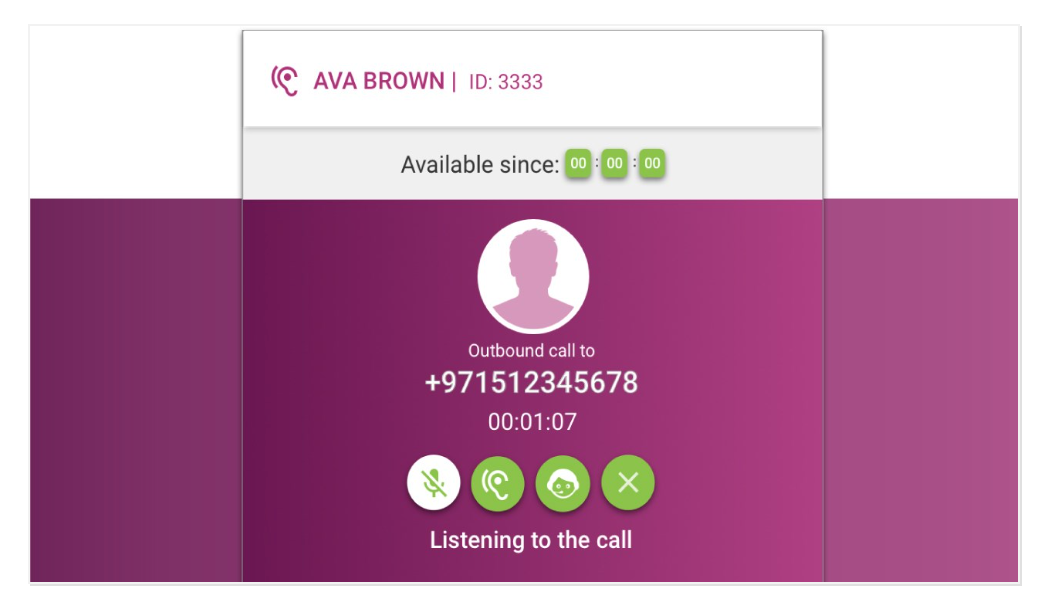
Ziwo Versions and Compatibility
- Available Versions
- Ziwo offers different versions of its platform depending on the scale of operations and specific feature requirements. These versions can vary based on deployment type and available features.
- Ziwo Cloud: A fully cloud-based call center solution that is accessible via any internet-enabled device. This version is ideal for small to medium-sized businesses that want to manage customer service without the need for on-site hardware.
- Ziwo On-Premises: For larger enterprises or those with specific compliance needs, Ziwo also offers an on-premises version where the platform is installed on your company’s servers, giving you more control over your data and infrastructure.
- Ziwo SaaS (Software as a Service): This version is ideal for businesses that prefer a subscription-based service, with flexible pricing and support, ideal for scaling as needed.
- Supported Platforms : Ziwo supports the following environments: Web-Based Platform: Accessible via modern web browsers (Chrome, Firefox, Safari, Edge, etc.).
- Mobile App: Ziwo offers a mobile app for both iOS (version 11.0 and above) and Android (version 5.0 and above) for agents working remotely or on-the-go.
- CRM Integrations: Integrates seamlessly with CRMs like Freshsales, Salesforce, and others to enhance customer management capabilities.
- Browser Compatibility: Ziwo works on all major browsers, but Google Chrome is recommended for the best user experience and performance.
- Version Updates and Patches
- Ziwo is continuously updated to ensure optimal performance and to add new features. Updates typically include:
- Bug Fixes: Regular updates to fix any issues or bugs identified within the system.
- New Features: Continuous feature enhancements and additions to stay competitive in the market.
- Security Patches: Ensuring that the platform remains secure and compliant with industry standards.
Note: Ziwo ensures that customers are always on the latest version of the software by offering automatic updates for cloud-based versions and notifying on-premises customers of available updates.
Prerequisites
Before proceeding with the installation, please ensure you meet the following prerequisites:
- Azure Account: You must have an active Azure account. If you do not already have one, you can sign up for a free account at Azure Sign Up.
- Azure Subscription: You should have a valid Azure subscription under your Azure account. You can create or use an existing subscription.
- Permissions: Ensure you have sufficient permissions to subscribe to services in the Azure Marketplace. You should have Admin or Contributor permissions on the Azure subscription to install services.
- Internet Connection: A stable internet connection is required for accessing the Azure Marketplace and completing the installation process.
Step-by-Step Installation Process
- Lead Time to Install : Around 10-15 minutes.
- App name and marketplace Link: https://azuremarketplace.microsoft.com/en-us/marketplace/apps/aswatfzllc-5294400.ziwo-contact-center-saas?tab=Overview
Step 1: Go to the Azure Marketplace
- To begin the installation process, you must navigate to the Azure Marketplace. Follow these steps:
- Open your browser and visit the Azure Marketplace at: https://azuremarketplace.microsoft.com/
- Azure Marketplace
Step 2: Search for the Ziwo Offer
- In the Azure Marketplace:
- Use the search bar at the top of the page.
- Type "Ziwo" and press Enter.
- Click on the link that appears for Ziwo for Call Centers.
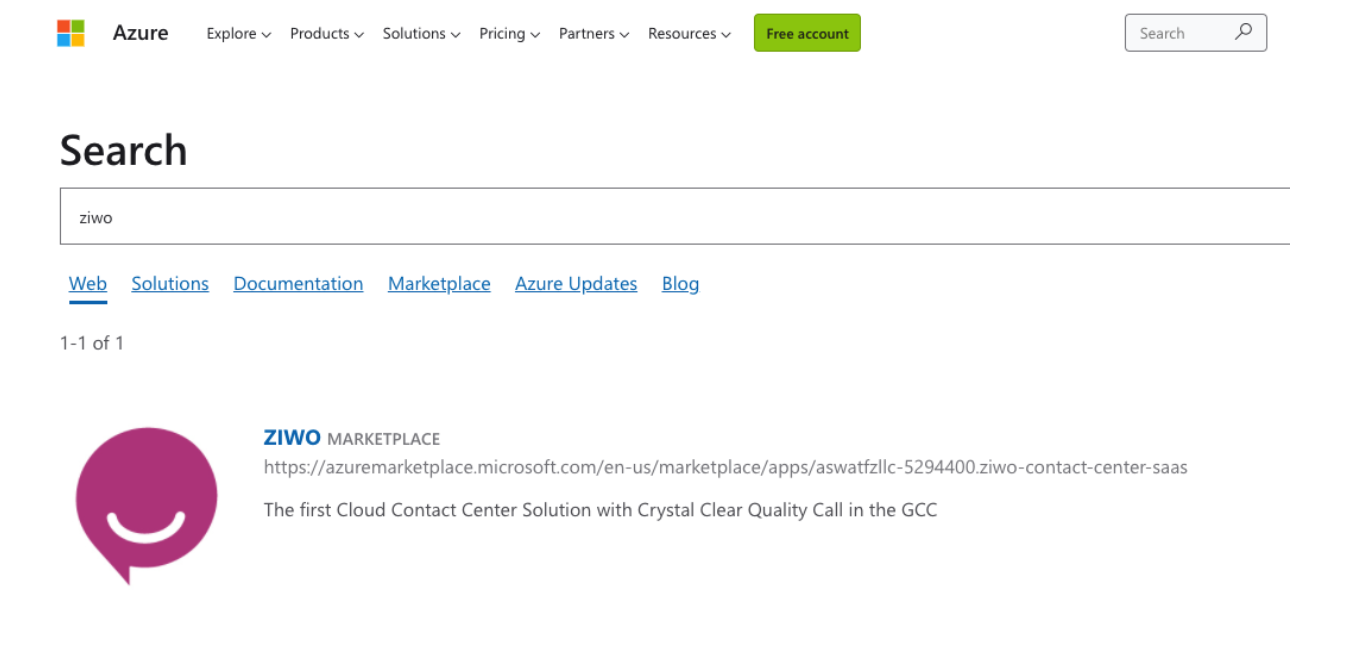
Step 3: Get It Now
- Once you find the Ziwo offer, you will need to click on the "Get It Now" button to start the subscription process.
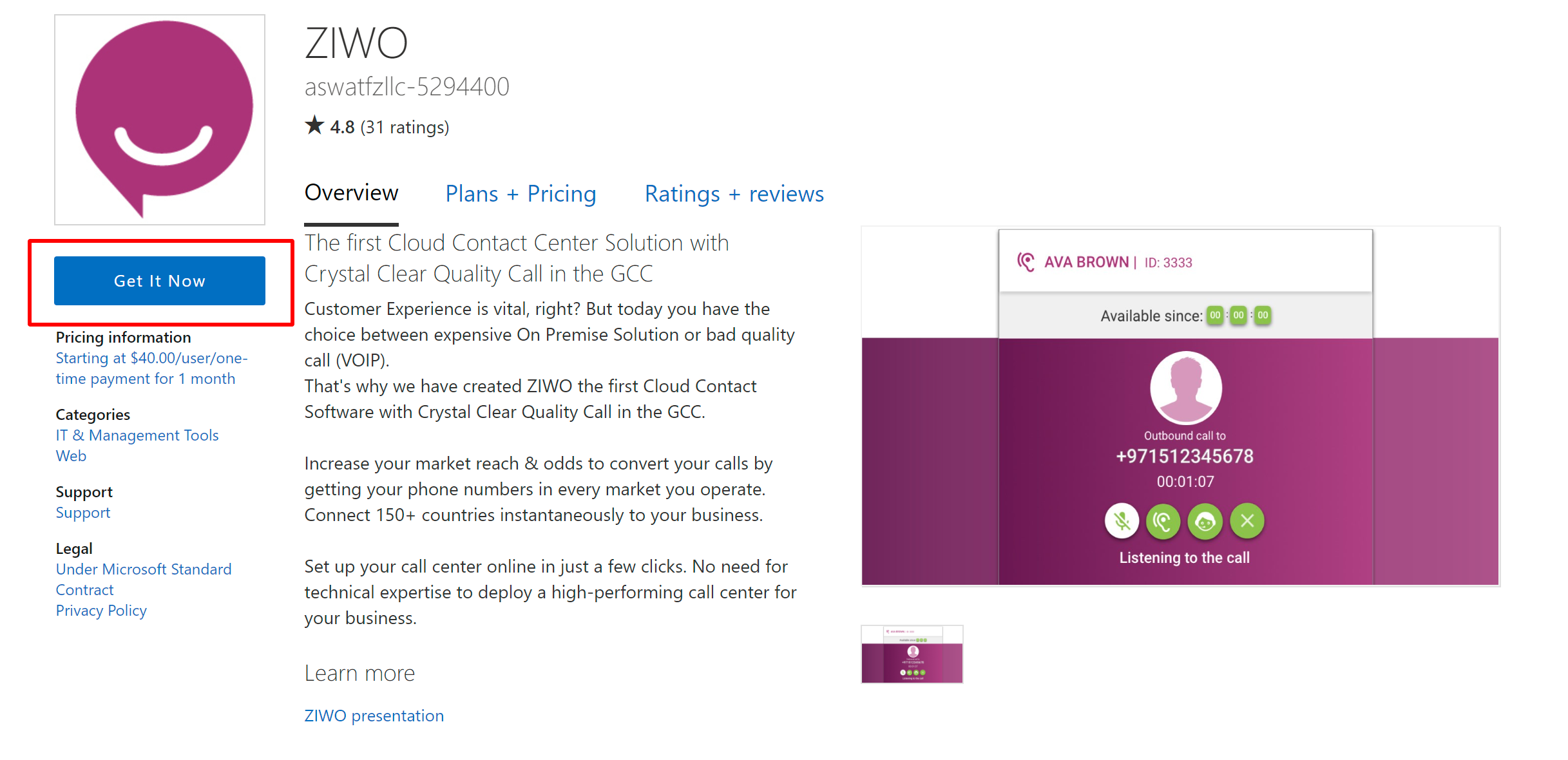
Step 4: Subscribe
- In this step, you will need to provide necessary information to subscribe to the Ziwo service. This includes:
- Subscription: Choose the Azure subscription you want to use for the Ziwo service.
- Resource Group: Select or create a new resource group to manage the resources related to this offer.
- Offer Name: Give your offer a unique name (e.g., "Ziwo Call Center Solution").
- Plan: Choose your subscription plan for Ziwo. (You may need to select a specific plan based on your usage and requirements).
- Number of Seats (Agents): Indicate how many agents will be using the service.
Recurring Billing: Confirm that recurring billing is enabled, so that the charges will automatically recur according to - your subscription terms.
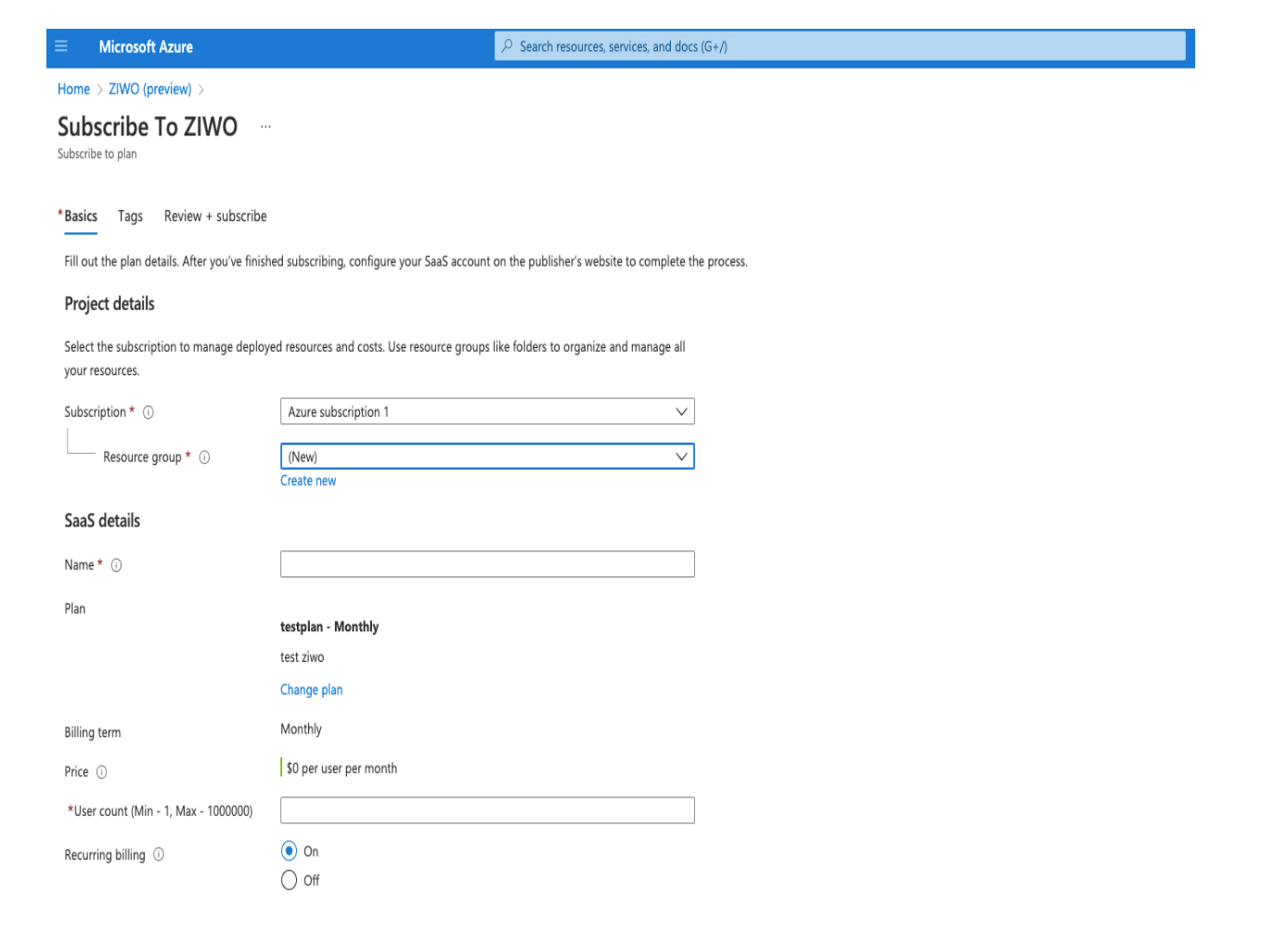
Step 5: Accept Terms and Contract
- After configuring the subscription settings:
- Read through the terms and conditions of the Ziwo offer.
- Accept the terms and contract by clicking "I Agree" or "Accept" to move forward.
- Click Subscribe to finalize the process and confirm your subscription.
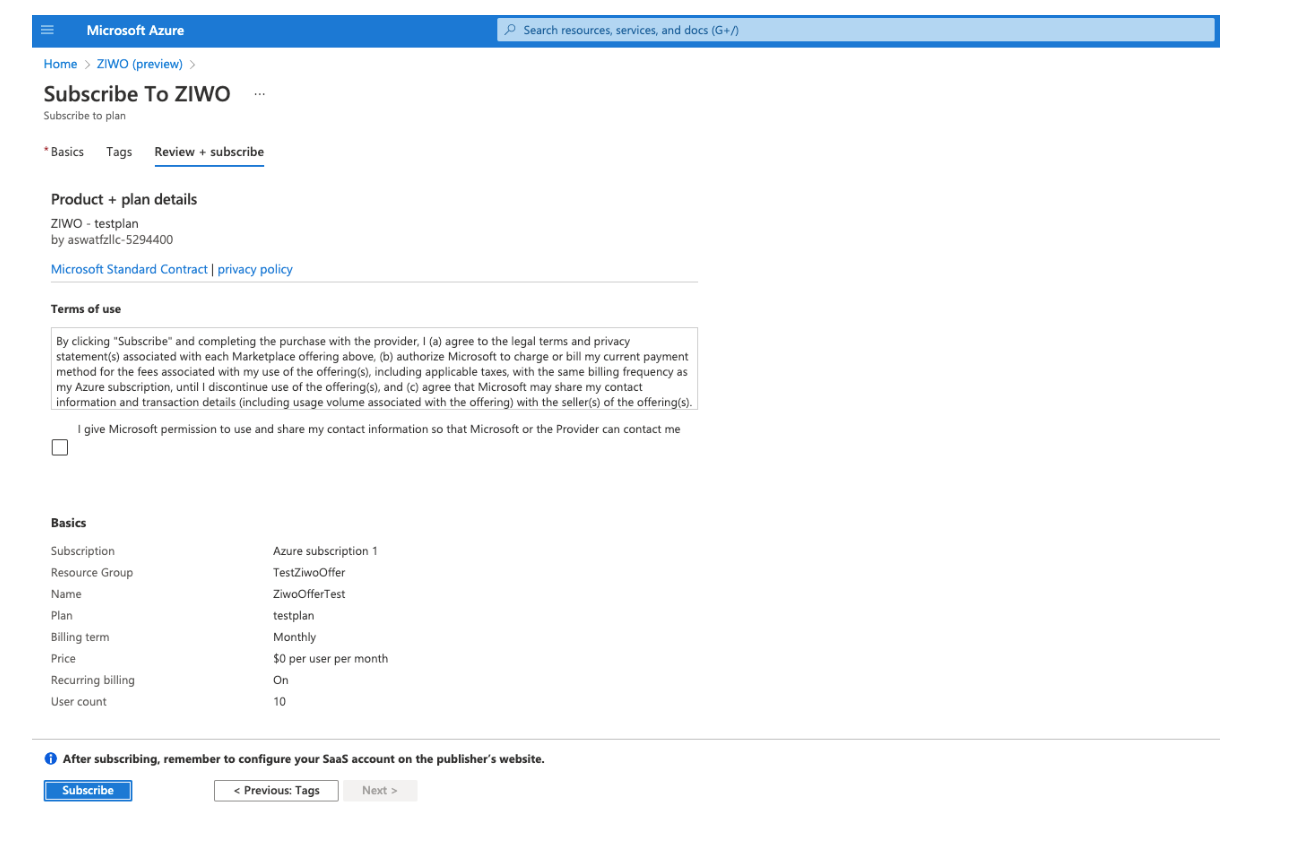
Step 6: Configure Your Account
- Once the subscription is complete:
- You will be prompted to configure your account settings.
- Click on "Configure Account Now". This will redirect you to the Ziwo landing page, where you will complete additional steps to configure your account.
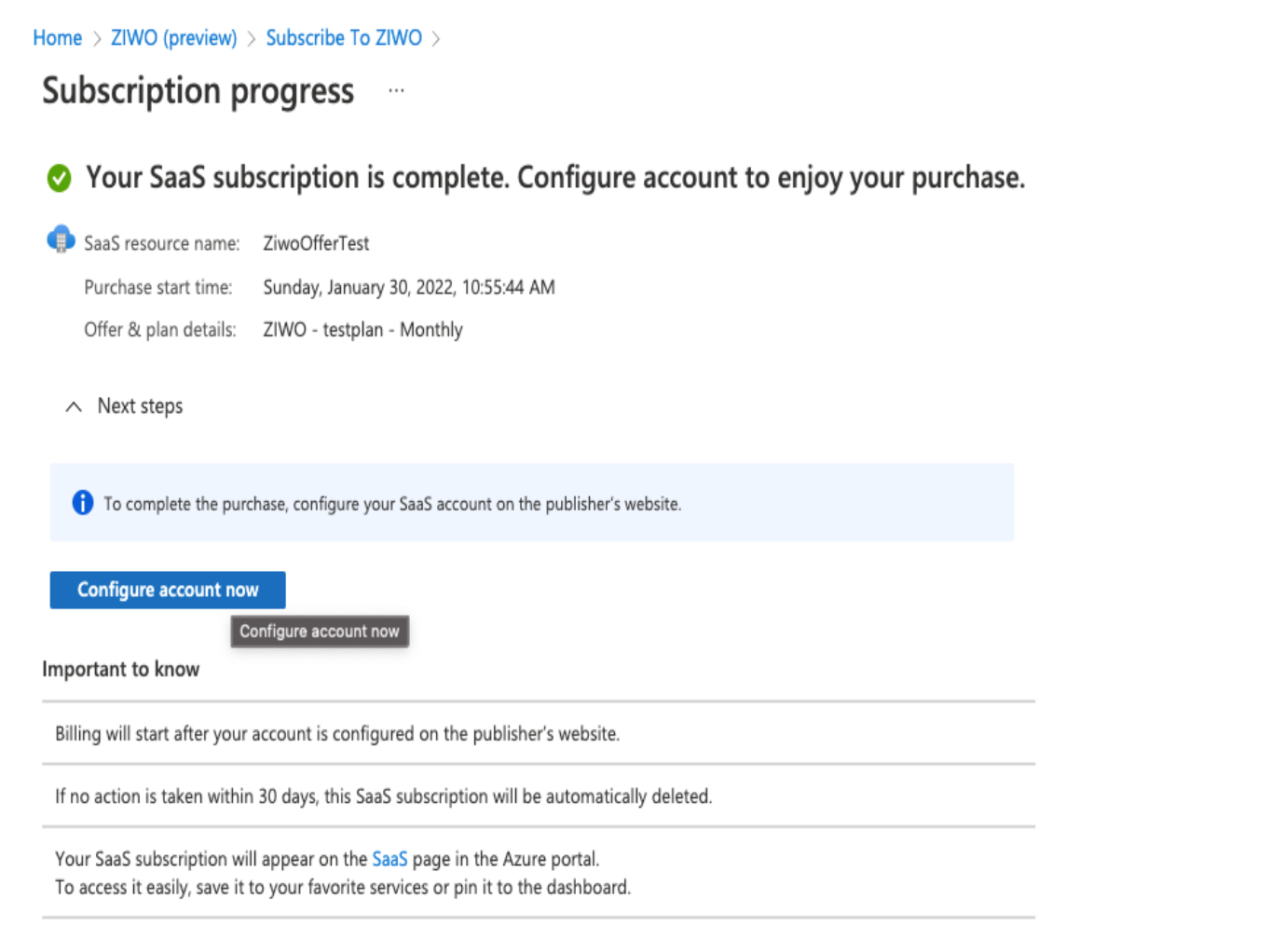
Step 7: Landing Page
- On the Ziwo landing page:
- You will see an option to Install Now.
- Click the Install Now button, which will redirect you to a new page.
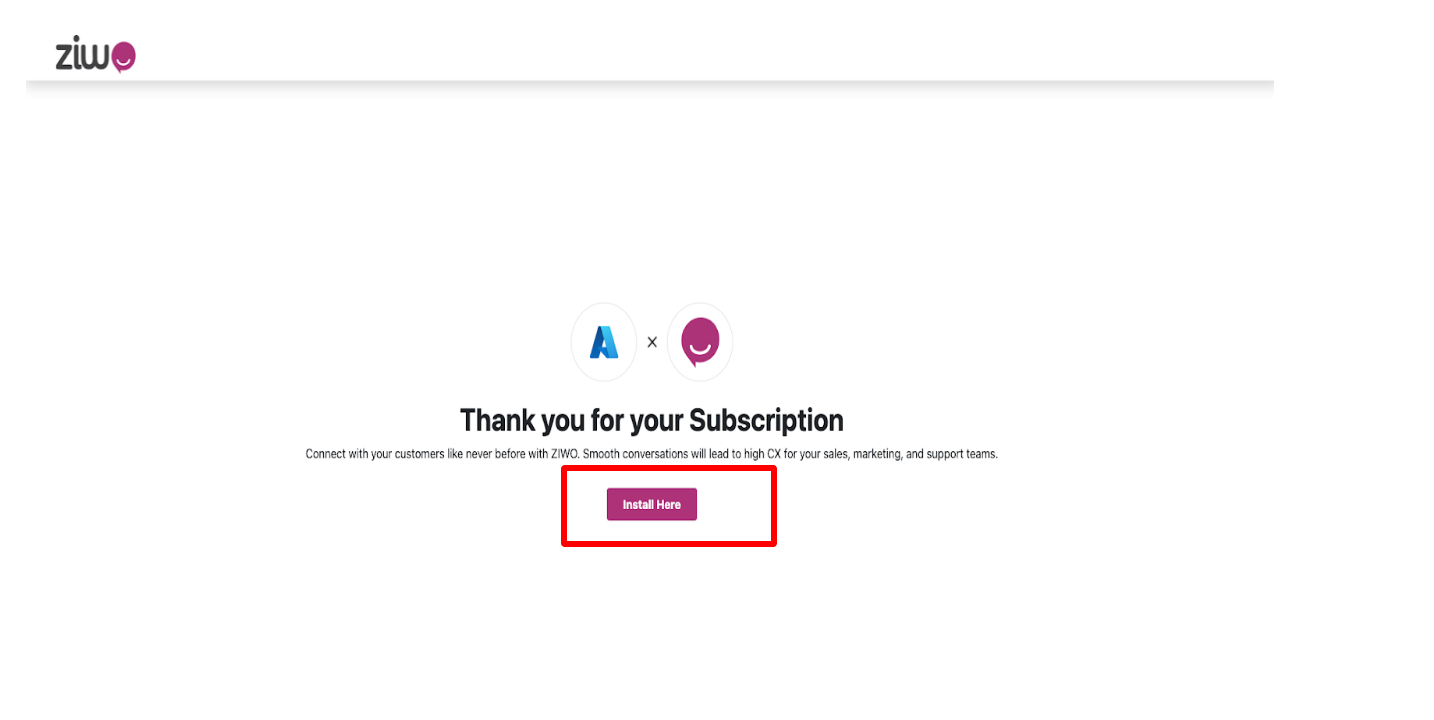
Step 8: Business and Technical Contact Information
- On this page, you will be required to fill in the following details:
- Business Contact Information: Provide company details such as name, address, and business contact number.
- Technical Contact Information: Provide technical details such as IT department contact or a system administrator's information for the service configuration.
- Once you have filled out the necessary information, click the Submit button.
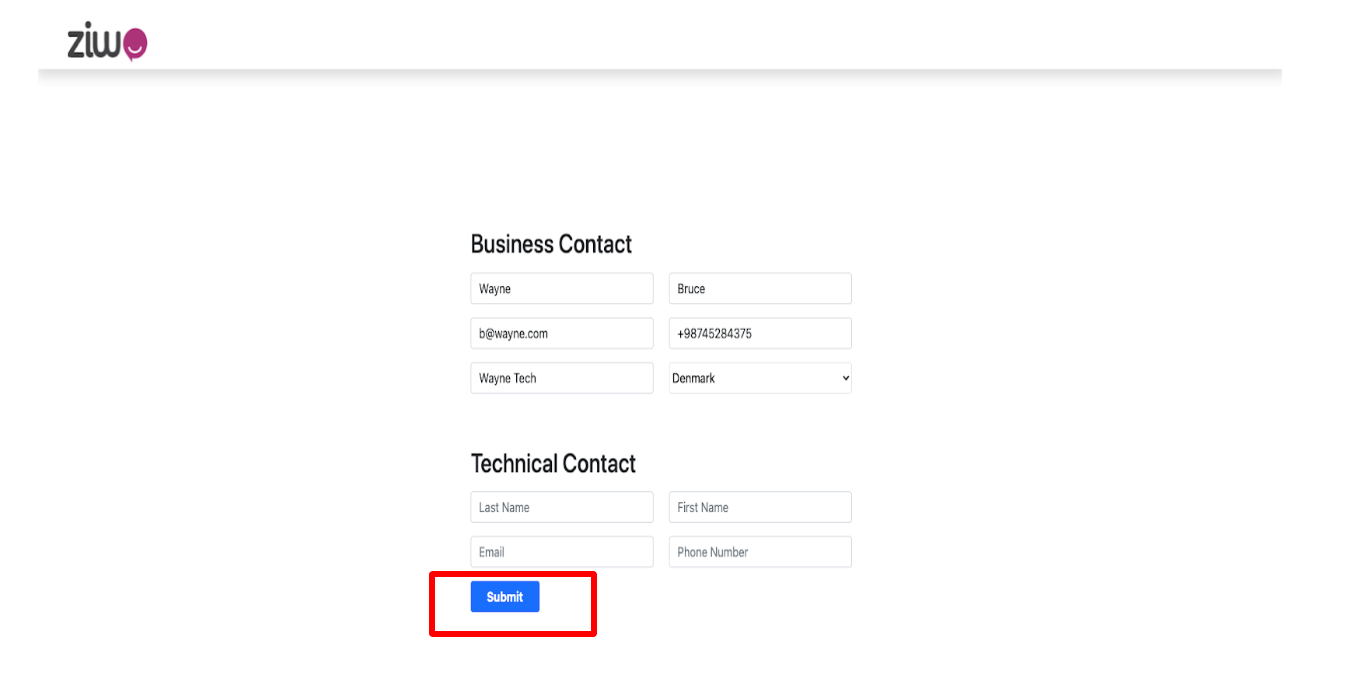
Step 9: Confirmation and Next Steps
- After submitting the form, Ziwo’s customer service team will review your request and assist with the next steps for service activation and configuration.
- You will receive a confirmation email from Ziwo with further instructions on how to use and manage your Ziwo service.
FAQs for Ziwo Installation from Azure Marketplace
-
Do I need an Azure account to use Ziwo from the Marketplace?
Yes, an active Azure account is required to access the Azure Marketplace and subscribe to the Ziwo offer. If you don’t have an Azure account, you can create one at Azure Sign Up. -
Can I try Ziwo for free?
Ziwo may offer a free trial or demo version, but this depends on the terms of the specific offer available in the Azure Marketplace. Please check the details provided in the Azure Marketplace during the subscription process. -
How do I choose the right plan for Ziwo?
During the subscription process, you will be asked to select a Ziwo plan. The right plan depends on the number of agents you need, your desired features, and your budget. For assistance, you can contact Ziwo customer support or refer to the plan descriptions provided in the Marketplace listing. -
How do I configure my account after subscribing to Ziwo?
After completing the subscription process, you will be directed to the Ziwo landing page. There, you will be able to configure your account by providing your business and technical contact information. This will help Ziwo’s customer support team set up your service. -
What happens after I submit my contact information?
Once you submit the required business and technical information, Ziwo’s customer service team will contact you to guide you through the final steps of configuring your call center service. This includes any necessary setup and integration. -
Can I cancel my Ziwo subscription through Azure Marketplace?
Yes, you can manage and cancel your Ziwo subscription directly through the Azure Portal. To cancel, go to "Subscriptions", select your Ziwo subscription, and follow the prompts to cancel. For more detailed instructions, refer to Azure’s support documentation. -
How do I get support after installation?
If you need help with Ziwo, you can reach out to Ziwo customer support. They will assist you with troubleshooting, configuring the service, or handling any technical issues. Support contact details will be provided after completing the installation process. -
Is there any additional configuration required after installation?
After installation, you may need to configure your call center features, such as routing rules, agent roles, and integration with other services. This can be done from the Ziwo platform after your account is set up.
Conclusion
By following this step-by-step guide, you can easily subscribe to and configure Ziwo through the Azure Marketplace. The process is straightforward, and you can enjoy a seamless call center solution integrated with your Azure services. If you need any help during the installation or configuration process, don’t hesitate to reach out to Ziwo’s customer support for assistance.
.