ZIWO Integration with Odoo
Overview
Unlock the full potential of your customer service operations with the powerful integration of ZIWO and Odoo. With this integration, you can seamlessly bring together the capabilities of ZIWO's cloud contact center solution and Odoo's CRM system to elevate your customer interactions, streamline communication, and improve agent productivity.
The ZIWO x Odoo integration offers a suite of innovative features that will transform the way your business handles customer interactions, enabling you to deliver exceptional service while driving growth and efficiency.
Features of ZIWO x Odoo Integration
With the ZIWO x Odoo integration, you gain access to a host of powerful features that will help optimize your communication processes:
- Omni-Channel Support: Integrate voice, email, chat, and social media channels all into your Odoo CRM system.
Engage with customers across different platforms through a single, unified interface. - Automatic Call Logging & Tracking: All calls made through ZIWO are automatically logged and tracked within Odoo CRM. Call details, including duration, call outcome, and recordings, are attached to the corresponding customer record in Odoo.
- Advanced Call Analytics: Monitor and track call performance through detailed reports and dashboards.
Analyze metrics such as call volume, average wait time, call duration, and more to improve agent performance and identify areas for improvement. - Click-to-Call Functionality: Agents can initiate calls directly from within the Odoo CRM interface, eliminating the need to manually dial numbers. This feature enhances agent efficiency and streamlines the calling process.
- Automatic Case/Lead Creation: Calls and customer interactions are automatically linked to Odoo cases or leads, ensuring that your team can respond promptly and track all customer interactions.
- Real-Time Notifications: Get real-time notifications for incoming calls directly within the Odoo interface. This ensures agents never miss important calls.
- Interactive Voice Response (IVR): Implement IVR systems with custom greetings, call routing, and customer self-service options. Calls can be routed to the appropriate department or agent based on customer selections.
- Call Transfer & Conference: Transfer calls seamlessly between agents or departments.
Organize conference calls with multiple agents or supervisors for collaborative support. - Call Recording & Playback: Record calls for quality assurance, training, and compliance purposes.
Play back recordings directly within Odoo to review customer interactions and provide better service.
Key Points
- Lead Time to Install : Around 30 minutes.
- Supported Versions: Odoo sh, Odoo on-premise
- App name and marketplace Link: https://apps.odoo.com/apps/modules/17.0/forge_ziwo
Version Requirements
To ensure the seamless integration of ZIWO with Odoo, make sure your software meets the following version requirements:
Odoo Version: The ZIWO x Odoo integration supports Odoo 13 and above. Make sure you are using a compatible version of Odoo. Odoo Enterprise and Community Editions both support the integration, though Enterprise may offer additional advanced features.
ZIWO Version: You must have an active ZIWO instance to complete the integration.
Ensure you have access to the latest version of the ZIWO platform, which supports the Odoo integration.
Browser Requirements: The integration works best with modern browsers such as Google Chrome, Mozilla Firefox, Safari, or Microsoft Edge.
Permissions: You will need admin-level access in both Odoo and ZIWO to complete the integration setup and configuration. The ZIWO integration requires specific API access and keys within Odoo, so ensure your Odoo instance is API-enabled.
Prerequisites
Before starting the integration process, make sure the following prerequisites are in place:
Odoo Account: Admin access to your Odoo instance. Ensure that the Odoo CRM or the relevant Odoo app is installed and configured.
ZIWO Account: A ZIWO account with access to the contact center features you wish to integrate.Access to your ZIWO instance name is required for configuration.
API Access: API keys from both Odoo and ZIWO to facilitate seamless data exchange between the two systems.
Odoo's API access must be enabled in the Odoo settings under Settings > Technical > API.
Agent Setup: Ensure that your agents are familiar with the ZIWO contact center interface and Odoo CRM for optimal use of the integration.
How to Integrate ZIWO with Odoo
- Step 1: Log in to your Odoo account with admin privileges. Link :
- Step 2: Go to the Odoo Apps Marketplace and search for the ZIWO integration app. Link : https://apps.odoo.com/apps/modules/17.0/forge_ziwo
- Step 3: Install the ZIWO app for Odoo from the marketplace.
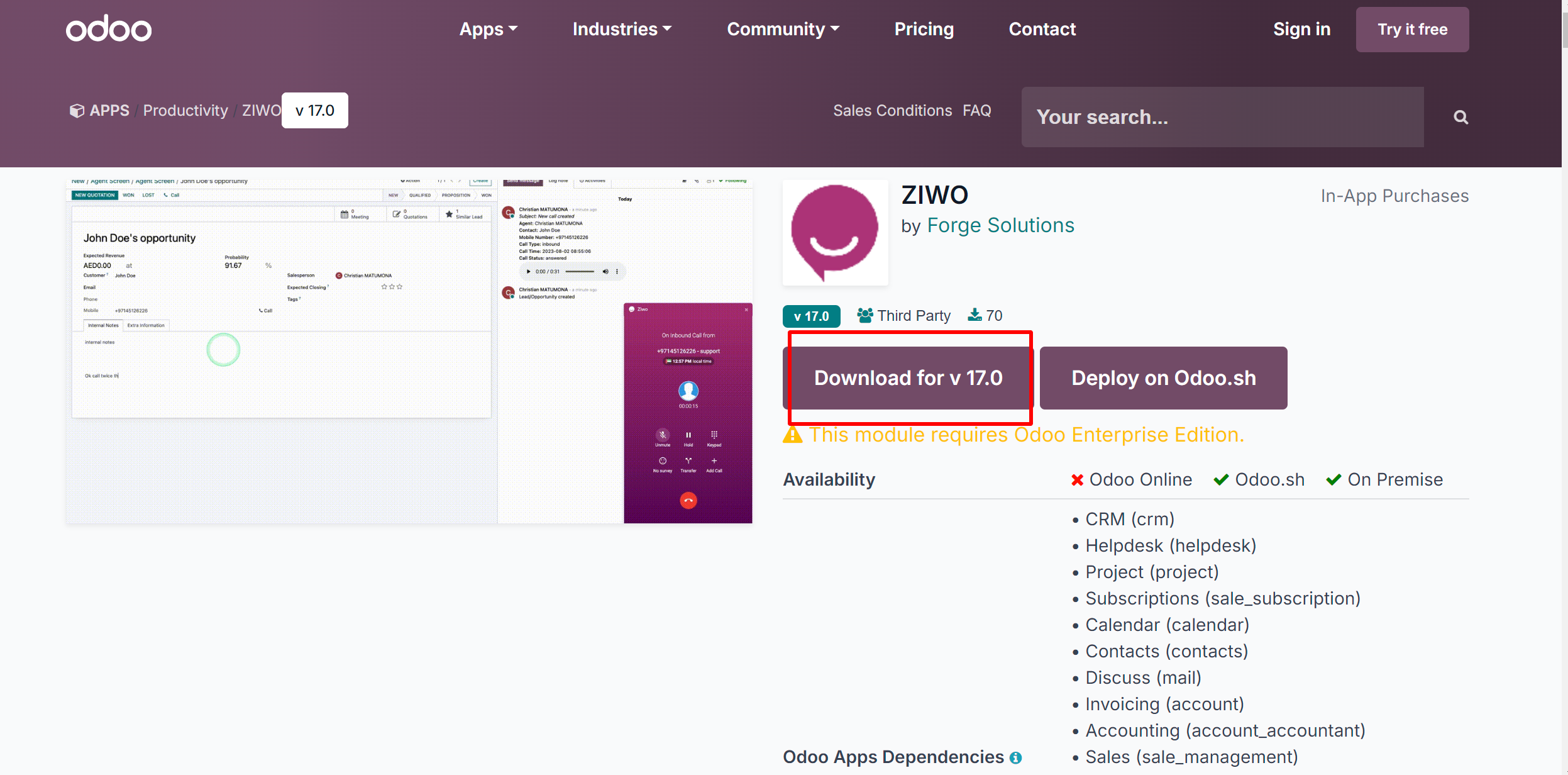
- Step 4: Once installed, go to the ZIWO configuration page within Odoo and enter your ZIWO instance details (like instance name and API key).
- Step 5: Set up your call routing rules, IVR settings, and any other required configurations in the ZIWO interface.
- Step 6: Test the integration by making a test call to ensure that call logs, recordings, and analytics are syncing with Odoo.
- Step 7: If everything works as expected, roll out the integration to your agents for full use.
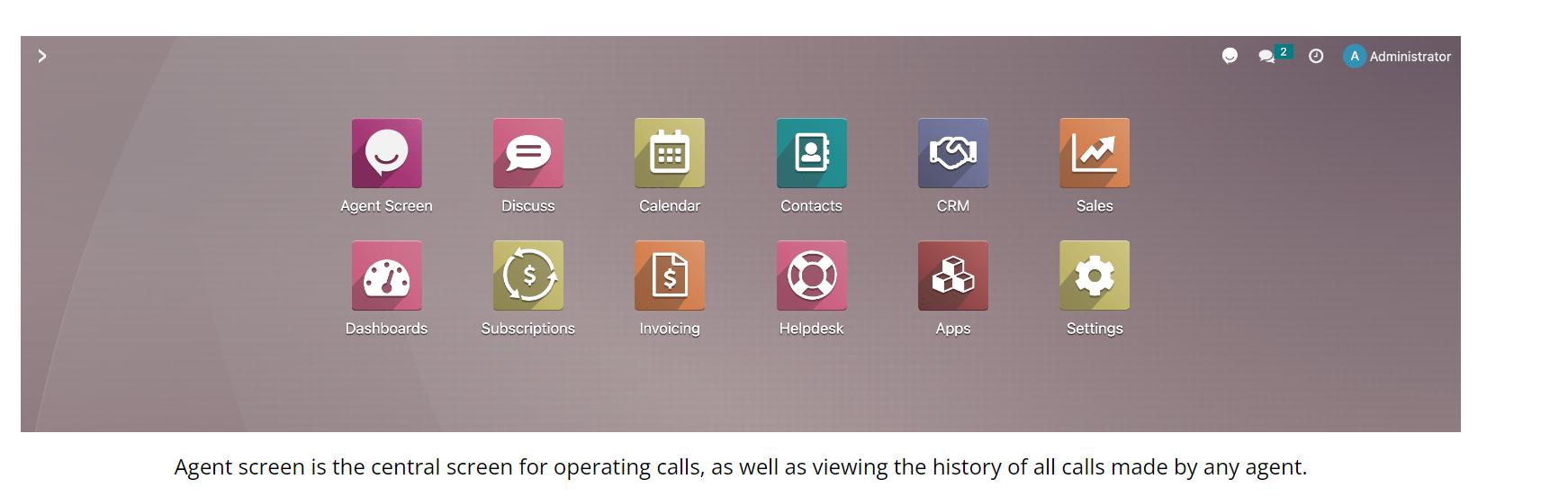
FAQs
- Is the ZIWO x Odoo integration compatible with all Odoo plans?
Yes, the integration is compatible with both the Odoo Enterprise and Community editions. However, some advanced features like automated workflows may require the Enterprise version.
- Do I need a specific version of ZIWO to integrate with Odoo?
The latest version of ZIWO supports the Odoo integration. Make sure your ZIWO instance is up to date to avoid compatibility issues.
- What if my Odoo instance is hosted on-premise?
The integration works with both cloud and on-premise versions of Odoo, provided that the necessary API access and permissions are set up correctly.
- How do I troubleshoot if the integration isn’t working?
Ensure that both the ZIWO API key and Odoo API key are correctly configured. If the issue persists, contact ZIWO support for further assistance.
- Can I use ZIWO’s IVR and call routing features with Odoo?
Yes, ZIWO’s IVR and call routing features are fully supported and can be configured from within the Odoo interface to route calls based on customer inputs.
Conclusion
The ZIWO x Odoo integration offers businesses a powerful way to streamline customer service operations, enhance agent productivity, and provide seamless communication solutions within the Odoo CRM environment. With advanced features such as call logging, analytics, and IVR, this integration is designed to meet the needs of modern customer service teams and empower them to deliver exceptional experiences.