ZIWO Integration with Oracle
Integrating ZIWO with Oracle solutions (whether it's Oracle Cloud, Oracle CRM, or Oracle ERP) can significantly enhance your customer service operations, allowing for streamlined workflows, efficient customer interaction management, and comprehensive reporting. This integration is especially valuable for businesses that are already using Oracle's cloud solutions for customer relationship management, enterprise resource planning, or other operational processes.
Key Features of ZIWO Integration with Oracle
- Unified Customer Profiles: Automatically sync customer interaction data from ZIWO (calls, chats, emails, etc.) with Oracle CRM (such as Oracle CX Cloud). This creates a single view of the customer, including previous communications, order history, and preferences.
- When customers reach out via ZIWO (whether via voice or chat), automatically create or update support tickets in Oracle Service Cloud (RightNow) or Oracle CRM. The integration ensures that customer queries, complaints, or requests are tracked and managed efficiently across systems.
- Call and Chat Data Sync: Sync ZIWO's communication data (e.g., call logs, call durations, chats, and SMS messages) with Oracle, ensuring seamless tracking and reporting. This data can be used for performance reporting, customer interaction analytics, and personalized follow-up actions in Oracle systems.
- Omnichannel Communication: ZIWO’s multichannel capabilities (voice, SMS, chat, email, social messaging) integrate seamlessly with Oracle’s customer support and sales systems, providing a cohesive omnichannel experience.
This allows Oracle users to manage customer interactions through various channels from a single platform.
Version Compatibility and Requirements
- Lead Time to Install : Around 1 hour
- Supported Versions: Oracle CX live window, OEC
- App name and marketplace Link: https://www.oracle.com/in/cx/
ZIWO Version Requirements
To integrate ZIWO with Oracle, the version of ZIWO you are using should support API access or webhooks, as these are the primary methods of transferring data between platforms. Below are the specific requirements:
- ZIWO API Access: Ensure that your ZIWO account has access to their API, which allows you to send and receive data between ZIWO and Oracle systems. ZIWO’s API provides endpoints for managing calls, contacts, and customer interactions.
- API Access for Both Platforms: Ensure both ZIWO and Oracle have enabled API access or REST APIs for data exchange. You will need API keys or authentication tokens to enable the connection.
- Webhook Configuration: Set up webhooks in ZIWO to send data to Oracle in real time. Configure Oracle’s endpoints to receive event data such as call logs, customer interactions, or case updates.
- Data Mapping and Synchronization: Plan how ZIWO’s data (e.g., customer profiles, call history, interactions) will be mapped to the corresponding fields in Oracle CRM or Oracle Service Cloud. This includes customer IDs, case IDs, and any relevant metrics.
- SSL/TLS encryption should be enabled to protect data while being transferred between systems.
System and Infrastructure Requirements - Data Storage: If you're integrating with Oracle’s data warehouse or analytics tools, ensure that there is enough storage and processing power for customer interaction data coming from ZIWO.
Reporting Tools:
Configuration and Setup
- CTI Configuration at OEC end: Please follow the below steps for OEC CTI configuration:
- Login to OEC account
- Navigate to the Setup and Maintenance
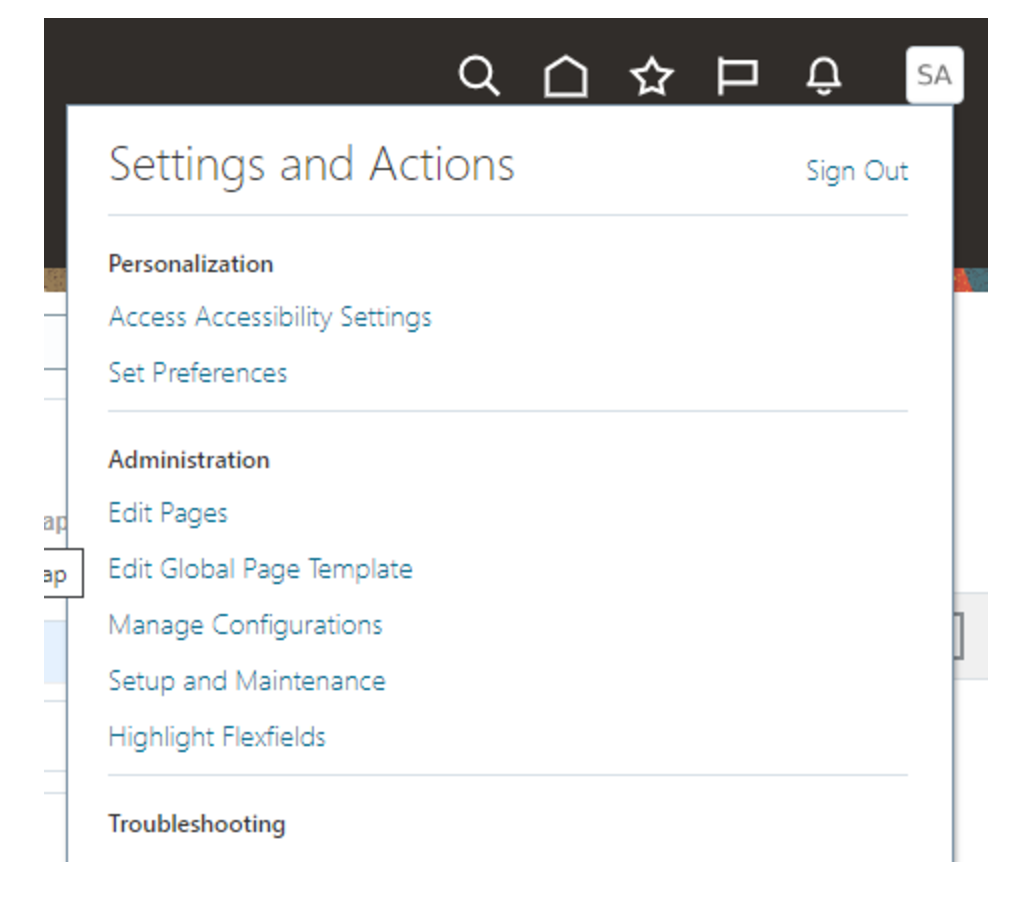
- Click Search from the list of displayed tasks.
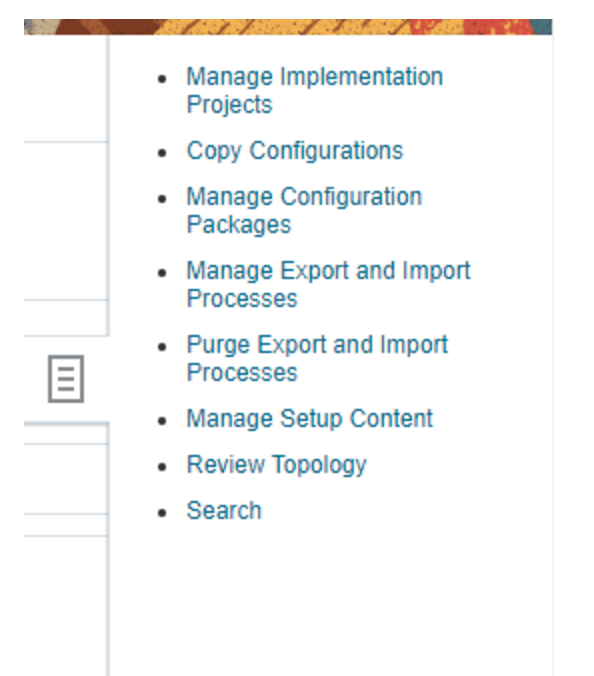
- Search for the ‘Manage Media Toolbar Configuration’
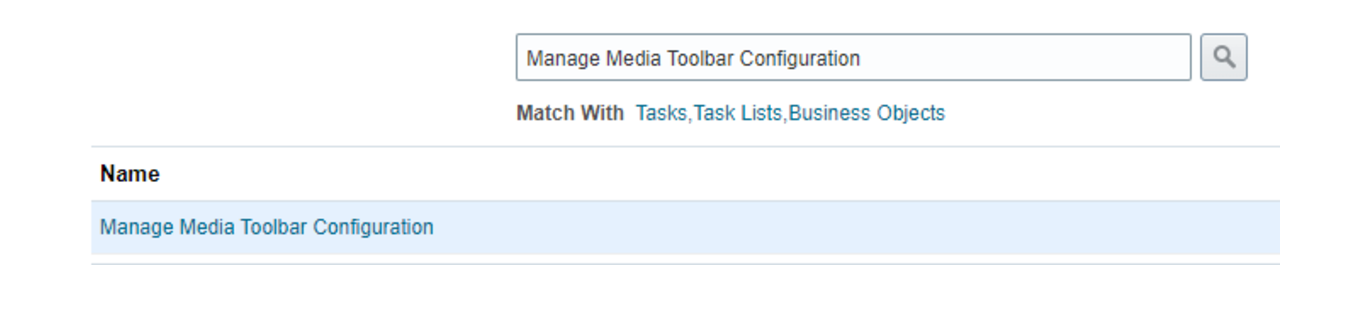
- Click the Manage Media Toolbar Configuration link and click on the add new icon to add a toolbar with toolbar details.
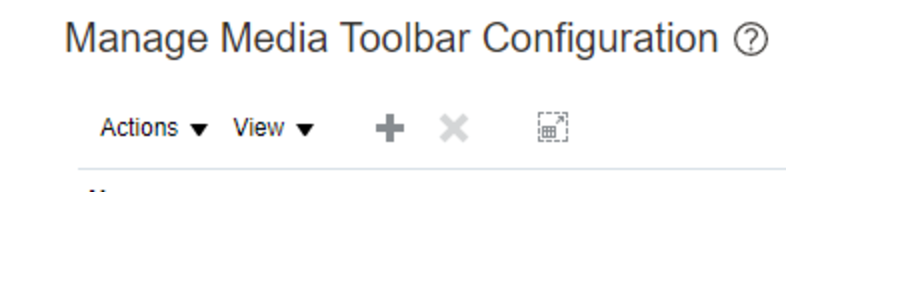
- Add your VBCS instance URL to the Communication Panel URL:
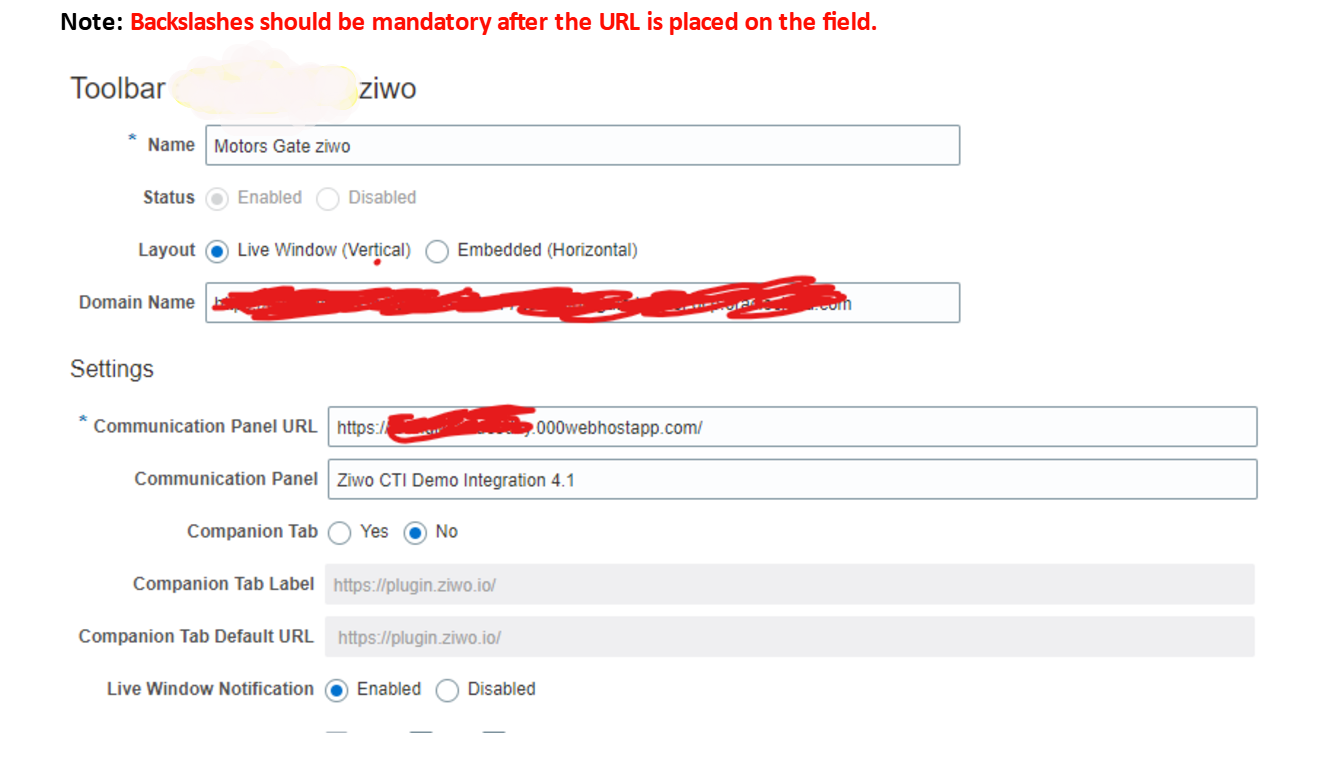
- Now you can add code on the VBCS Page: (provided by the company).
Technical Overview:
We have requirement to create inbound and outbound calls from OEC to Ziwo platform using VBCS application.
Systems Involved:
- Oracle Engagement Cloud
- Ziwo Platform
- VBCS (Middleware)
Functional Diagram:
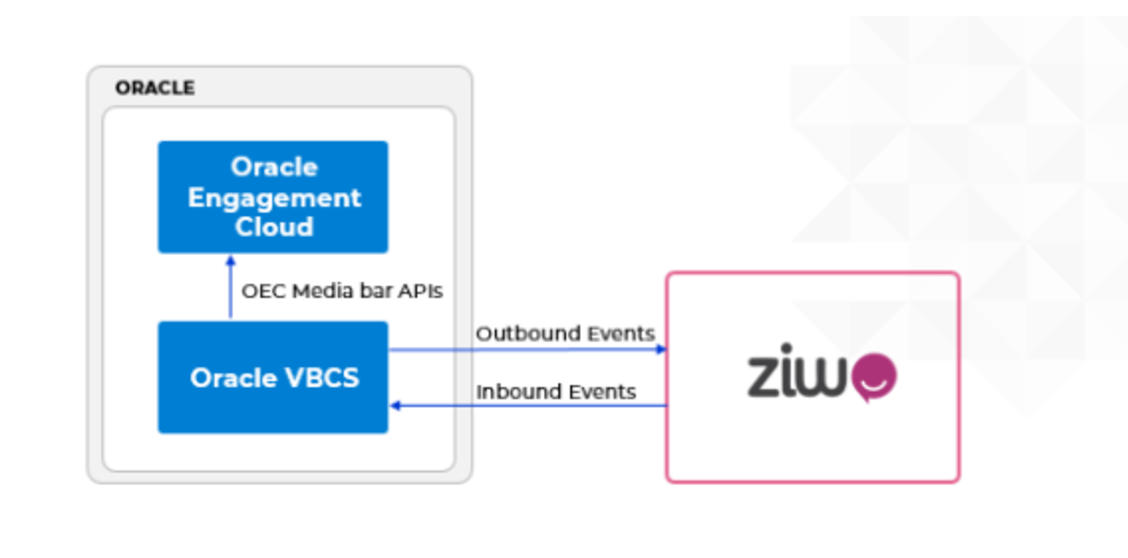
System Demo (Workflow):
- Inbound calls: If an agent gets a call from the customer, then at Ziwo end and OEC end screens are as below:
- If you get any call. click on the accept button and receive the call.
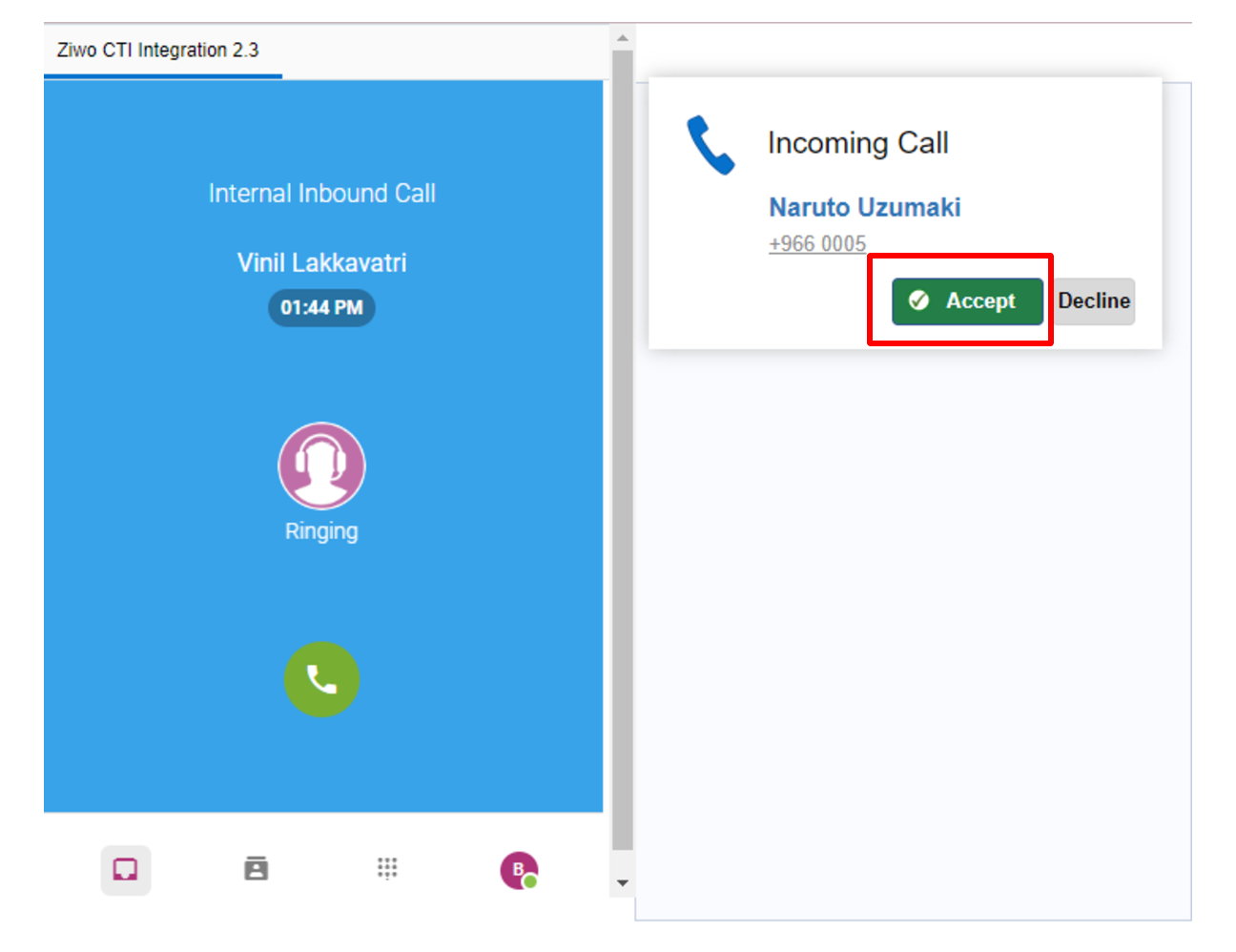
- OEC end screen if the contact already existing with the system, an agent can Accept and Decline the calls from the OEC console as well.
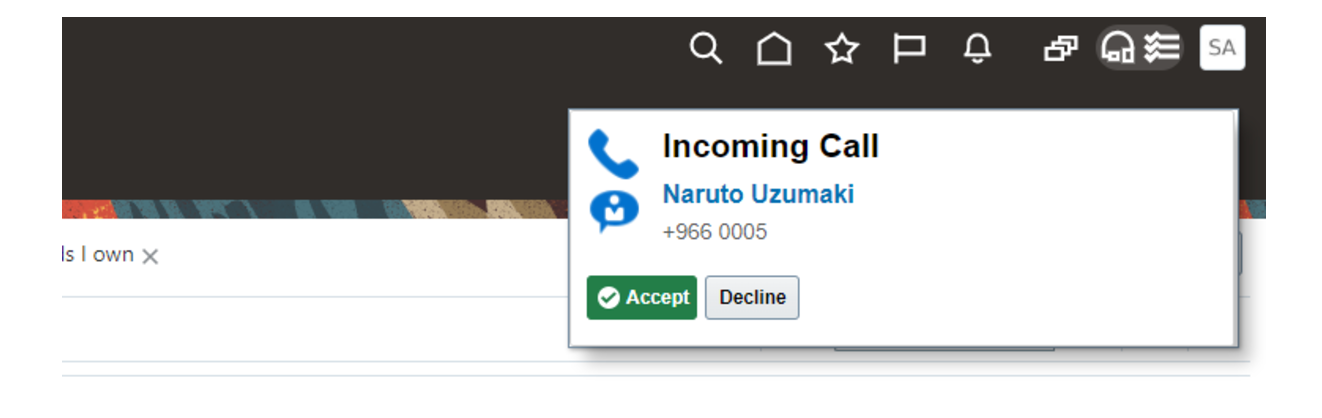
- If the customer calls to the agent then at OEC end below screen will be shown if the contact is not existing with the system.
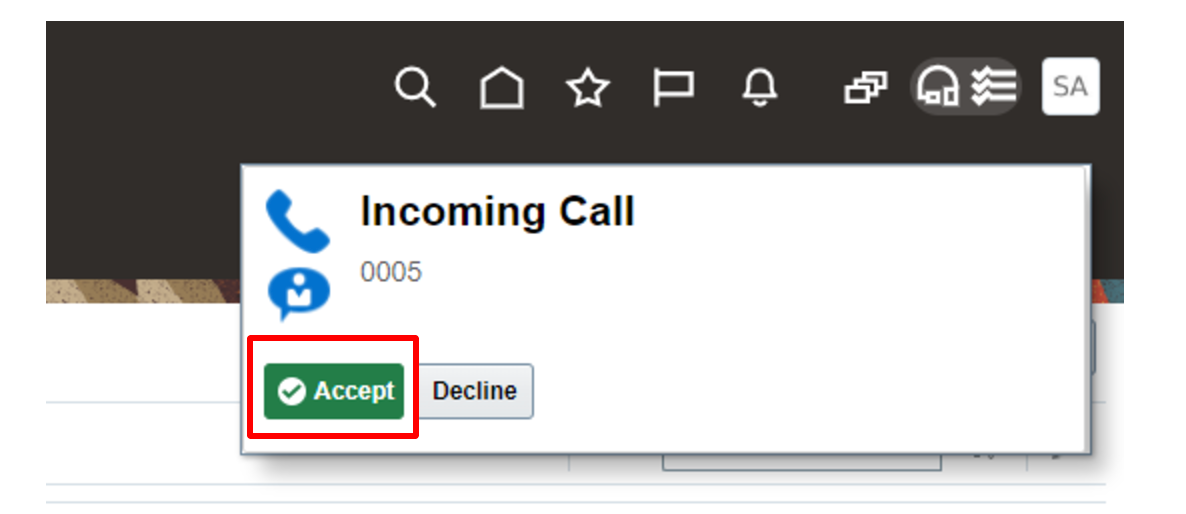
- If an agent will pick up the call then below screen will be displayed, If the system as contact then OEC screen will be popup with an existing contact.
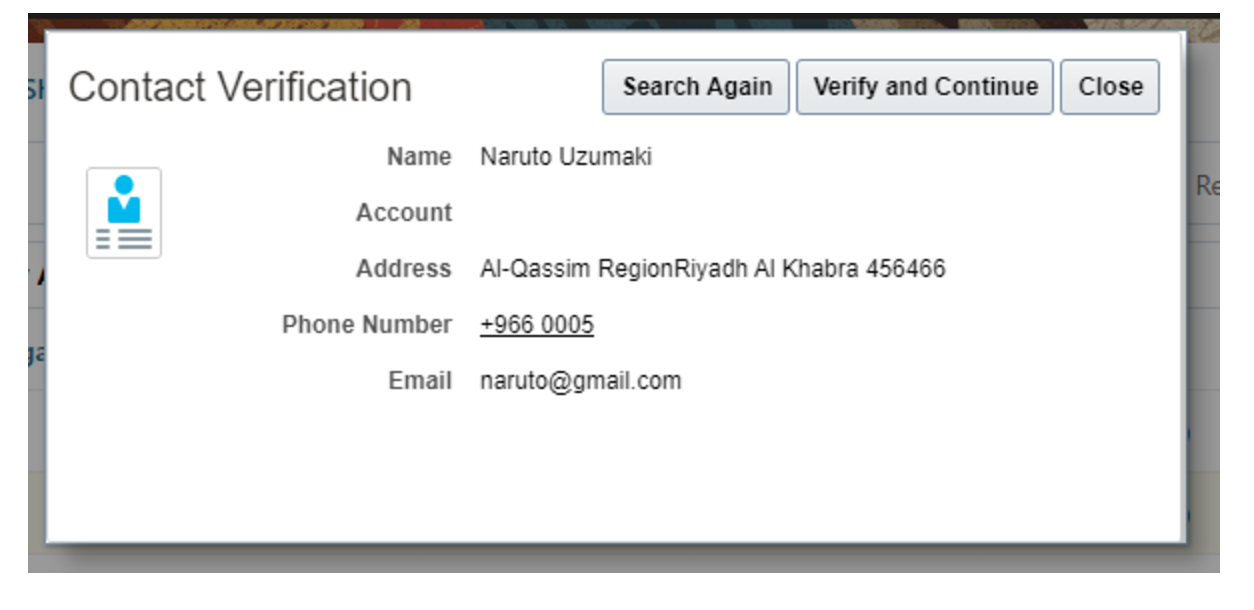
- If an agent will pick up the call then below screen will be displayed, if the contact is not existing with the system then number will be populated along with other details provided by Ziwo.
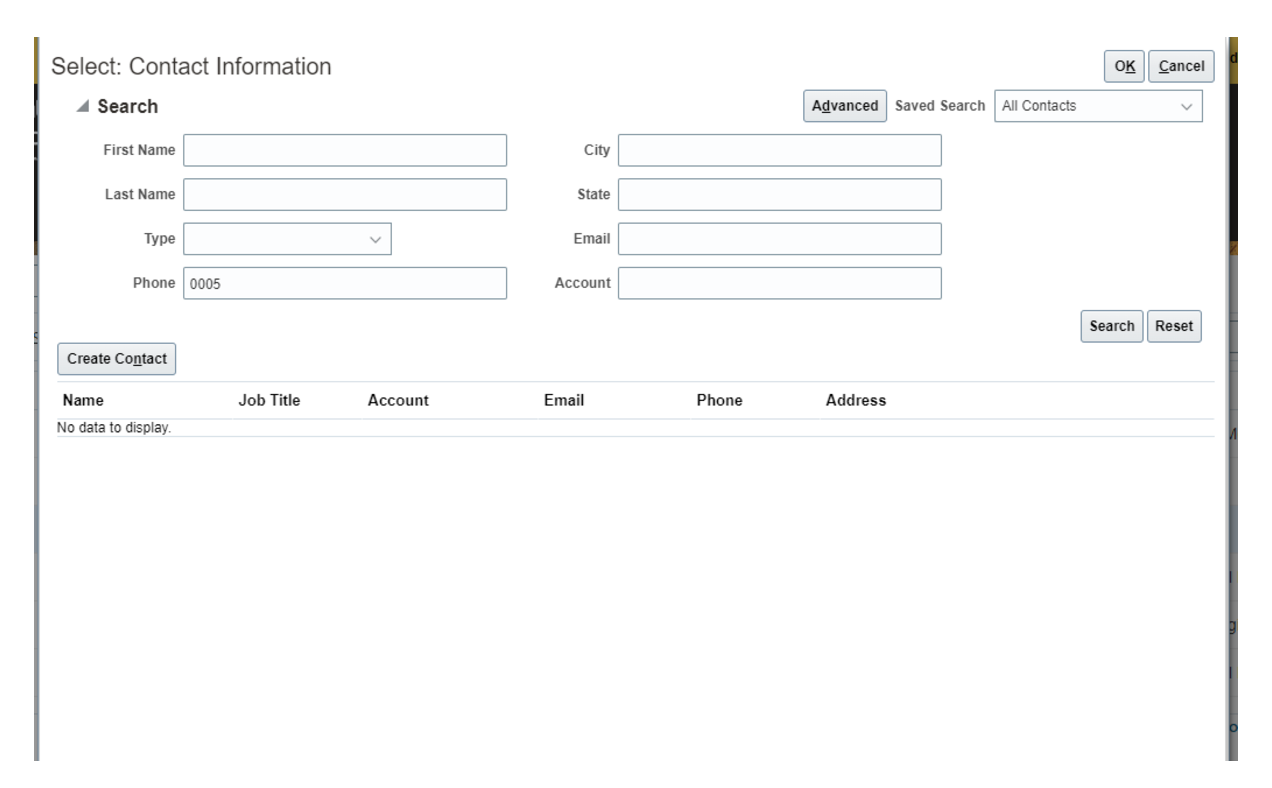
- If an agent will disconnect the call then below screen will be displayed, it will show pop up with the wrap call log.
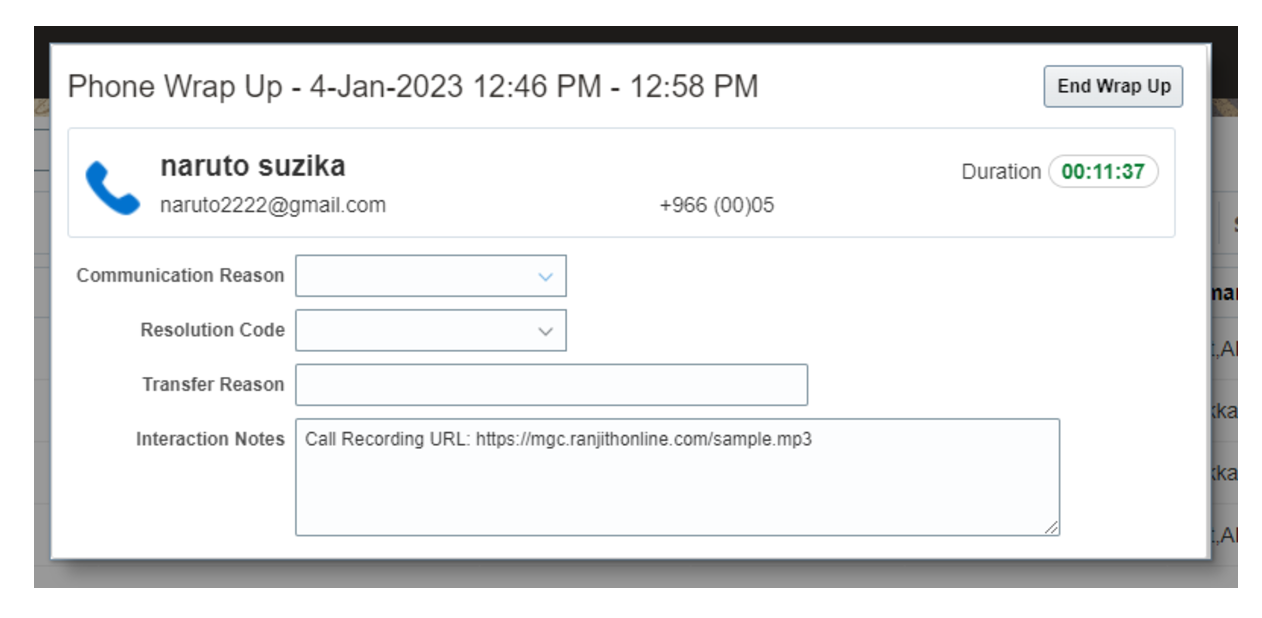
- Outbound Calls:: If an agent calls to the customer, then at Ziwo end and OEC end screens are as below:
- On Ziwo end they can directly call to the customer from call history or from a Dial Pad.
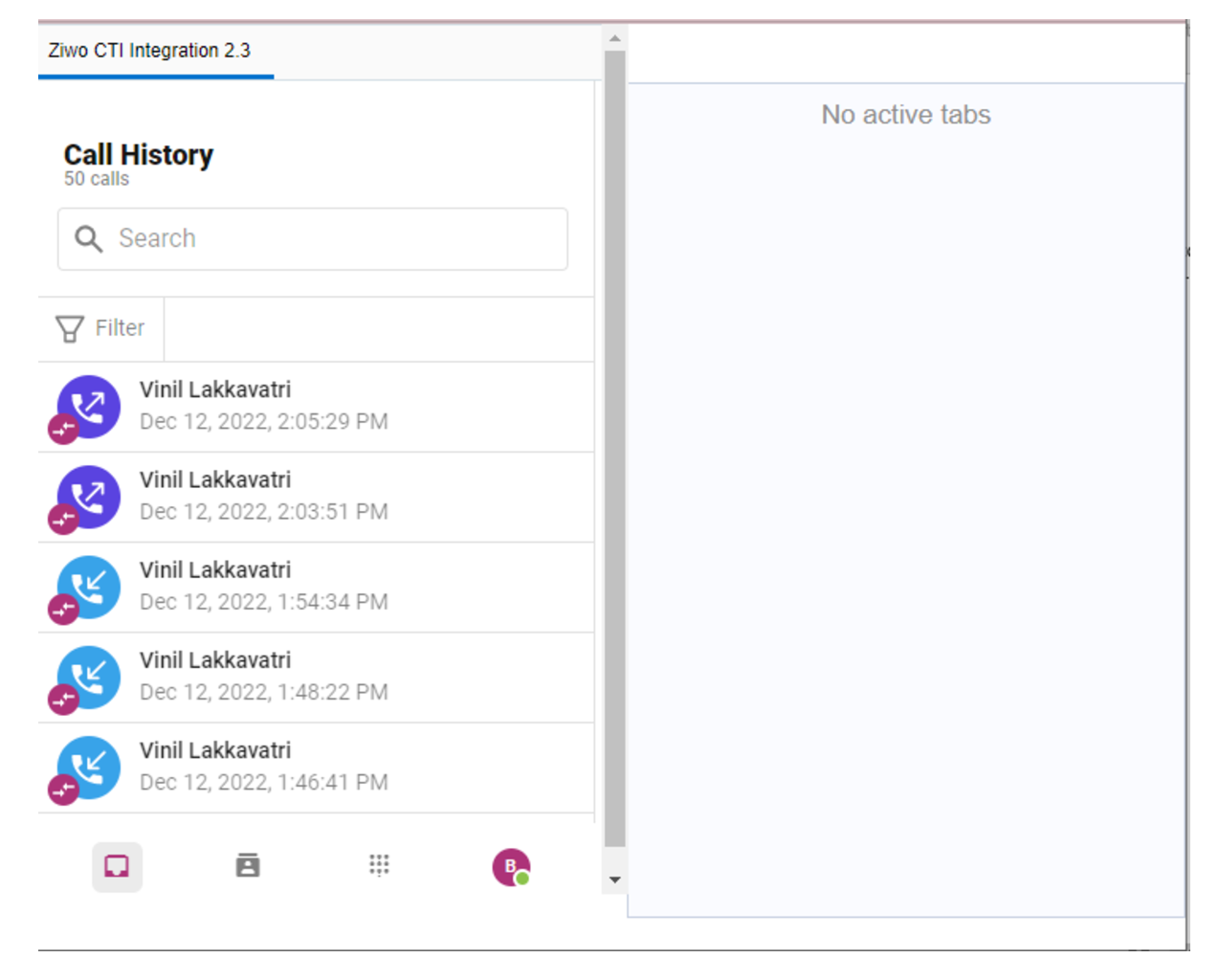
- An agent can search for the contact on the contact listing and then on the detail page they can click on the phone icon to call the customer directly.
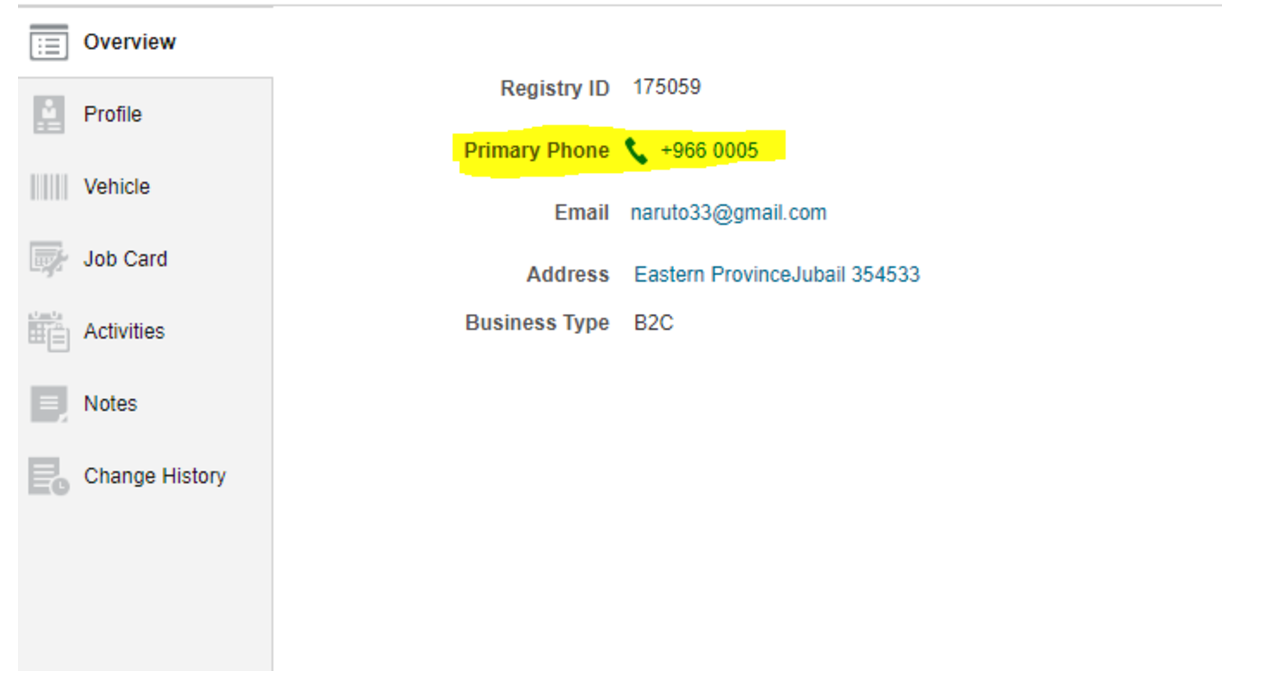
- If the call is disconnected then on OEC end will show pop up with the wrap call log as per choice.
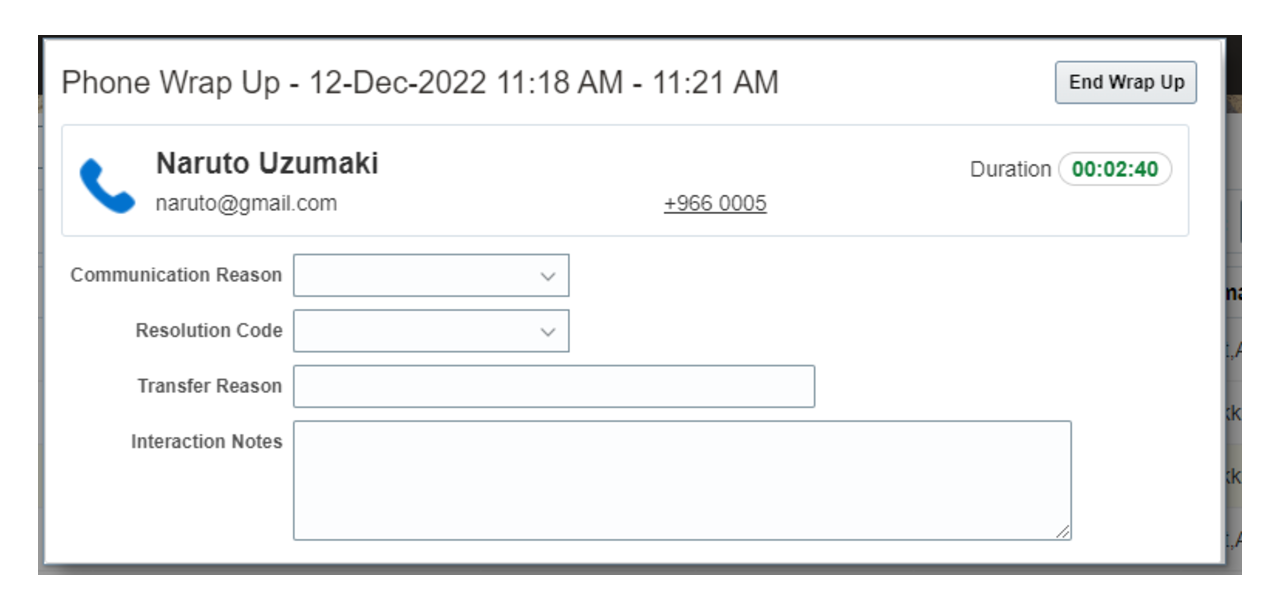
- Below screen will be shown, if contact not exists with the system.
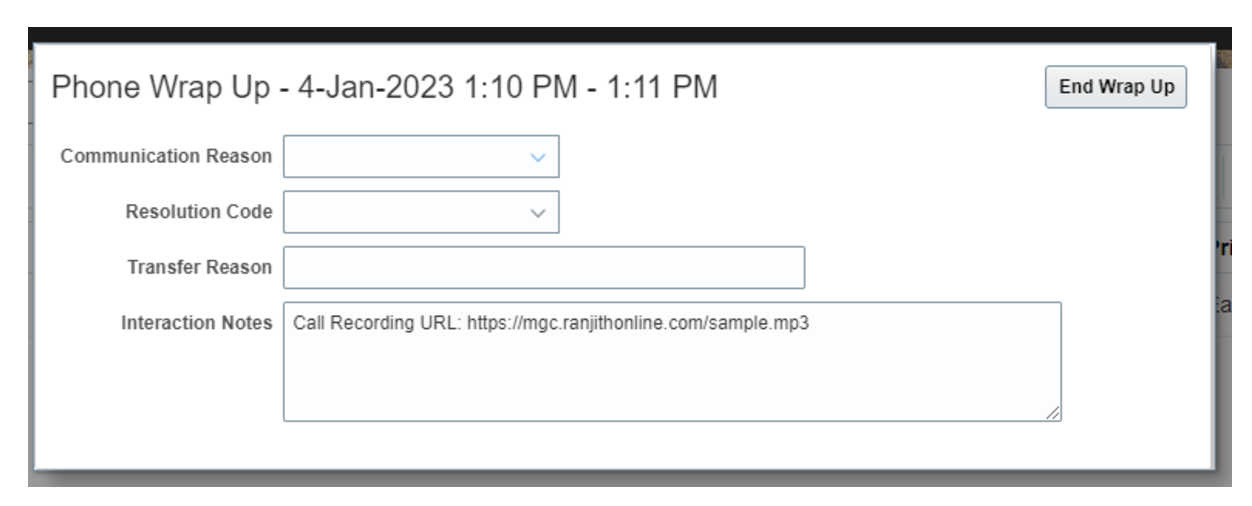
Conclusion
The ZIWO and Oracle integration offers significant benefits for businesses looking to streamline their customer service, sales, and support operations. By combining ZIWO's multichannel communication capabilities with Oracle’s powerful CRM and analytics tools, companies can achieve a more efficient, data-driven approach to customer relationship management.
.