ZIWO integration with Zendesk
The Ziwo Integration with Zendesk provides a seamless connection between Ziwo’s communication platform and Zendesk’s customer service software, enabling businesses to enhance their support capabilities by consolidating customer interactions across multiple channels (voice, SMS, live chat) into the Zendesk platform. With this integration, businesses can streamline customer support workflows, improve agent productivity, and deliver a better overall customer experience.
Key Features of Ziwo Zendesk Integration
- Unified Omnichannel Communication
- Centralized Communication Hub: The integration enables you to handle inbound and outbound communications (calls, SMS, and live chat) from within the Zendesk interface. All interactions are logged as tickets in Zendesk, ensuring all communication is tracked in one place.
- Multichannel Support: Ziwo integrates multiple communication channels with Zendesk. Your agents can respond to customer queries across voice calls, SMS, and live chat, without having to toggle between different platforms.
- Automatic Ticket Creation
- Instant Ticket Creation: Every interaction, whether it’s a voice call, SMS, or live chat, automatically creates a ticket in Zendesk. This eliminates the need for manual ticket creation and ensures no customer interaction is missed.
- Real-Time Ticket Updates: As agents interact with customers, tickets are updated automatically in real-time. The entire conversation history, including call logs, chat transcripts, and SMS details, are captured and linked to the customer’s ticket for easy tracking and follow-up.
- CRM Integration for Enhanced Customer Context
- Customer Profile Access: When an interaction happens via Ziwo, agents can view the customer’s profile from Zendesk, which includes their contact details, ticket history, and previous interactions. This provides valuable context and helps agents personalize their responses.
- Historical Context: The integration syncs all interactions with customer profiles, so agents can see a complete record of past tickets, interactions, and service requests. This ensures that agents don’t have to ask customers to repeat themselves, improving the customer experience.
- Outbound Calls and Chat Directly from Zendesk
- Outbound Voice Calls: Agents can initiate outbound calls directly from within Zendesk using Ziwo. This makes it easy for agents to make follow-up calls, conduct surveys, or reach out proactively to customers.
- Proactive Live Chat: Start live chat conversations with customers from Zendesk to proactively engage users based on triggers like browsing behavior or inactivity on your website.
- IVR (Interactive Voice Response) Integration
- IVR Routing: Ziwo integrates with Zendesk’s IVR system to automatically route incoming calls to the most suitable agent or department based on pre-set criteria (e.g., language preference, support needs, urgency).
- Call and Chat Logs in Zendesk
- Complete Interaction Records: All customer interactions through Ziwo, including voice calls, SMS, and live chats, are automatically logged in Zendesk tickets. This ensures that all communication history is captured and available for review, making it easier for agents to track customer issues.
- Call Logs: Ziwo automatically logs important information about each call, including call duration, call outcome (e.g., resolved, follow-up needed), and agent notes, allowing agents to have all the details they need to follow up or resolve issues.
- Chat Transcripts: Live chat conversations initiated through Ziwo are saved as transcripts within Zendesk, enabling agents to refer back to previous chats and ensure a consistent experience for the customer.
- Advanced Call Routing and Queue Management
- Intelligent Call Routing: Ziwo’s call routing capabilities integrate seamlessly with Zendesk to route calls based on factors such as agent availability, skill level, priority of the issue, and customer preferences.
- Queue Management: Incoming calls are automatically queued for the next available agent. This ensures that high-priority tickets or customers are handled first, improving customer satisfaction and operational efficiency.
- Improved Agent Efficiency:
- By consolidating communication channels (voice, SMS, and chat) into a single interface, agents can handle customer queries more quickly and efficiently, leading to shorter response times and increased productivity.
- Streamlined Customer Support: With automatic ticket creation, real-time updates, and centralized communication logs, support teams can provide more efficient and informed service.
- Enhanced Customer Experience: The integration enables agents to have full context on each customer interaction, allowing them to resolve issues more effectively and personalize conversations.
Key Points
- Lead Time : 10-15 minutes
- Supported Version : Zendesk
- Marketplace App Link : https://www.zendesk.com/marketplace/
Pre-Requisites and version for Ziwo Integration with Zendesk
Before installing and configuring the Ziwo Integration with Zendesk, ensure that you meet the following pre-requisites:
- Zendesk Account
- You must have an active Zendesk account.
- The integration requires Zendesk Admin permissions to install and configure the plugin.
- Zendesk Plan: It is recommended to have at least a Zendesk Professional or Enterprise plan for full functionality, as certain features might not be available on the Basic plan.
- Ziwo Account
- You must have an active Ziwo account with valid login credentials (username and password).
- Ensure your Ziwo account has the necessary subscription for integrating with external systems like Zendesk (if applicable).
- API Credentials
- You will need your Ziwo API credentials (API key or user login details) to complete the integration process.
- The API key is required to authenticate your Ziwo account with Zendesk during the setup process.
- Communication Channels Configured in Ziwo
- Ensure that your communication channels (such as voice, SMS, and live chat) are properly set up and ready to integrate with Zendesk through the Ziwo platform.
- The integration will require proper configurations for call routing, outbound messaging, and live chat features in Ziwo.
- Internet Connection
- A stable internet connection is required to complete the integration process and ensure that both Ziwo and Zendesk can communicate with each other properly during the installation and configuration.
- Browser Compatibility
- Make sure you are using an up-to-date web browser (such as Google Chrome, Firefox, or Microsoft Edge) to access the Zendesk Marketplace and complete the integration process without any issues.
- Zendesk Admin Access
- Admin privileges within your Zendesk account are necessary to install third-party apps like the Ziwo Zendesk Integration. Without admin access, you won’t be able to install or configure the integration.
How to Set Up Ziwo Integration with Zendesk
Step 1: Go to Zendesk Marketplace
- Visit the Zendesk Marketplace: Navigate to the Zendesk Marketplace in your browser.
- URL: https://www.zendesk.com/marketplace/
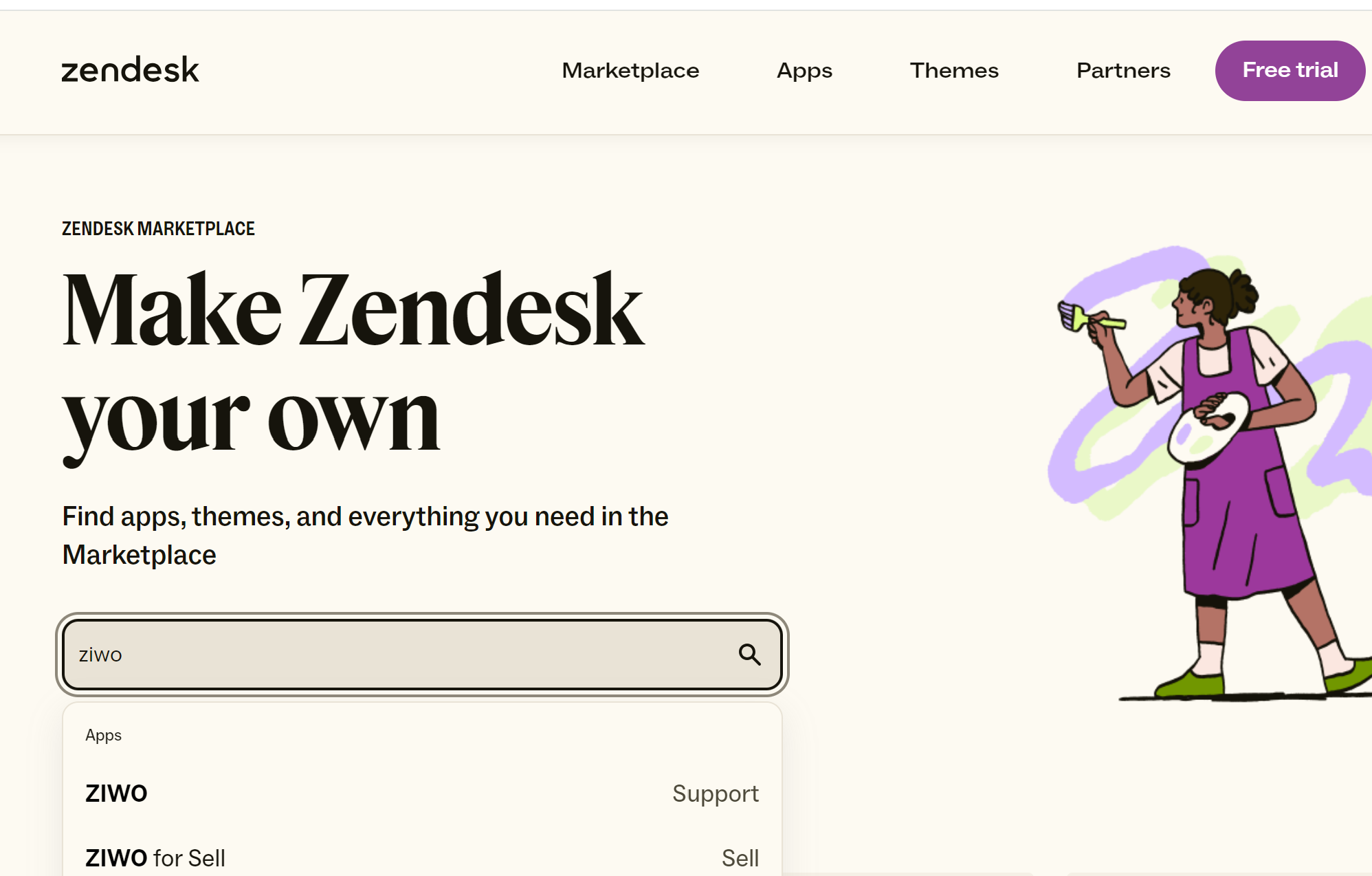
Step 2: Search for Ziwo Zendesk Plugin
- Search for the Plugin: In the Zendesk Marketplace search bar, type "Ziwo Zendesk Plugin" and hit enter.
- Locate the Plugin: Find the Ziwo integration plugin in the search results.
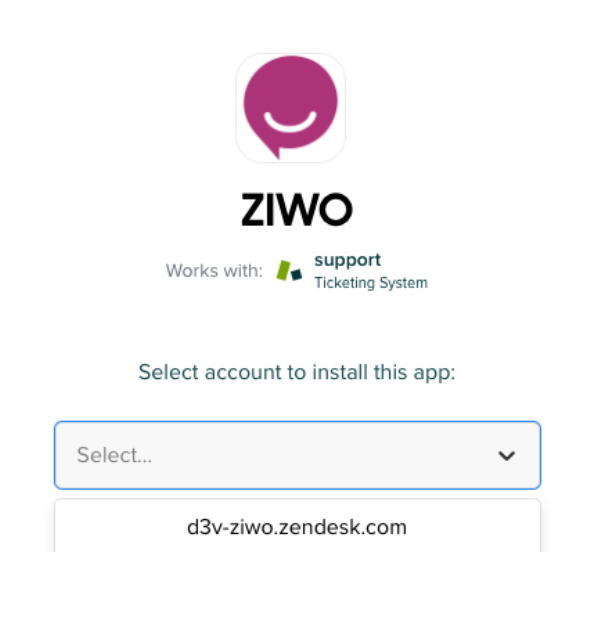
Step 3: Select Your Zendesk Account
- Choose Your Account: Click on the Ziwo Zendesk plugin to open the details page.
- Select Your Zendesk Account: Choose the Zendesk account where you want to install the plugin.
- Click Install: After selecting your account, click on the "Install" button.
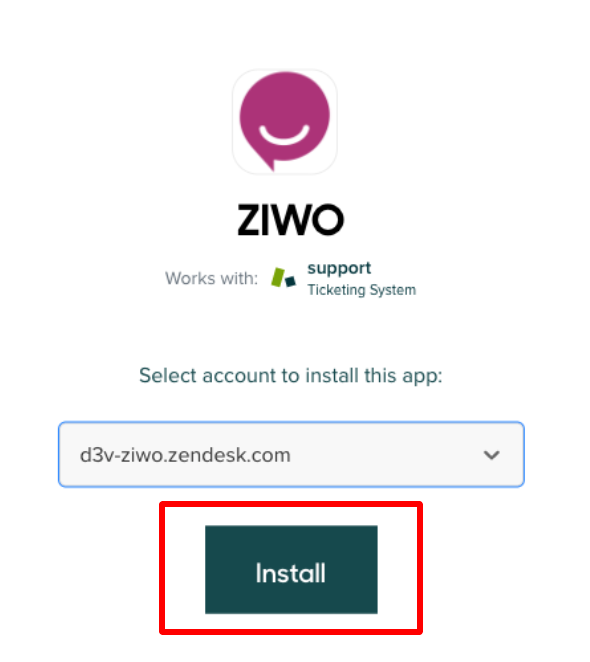
Step 4: Log In to Zendesk
- Zendesk Login: You will be prompted to log in with your Zendesk admin credentials. Enter your login details and proceed.
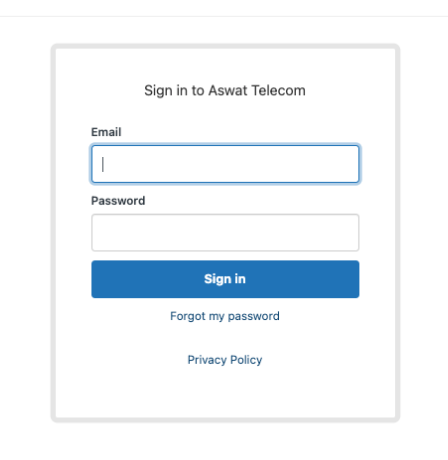
Step 5: Enter Your Ziwo Credentials
- Enter Ziwo User Credentials: After logging into Zendesk, you will need to enter your Ziwo user login credentials (username and password) to authenticate the integration.
- Click Install: Once your Ziwo credentials are entered, click on the "Install" button.
- Automatic Installation: Zendesk will automatically complete the installation of the Ziwo plugin in your instance.
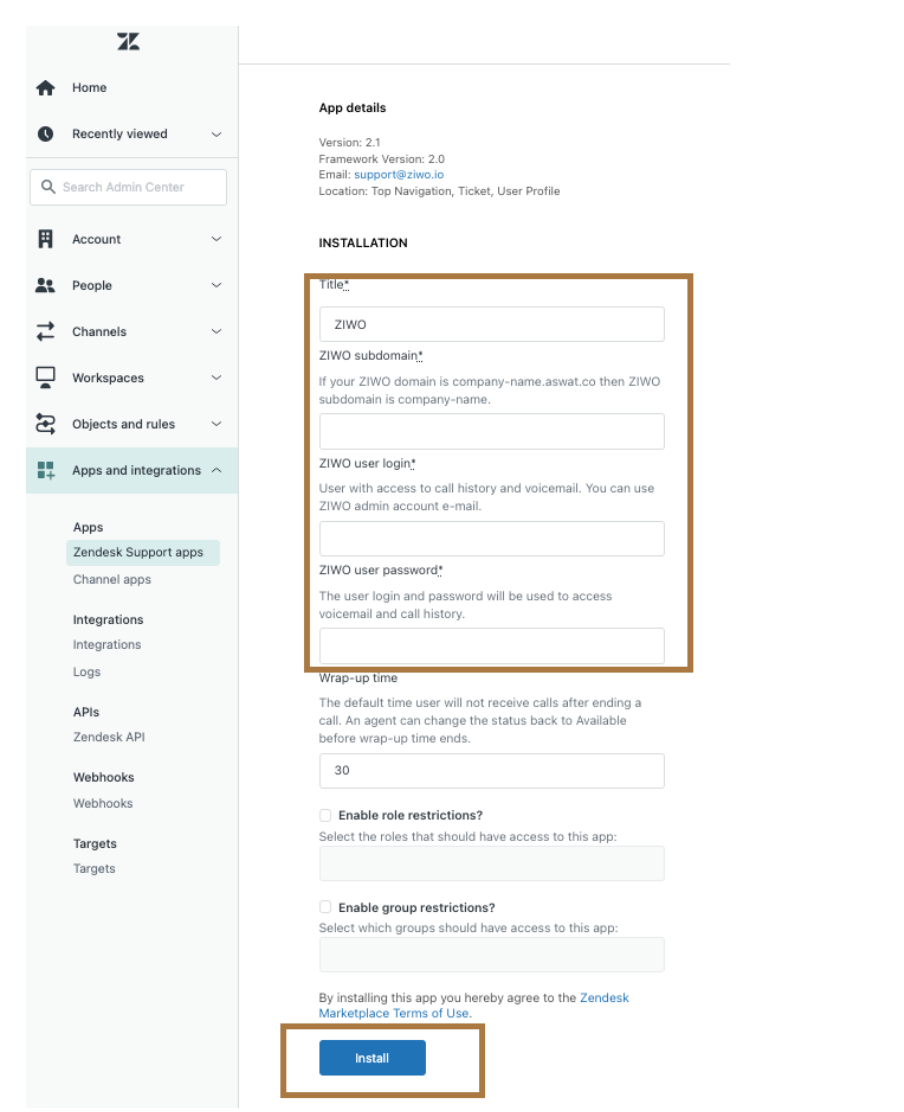
After Installation
Once the installation is complete, the Ziwo integration will be available within your Zendesk interface.
You can now start managing your voice calls, SMS, and live chat interactions directly from Zendesk, leveraging the full functionality of the Ziwo integration.
Summary: Ziwo Integration with Zendesk
The Ziwo Integration with Zendesk allows businesses to connect their communication channels (voice, SMS, and live chat) with Zendesk’s customer service platform, creating a seamless experience for both support teams and customers. By consolidating all interactions into Zendesk, businesses can streamline customer support, enhance agent productivity, and deliver a more personalized experience. The integration automatically creates and updates tickets based on customer interactions and provides agents with full context to improve response times.
This integration includes key features such as automatic ticket creation, real-time updates, call routing, outbound calls and detailed analytics. It also supports omnichannel communication, making it easier to manage customer inquiries across multiple platforms from a single interface.
Frequently Asked Questions (FAQs) for Ziwo Integration with Zendesk
-
What is Ziwo Integration with Zendesk?
The Ziwo Integration with Zendesk connects the Ziwo communication platform with Zendesk’s CRM to allow seamless management of customer interactions across multiple channels (voice, SMS, and live chat) within the Zendesk interface. This integration improves agent efficiency by consolidating all customer communications into a single platform. -
What communication channels does the Ziwo integration support?
The integration supports voice calls, SMS, and live chat. This allows support teams to handle all customer queries and interactions from one place, whether customers contact your business via phone, text, or chat. -
Does the integration automatically create tickets?
Yes, every inbound and outbound interaction (calls, SMS, and live chats) will automatically create a ticket in Zendesk. This ensures all customer queries are tracked, and agents have a complete record of each interaction. -
Can I make outbound calls directly from Zendesk?
Yes, the integration allows agents to make outbound calls directly from Zendesk. This is useful for proactive customer outreach, follow-ups, and notifications. -
Will the customer data be synced between Ziwo and Zendesk?
Yes, the integration syncs customer data from Ziwo to Zendesk. When a customer contacts your business, agents can view the customer’s profile, including their past interactions and ticket history, which provides context and helps personalize responses. -
What happens if a customer’s issue requires escalation?
The integration allows for automated escalation based on custom workflows in Zendesk. If a ticket is not resolved in a given timeframe or if the issue is marked as urgent, it can be escalated to a supervisor or higher-level support team. -
Can I track analytics for calls and interactions?
Yes, the Ziwo Zendesk Integration provides detailed analytics and reporting for all voice calls, SMS, and live chat interactions. You can track metrics such as call duration, response times, customer satisfaction, and agent performance to optimize your support operations. -
Is the integration available in multiple languages?
Yes, the Ziwo Zendesk integration supports multilingual communication. This allows agents to communicate with customers in their preferred language, ensuring a better experience for global customers. -
Can I configure call routing with this integration?
Yes, the integration offers advanced call routing. Calls can be routed based on factors like agent availability, skills, or customer preferences, ensuring customers are directed to the right support team quickly and efficiently. -
How do I configure workflows after the installation?
Once the Ziwo plugin is installed, you can configure custom workflows and ticket routing rules within Zendesk. For example, you can set up automation to assign tickets to specific departments based on keywords or customer history.
.