Troubleshooting and FAQs
1. What is Ziwo Voice?
Ziwo Voice is a cloud-based platform for communication created to help organizations of all kinds communicate effectively over the phone. In order to improve corporate communication, it incorporates a number of cutting-edge technologies and offers tools for managing contacts, voicemail, and incoming and outgoing calls.
Go to this for detail : https://ziwo-docs.readme.io/page/about-ziwo-voice
2. How do I access the Ziwo Voice Portal?
The Ziwo Voice Portal can be accessed via an online browser. Just go to the specified URL that Ziwo has provided and enter your login information. Anywhere there is an internet connection, you can access the portal at any time.
Go to this for detail : https://ziwo-docs.readme.io/page/logging-in
3. What features are available on the Ziwo Voice Portal?
Contacts management (importing, exporting, and organizing contacts), call management (making, receiving, and managing calls), voicemail management, advanced features (call recording and reporting), settings customization (call forwarding, notifications), analytics, and reporting, and integration with CRM systems and other business applications are all included in the user-friendly interface of the Ziwo Voice Portal.
Go to this for detail : https://ziwo-docs.readme.io/page/about-ziwo-voice
4.Can I customize my settings on Ziwo Voice?
Yes, customers can adjust a number of parameters in Ziwo Voice. Through the settings menu on the portal, you may immediately customize features like call forwarding, notification preferences, voicemail settings, and more.
Go to this for detail : https://ziwo-docs.readme.io/page/set-up-profile
5. How secure is Ziwo Voice for business communications?
Ziwo Voice places a high priority on security and uses industry-standard encryption techniques to protect all platform data and communications. Permissions and access restrictions also guarantee that only individuals with the proper authorization can access sensitive data.
6.Can I monitor and analyze call activity on Ziwo Voice?
Yes, customers may track call activity, performance metrics, and other pertinent data using the analytics and reporting options offered by the Ziwo Voice Portal. Businesses can use these data to assess communication trends, streamline processes, and arrive at wise conclusions.
Go to this for detail : https://ziwo-docs.readme.io/page/call-detail-record
7.How scalable is Ziwo Voice for businesses of different sizes?
Because of its scalability, Ziwo Voice can meet the demands of both small and large enterprises. With its flexible service plans and customized features, Ziwo Voice can accommodate any size of team, whether they are dispersed over several locations or quite large.
8.How to check my headset device settings?
- When you login to your agent profile for the first time, you need to make sure that you allow your mic on Google Chrome
- From your Ziwo agent page, click on your profile icon on the upper right of the screen and select profile, then select "Sounds and Device" and make sure that the default audio and Mic drivers are showing in their relative fields.
Go to this for detail : https://ziwo-docs.readme.io/page/set-up-profile
9. How can Admin enable or disable the Automatic Call Recording feature ?
Log in to ZIWO admin account
- Go to Admin> Settings> General
- Below Call Recording, toggle the switch to Enable or Disable the feature
- If you enabled the feature, click Yes on the confirmation window. Click Save.
Go to this for detail : https://ziwo-docs.readme.io/page/logging-in
10. What happens if I disable the Call Recording feature on ZIWO ?
Once you disable the Call Recording feature, previous Call Recordings will remain on your platform and new calls will not be recorded.
11. Are my previous call recordings deleted once I disable the feature?
Once you disable the Call Recording feature, previous Call Recordings will remain on your platform.
12.How long are my call recordings kept on the ZIWO platform?
All call recordings before disabling the feature will be available on the platform at all times.
13. How can I delete a particular call recording?
You cannot delete a particular call recording.
14. Is it legally allowed to record calls ?
In some areas, you are required to obtain consent from all parties to record a phone call. As a result, you may need to inform your employees and third parties whom you call through the service that their calls are being recorded.
15.As an admin, you are responsible for obtaining any and all legally-required consents when you are utilizing the call recording feature.
Is this feature compliant with laws & regulations in my country?
By using the ZIWO call recording feature you are required and agree to maintain compliance with all applicable local or nation wide laws and regulations. You understand and agree that you are solely responsible and liable for compliance with such laws and regulations, and under no circumstances shall ZIWO be responsible or held liable for such compliance.
16. Can agents disable call recordings?
No. Only Administrators can enable or disable the Automatic Call Recording feature in the ZIWO admin account.
17. How to make an outbound call in ZIWO?
To make an outbound call, make sure that you have selected the right country code from the dialler (UAE by default), then enter the phone number you wish to call and press the dial button.

18. How to receive calls in ZIWO?
When you login as an agent to your ZIWO platform, please follow the steps below:
Make sure your status is set to "Available"
Click on the “Answer” button to accept the call.
Go to this for detail : https://dash.readme.com/project/ziwo-docs/v1.0/page/types-of-voice-calls
19. How can I see my call history?
On the left section of the softphone dial pad, you can see a history of all inbound, outbound and missed calls and they are filtered under 4 tabs:
1- All calls: Here the agent can see all inbound, outbound and missed calls.
2- Inbound calls
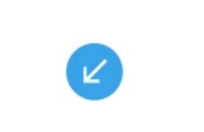
Here the agent can see his/her inbound calls only.
3- Outbound calls

Here the agent can see his/her outbound calls only.
4- Missed calls
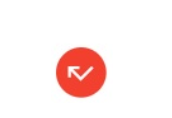
Here the agent can see his/her missed calls only. Missed calls are those calls which were missed by the agent and he/she didn’t answer a customer’s call.
Go to this for detail : https://ziwo-docs.readme.io/page/call-history
20. How to change my ZIWO status?
There are 4 statuses, available for an agent to choose from. When a status is selected, a counter starts counting the time spent in that status.
Below is a description about these statuses:
Available: Agent is ready to receive calls and he can make outbound calls.
On Break: Agent is going on a break thus he will not receive calls.
Meeting: Agent is having a meeting thus he will not receive calls.
Outgoing: Agent wants to make outbound calls and he will not receive calls while he is on this status.
Go to this for detail : https://ziwo-docs.readme.io/page/status-language-appearance