Choose The APIs and Services
Choose The APIs and Services
In this step, you will select the APIs and services that you want to enable for your Google Cloud project.
-
Access the API Dashboard
- Navigate to the Dashboard:
- Click on Dashboard in the left-hand menu.
- Then, select APIs & Services and choose Enabled APIs & services from the dropdown.
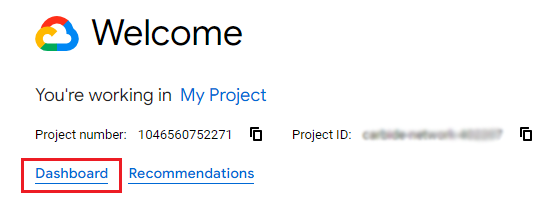
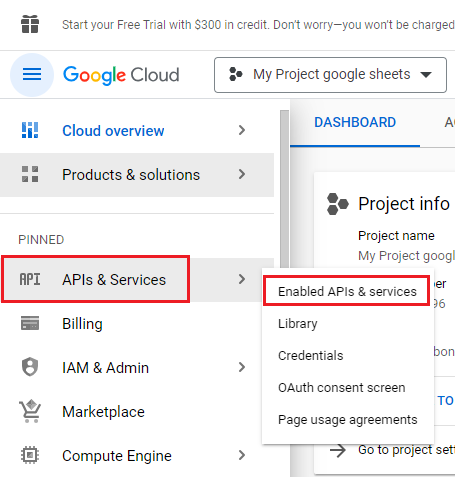
-
Enable APIs and Services
-
Open API Library:
-
Click on the button labeled + ENABLE APIS AND SERVICES.
-
Search for Google Workspace APIs:
-
You will be redirected to the API Library.
-
Scroll down until you find Google Workspace.
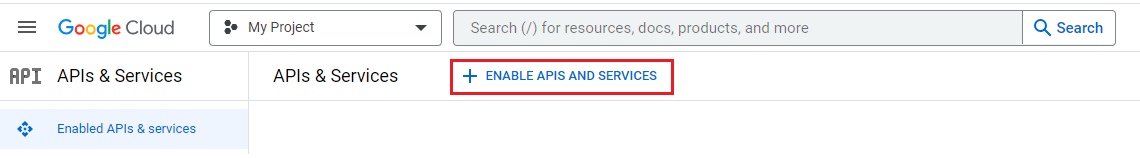
-
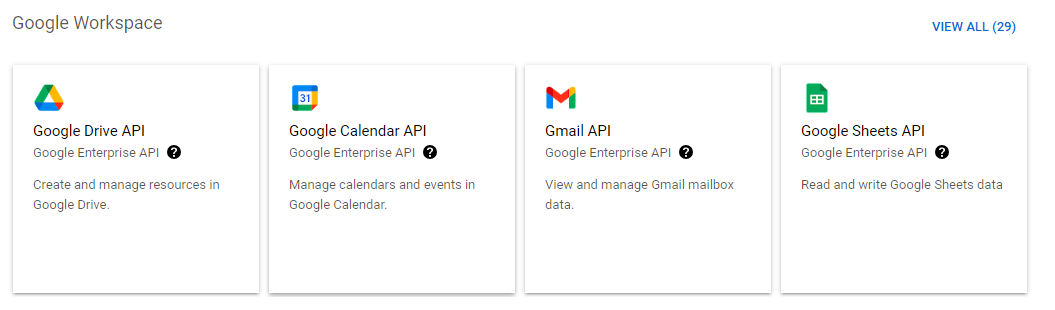
Note: Click on VIEW ALL to see all the options available within Google Workspace
- Select and Enable APIs
- Choose the Desired API:
- Click on the API you want to enable. For example, you might want to select the Google Drive API.
Enable the API: - After selecting the API, click on the ENABLE button to activate it for your project.
Repeat for Additional APIs: - If you want to enable other APIs, such as Google Docs or Google Sheets, simply repeat the same steps for each API.
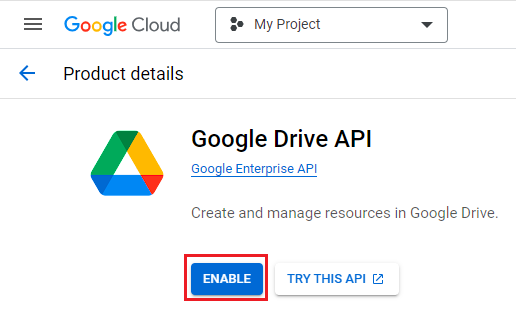
Next Steps
Once you have enabled the necessary APIs, you can proceed to configure the OAuth consent screen and set up the scopes required for your application. This will allow you to define the permissions your application will request from users.
Updated 10 months ago