Thread Type
Gmail Connector - Thread Type
The Gmail Connector offers a set of operations specifically designed for managing email threads. Below are the available operations under the Thread Type:
- Add/Remove Label
Description: This operation allows you to add or remove labels from an email thread. Labels help in organizing and categorizing emails, making it easier to find and manage related messages.
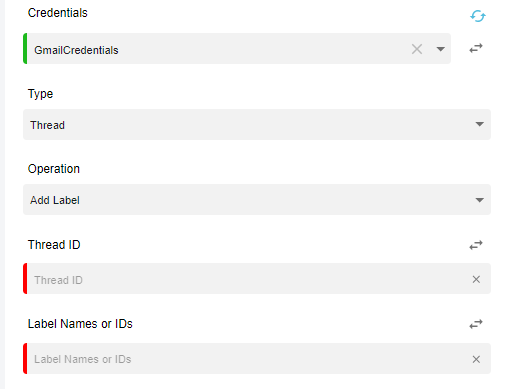
- Thread Delete Operation
Description: Use this operation to permanently delete an entire email thread from your Gmail account. This is useful for cleaning up your inbox and removing unwanted conversations.
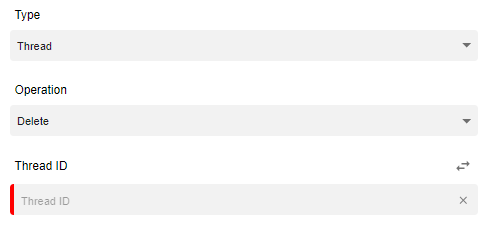
- Thread Trash/Untrash Operation
Description: This operation allows you to move a thread to the trash or restore it from the trash. It provides a way to temporarily hide threads without permanently deleting them.
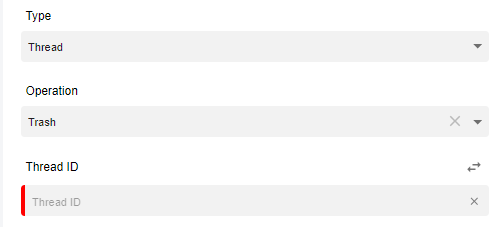
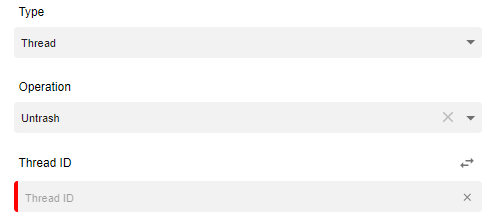
- Thread Get Operation
Description: Retrieve details of a specific email thread, including all associated messages. This operation is beneficial for reviewing conversations and accessing all relevant emails in one place.
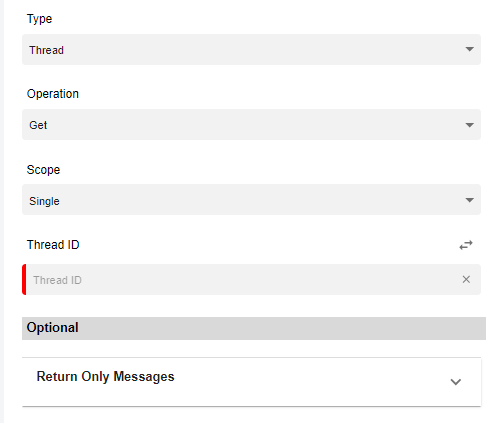
- Thread Reply Operation
Description: This operation enables you to reply to an entire email thread. You can respond to multiple messages at once, ensuring that all participants are included in the conversation.
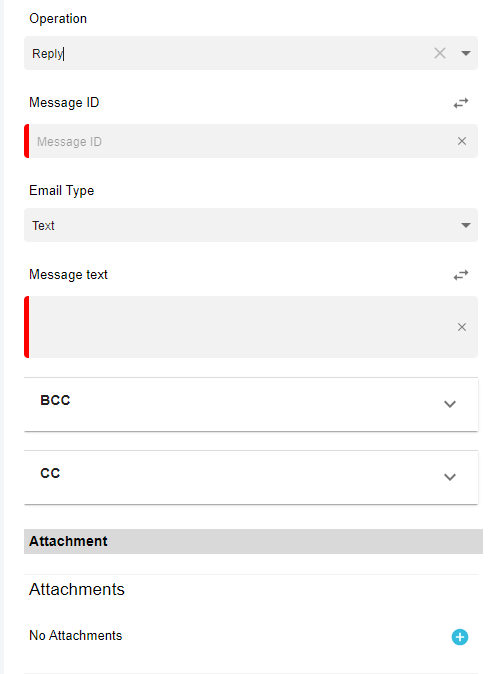
Conclusion
The Thread Type operations in the Gmail Connector enhance your ability to manage email conversations efficiently. By leveraging these functionalities, users can maintain better organization in their email communication and streamline their workflows within the Uintegrate platform.
Updated 10 months ago