Odoo Contact Resource
Odoo Contact Resource Guide
The Odoo connector allows you to seamlessly integrate contact management into your workflows, enabling you to create, update, delete, and retrieve contact information efficiently. Below is an overview of the available operations for managing contacts using the Odoo connector.
-
Creating a Contact
Operation: Odoo Connector Contact Resource Create- How to Create: To create a contact, select the Create operation and provide a name for the contact. You can enter this manually or use a variable input.
- Additional Fields: There are optional fields available for providing more detailed information about the contact, but they are not mandatory.
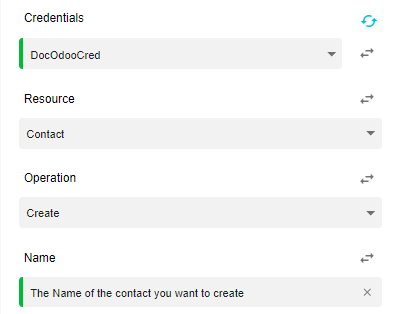
-
Deleting a Contact
Operation: Odoo Connector Contact Resource Delete
- How to Delete: To delete a contact, simply specify the contact you wish to remove. This operation will permanently delete the contact from your Odoo database.
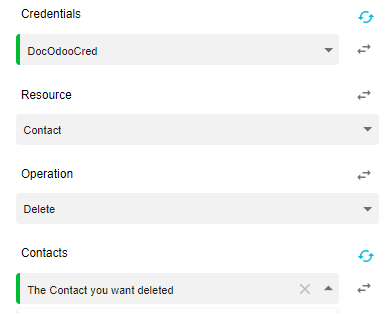
- Getting Contact Details
Operation: Odoo Connector Contact Resource Get
- How to Retrieve Details: To obtain information about a specific contact, mention the contact you want to query.
- Options: You can choose specific fields for a more detailed report or select all fields for a comprehensive overview.
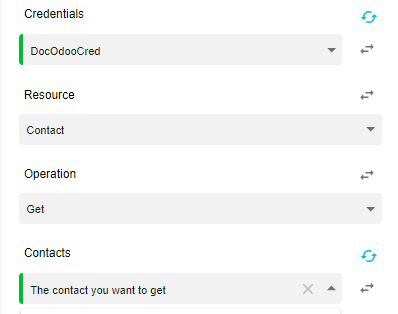
- Getting a List of All Contacts
Operation: Odoo Connector Contact Resource Get Many
- How to Retrieve Contacts: To fetch a list of all contacts you have access to, select the Get Many operation.
- You can specify certain fields to filter the list or set a limit on how many contacts to include.
- Limit: Be mindful that the limit will determine which contacts are chosen alphabetically. For example, if you set the limit to 2, you will retrieve contacts that start with the letters A and B.
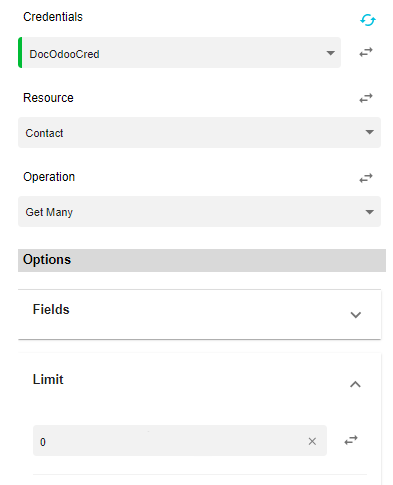
- Updating a Contact
Operation: Odoo Connector Contact Resource Update
- How to Update: To update an existing contact, specify which contact is being modified.
- Optional Fields: There are optional fields available for updating contact details, allowing you to customize the update based on your needs.
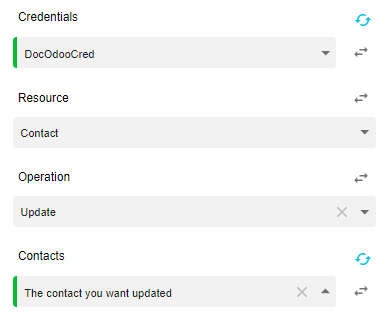
Conclusion
By utilizing the Odoo connector for managing contacts, you can enhance your workflow efficiency and ensure that your contact management processes are streamlined. For detailed instructions on setting up credentials, please refer to the Odoo Credentials documentation.
Updated 10 months ago