Odoo Sales Order Resource
The Odoo connector allows you to manage sales orders efficiently within your workflows. This guide will help you create, update, delete, and retrieve detailed information about sales orders.
-
Creating a Sales Order
Operation: Odoo Connector Sales Orders Resource Create- How to Create:
- Specify the customer for the sales order.
- Identify the salesperson associated with the order.
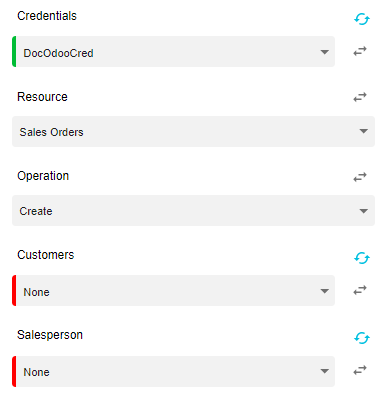
-
Adding Items:
- Enter order lines to include items in the sales order.
- Each order line must include the product and its quantity. You can add multiple order lines to a single sales order.
- Optional Notes: You have the option to add notes to the sales order for additional context.
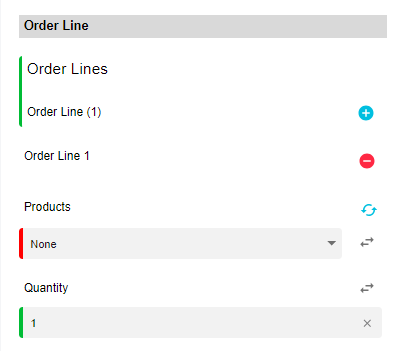
-
Deleting a Sales Order
Operation: Odoo Connector Sales Orders Resource Delete
- How to Delete:
- To remove a sales order, simply mention the specific order you wish to delete.
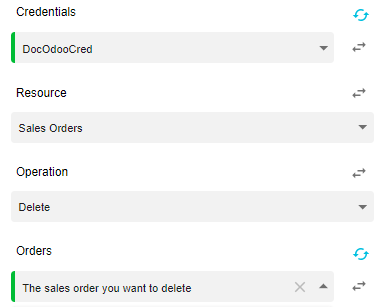
- Getting Sales Order Information
Operation: Odoo Connector Sales Orders Resource Get
- How to Retrieve Information:
- Use the Get operation and specify the sales order you want to obtain information about.
- Field Options: You can choose specific fields to generate a more detailed or focused report.
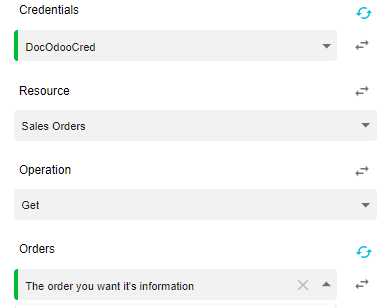
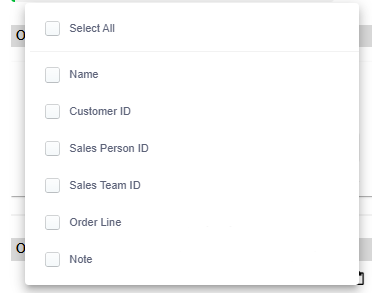
- Getting a Full List of All Sales Orders
Operation: Odoo Connector Sales Orders Resource Get Many
-
How to Retrieve Sales Orders:
-
To obtain a list of all accessible sales orders, select the Get Many operation.
-
Options:
- You can specify certain fields for the report and set a limit on the number of sales orders included.
- Limit: The limit you choose will determine which sales orders are selected alphabetically. For example, if you set the limit to 2, the report will include all sales orders starting with the letters A and B.
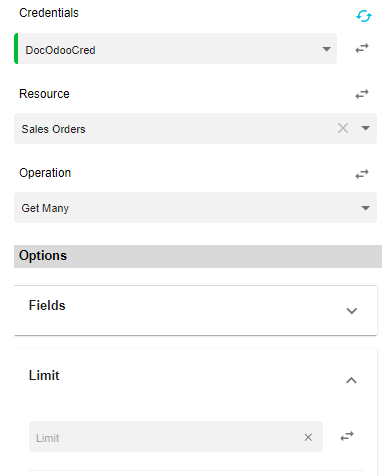
- Updating a Sales Order
Operation: Odoo Connector Sales Orders Resource Update
- How to Update:
- To modify an existing sales order, choose the Update operation and specify the sales order that needs updating.
Updating Order Lines: - Fill out the order lines to add new products to the sales order you are updating.
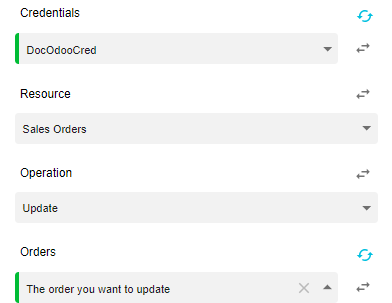
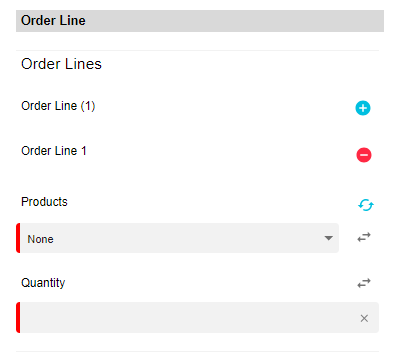
Conclusion
Integrating the Odoo connector for managing sales orders streamlines your sales processes and enhances tracking and reporting. For information on setting up credentials, please refer to the Odoo Credentials documentation.
Updated 10 months ago