Odoo Sales Team Operation
Odoo Sales Team Operation
Use the Odoo connector and integrate it with your workflows to create new sales teams, update and delete already existing ones, get you a detailed report about them or a whole list of all the sales teams that you have access to.
Note: Please refer to the Odoo Credentials page to learn how to create their credentials and use them.
-
Creating A Sales Team
- To create a sales team choose the create operation and give this team a name.
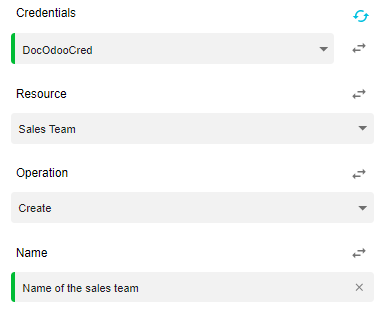
- Odoo connector sales team resource create operation options
- You have a set of fields to enter when creating the sales team.
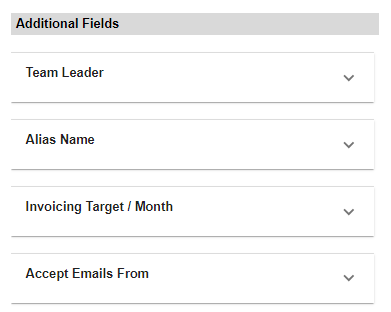
-
Deleting A Sales Team
- Odoo connector sales team resource delete operation
- To delete a sales team just mention which team you want to delete.
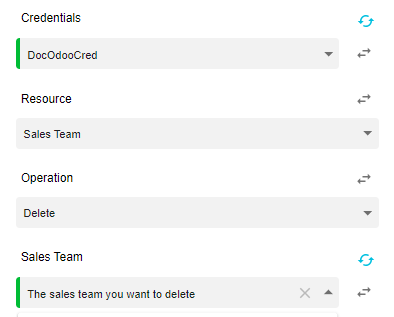
-
Get A Sales Team Information
- Odoo connector sales team resource get operation
- To get a report of a sales team and their information just use the get operation.
- Odoo connector sales team resource get operation
- To get specific information choose certain fields to include as you see fit.
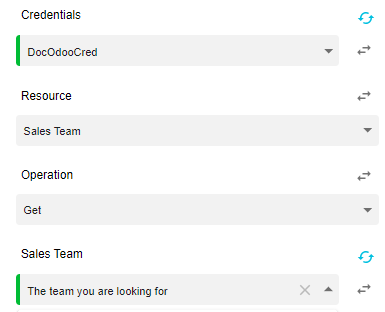
-
Get A List Of All Sales Teams
- Odoo connector sales team resource get many operation
- To get a list of all the sales teams you have access to just choose the get many operation option.
- You can choose a certain set of fields and set a limit to filter out the report and have it more specific.
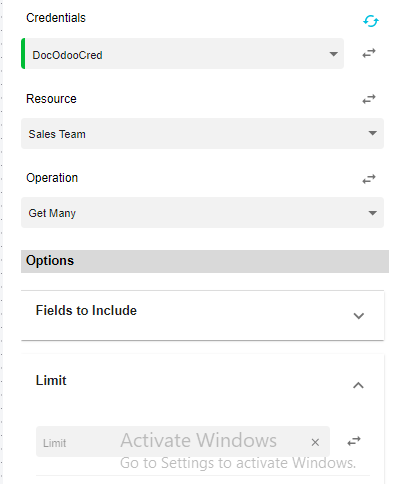
Note: the limit you choose will determine the contacts chosen alphabetically for example if you set the limit to 2 you will get a report of all sales teams that start with the letter A and B.
- Updating A Sales Team
- Odoo connector sales team resource update operation
- To update sales teams just mention the team that you want to update.
- Odoo connector sales team resource update operation
- Their are options to consider when updating sales teams.
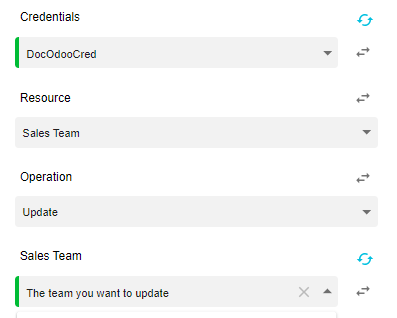
Updated 10 months ago