Schedular Trigger
The Scheduler Trigger in Ziwo allows you to create automated workflows that are activated based on specific times and dates. This feature provides flexibility for setting up recurring tasks and time-based automation.
Customization Options:
- Customize Your Job:
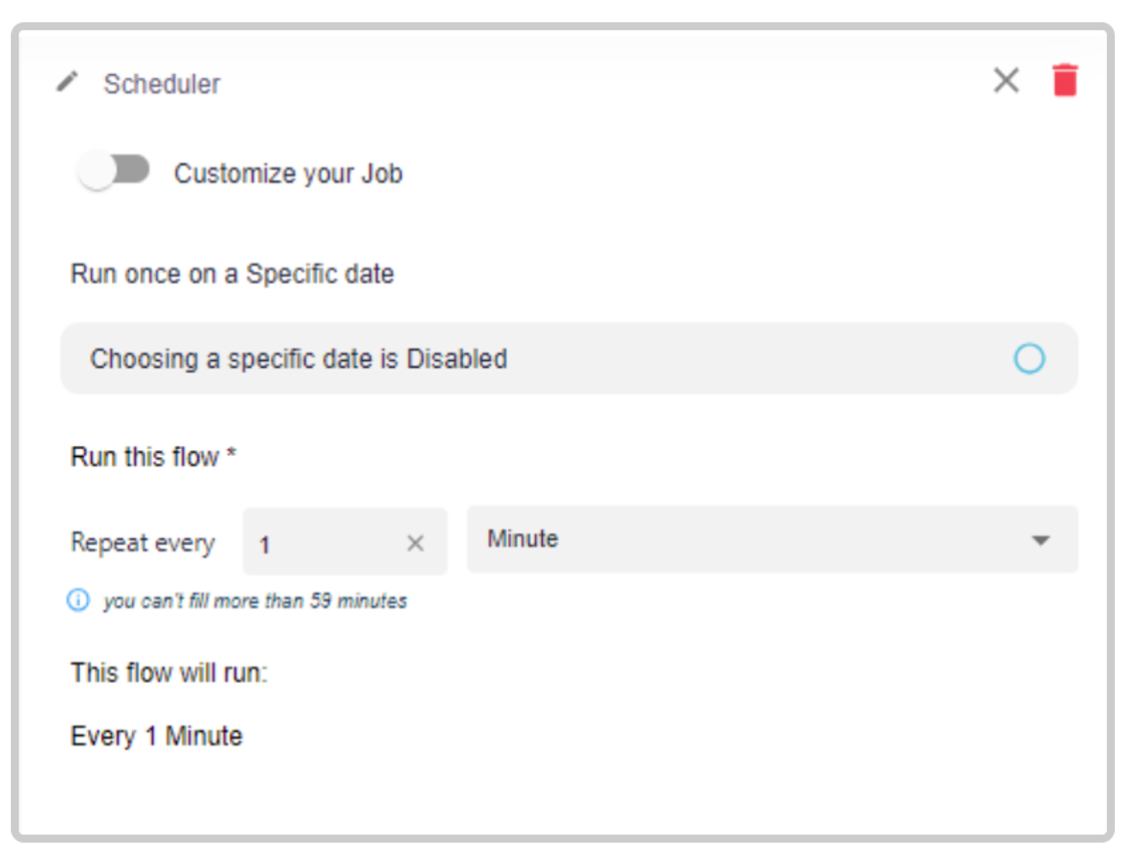
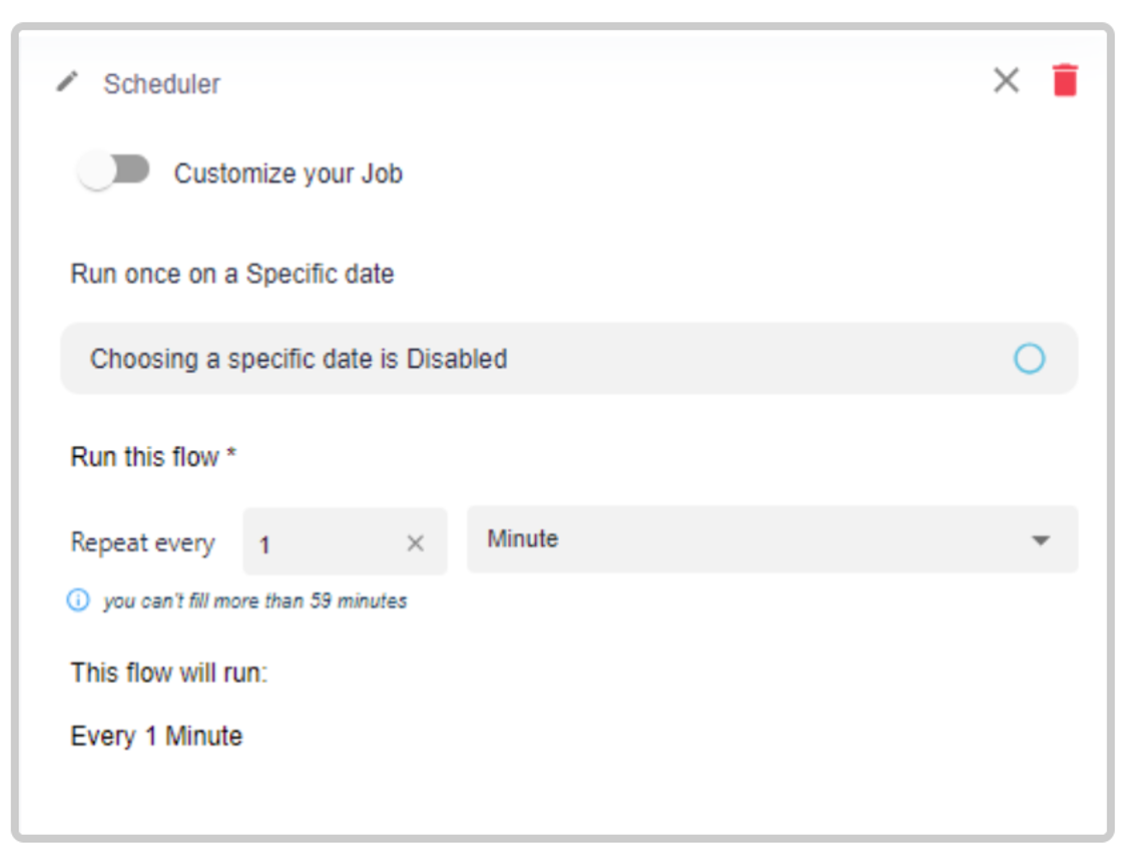

-
Run Once on a Specific Date:
- This option allows you to schedule a workflow to run at a particular date and time.
- To enable this:
- Click on the circle next to "Choosing a specific date is Enabled."
- Set the desired date and time for the workflow to execute.
Example: Schedule the workflow to run once on December 31, 2024, at 11:59 PM.
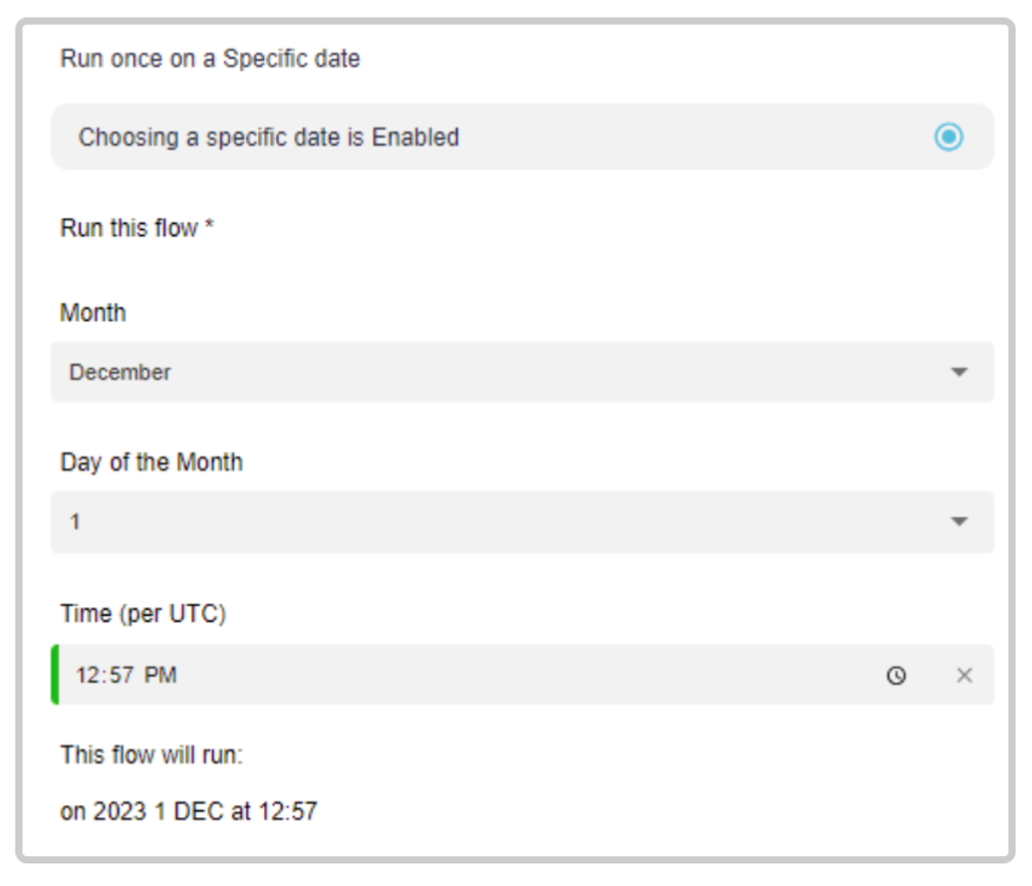
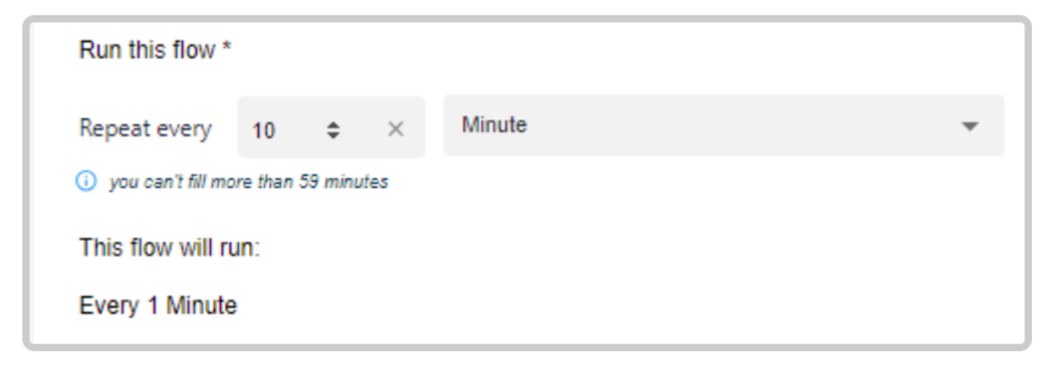
- Per Hour:
- Configure the workflow to run at specified hour intervals.
Example: Schedule the workflow to run every 2 hours.
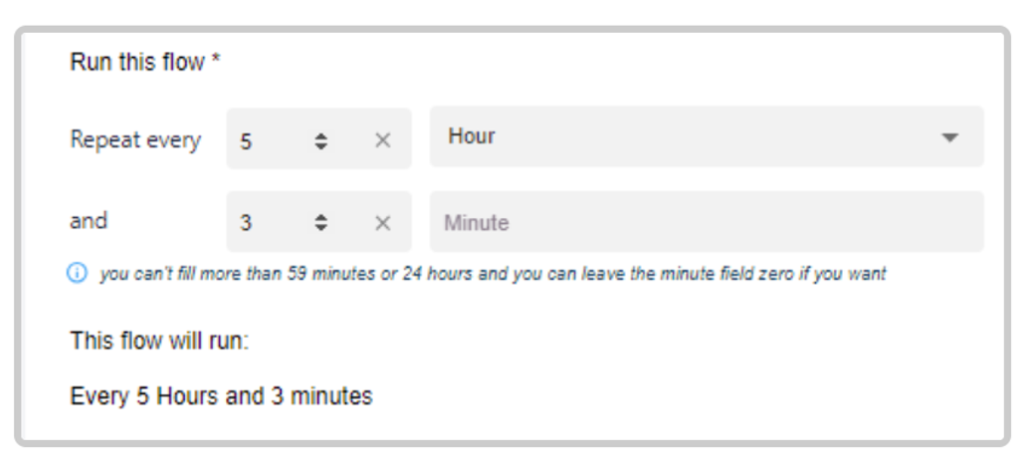
- Per Day:
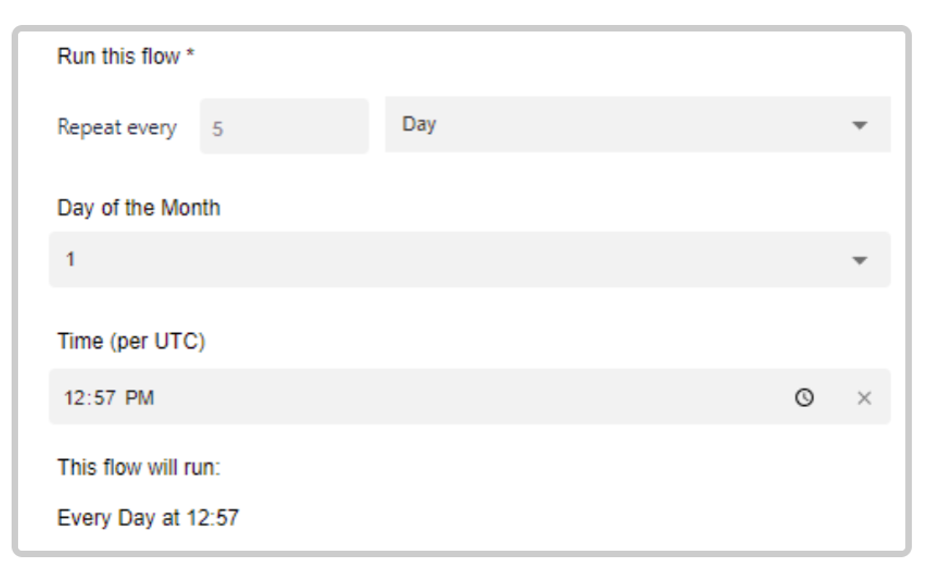
- Per Week:
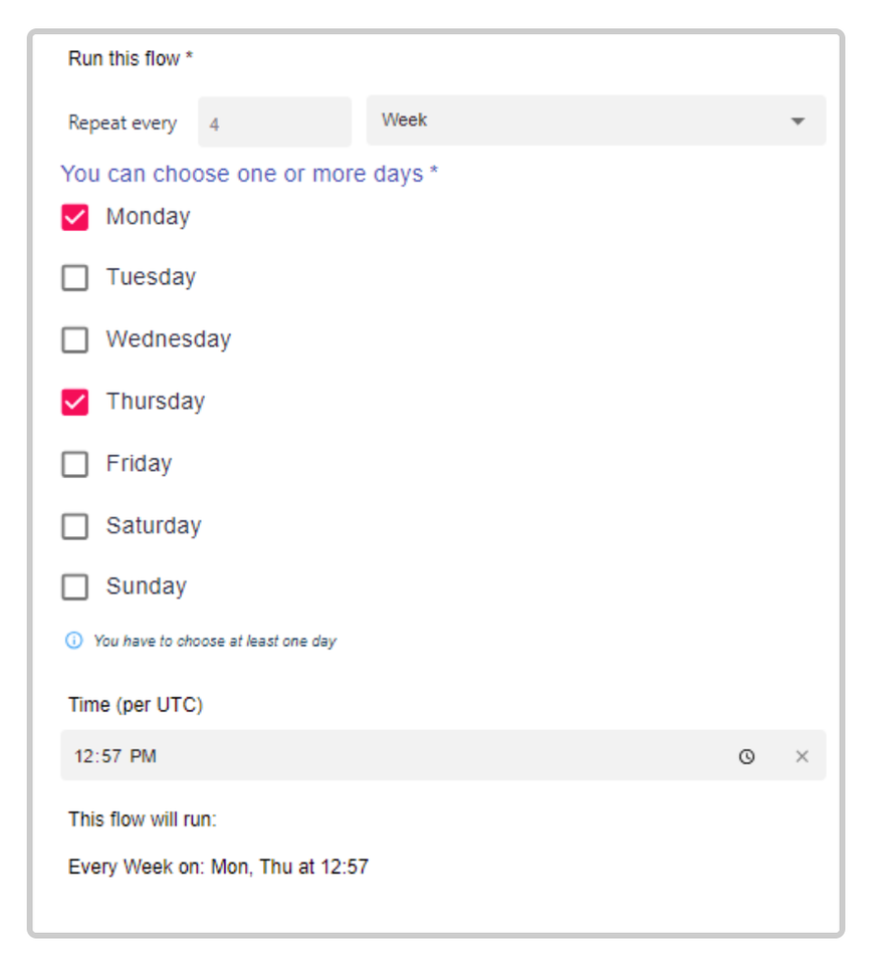
- Per Month:
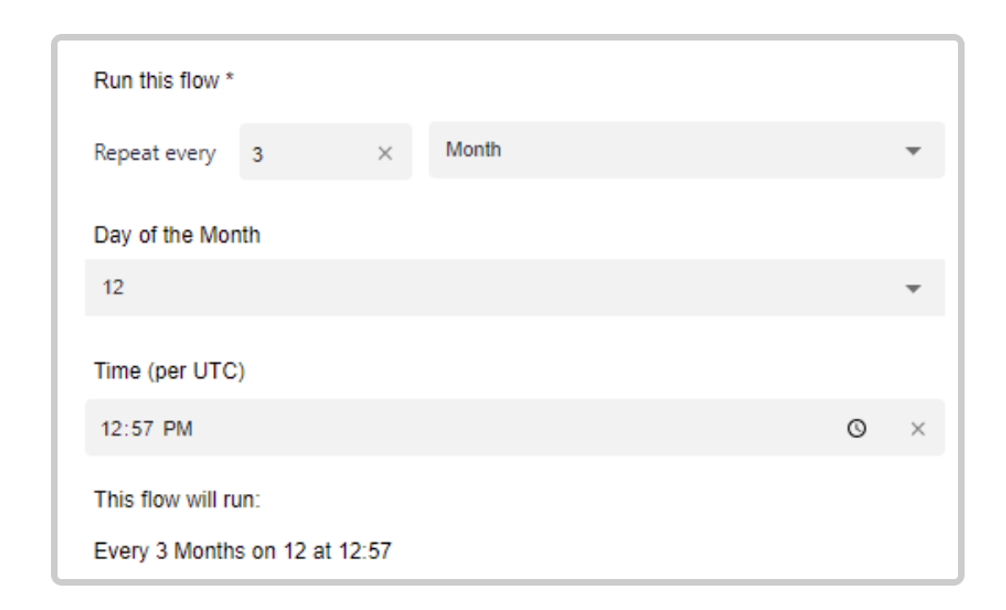
By using these customization options, you can effectively tailor the Scheduler Trigger to meet your specific automation and scheduling needs.
Updated 10 months ago