Draft Type
Gmail Connector - Draft Type
The Gmail Connector includes operations specifically tailored for managing email drafts. Below are the operations available under the Draft Type:
- Create Draft
Description: This operation allows you to create a new email draft in your Gmail account. You can specify the recipient, subject, and body of the email, making it easy to prepare emails for future sending.
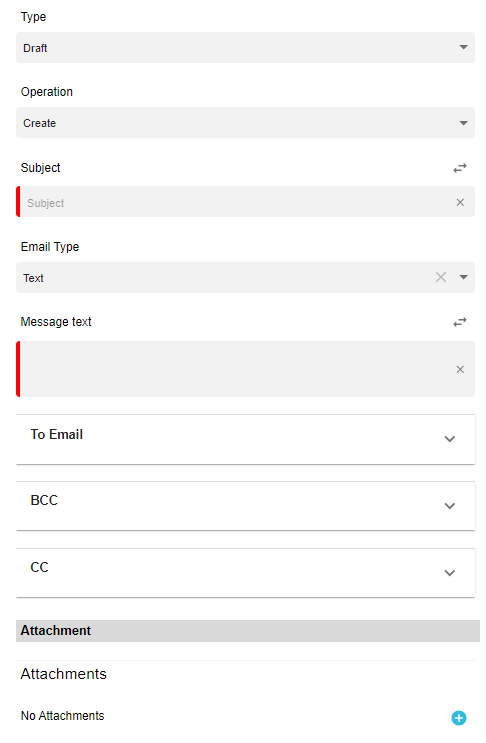
- Choose the Draft type
- For operations choose create
- Subject of the email mention it
- The type can be either text or HTML code
- Mention who you want to send it to
- Any BCC to add
- Any CC to add
- Add attachments to it
- Delete Operation
Description: Use this operation to delete an existing email draft from your Gmail account. This is useful for managing your drafts and keeping your email interface organized.
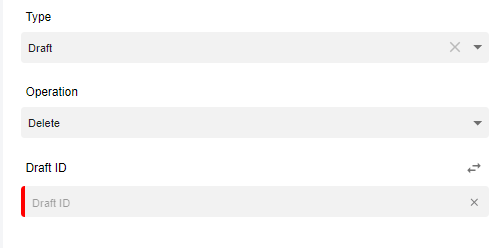
- Get Draft Operation
Description: This operation enables you to retrieve details of a specific draft or a list of all drafts in your Gmail account. It helps you review and manage your saved drafts effectively.
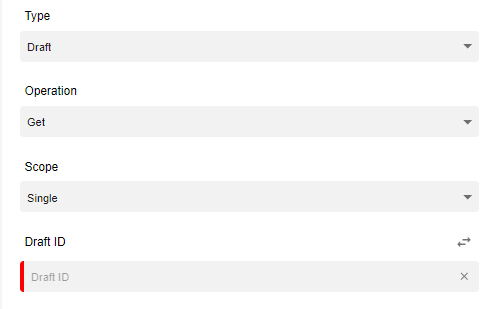
Conclusion
The Draft Type operations in the Gmail Connector facilitate efficient management of your email drafts. By utilizing these operations, users can streamline their email workflow within the Uintegrate platform, ensuring that communication remains organized and timely.
Updated 10 months ago