Publish
Publishing Your OAuth Scopes
Now that you've chosen your OAuth scopes, the next step is to publish them to make your application available for use.
- Navigate to the OAuth Consent Screen
From the left-hand menu, click on APIs & Services and select OAuth Consent Screen.
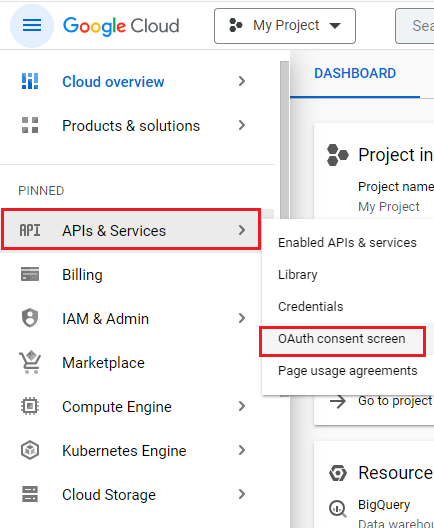
- Publish Your App
On the OAuth consent screen, you'll see a notification indicating that your app is ready to be published.
Click on the PUBLISH APP button.
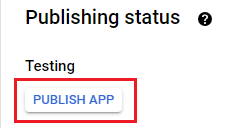
Note: Once you publish your app, users will be able to grant consent for the selected scopes.
Next Steps
With your app published, you are now ready to create the Client ID and Client Secret necessary for integrating your application with the Ziwo platform.
Updated 10 months ago