Ziwo Profile
Overview
The ZIWO Profile Connector is a powerful tool that allows seamless integration of customer profiles into your workflow, enabling personalized and efficient interactions. By connecting customer data from CRM systems or databases directly into the ZIWO Dialer system, this tool helps agents access real-time, detailed information about each customer, facilitating more informed and tailored communication.
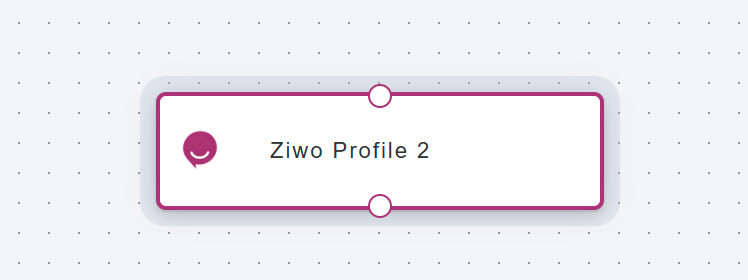
Key Features:
- Real-time Profile Integration: Automatically fetches customer data and presents it to agents when they initiate a call.
- Personalized Interactions: Allows agents to access customer history, preferences, and previous interactions, improving the customer experience.
- Automated Data Syncing: Ensures that profile information is updated in real time as interactions occur.
Multi-channel Support: Works across voice calls, SMS, and other communication channels integrated into the ZIWO system. - Customizable Fields: You can set custom fields and parameters based on the business requirements for each customer profile.
Step-by-Step Guide to Set Up and Use the ZIWO Profile Connector
-
Setting Up Workflow Automation:
- Create or Modify a Workflow: Navigate to the Workflow section of the ZIWO dashboard and create or modify a workflow.
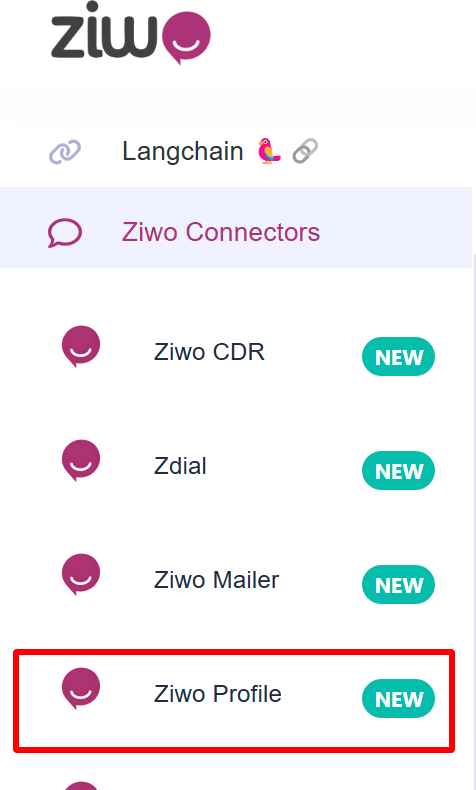
- Add Profile Connector Action: Add an action within the workflow where the Profile Connector is triggered. For example, an agent receives customer profile details before a call or automatically when a customer interacts with the system.
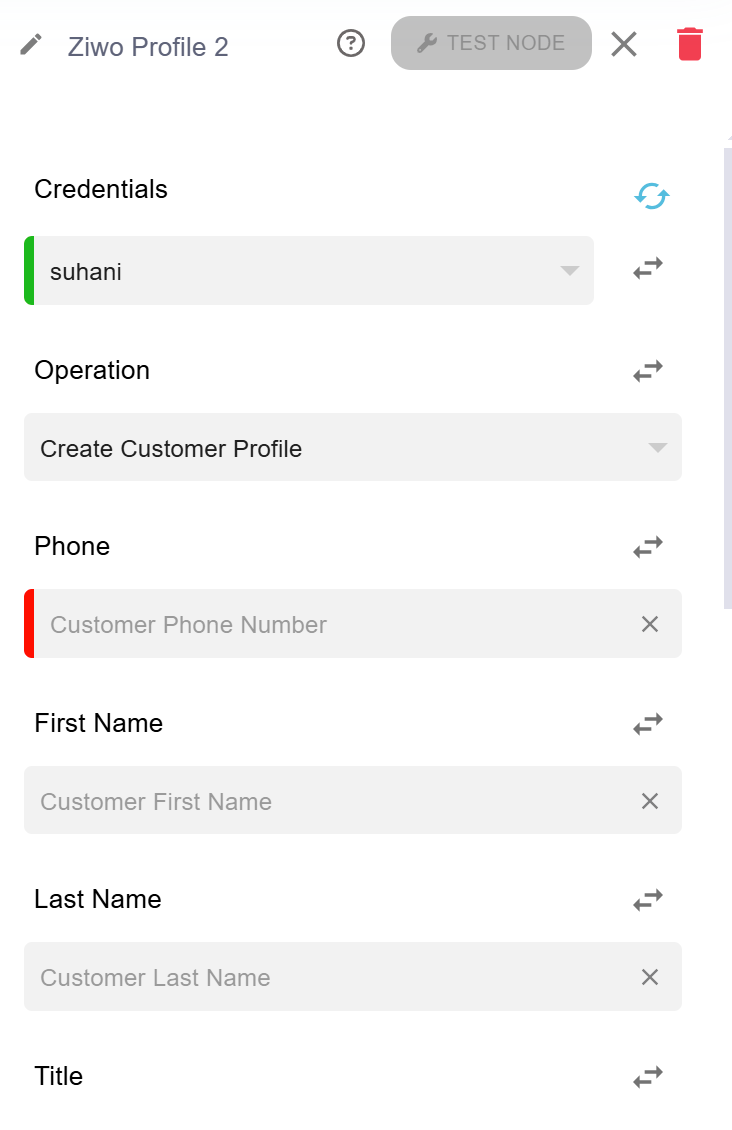
- Test the Integration: Use the test mode to ensure the profile connector fetches data correctly and integrates smoothly with your workflow.
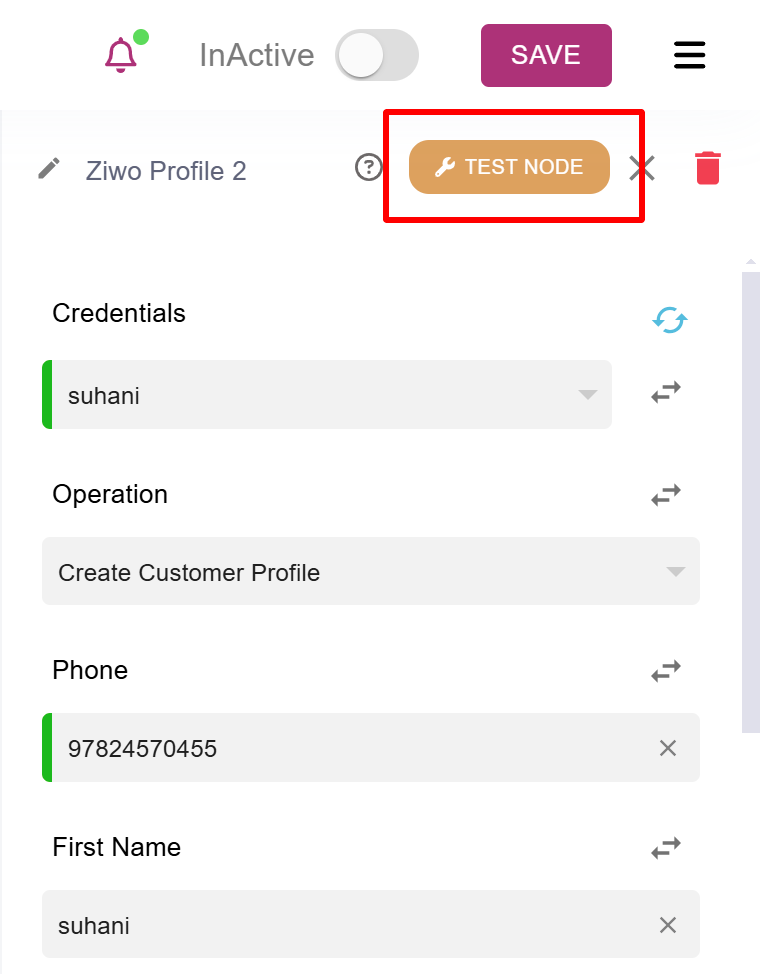
-
Using the Profile Connector During Interactions:
- During a Call: When an inbound call is received or an outbound call is initiated, ZIWO will automatically pull the relevant customer profile from the CRM.
- The agent will see the customer’s details (e.g., name, previous interactions, preferences) on their screen before the call begins.
- Updating Profile Information: Any changes made to the customer profile during the interaction (e.g., updating contact info, notes, or preferences) will be automatically synced back to the CRM.
-
Monitoring and Analytics:
- Real-Time Analytics: Access the Analytics section to monitor how well the profile connector is working. You can view call logs, customer interaction history, and any issues with profile retrieval.
- Performance Metrics: Track key metrics like agent performance, call resolution times, and customer satisfaction to measure the effectiveness of personalized interactions enabled by the profile connector.
Operations
In the ZIWO Profile Connector, the Create Customer Profile, Get Customer Profile, and Update Customer Profile operations are key functionalities that allow you to manage and interact with customer data seamlessly within your workflow. These operations enable ZIWO to pull, store, and update relevant customer information, improving the overall efficiency of your communication system. Here's a detailed explanation of each operation:
-
Create Customer Profile
- Operation Overview: The Create Customer Profile operation allows you to add a new customer profile into your CRM or database. This is typically used when a new customer is onboarded or when a call is made to a customer who doesn't yet exist in your system.
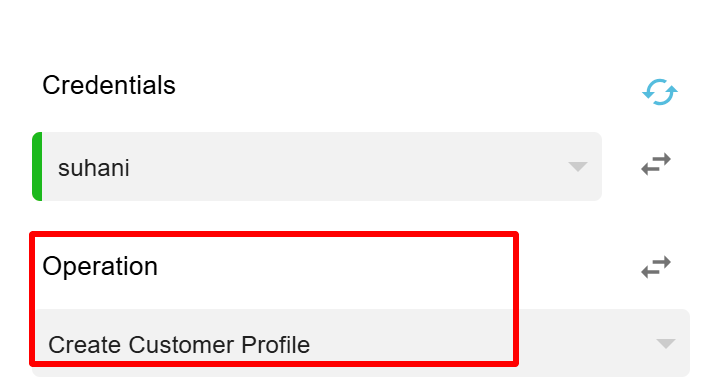
When to Use:
- When you are interacting with a new customer for the first time.
- When an outbound call is made to a customer who is not yet in your CRM.
- When capturing new customer details during a call, like when a customer provides new information (e.g., email, phone number).
How It Works:
- ZIWO will automatically create a new customer profile based on the information gathered during the interaction (e.g., phone number, name, and other contact details).
- This information is then stored in your CRM or database, making it available for future interactions and follow-ups.
Data Fields Typically Included: - Customer's Name
- Contact Number
- Email Address
- Time Zone
- DOB
- Custom fields based on your CRM requirements
Example Use Case:
- An agent makes a call to a customer who is not yet in the system. After the call, the Create Customer Profile operation adds this customer's details to the CRM.
- Get Customer Profile
- Operation Overview: The Get Customer Profile operation allows you to retrieve an existing customer profile from your CRM or database based on specific identifiers, such as a phone number or customer ID. This operation ensures that agents can access detailed customer information before or during a call, improving the context of the conversation.
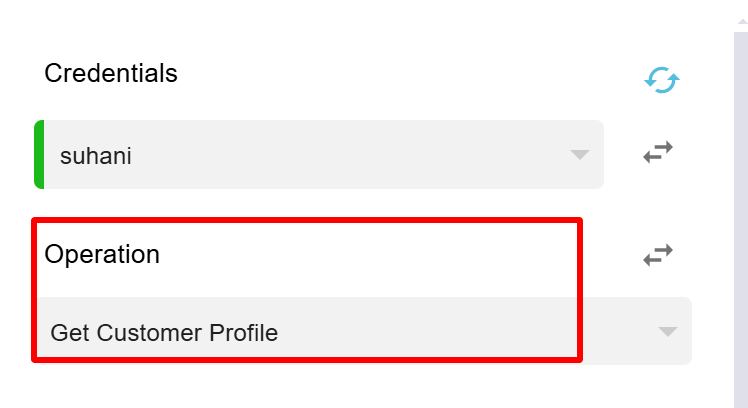
When to Use:
- When an inbound call is received and you want to automatically fetch the customer's profile from the database.
- When an agent initiates an outbound call and needs to access the customer’s history and previous interactions.
- When you need to display customer information in real-time on an agent's interface.
How It Works:
- When a call is initiated or received, ZIWO uses the provided customer identifier (e.g., phone number or customer ID) to query the CRM or database for the customer's existing profile.
- Once the profile is retrieved, the agent has immediate access to relevant customer data, such as previous interaction history, preferences, and notes.
Example Use Case:
- A customer calls in with a known phone number. The Get Customer Profile operation automatically pulls the customer's record from your CRM and presents it to the agent, allowing them to address the customer more effectively and with context.
- Update Customer Profile
- Operation Overview: The Update Customer Profile operation allows you to modify or update an existing customer profile based on new data or changes that occur during the interaction. This ensures that customer profiles remain current and accurate, reflecting any new information shared during a call or interaction.
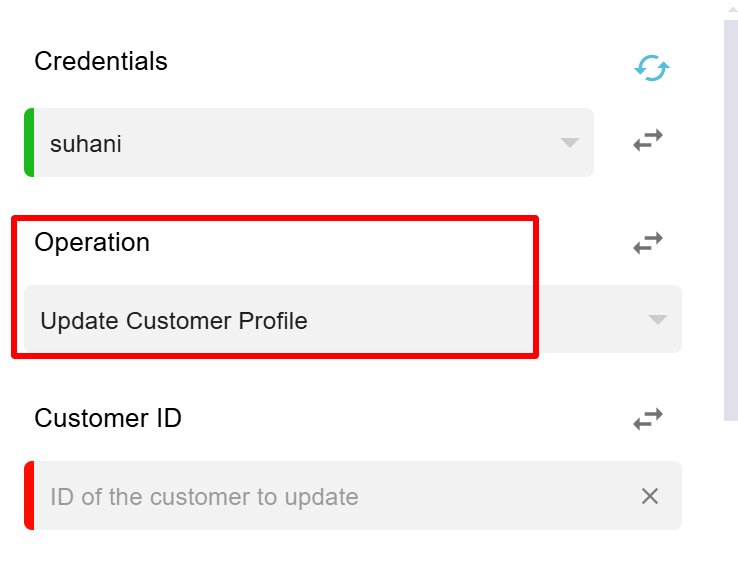
When to Use:
- When a customer provides updated information (e.g., new phone number, address, preferences).
- After resolving customer issues, when agents add notes or update the profile with feedback or customer history.
- When a customer’s status or other fields need to be adjusted (e.g., from "prospective" to "active" customer).
How It Works:
- During or after a call, ZIWO updates the customer profile in your CRM by sending the new or modified information to the connected database.
- Changes can include updating contact information, adding notes, or adjusting customer status based on the interaction.
Example Use Case:
- After speaking with a customer, an agent updates their email address and adds a note to the profile about a new product inquiry. The Update Customer Profile operation will update the CRM with this new information for future reference.
Conclusion:
The ZIWO Profile Connector streamlines your customer interaction workflow by providing agents with real-time access to customer data. By using this connector, businesses can create more personalized, efficient communication strategies, ultimately improving customer satisfaction and increasing agent productivity. By integrating with your CRM and automating profile retrieval, the ZIWO Profile Connector becomes a powerful tool for any organization looking to optimize their call handling processes.
.
Updated 10 months ago