Whatsapp Template
Overview
The ZIWO WhatsApp Templates Connector is a crucial feature in the ZIWO Workflow platform that enables businesses to send predefined, customizable WhatsApp messages through automated workflows. This connector allows businesses to leverage WhatsApp as an effective communication channel for customer engagement, sending timely and personalized messages, alerts, notifications, and updates based on pre-configured templates.
With WhatsApp being one of the most widely used messaging platforms globally, integrating WhatsApp templates into your ZIWO workflows allows businesses to improve communication efficiency, ensure compliance with messaging standards, and enhance customer satisfaction.
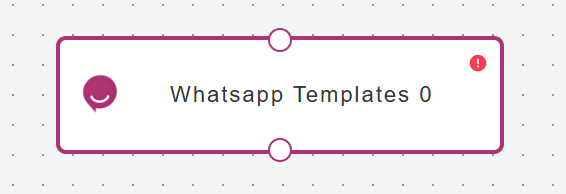
Key Features and Benefits of the ZIWO WhatsApp Templates Connector
- Predefined Message Templates: ZIWO allows businesses to create and use predefined message templates that comply with WhatsApp's business messaging guidelines. These templates can be customized to suit various use cases like order updates, appointment reminders, customer support messages, and more.
- Automated Message Sending: Once configured, WhatsApp messages can be automatically triggered by specific workflow actions such as missed calls, completed calls, customer interactions, or even when certain conditions are met (e.g., lead status changes or order updates).
- Rich Message Formats: WhatsApp templates support rich media formats such as text, images, videos, buttons, and quick replies. This allows businesses to engage customers with interactive and visually appealing messages.
- Personalization: Templates can be personalized dynamically with customer data (e.g., name, order number, or other personalized fields), which is passed from your CRM or database into the WhatsApp message at the time of sending.
- Compliance with WhatsApp Policies: WhatsApp Business API requires that all outbound messages follow a template-based system for certain types of communications. The ZIWO WhatsApp Templates Connector helps businesses stay compliant with WhatsApp’s rules regarding customer-initiated and business-initiated messages.\
How to Set Up the ZIWO WhatsApp Templates Connector
-
Prerequisites:
- ZIWO Account: Ensure that you have an active ZIWO account with access to the WhatsApp integration features.
WhatsApp Business API Access: To use WhatsApp templates, you need a WhatsApp Business API account. You must also have an approved WhatsApp template before you can send it. - API Credentials: You will need the API credentials or access token from WhatsApp to authenticate and integrate the platform with ZIWO.
- ZIWO Account: Ensure that you have an active ZIWO account with access to the WhatsApp integration features.
-
Integrate WhatsApp with Your Workflow:
- Define Workflow Triggers: Set up specific triggers within your workflow to automatically send WhatsApp messages. These can be actions such as when a customer calls, a form is submitted, or a task is completed.
For example, you can create a workflow that automatically sends an order confirmation WhatsApp message to a customer once their payment is processed.
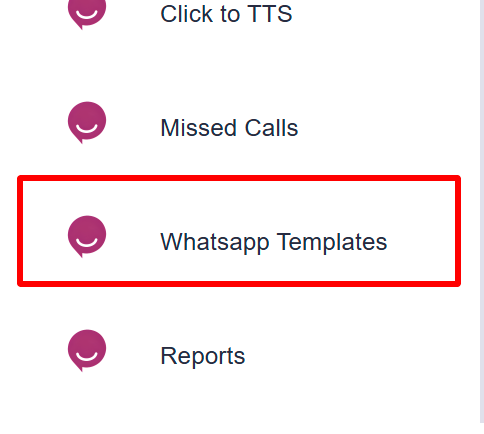
- Select WhatsApp Template in Workflow: Once your templates are approved, you can select the appropriate template for each workflow step. Use dynamic variables to personalize the message based on customer data pulled from your CRM or database.
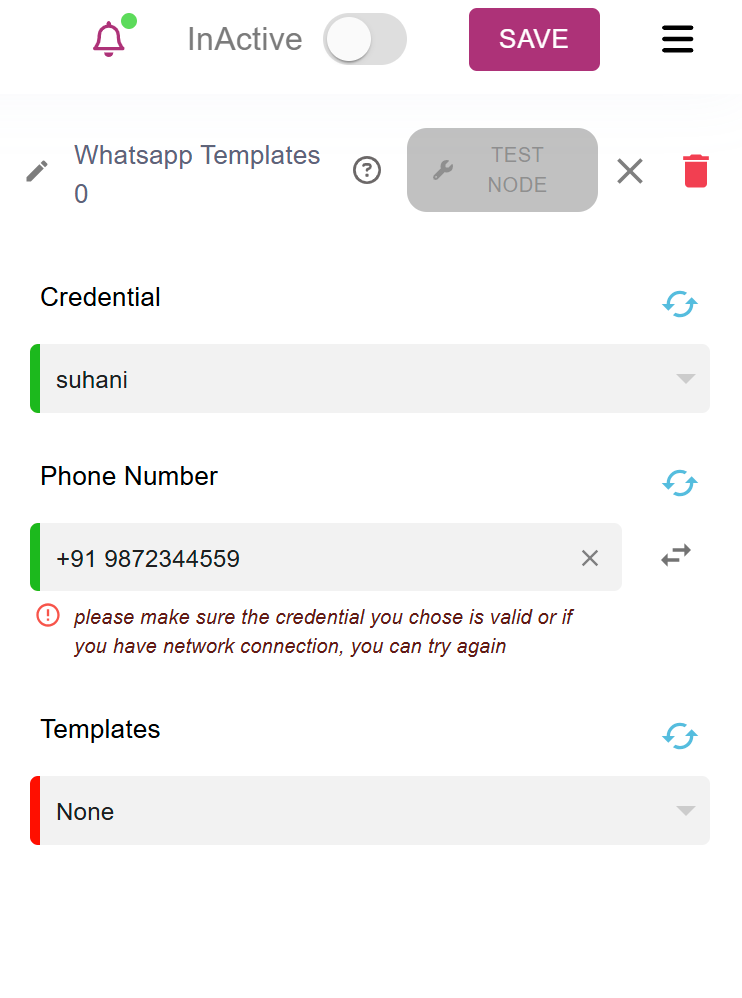
- Define Workflow Triggers: Set up specific triggers within your workflow to automatically send WhatsApp messages. These can be actions such as when a customer calls, a form is submitted, or a task is completed.
-
Set Up Automated Responses and Follow-Ups:
- Automated Follow-Ups: You can configure follow-up WhatsApp messages based on customer behavior (e.g., if a customer opens the message but doesn’t respond, you can trigger a follow-up message).
- Use Interactive Features: WhatsApp templates support buttons and quick replies. You can create templates with action buttons (e.g., "Track Order," "Speak with Agent," etc.) to drive customer engagement and offer immediate resolution to common queries.
-
Testing and Monitoring:
- Test Templates: Before fully deploying your templates, test the messaging workflow by manually triggering a few template messages to see how they appear to customers and verify personalization.
- Monitor Message Deliveries: Track the success of your WhatsApp messages through ZIWO's analytics dashboard. You can monitor delivery, read receipts, and responses in real-time.
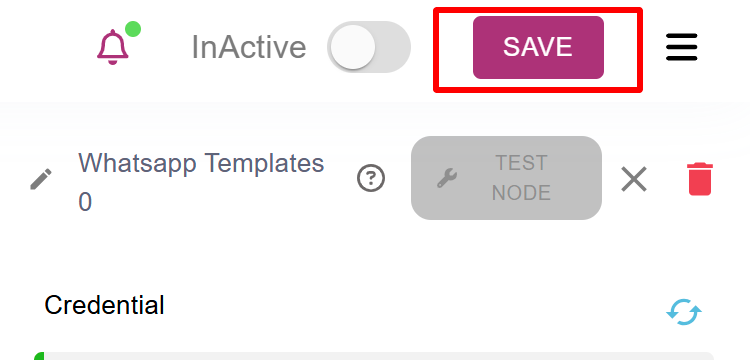
-
How the ZIWO WhatsApp Templates Connector Works in the Workflow
- Message Sending: The system sends the personalized WhatsApp message via the WhatsApp Business API using the approved template.
Use Cases for WhatsApp Templates in ZIWO Workflow
- Order Confirmation: When a customer places an order online, an order confirmation message can be automatically sent via WhatsApp using a pre-approved template.
- Appointment Reminders: Send an automated reminder message to customers about upcoming appointments or events, using templates that include the time, date, and location.
- Support Ticket Updates: Send automated notifications about the status of support tickets, such as when a ticket is resolved or when it requires further action.
- Payment or Billing Notifications: Send reminders or notifications about unpaid invoices, renewal reminders, or payment confirmation.
- Shipping Updates: Send real-time shipping status updates to customers when their order is shipped, in transit, or delivered.
- Lead Nurturing: Use WhatsApp templates for follow-ups, reminders, or additional information to nurture leads that have not yet converted to customers.
Conclusion
The ZIWO WhatsApp Templates Connector is an invaluable tool for businesses looking to enhance their communication strategy with automated, personalized WhatsApp messaging. By integrating predefined message templates into your ZIWO workflow, you can streamline customer interactions, improve response times, and ensure compliance with WhatsApp’s messaging policies. With rich message formats, easy template management, and detailed tracking, this connector offers a powerful way to engage and support customers effectively across various touchpoints.
Updated 10 months ago