Message Type
Gmail Connector Types
The Gmail Connector within the Ziwo platform provides a range of operations to streamline email management. Below are the various operations categorized under the Message Type:
- Send Operation
Description: This operation allows you to send emails directly from your application. You can specify the recipient, subject, body, and any attachments.
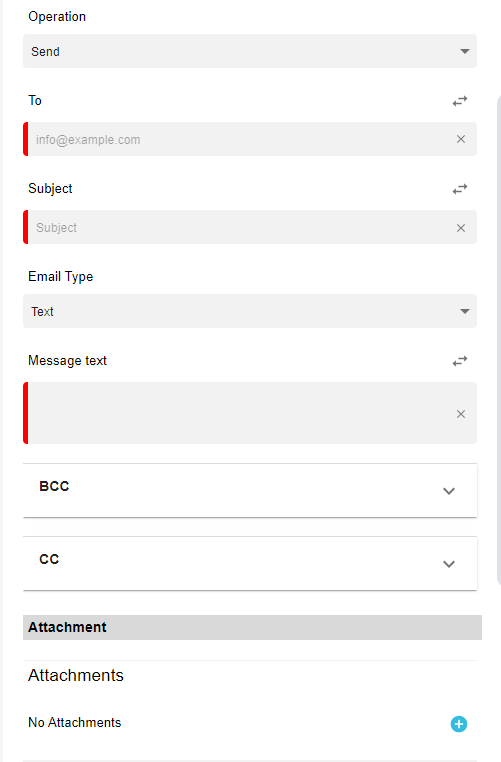
- Get Operation
Description: Use this operation to retrieve specific emails from your Gmail account. You can filter emails based on various criteria such as sender, date, or subject.
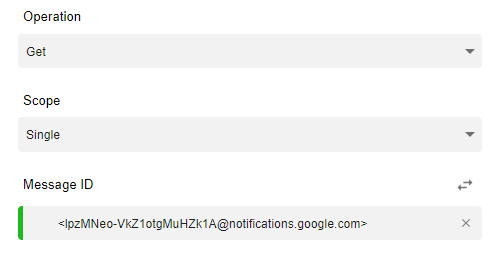
- Delete Operation
Description: This operation enables you to delete emails from your inbox or any designated folder. You can specify the email to be deleted using its unique identifier.
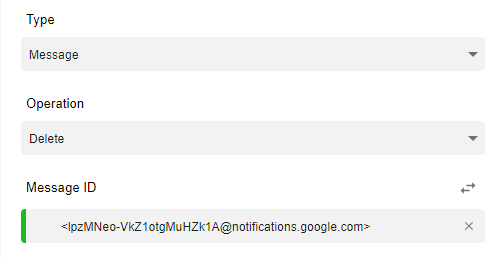
- Label Operation
Description: With this operation, you can apply labels to emails. Labels help in organizing emails into categories for easier access and management.
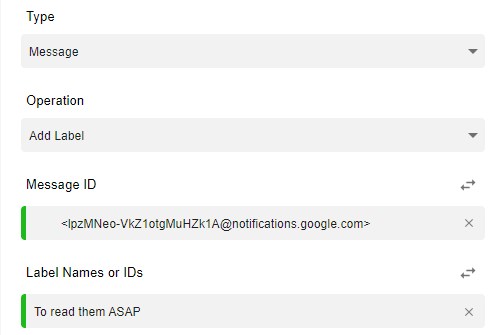
- Remove Label Operation
Description: This operation allows you to remove labels from emails. It helps in reclassifying or organizing your inbox effectively.
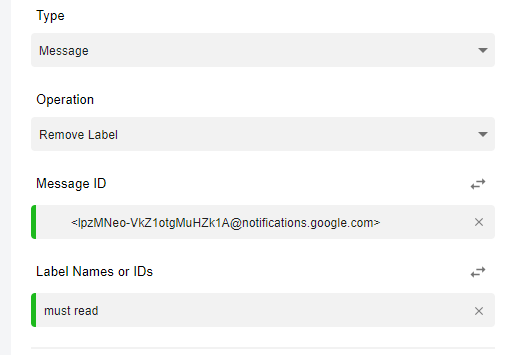
- Mark as Read/Unread Operation
Description: Use this operation to change the read status of an email. You can mark emails as read or unread based on your preferences.
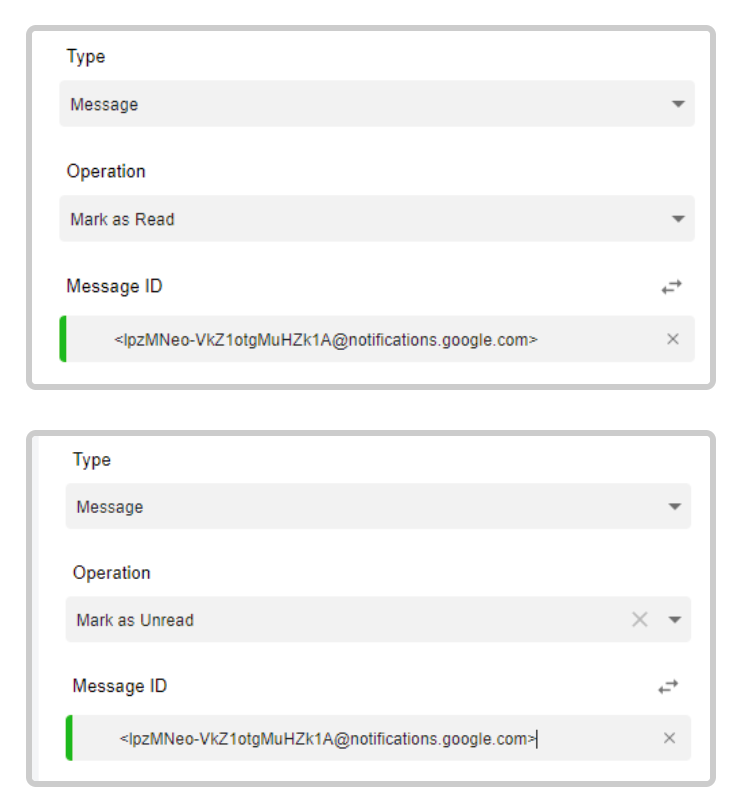
- Reply Operation
Description: This operation facilitates replying to emails directly from your application. You can draft a response and send it to the original sender seamlessly.
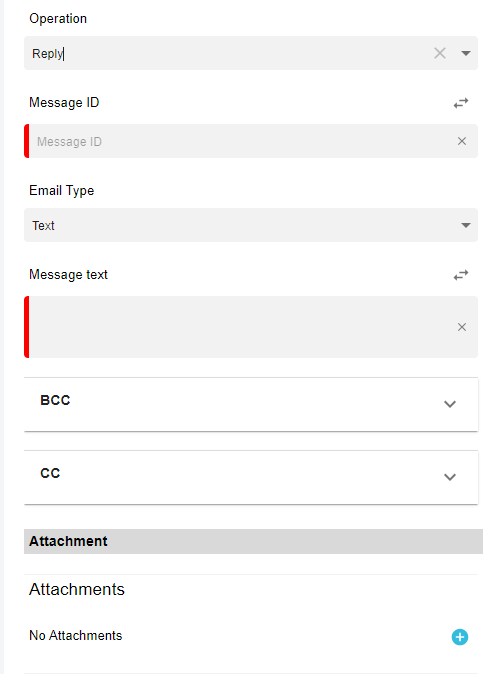
Conclusion
The Gmail Connector empowers users to automate and manage email tasks effectively, enhancing productivity and workflow efficiency. Each operation can be easily integrated into your existing workflows on the Uintegrate platform.
Updated 10 months ago