Click To TTS
The ZIWO Click-to-TTS (Text-to-Speech) Connector in the workflow platform is a feature that allows businesses to automate voice interactions through the conversion of text into speech. By integrating Text-to-Speech technology, businesses can deliver dynamic, automated voice messages to customers, enhancing customer engagement without requiring manual interaction. This connector is particularly useful for sending automated voice alerts, reminders, notifications, and even customer service messages.
With Click-to-TTS, businesses can trigger automated voice calls using text content in predefined workflows. This integration allows businesses to improve operational efficiency, reduce costs associated with live agents, and ensure that customers are consistently updated and informed via automated voice calls.
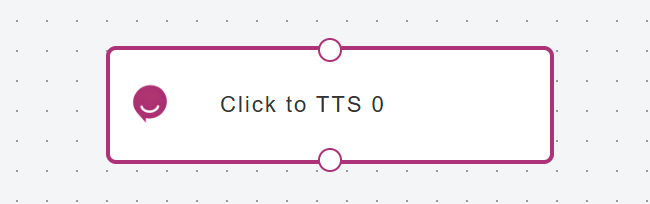
Key Features and Benefits of ZIWO Click-to-TTS Connector
- Automated Voice Calls from Text: The core feature of the Click-to-TTS connector is its ability to convert text into natural-sounding voice messages. This allows businesses to automatically make calls to customers, reading out predefined or dynamically generated content.
- Personalized Messaging: The system can personalize the text-to-speech messages by incorporating dynamic customer data (e.g., name, order details, etc.) into the message. This adds a personal touch to automated calls, making them feel more customized and relevant.
- Multilingual Support: The TTS connector supports multiple languages and dialects. This is especially valuable for businesses with a global customer base, as it allows the delivery of messages in the customer's preferred language.
- Customizable Call Flow: Businesses can define when and how TTS calls are triggered. For example, you can set up workflows to send automated reminders about appointments, payment due dates, order statuses, or other important customer information.
- Voice Customization: Depending on the platform, businesses can choose the type of voice for the TTS messages, whether male or female, and adjust the speed, pitch, or tone to suit the brand’s tone of voice.
- Automated Voice Alerts and Notifications: With the Click-to-TTS connector, businesses can automate notifications like appointment reminders, shipping updates, order confirmations, and even payment reminders. This can drastically reduce the time spent manually calling customers.
- Real-Time Tracking and Reporting: ZIWO provides real-time analytics and reporting for every TTS-based call, tracking metrics like call success rates, delivery times, customer interactions, and responses. This data helps businesses assess the effectiveness of their automated voice campaigns.
How to Set Up the ZIWO Click-to-TTS Connector in a Workflow
- Prerequisites:
- ZIWO Account: Ensure that you have an active ZIWO account with access to the TTS connector.
API Integration: You need API access or credentials to integrate the Click-to-TTS functionality with your CRM, database, or customer support platform. - Text Content: Prepare the text that will be converted to speech. This can be dynamic content pulled from your CRM or database, such as customer names, order numbers, appointment times, etc.
-
Configure the Click-to-TTS Connector:
- Log in to Workflow Admin Panel: Navigate to the Integrations section in your ZIWO dashboard and locate the Click-to-TTS Connector.
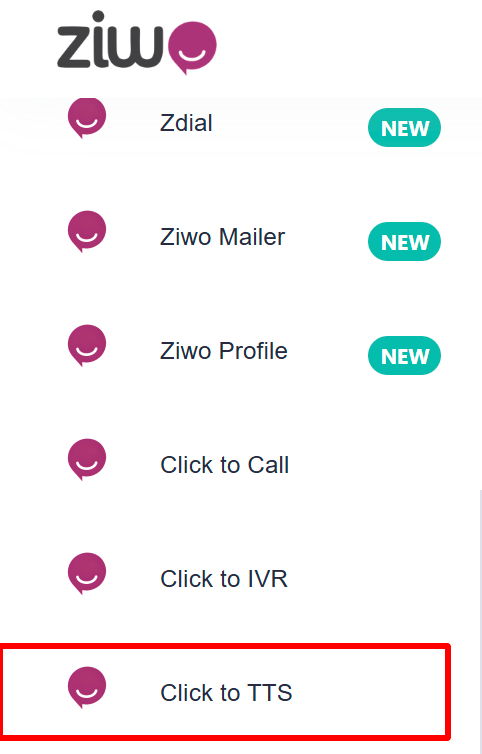
- Set Up Text-to-Speech Parameters: Set the configuration section, specify parameters for the TTS service, such as voice selection (male/female), language, and tone settings.
- Define Workflow Triggers: Set up triggers to determine when a TTS message should be initiated. For example:
- Credentials
- Message
- Phone Number
- Date and Time
- Language
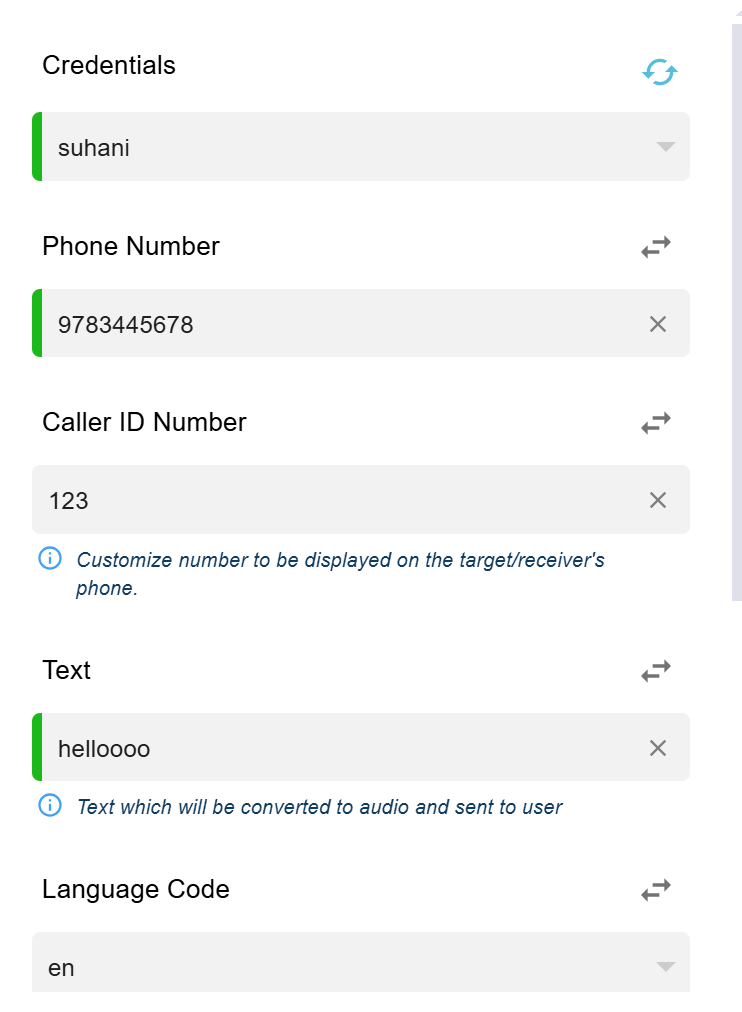
-
Create Dynamic Content:
- Personalize the Text: Use dynamic fields to insert customer-specific information into the text-to-speech message (e.g., customer name, appointment time, order number).
- Text-to-Speech Format: Format the text carefully to ensure it flows naturally when read aloud. Avoid overly complex language or long sentences that might sound unnatural in a TTS system.
-
Integrate TTS with Your Workflow:
- Select Actions for the Workflow: Within your workflow configuration, choose Click-to-TTS as an action. Set this action to trigger after a specific event, such as a customer’s payment status change, a support ticket status update, or a form submission.
- Connect CRM or Database: Link your CRM or database to the ZIWO platform so that the TTS connector can fetch dynamic customer data (e.g., the customer’s name or order details).
-
Testing the Workflow:
- Test the TTS Integration: Test your TTS messages before going live to ensure that the voice sounds natural, the timing is correct, and the customer data is being pulled correctly from your system.
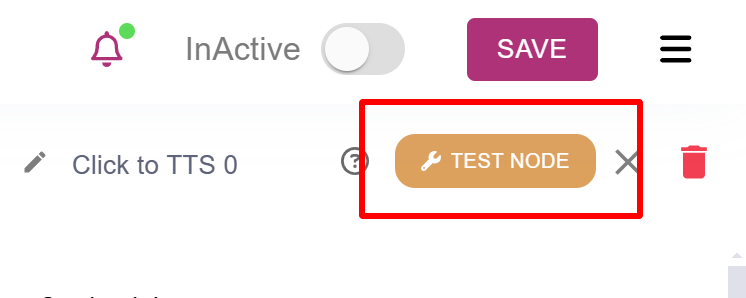
-
How the ZIWO Click-to-TTS Connector Works in the Workflow
- Trigger Event: A specific event or condition is triggered within your workflow. This could be a customer action (like placing an order), a status update (e.g., appointment scheduled), or a scheduled reminder (e.g., payment due).
- Text Content Generation: The system generates the text message that will be converted to speech. This text may include personalized customer data, like “Hello {customer_name}, your appointment is scheduled for {appointment_time}.”
Conclusion
The ZIWO Click-to-TTS Connector is an essential tool for businesses looking to enhance their customer communication by automating voice calls using text-to-speech technology. By integrating TTS into workflows, businesses can deliver personalized voice messages at scale, improving customer engagement and operational efficiency. Whether used for reminders, notifications, or support follow-ups, this feature allows businesses to offer seamless, cost-effective, and consistent voice-based communication with customers. With its rich customization options, real-time tracking, and scalability, ZIWO's Click-to-TTS connector is a powerful solution for modern customer engagement.
Updated 10 months ago