Document Type - Create Connector
Create Operation: Google Sheets Connector
The Create Operation in the Google Sheets Connector allows you to automate the creation of new Google Sheets files within your workflow. This operation enables you to set up new sheets based on specific conditions and customize them according to your needs.
Setting Up the Create Operation
To create a new Google Sheets file, follow these steps:
-
Choose the Create Operation:
- In the Google Sheets Connector, select the Create operation to begin creating a new sheet.
-
Name Your Google Sheets File:
- You will be prompted to assign a name to the new Google Sheets file. Make sure to choose a relevant name that aligns with your workflow or use case.
-
Customize the File:
- Once you have given the file a name, you can customize the content of the newly created Google Sheets document. You can choose to include any number of sheets upon creation.
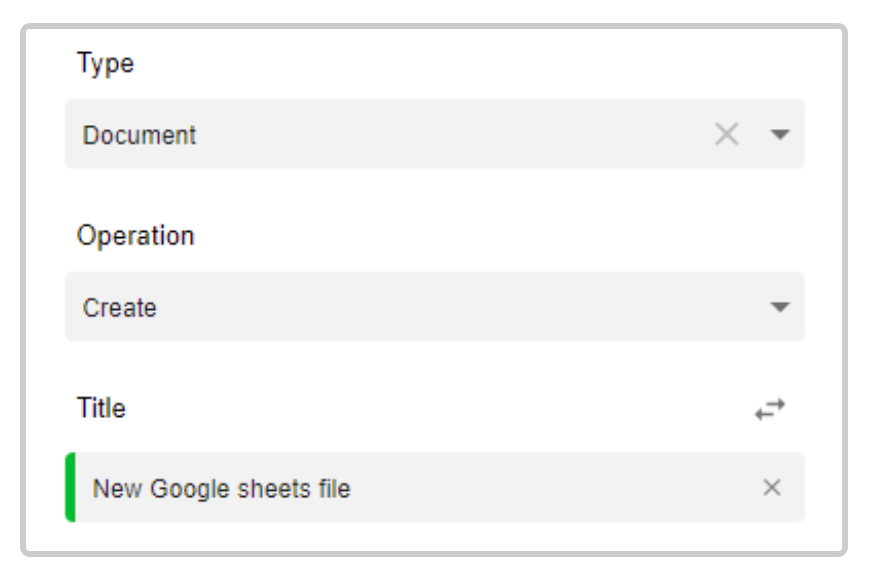
Adding and Customizing Sheets
The Create Operation allows you to add multiple sheets to your new Google Sheets file. This is useful when you need to create a document with multiple tabs (sheets) at once.
-
Add Sheets:
- You can add as many sheets as you need within the new Google Sheets document.
- To add a new sheet, click the plus icon (as shown in the image below). This will allow you to insert a new sheet into the document.
-
Customize Sheet Titles:
- When adding a new sheet, you have the option to give each sheet a custom title. This helps in organizing your data, especially if you plan on using different sheets for distinct purposes within the same document.
-
Repeat the Process:
- Repeat the process of adding sheets and giving them titles until your Google Sheets file is fully set up with all the sheets required for your workflow.
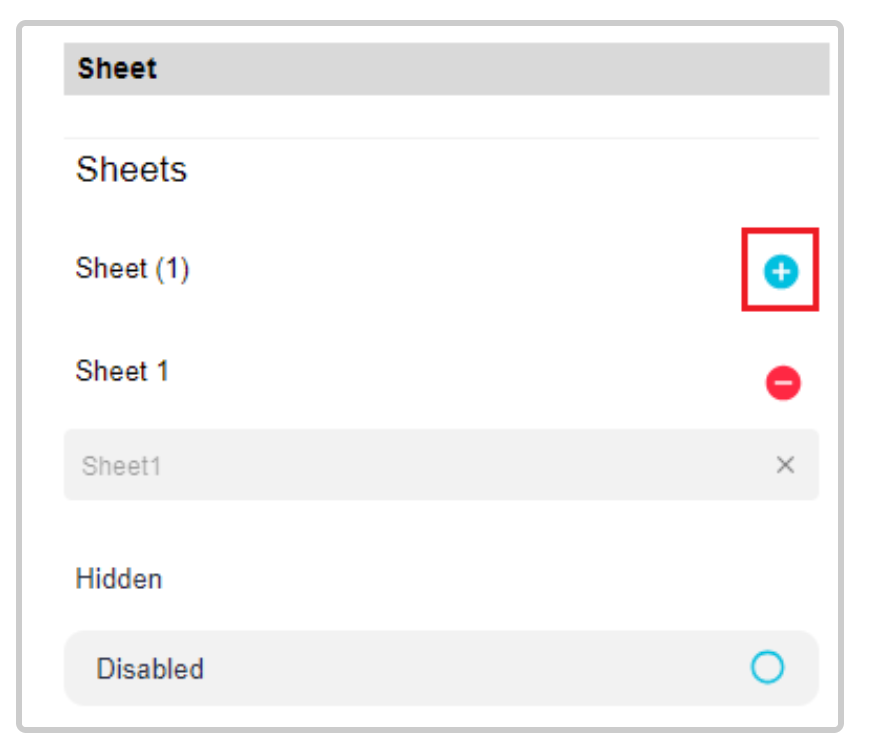
Example Scenario
Suppose you are creating a workflow that generates a monthly report with separate sheets for each department. You can automate the creation of the Google Sheets file, add a sheet for Sales, another for Marketing, and a third for Finance, and title each sheet accordingly.
This Create Operation in the Google Sheets Connector is a powerful tool for automating the creation of Google Sheets documents and ensuring that all necessary sheets are set up and named according to your workflow needs. This feature is ideal for scenarios like report generation, data aggregation, or any use case that requires dynamically creating and organizing multiple sheets within a single Google Sheets document.
Updated 10 months ago