Zendesk Organization Type
You can effectively manage organizations in Zendesk by integrating the Zendesk Connector into your workflows. This guide outlines the operations you can perform, including creating, updating, deleting, and retrieving organizations, as well as counting them.
Note: Before you begin, please refer to the Zendesk Credentials page to learn how to create the necessary credentials.
1. Creating an Organization
Operation: Create Organization
- To create a new organization, select the Create Organization operation and provide the following:
- Organization Name: Enter the name for the new organization.
- Optional Options: You may consider a few optional parameters during creation, such as:
- Organization ID: This will be generated upon creation.
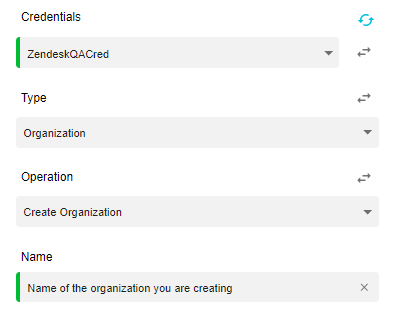
Important: In the output section, you will receive the Organization ID. Make sure to save this ID as a variable or note it down for future reference.
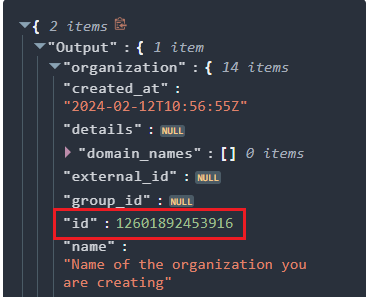
2. Counting Organizations
Operation: Count Organizations
- To get a report on how many organizations you have, select the Count Organization operation.
- After running this operation, you will find the total count in the output section.
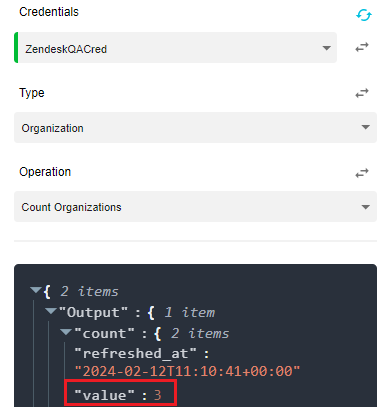
3. Deleting an Organization
Operation: Delete Organization
- To delete an organization, use the Delete Organization operation.
- Organization ID: Enter the ID of the organization you wish to delete. You can either type it manually or use a saved variable.
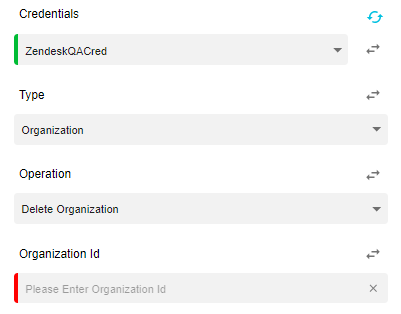
4. Getting Data Related to an Organization
Operation: Get Data Related to Organization
- To retrieve information about a specific organization, including the number of users and tickets, use the Get Data Related to Organization operation.
- Organization ID: Simply mention the ID of the organization.
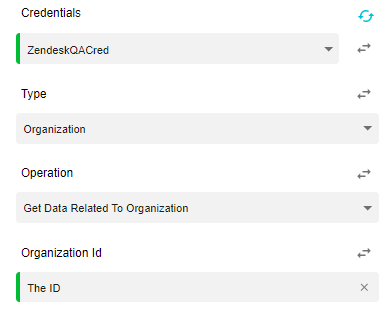
5. Getting Organization Details
Operation: Get Organization
- To obtain detailed information about a specific organization, select the Get Organization operation.
- Organization ID: Enter the ID of the organization either manually or via a saved variable.
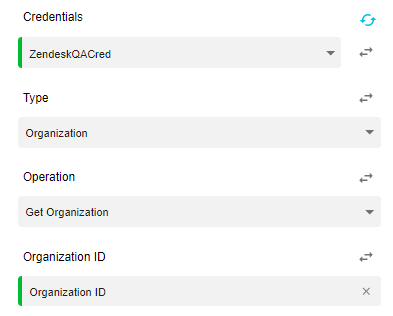
6. Getting a List of All Organizations
Operation: Get All Organizations
- To retrieve a complete list of all organizations you have access to, choose the Get All Organizations operation.

Updating an Organization
Operation: Update Organization
- To update an existing organization, use the Update Organization operation.
- Organization ID : Provide the ID of the organization you want to update. This can be entered manually or as a saved variable.
- Optional Options : When updating, you may also consider various optional parameters depending on what information you wish to modify.
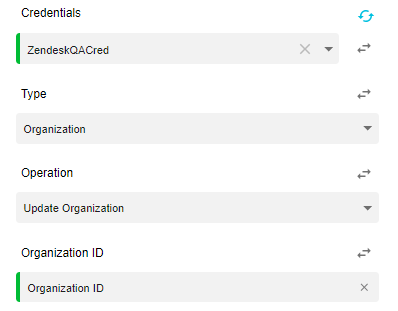
Updated 10 months ago