Ziwo Mailer
Overview
The ZIWO Mailer Connector integrates seamlessly with ZIWO Workflow, enabling businesses to automate and manage their email marketing campaigns directly within the workflow environment. This powerful tool allows users to create targeted campaigns, streamline communications, and enhance customer engagement.
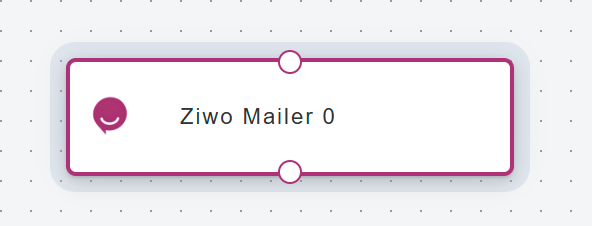
Key Features
- Seamless Integration: Effortlessly connect email campaigns with your existing workflows.
- Automated Email Sending: Set triggers to automate the sending of emails based on specific workflow events.
- Customizable Email Templates: Use pre-designed templates or create personalized emails that reflect your brand.
- Performance Tracking: Access real-time analytics to monitor the success of your campaigns.
Setting Up the ZIWO Mailer Connector
- Log In: Access your ZIWO Workflow account.
- Go to the Ziwo connector section and choose the Ziwo mailer connector.
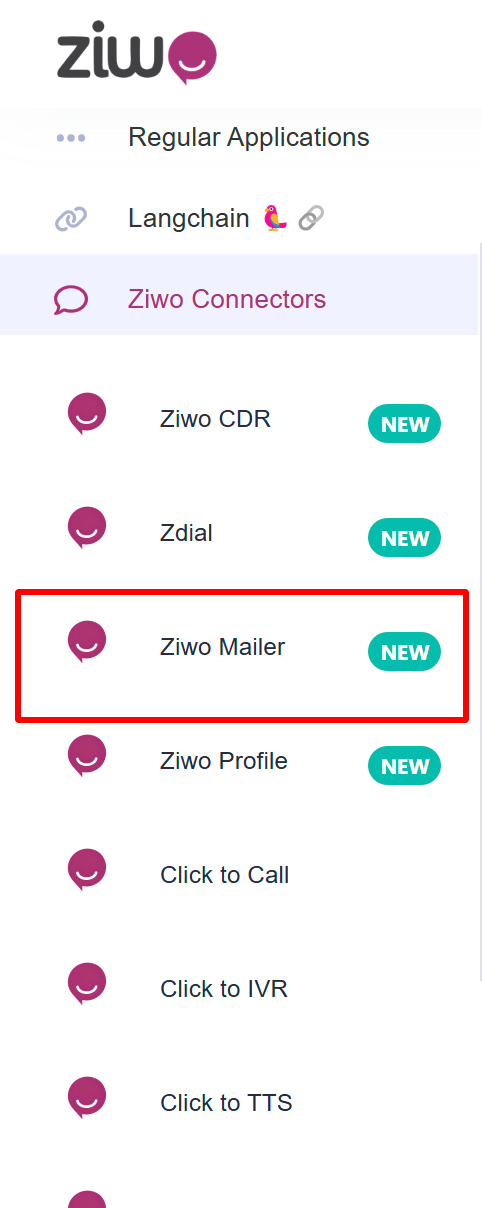
- Click on the Ziwo mailer connector and fill the email id, subject line for email and message.
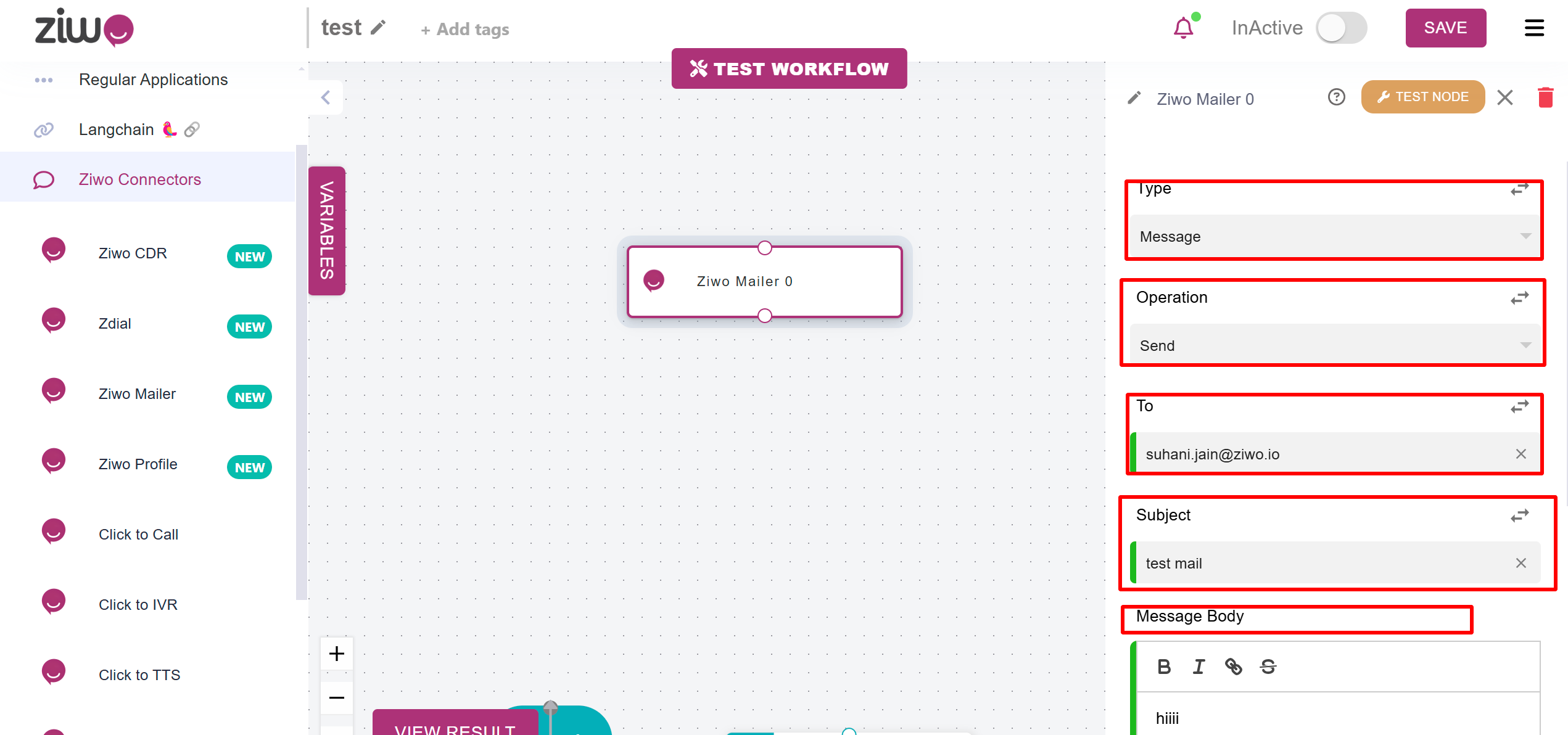
- After that click on the save option and then test it.
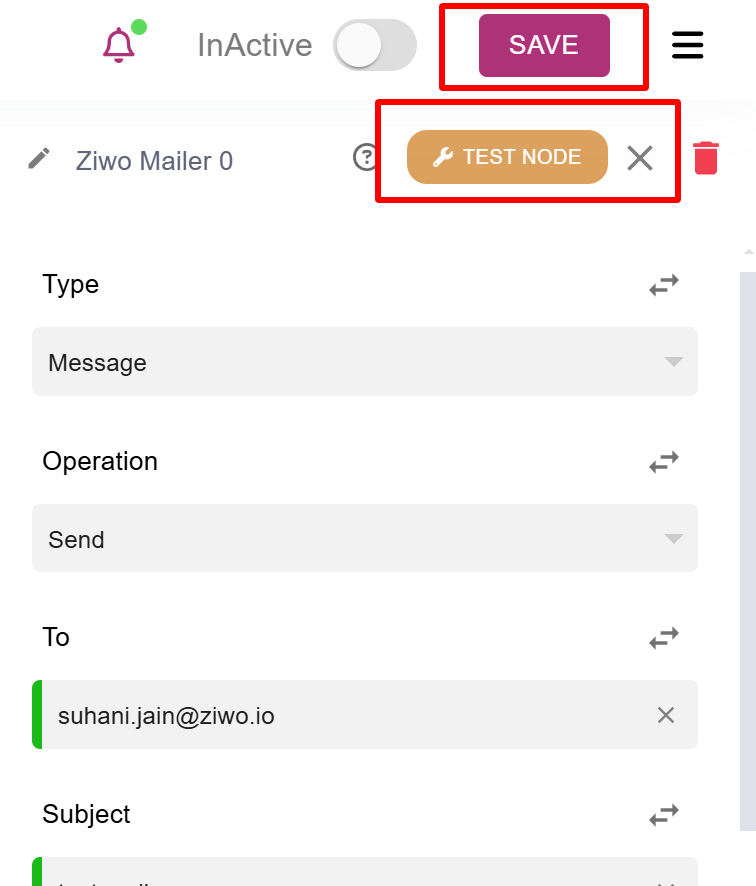
- The mail will be sent to the mailer's id with the message.
- You can add the attachments, and add people in CC, bcc.
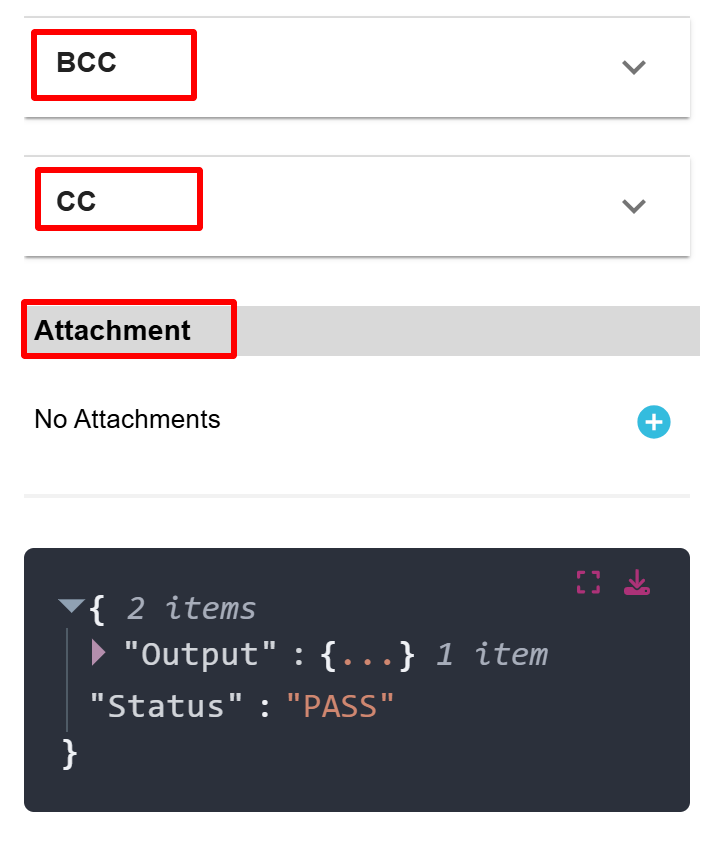
- After that the mail will be sent to the customer.
Updated 10 months ago