Switch
Introduction
The Switch Case Connector is a fundamental element in workflow design used to handle decision-making processes. It allows workflows to branch out based on specific conditions, providing a structured approach to manage multiple scenarios or paths within a process. This document offers a comprehensive explanation of the Switch Case Connector, including its purpose, operation, implementation, and best practices.
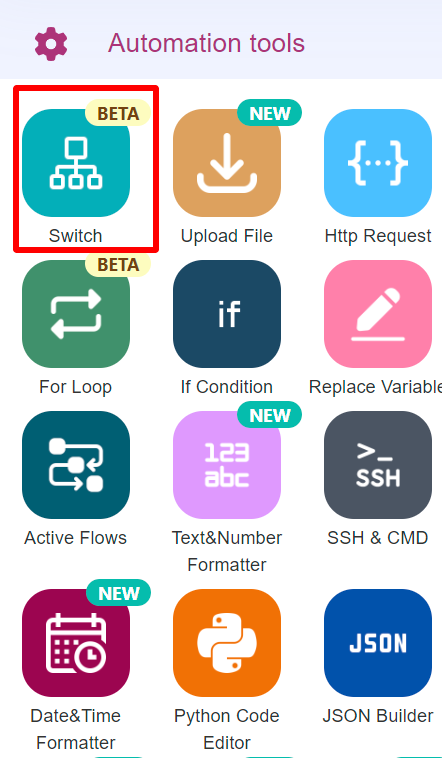
Purpose of the Switch Case Connector
1.Decision Making: The Switch Case Connector enables workflows to make decisions based on varying conditions. By evaluating specific criteria, the connector directs the workflow down different paths, ensuring that the process can adapt to diverse scenarios.
2.Conditional Branching : This connector supports conditional branching, allowing workflows to execute different actions or tasks depending on the outcome of a condition. This branching capability is essential for managing complex processes where multiple outcomes are possible.
3.Process Flexibility: The Switch Case Connector enhances process flexibility by accommodating various conditions and outcomes. It allows workflows to handle a range of scenarios within a single process, reducing the need for multiple separate workflows.
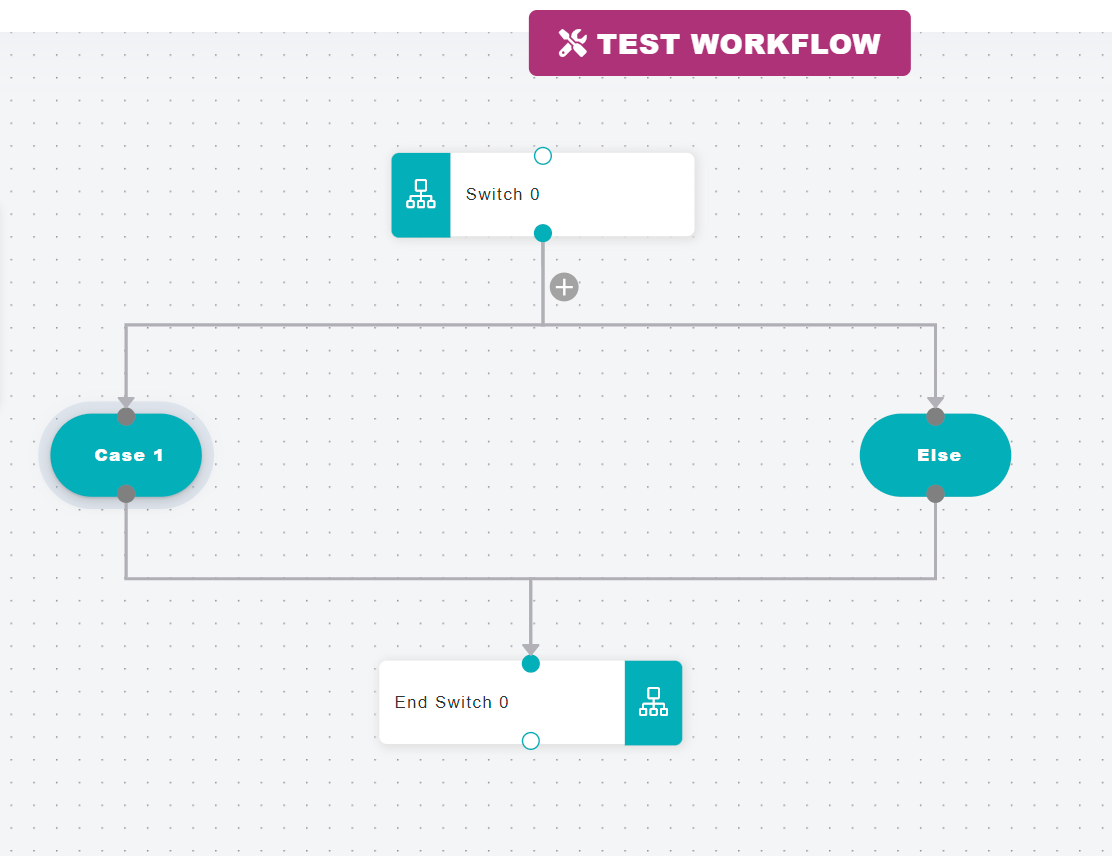
How the Switch Case Connector Works
Evaluation of Conditions
The Switch Case Connector evaluates a set of predefined conditions or cases. Each condition corresponds to a potential path that the workflow can follow. The connector assesses these conditions and directs the workflow accordingly.
Values in Case 1 :\*\* Put the values in the condition. Choose the data type and give the values in the operators.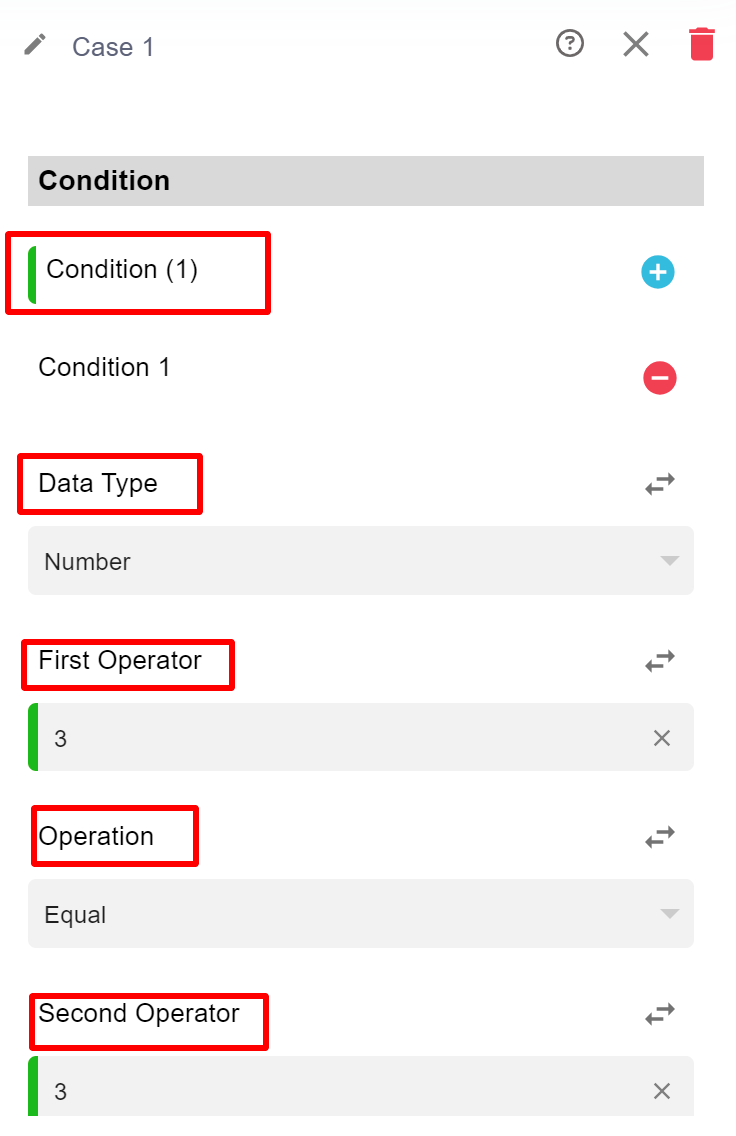
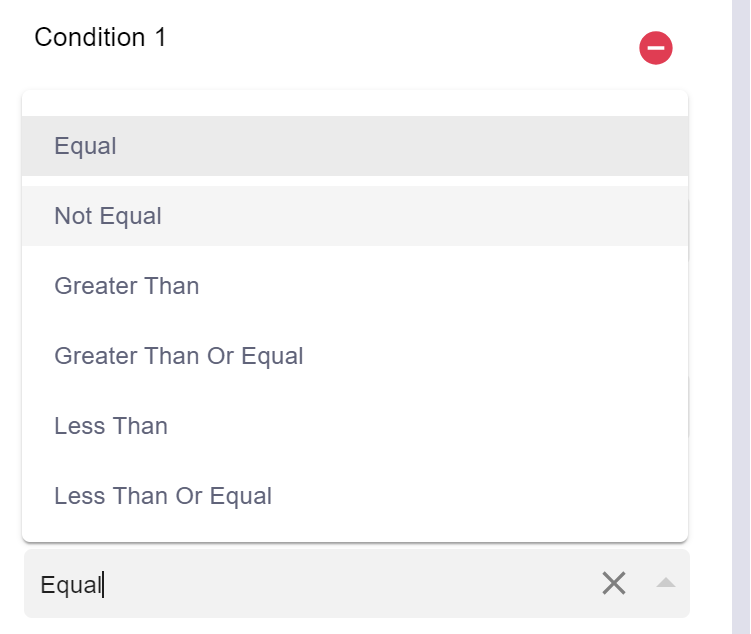
-
Once the conditions are evaluated, the Switch Case Connector routes the workflow to the appropriate path based on the result. Each path represents a different action or set of actions to be executed depending on the condition met.Execution of Paths
After putting the value, save the node and then click on the test node and it will give the result.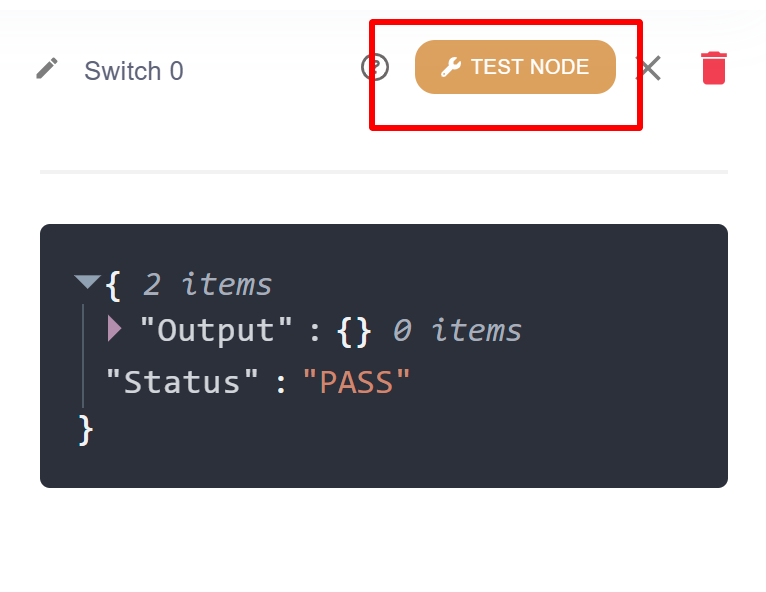
- Default Case
Typically, the Switch Case Connector includes a default case or fallback path. If none of the predefined conditions are met, the workflow follows the default path, ensuring that there is always a defined course of action.
Conclusion
The Switch Case Connector is a powerful tool for managing decision-making and conditional branching within workflows. By understanding its operation and adhering to best practices, you can effectively design workflows that handle multiple scenarios and adapt to various conditions. Proper implementation and testing ensure that the Switch Case Connector enhances the flexibility and efficiency of your workflow processes, providing a robust solution for complex decision-making needs.
Updated 10 months ago