User Type
Slack Connector User Operations
The Slack Connector in Ziwo allows you to automate workflows related to user management in Slack. This guide provides detailed steps on how to use the Get User and Get User Status operations effectively.
- Get User Operation : The Get User operation is designed to help you retrieve information about a specific user on Slack. This can be useful for various automated processes, such as notifications or reporting.
Steps to Use the Get User Operation:
- Add the Get User Node: In your Ziwo workflow designer, drag and drop the Slack Connector.
- Choose the Get User operation from the available options.
- Specify the User: In the input field, enter the User ID or username of the Slack user you wish to retrieve.
- Ensure that the user ID is correctly formatted to avoid errors.
- Run the Workflow:
- View the Output: Check the output section to view the retrieved user information.
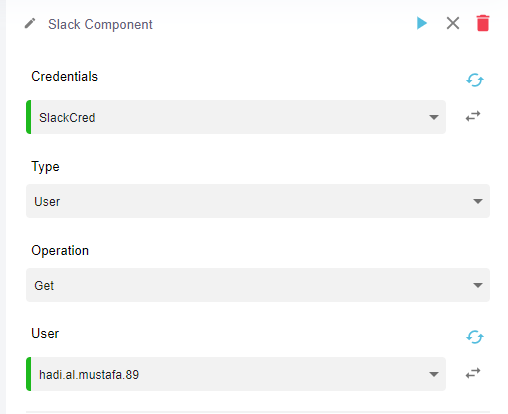
- Get User Status Operation : The Get User Status operation allows you to check the current availability status of a Slack user. This is particularly useful for ensuring effective communication and collaboration within teams.
Steps to Use the Get User Status Operation:
- Add the Get User Status Node: In your workflow designer, drag and drop the Slack Connector.
- Select the Get User Status operation. Specify the User:
- In the designated input field, enter the User ID or username of the user whose status you want to check.
- Make sure to use the correct identifier to ensure accurate results.
- Run the Workflow: Execute the workflow after setting the input.
- The operation will check the specified user's status in real-time.
- Check the Output: Review the output section to see the user’s current status, which may include options like "active," "away," or "do not disturb."
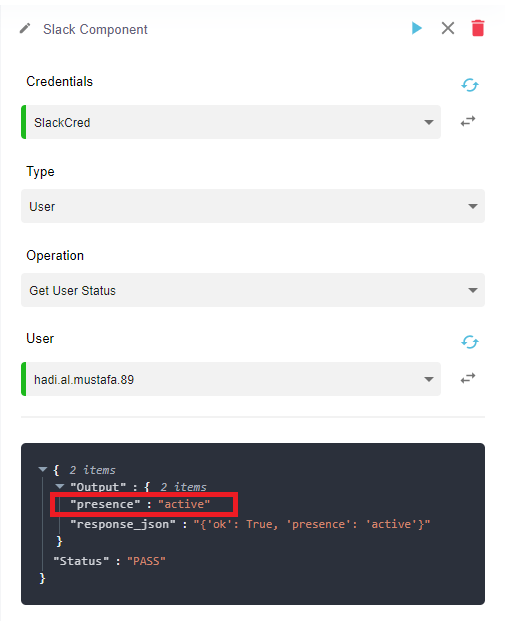
Conclusion
The Slack Connector's user operations enable seamless interaction with Slack user data, allowing you to enhance your workflows with real-time information. By following the outlined steps, you can effectively manage user-related tasks and improve collaboration within your organization.
Updated 10 months ago