Zendesk User Type
Integrate the Zendesk Connector into your workflows to efficiently manage users in your Zendesk account. This guide covers how to create, update, search, delete, and retrieve user information.
Note : Before you begin, please refer to the Zendesk Credentials page to learn how to set up your credentials.
1. Creating a New User
Operation: Create User
- To create a new user, select the Create User operation and provide the following details:
- User Name: Enter the name of the user.
- Email: Specify the user's email address.
- Optional Fields: You may consider additional optional fields when creating the user, such as role or organization.
- User ID: After creating the user, locate the User ID in the output. Save this ID as a variable or note it down for future reference.
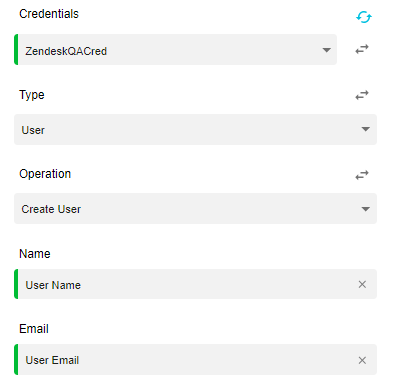
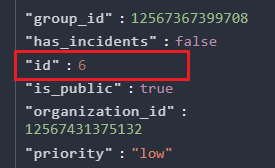
2. Deleting a User
Operation: Delete User
- To delete an existing user, use the Delete User operation.
- User ID: Enter the ID of the user you wish to delete.
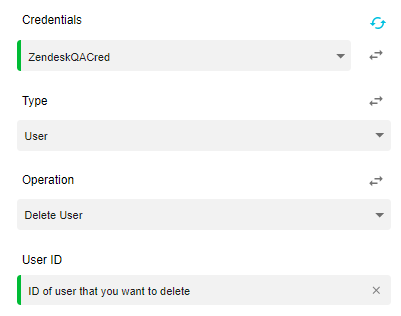
3. Getting a List of All Users
Operation: Get All Users
- To retrieve a list of all users you have access to, choose the Get All Users operation.
- You can apply filtering options to narrow down the list as needed.
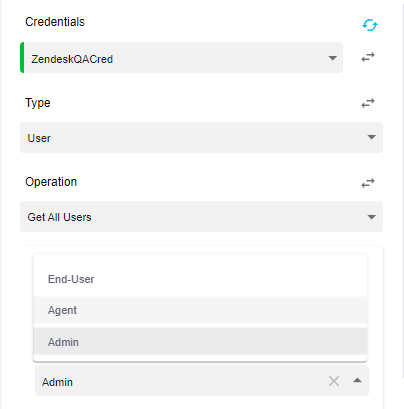
4. Getting User Data
Operation: Get Data Related to User
- To obtain information about a specific user, including assigned tickets and requested tickets, use the Get Data Related to User operation.
- User ID: Mention the ID of the user you want information about.
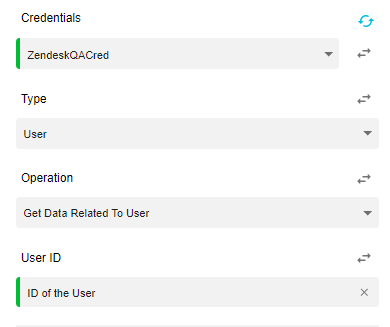
5.Getting User Full Details
Operation: Get User
- To retrieve detailed information about a specific user, select the Get User operation.
- User ID: Enter the ID of the user you want to query.
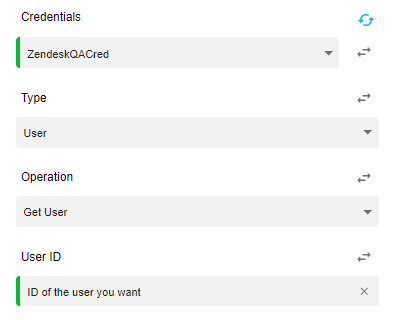
6. Getting a User's Organization
Operation: Get User Organization
- To find out which organization a specific user belongs to, use the Get User Organization operation.
- User ID: Specify the ID of the user.
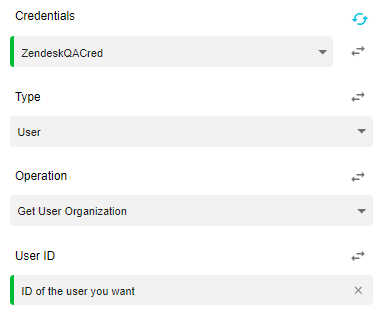
7. Searching for a User
Operation: Search User
- To look up users based on certain criteria, select the Search User operation.
- Query: Enter the search term or external ID to find the user.
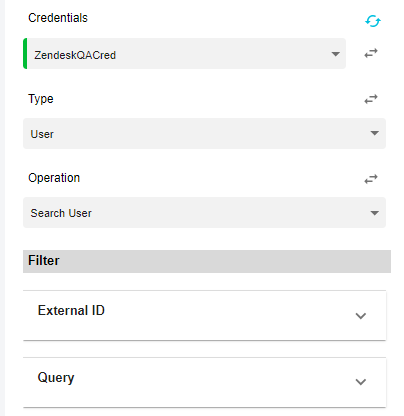
8. Updating a User
Operation: Update User
- To update an existing user's details, choose the Update User operation.
- User ID: Provide the ID of the user you want to update.
- Email: Specify the new email address for the user.
- Optional Fields: You can also include additional optional fields when updating the user, such as name or role.
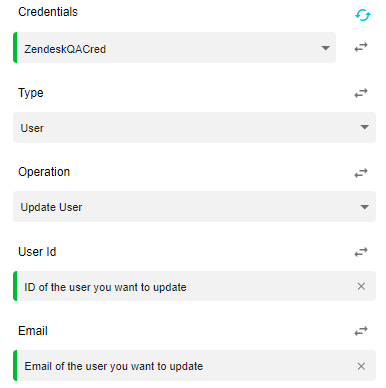
Updated 10 months ago