HTTP Request
The HTTP Request Connector is a fundamental component used in workflows to communicate with external servers by sending HTTP requests. It allows you to access resources, submit data, or interact with APIs hosted on a server. Here’s a detailed guide on how to set up and configure the HTTP Request Connector:
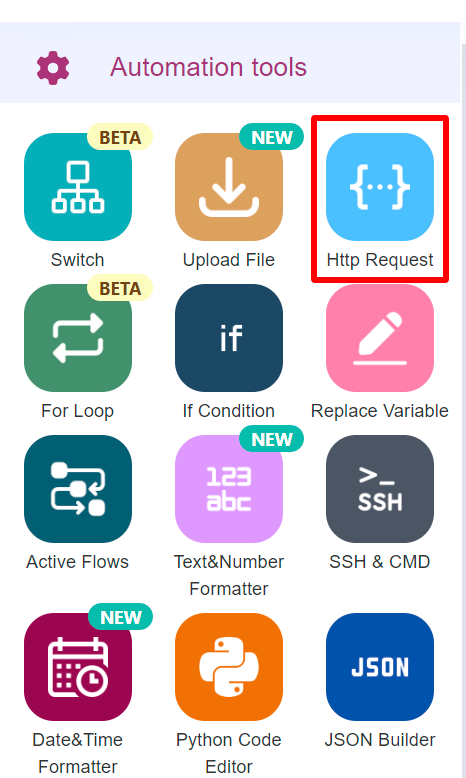
-
The Method specifies the type of HTTP request to be sent to the server. The method determines the action to be performed on the resource specified by the URL. Common HTTP methods include:Method
- GET: Retrieves data from the server. This is the default method used to fetch resources.
- POST: Submits data to the server to create or update a resource. It is often used to send data in the request body.
- PUT: Updates an existing resource or creates a new resource at a specific URL.
- DELETE: Deletes the specified resource from the server.
- PATCH: Partially updates a resource on the server.
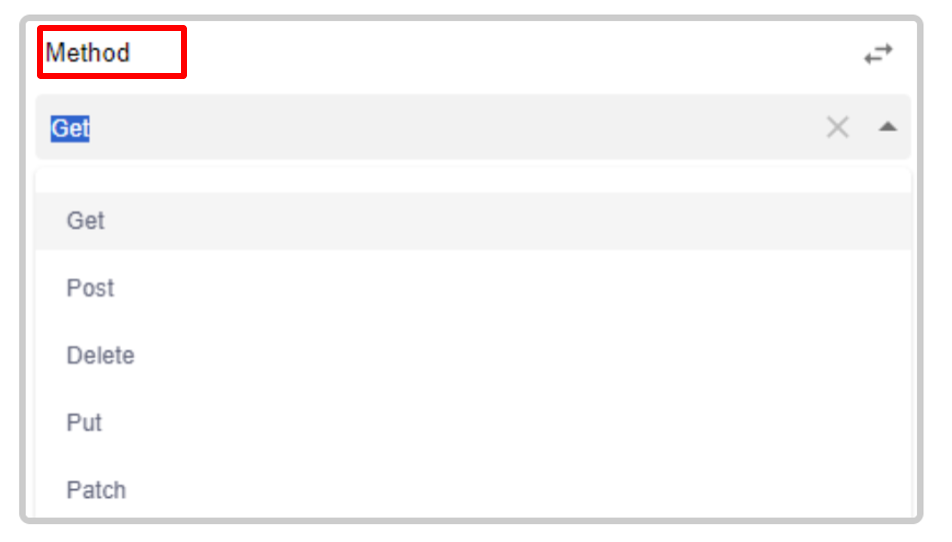
To configure the Method:
Select the desired HTTP method from the dropdown menu or configuration field provided in the connector setup.-
The URL (Uniform Resource Locator) specifies the address of the resource you wish to access on the server. It includes the protocol (e.g., HTTP or HTTPS), the host (domain name or IP address), and the path to the resource.URL
To configure the URL:
Enter the complete URL of the resource or API endpoint you want to interact with. This typically includes:
1.Protocol: http:// or https://
2.Host: The domain name or IP address of the server
3.Path: The specific path to the resource or API endpoint /(e.g., /api/v1/resource)_
4.Query Parameters (if applicable): Key-value pairs appended to the URL to pass additional information (e.g., ? param1=value1¶m2=value2).
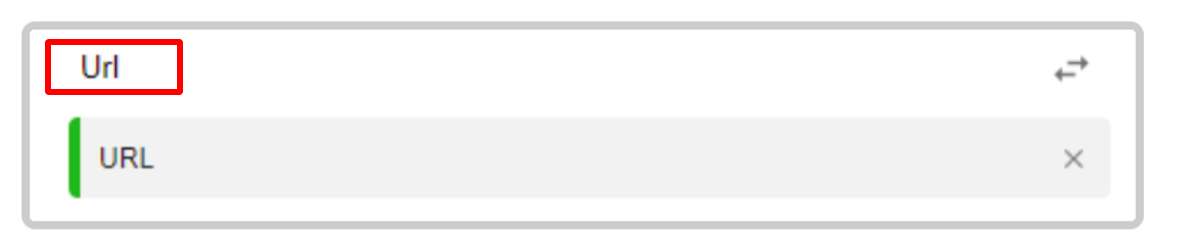
3.Authentication Type
The Authentication Type determines how the HTTP request authenticates itself with the server. Depending on the server’s requirements, you may need to provide credentials or tokens to access the resource.
Common Authentication Types include:
1.None: No authentication is required. The request is sent without any credentials.
2.Basic Authentication: Requires a username and password encoded in the request header. It uses the Authorization header with the format Basic base64 (username:password).
3.Bearer Token: Uses a token provided in the Authorization header with the format Bearer . This token is typically obtained through an authentication process or API key.
4.OAuth: A more complex authentication method involving token exchange and authorization codes, often used for secure API access.
To configure Authentication Type:
- Select the appropriate authentication method from the provided options.
- If using Basic Authentication, enter the username and password.
- If using Bearer Token, enter the token value.
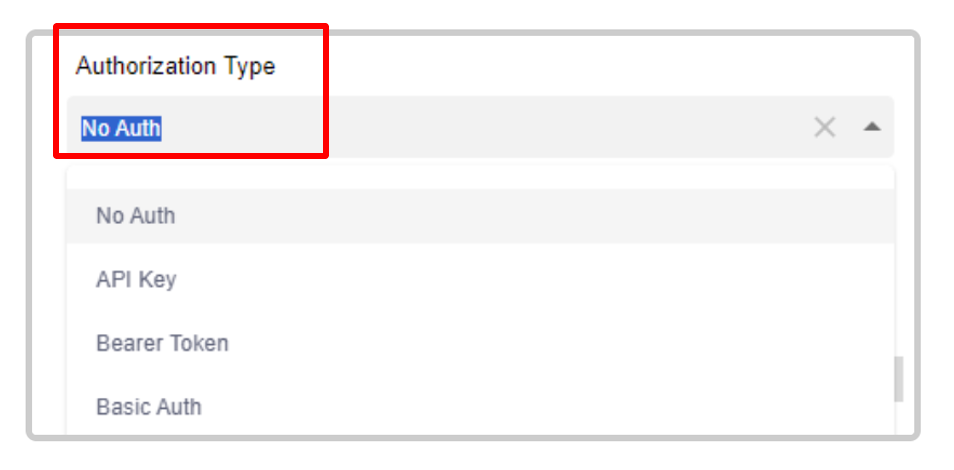
-
The Body Type specifies the format of the data sent in the body of the HTTP request. This is relevant for methods like POST and PUT, where data is submitted to the server.Body Type
Common Body Types include:
1.JSON: JavaScript Object Notation, a lightweight data-interchange format. Use this format to send data as key-value pairs in JSON syntax (e.g., {"key1":"value1","key2":"value2"}).
2.XML: Extensible Markup Language, used for structured data in a hierarchical format (e.g., value1value2).
3.Form Data: Key-value pairs sent as form fields, typically used in web forms (e.g., key1=value1&key2=value2).
4.Text: Plain text format for sending simple text data.
To configure Body Type:
- Select the appropriate body format from the available options.
- Enter the data in the required format based on the selected Body Type. Ensure that the data structure matches the expected format of the server or API.
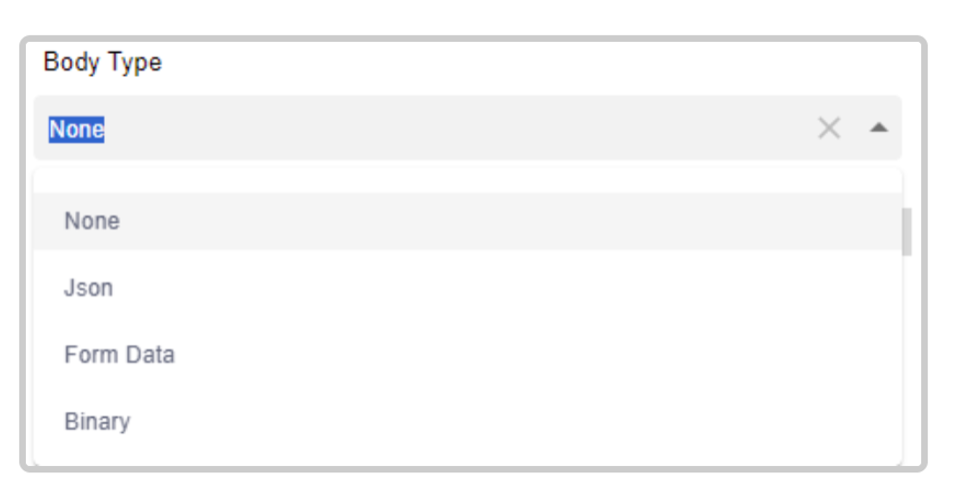
-
Timeout settings in HTTP requests are crucial for ensuring that your application does not hang indefinitely while waiting for a response from a server. Properly configuring timeout parameters helps improve the reliability and responsiveness of your system by specifying how long the client should wait before considering the request as failed.Timeout for HTTP Requests
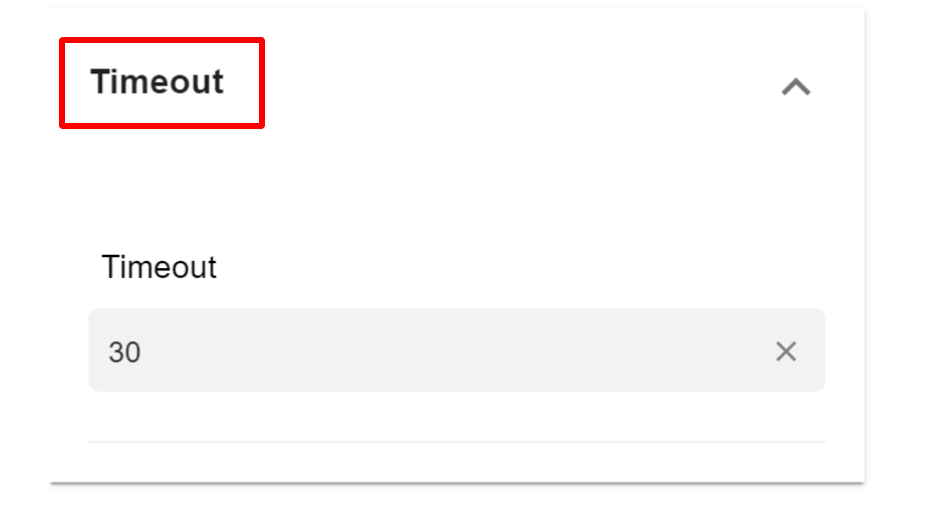
Updated 10 months ago