Zoho CRM Product Resource
Integrate the Zoho CRM Connector into your workflows to effectively manage products. This guide provides instructions on how to create, update, delete, and retrieve product information.
Note : Before you begin, please refer to the Zoho Credentials page for guidance on setting up your credentials.
1. Creating a New Product
Operation: Create Product
- To create a new product, select the Create Operation and provide the following:
- Product Name: Specify the name for the product.
- Optional Fields: Fill in additional data in the options fields, either manually or using a saved variable input.
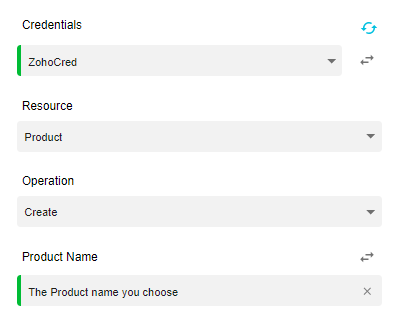
2. Deleting a Product
Operation: Delete Product
- To delete an existing product, use the Delete Operation.
- Product: Specify the product to be deleted, either by selecting it from the list or using a saved variable input.
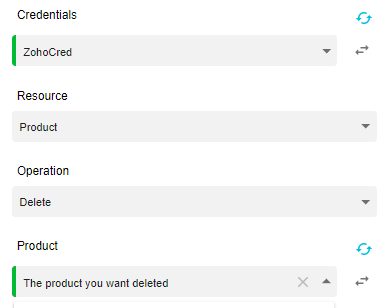
3. Getting Product Information
Operation: Get Product
- To retrieve detailed information about a specific product, select the Get Operation.
- Product: Mention the product you wish to get information about, either by selecting it from the list or using a saved variable.
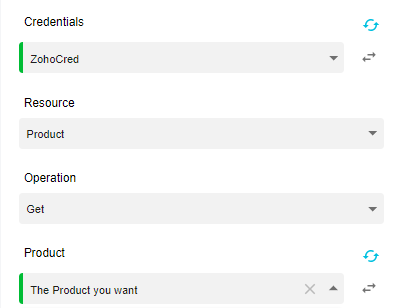
4. Getting a List of All Products
Operation: Get Many Products
- To obtain a comprehensive list of all products you currently have access to, use the Get Many Operation.
- Optional Filters: You can apply filters to refine the list of products retrieved.

5 Updating a Product
Operation: Update Product
- To update an existing product, choose the Update Operation.
- Product: Specify the product you wish to update.
- Optional Fields: You can include various optional fields to update specific details within the product.
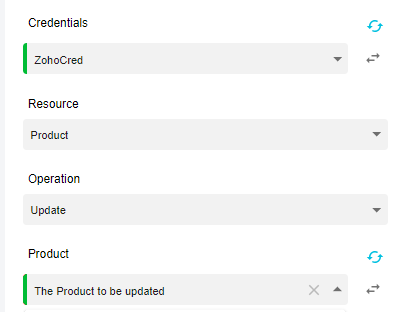
Updated 10 months ago