Slack Scopes
Slack Scopes: They are the capabilities and permissions that govern the application.
In short you need to set which scope you want the app to have so it can do the functions you need it to do.
Slack OAuth scopes
Since we have created an App we need to create a Scope for Bot Token Scope.
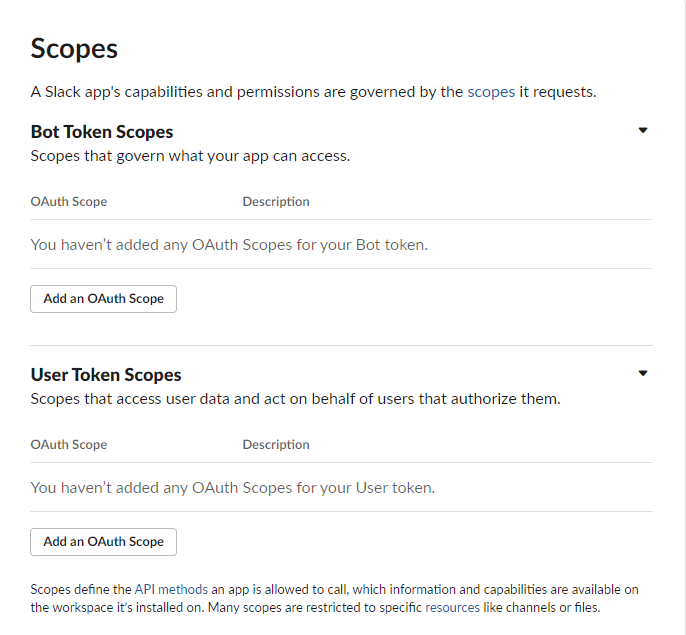
- Click on Add an OAuth Scope:
- choosing the token scope type
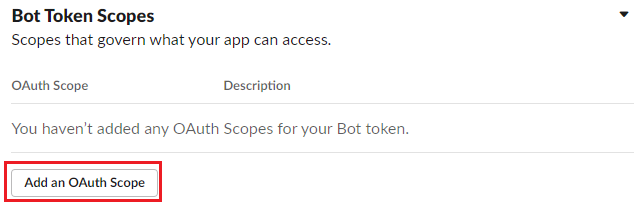
- Choose the scope type you need:
- choosing the Slack scope type
- Make sure to choose all scope types you need.
Note: you can always return in the future to add more scopes.
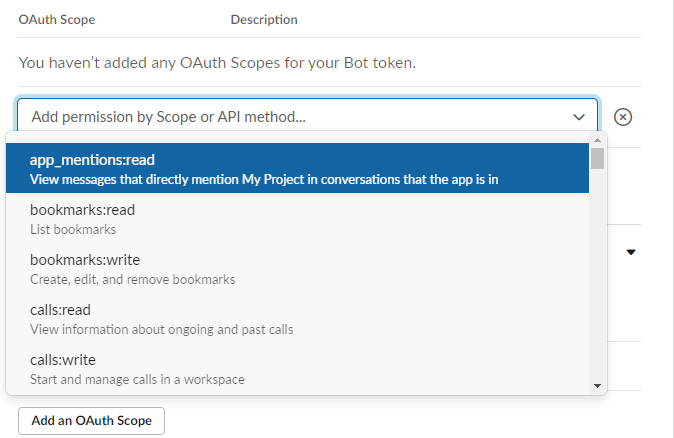
- Installing the scopes onto the Workspace
-
Once all scopes have been chosen you can scroll up the page till you reach OAuth Tokens for workspace and hit Install to Workspace
-
installing the scopes : you will be redirected to another page with the following message:
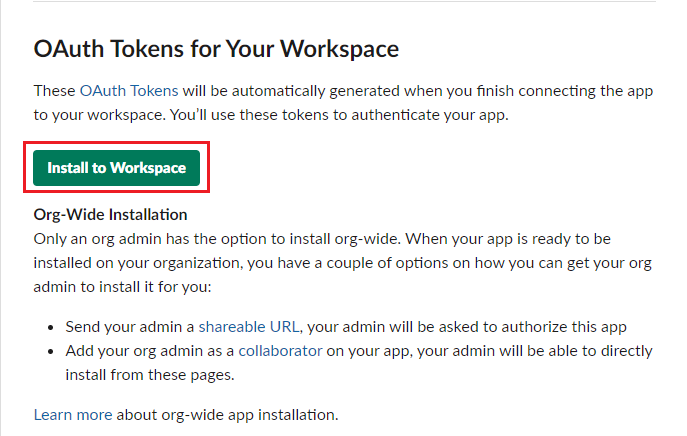
- message after installing the scopes
- Click on Allow.
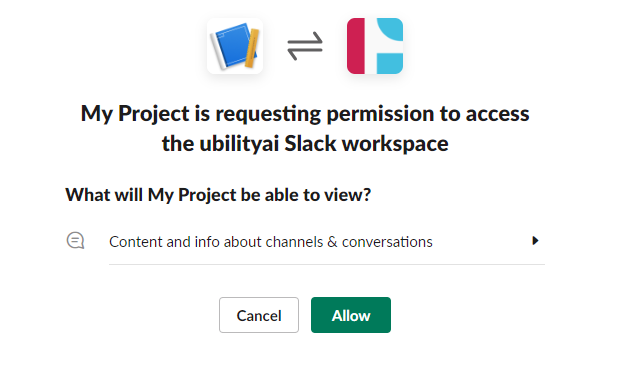
Updated 10 months ago