Click To Call
Overview
The ZIWO Click-to-Call Connector is a powerful tool designed to integrate seamless calling capabilities into your workflow platform, enabling users to initiate calls with just a click. This functionality allows businesses to enhance customer engagement by enabling agents to make calls directly from a web interface, CRM, or any other application where customer data is stored. It can be configured to work automatically or manually, depending on the specific use case within your workflow.
The Click-to-Call Connector plays an essential role in improving the efficiency of your communication channels, reducing call initiation times, and simplifying the process for agents. It’s particularly useful for agents working with customer databases or support systems where a customer’s phone number needs to be called quickly without manually dialing.
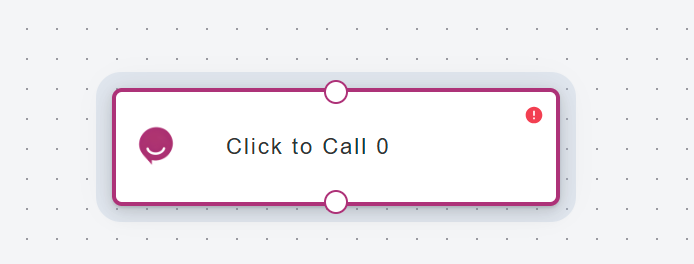
Key Features and Benefits
- The Click-to-Call connector can be easily integrated into CRM systems, websites, customer support platforms, and even custom business applications. This integration allows users to place calls directly from their platform without leaving their current interface.
- One-Click Calling: Agents or users can click on a phone number displayed in the CRM, on the webpage, or in any application, and the ZIWO system will automatically initiate the call, connecting them to the customer instantly.
- Customizable Call Initiation: It allows for flexibility in how calls are triggered (manual or automated). Businesses can configure it to make calls based on certain triggers (e.g., clicking on a phone number, selecting a contact, etc.).
- Boosted Agent Productivity: By reducing the time agents spend manually dialing numbers, the Click-to-Call feature increases efficiency and allows agents to handle more calls in less time.
- CRM & Database Integration: The connector integrates seamlessly with CRMs (like Salesforce, HubSpot) and databases, ensuring that the calling functionality is tightly tied to customer data. This allows agents to access customer details before dialing and have all the context they need for a productive conversation.
- Real-time Call Tracking: It allows businesses to monitor the performance of agents and track call history. The system logs the time each call is initiated, the success rate, and other metrics for further analysis.
How to Set Up the ZIWO Click-to-Call Connector in a Workflow
- Prerequisites:
- ZIWO Account: Ensure you have an active ZIWO account with access to the Click-to-Call feature.
- CRM or Application Access: You must have access to the CRM or platform where customer phone numbers are displayed, such as Salesforce, Zoho, or a custom application.
- API Key and Integration Settings: Get the necessary API key or credentials from ZIWO to connect your CRM or workflow platform to the ZIWO Click-to-Call system.
- Integration with CRM or Web Application:
- Log in to the ZIWO Workflow Panel:
- Navigate to the Ziwo Connectors section and select Click-to-Call Connector.
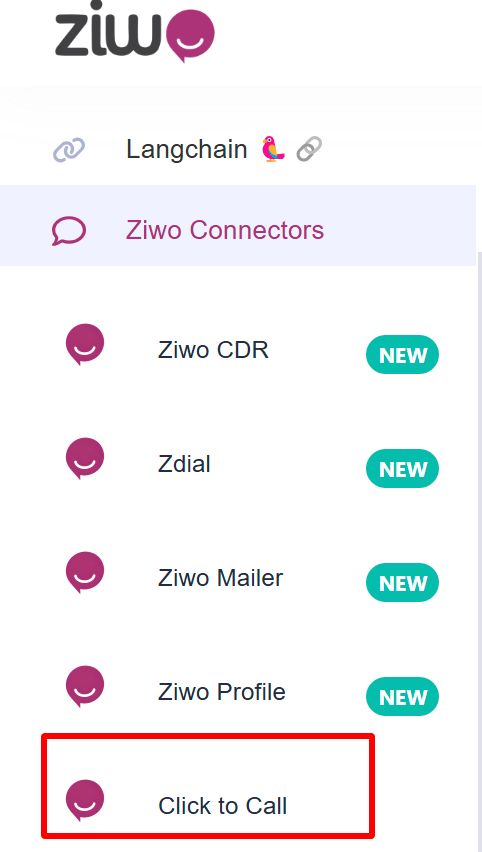
- Configure Click-to-Call Parameters:
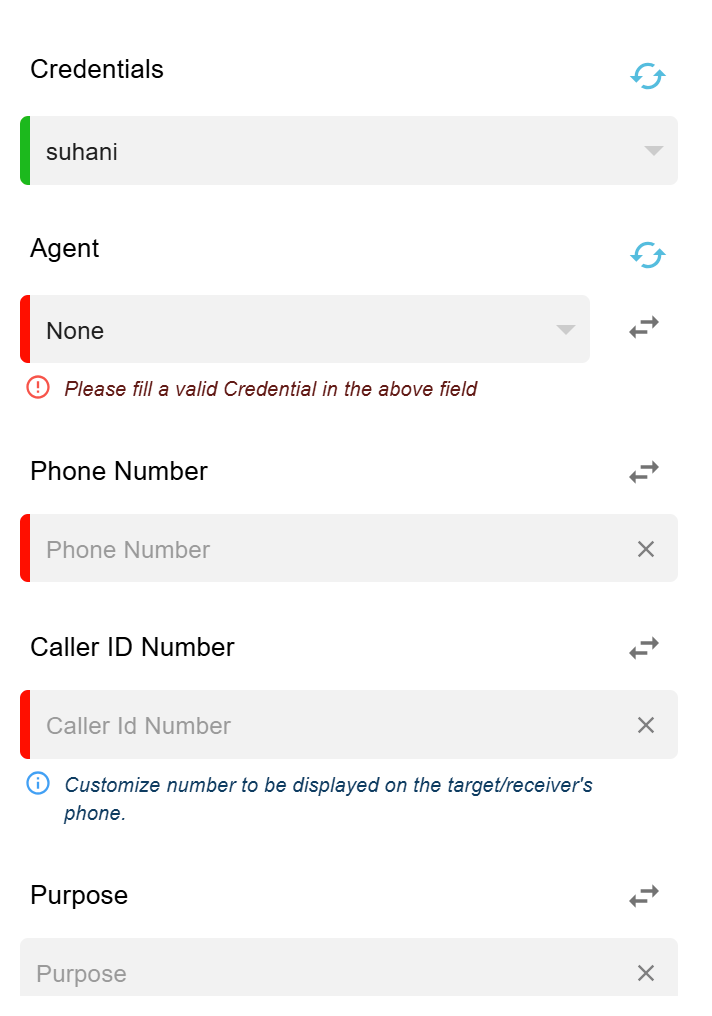
- Triggering the Call:
- Once the integration is complete, Click on the test node and users can simply click on a customer’s phone number in the CRM or web interface, and the ZIWO system will automatically dial the number.
- Calls can be routed to agents based on availability or skill set, and the system can handle both inbound and outbound calls, depending on the configuration.
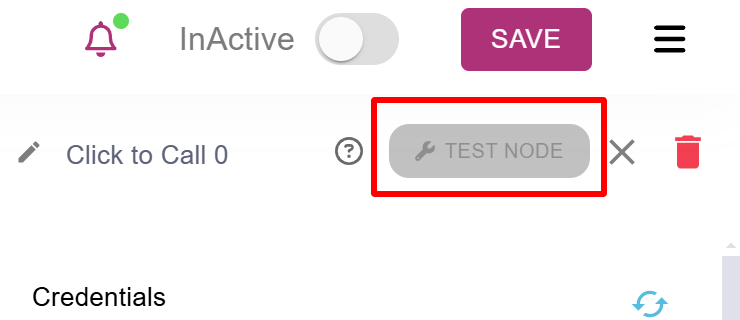
How the ZIWO Click-to-Call Connector Works in the Workflow:
- Agent View: The agent sees a list of customer profiles with their contact information in the CRM or on a web interface.
- Clicking on a phone number automatically triggers the Click-to-Call function.
- Call Initiation: The call is routed via the ZIWO Dialer platform. Depending on the configuration, the system will either connect the call to the agent directly or initiate a call queue, where it’s routed to the next available agent.
If the system is integrated with a dialer, a prediction algorithm (like predictive dialing) can be used to initiate calls based on the available agents and call volumes. - Call Handling: The agent is connected to the customer, and both parties can communicate as needed. Real-time data from the CRM is displayed to the agent, providing them with full context for a smooth interaction.
Conclusion:
The ZIWO Click-to-Call Connector is a valuable tool for businesses looking to streamline their communication workflows. By simplifying the process of initiating calls directly from a CRM, website, or web-based platform, ZIWO improves agent productivity, reduces human error, and ensures that every customer interaction is handled with context and efficiency. The integration into existing workflows means you can quickly connect with customers, enhance service quality, and optimize operations across the board.
.
Updated 10 months ago