Overview
📖Triggers kickstart any workflow you create and there are several types of triggers depending on the situation and workflow you are creating.
In Ziwo Workflow, triggers are specific events or conditions that initiate the execution of workflows or tasks. They are crucial for automating processes and ensuring that workflows start automatically based on predefined criteria. Here are some common types of triggers you might encounter in Ziwo Workflow:
- Webhook Triggers: Webhook Trigger is a type of automated trigger that initiates workflows based on external events or data received from other systems. Unlike internal triggers that respond to changes within this dashboard itself, webhook triggers respond to HTTP requests from external sources, enabling real-time integration with other applications or services.
- Event-Based Triggers: These triggers are activated by specific events, such as the creation of a new record, a change in a record’s status, or the receipt of an email. For instance, a workflow might start when a new customer record is added to the CRM system.
- Time-Based Triggers: These triggers activate workflows based on time-related conditions. This could be a specific time of day, a scheduled interval (e.g., daily or weekly), or relative to another event (e.g., a task due date).
- Condition-Based Triggers: These triggers are set off when certain conditions are met within the workflow or data. For example, a workflow might begin when a field in a form meets a certain value or a threshold is crossed.
- Manual Triggers: Sometimes workflows are initiated manually by users. This could involve a user selecting an option from a menu or clicking a button to start the process.
- Integration Triggers: These triggers are based on interactions with other systems or applications. For instance, a workflow might start when data is received from an external application or API.
- Approval Triggers: In workflows that require approvals, a trigger might activate when an approval is granted or rejected. This can help in routing tasks based on decision outcomes.
- Chatbot triggers : They are mechanisms that initiate specific actions or responses within a chatbot based on certain conditions or events. These triggers help automate interactions and improve user engagement by responding to user inputs or external events in real-time.
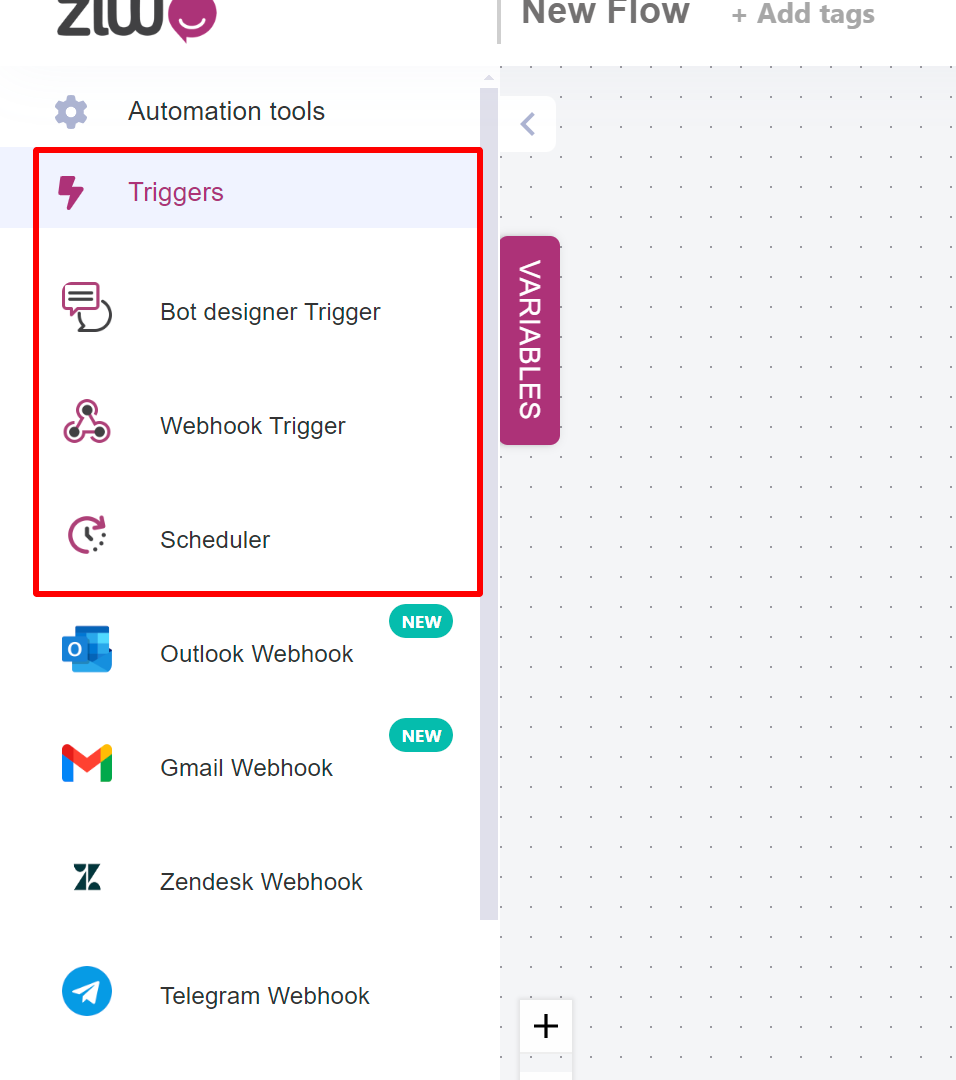
Updated 10 months ago