Odoo Product Resource
The Odoo connector allows for seamless integration within your workflows to manage products efficiently. You can create, update, delete, and retrieve detailed information about products. Below is a comprehensive guide on how to utilize these features effectively.
- Creating a Product
Operation: Odoo Connector Product Resource Create
- How to Create:
- Use the Create operation to add a new product.
- Provide a name for the product, which can be entered manually or selected from a saved variable input.
- Additional Fields: There are optional fields available that you can fill out to provide more details about the product.
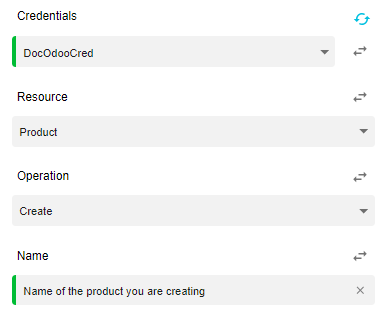
- Deleting a Product
Operation: Odoo Connector Product Resource Delete
- How to Delete:
- To remove a product, simply specify the product you wish to delete.
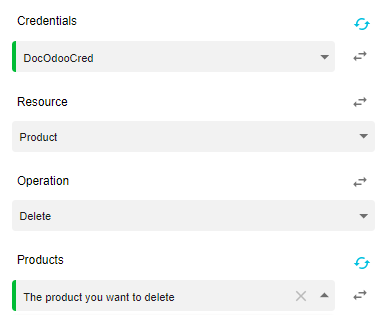
- Getting Product Information
Operation: Odoo Connector Product Resource Get
- How to Retrieve Information:
- Start by mentioning the specific product you want information about.
- Field Options: You can choose specific fields to obtain a detailed report or select all fields to gather comprehensive information.
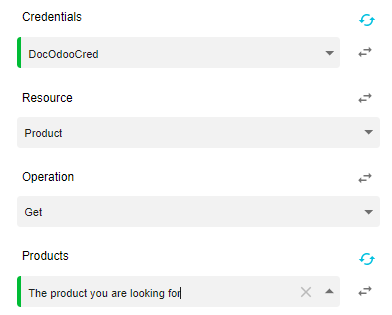
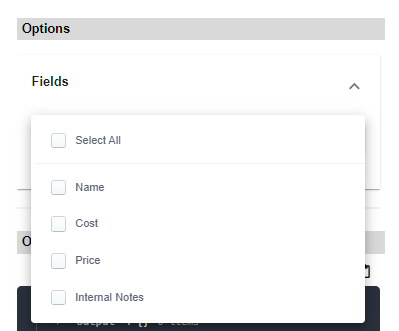
-
Getting a Full List of Products
Operation: Odoo Connector Product Resource Get Many- How to Retrieve Products:
- To obtain a list of all accessible products, select the Get Many operation.
- You can specify certain fields for the report and set a limit on the number of products included.
- Limit: The limit you set will determine which products are selected alphabetically. For example, if you set the limit to 2, the report will include all products starting with the letters A and B.
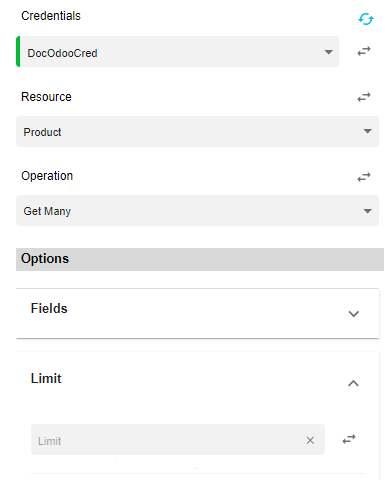
-
Updating a Product
Operation: Odoo Connector Product Resource Update- How to Update:
- To modify an existing product, choose the Update operation and specify the product that needs to be updated.
- Optional Fields: While updating, there are optional fields that you can fill out as needed.
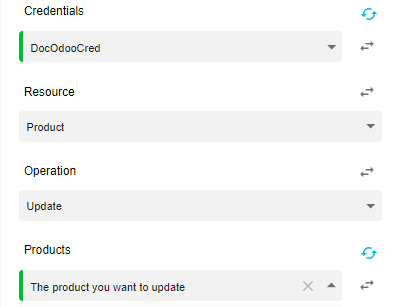
Conclusion
Using the Odoo connector for product management enhances your operational efficiency and ensures better organization of product data. For information on setting up credentials, please refer to the Odoo Credentials documentation.
Updated 10 months ago